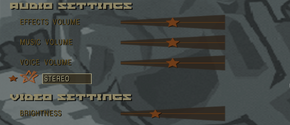Difference between revisions of "Red Faction II"
From PCGamingWiki, the wiki about fixing PC games
(→Issues fixed: add fix, typo) |
|||
| Line 125: | Line 125: | ||
==Issues fixed== | ==Issues fixed== | ||
| + | ===Please insert the Red Faction II disc 1 in your cd rom drive=== | ||
| + | {{Fixbox|1= | ||
| + | {{Fixbox/fix|Empty your disc drives|ref=<ref>[http://forums.steampowered.com/forums/showthread.php?t=934300 Error: Please insert the Red Faction II disc 1 in your cd rom drive - Steam Users' Forums]</ref>}} | ||
| + | {{ii}}If you have no cd drive at all, try to create an empty virtual CD drive<ref>[http://nebulamods.com/rf/steam/rfii_cd.php STEAM RED FACTION + RED FACTION II FAQ]</ref> | ||
| + | }} | ||
| + | |||
===Game uses the wrong monitor=== | ===Game uses the wrong monitor=== | ||
{{ii}} The game may pick the wrong monitor on a [[multi-monitor]] setup when a multi-monitor resolution is not used in-game. | {{ii}} The game may pick the wrong monitor on a [[multi-monitor]] setup when a multi-monitor resolution is not used in-game. | ||
| Line 138: | Line 144: | ||
{{ii}} If running Red Faction II on a 64-bit system with more than 2GB of RAM the game may crash during launch. | {{ii}} If running Red Faction II on a 64-bit system with more than 2GB of RAM the game may crash during launch. | ||
{{Fixbox|1= | {{Fixbox|1= | ||
| − | {{Fixbox/fix|Fixing "At least 8MB of available video memory is required to run" bug|ref=<ref>[http://forums.steampowered.com/forums/showpost.php?p=10829718&postcount=1 | + | {{Fixbox/fix|Fixing "At least 8MB of available video memory is required to run" bug|ref=<ref>[http://forums.steampowered.com/forums/showpost.php?p=10829718&postcount=1 Steam Users' Forums - View Single Post - Fix for Vista "At least 8 MB of available video memory is required to run"]</ref>}} |
# Download [http://www.nebulamods.com/rf/mfpatchsteam.exe NebulaMods RF2 Steam Autopatcher]. | # Download [http://www.nebulamods.com/rf/mfpatchsteam.exe NebulaMods RF2 Steam Autopatcher]. | ||
# Run the AutoPatcher, setting target file to <code>C:\Program Files (x86)\Steam\steamapps\common\red faction ii\rf2.exe</code>. | # Run the AutoPatcher, setting target file to <code>C:\Program Files (x86)\Steam\steamapps\common\red faction ii\rf2.exe</code>. | ||
Revision as of 13:25, 1 January 2014
This page is a stub: it lacks content and/or basic article components. You can help to expand this page
by adding an image or additional information.
| Cover image missing, please upload it | |
| Developers | |
|---|---|
| Volition, Inc. | |
| Publishers | |
| THQ | |
| Nordic Games | |
| Engines | |
| Geo-Mod 1.0 | |
| Release dates | |
| Windows | April 9, 2003 |
| Red Faction | |
|---|---|
| Red Faction | 2001 |
| Red Faction II | 2003 |
| Red Faction: Guerrilla | 2009 |
| Red Faction: Armageddon | 2011 |
| Red Faction Guerrilla Re-Mars-tered | 2018 |
Key points
- PC version doesn't feature multiplayer.
General information
- Steam Community Discussions
- Steam Users' Forums for game series
Availability
Game data
Save game cloud syncing
| System | Native | Notes |
|---|---|---|
| Steam Cloud |
Video settings
File:Red Faction II - launcher.png
All of the graphical options are located inside of the game's launcher.
Input settings
Audio settings
Issues fixed
Please insert the Red Faction II disc 1 in your cd rom drive
| Instructions |
|---|
Game uses the wrong monitor
- The game may pick the wrong monitor on a multi-monitor setup when a multi-monitor resolution is not used in-game.
| Instructions |
|---|
"At least 8MB of available video memory is required to run" bug
- If running Red Faction II on a 64-bit system with more than 2GB of RAM the game may crash during launch.
| Instructions |
|---|
System requirements
| Windows | ||
|---|---|---|
| Minimum | ||
| Operating system (OS) | 2000, XP | |
| Processor (CPU) | ||
| System memory (RAM) | ||
| Hard disk drive (HDD) | ||
| Video card (GPU) | 16 MB of VRAM DirectX 8.1 compatible |
|
References
Categories:
- Stubs
- Pages needing cover images
- Windows
- Games
- Invalid template usage (Series)
- Invalid section order
- Pages with broken file links
- Invalid template usage (Fixbox)
- Missing section (Availability)
- Missing section (Video)
- Missing section (Input)
- Missing section (Audio)
- Missing section (Localizations)
- Missing section (API)