Difference between revisions of "Robots"
From PCGamingWiki, the wiki about fixing PC games
(Created page with "{{stub}} {{Infobox game |cover = Robots cover.jpg |developers = {{Infobox game/row/developer|Eurocom}} |publishers = {{Infobox game/row/publisher|Sierra Entertain...") |
|||
| (66 intermediate revisions by 21 users not shown) | |||
| Line 6: | Line 6: | ||
|publishers = | |publishers = | ||
{{Infobox game/row/publisher|Sierra Entertainment}} | {{Infobox game/row/publisher|Sierra Entertainment}} | ||
| − | |||
|engines = | |engines = | ||
| + | {{Infobox game/row/engine|EngineX}} | ||
|release dates= | |release dates= | ||
| − | {{Infobox game/row/date|Windows|2005}} | + | {{Infobox game/row/date|Windows|March 7, 2005}} |
| + | |taxonomy = | ||
| + | {{Infobox game/row/taxonomy/monetization | One-Time Game Purchase }} | ||
| + | {{Infobox game/row/taxonomy/microtransactions | }} | ||
| + | {{Infobox game/row/taxonomy/modes | Singleplayer }} | ||
| + | {{Infobox game/row/taxonomy/pacing | Real-Time }} | ||
| + | {{Infobox game/row/taxonomy/perspectives | Third-Person }} | ||
| + | {{Infobox game/row/taxonomy/controls | Direct Control }} | ||
| + | {{Infobox game/row/taxonomy/genres | Action, Platform }} | ||
| + | {{Infobox game/row/taxonomy/sports | }} | ||
| + | {{Infobox game/row/taxonomy/vehicles | }} | ||
| + | {{Infobox game/row/taxonomy/art styles | Cartoon }} | ||
| + | {{Infobox game/row/taxonomy/themes | Sci-Fi }} | ||
| + | {{Infobox game/row/taxonomy/series | }} | ||
| + | |reception = | ||
| + | {{Infobox game/row/reception|IGDB|robots|50}} | ||
|steam appid = | |steam appid = | ||
|steam appid side = | |steam appid side = | ||
|gogcom id = | |gogcom id = | ||
|gogcom id side = | |gogcom id side = | ||
| + | |hltb = 7906 | ||
|strategywiki = | |strategywiki = | ||
| − | |mobygames = | + | |mobygames = robots_ |
| − | |wikipedia = | + | |wikipedia = Robots (2005 video game) |
|winehq = | |winehq = | ||
| + | |lutris = robots | ||
|license = commercial | |license = commercial | ||
}} | }} | ||
| − | + | ||
| + | '''NOTE''' | ||
| + | Gameplay is capped at 30fps, while the GameCube and Xbox version runs at 60fps. Can be [[#60 FPS|hacked]]. | ||
==Availability== | ==Availability== | ||
{{Availability| | {{Availability| | ||
| − | {{Availability/row| Retail | | disc | | + | {{Availability/row| Retail | | disc | {{DRM|SecuROM|}} v5 Copy Protection on Disc 1 | | Windows }} |
}} | }} | ||
| − | |||
==Game data== | ==Game data== | ||
===Configuration file(s) location=== | ===Configuration file(s) location=== | ||
{{Game data| | {{Game data| | ||
| − | {{Game data/config|Windows|}} | + | {{Game data/config|Windows|{{P|appdata}}\Robots\}} |
}} | }} | ||
===Save game data location=== | ===Save game data location=== | ||
{{Game data| | {{Game data| | ||
| − | {{Game data/saves|Windows|}} | + | {{Game data/saves|Windows|{{P|appdata}}\Robots\}} |
| − | }} | ||
| − | |||
| − | |||
| − | |||
| − | |||
| − | |||
| − | |||
| − | |||
| − | |||
| − | |||
| − | |||
| − | |||
| − | |||
| − | |||
| − | |||
| − | |||
| − | |||
| − | |||
}} | }} | ||
| − | ==Video | + | ==Video== |
| − | {{Video | + | {{Video |
|wsgf link = | |wsgf link = | ||
|widescreen wsgf award = | |widescreen wsgf award = | ||
| Line 64: | Line 64: | ||
|ultrawidescreen wsgf award = | |ultrawidescreen wsgf award = | ||
|4k ultra hd wsgf award = | |4k ultra hd wsgf award = | ||
| − | |widescreen resolution = | + | |widescreen resolution = hackable |
| − | |widescreen resolution notes= | + | |widescreen resolution notes= See [[#Widescreen resolution|Widescreen resolution]]. |
|multimonitor = unknown | |multimonitor = unknown | ||
|multimonitor notes = | |multimonitor notes = | ||
| − | |ultrawidescreen = | + | |ultrawidescreen = hackable |
| − | |ultrawidescreen notes = | + | |ultrawidescreen notes = See [[#Widescreen resolution|Widescreen resolution]]. |
| − | |4k ultra hd = | + | |4k ultra hd = hackable |
| − | |4k ultra hd notes = | + | |4k ultra hd notes = See [[#Widescreen resolution|Widescreen resolution]]. |
| − | |fov = | + | |fov = false |
|fov notes = | |fov notes = | ||
| − | |windowed = | + | |windowed = false |
|windowed notes = | |windowed notes = | ||
| − | |borderless windowed = | + | |borderless windowed = false |
|borderless windowed notes = | |borderless windowed notes = | ||
|anisotropic = unknown | |anisotropic = unknown | ||
|anisotropic notes = | |anisotropic notes = | ||
| − | |antialiasing = | + | |antialiasing = false |
|antialiasing notes = | |antialiasing notes = | ||
| + | |upscaling = false | ||
| + | |upscaling tech = | ||
| + | |upscaling notes = | ||
|vsync = unknown | |vsync = unknown | ||
|vsync notes = | |vsync notes = | ||
| − | |60 fps = | + | |60 fps = hackable |
| − | |60 fps notes = Main menu is 60 fps. 30 fps in-game. | + | |60 fps notes = Main menu is 60 fps. 30 fps in-game. See [[#60 FPS|60 FPS]]. |
| − | |120 fps = | + | |120 fps = hackable |
| − | |120 fps notes = | + | |120 fps notes = Elements of the game are tied to framerate. Going above 60 might lead to issues. See [[#60 FPS|60 FPS]]. |
| − | |hdr = | + | |hdr = false |
|hdr notes = | |hdr notes = | ||
|color blind = unknown | |color blind = unknown | ||
|color blind notes = | |color blind notes = | ||
| + | }} | ||
| + | ===[[Glossary:Widescreen resolution|Widescreen resolution]]=== | ||
| + | {{Fixbox|description=Modify the game executable for wider screen support|fix= | ||
| + | # Open '''Robots.exe''' with a hex-editor. | ||
| + | # Search for the hex value of '''0004 66 C7 40 02 0003''' and replace the {{code|0004}} with the desired width and the {{code|0003}} with the desired height in hex (using the [https://www.wsgf.org/article/common-hex-values related WSGF table] as a reference). | ||
| + | # Save the file and start the game. | ||
| + | # Make sure the resolution is set to 1024x768 in the video settings. | ||
}} | }} | ||
| − | ==Input | + | ===60 FPS=== |
| − | {{Input | + | {{Fixbox|description=Modify the game executable|fix= |
| − | |key remap = | + | # Open '''Robots.exe''' with a hex-editor. |
| + | # Search for the hex value of '''F7 B1 F8 00''' and replace it with '''89 86 f4 02'''. | ||
| + | # Search for the hex value of '''D1 E8 8B C8 52''' and replace it with '''90 90 8B C8 52'''. | ||
| + | # Save the file. | ||
| + | }} | ||
| + | {{Fixbox|description=Use Cheat Engine|fix= | ||
| + | # Launch the game. | ||
| + | # Open Cheat Engine. | ||
| + | # Open '''Robots.exe''' in Cheat Engine. | ||
| + | # Click on "Add Address Manually". | ||
| + | # Add "0047289E". | ||
| + | # Right click the address in the list and select "Disassemble this memory region". | ||
| + | # In memory viewer, right click the selected address and select "Replace with code that does nothing". | ||
| + | # Close the memory viewer window. | ||
| + | # Click on "Add Address Manually" again. | ||
| + | # Add "Robots.exe+220020". | ||
| + | # Select the address in the list and double click the value. | ||
| + | # Change it to 60 (you can go higher but it might lead to undesirable effects in-game). | ||
| + | {{++}} Perfectly stable. | ||
| + | }} | ||
| + | {{Fixbox|description=Use the Robots PC FPS Trainer|fix= | ||
| + | # Download the Robots PC FPS Trainer [https://github.com/ZeptoBST/Robots-PC-FPS-Trainer/releases/tag/1.0 here]. | ||
| + | {{ii}} Automatically applies the 60 fps patch if the game is running. | ||
| + | }} | ||
| + | |||
| + | |||
| + | ==Input== | ||
| + | {{Input | ||
| + | |key remap = true | ||
|key remap notes = | |key remap notes = | ||
| − | |acceleration option = | + | |acceleration option = false |
|acceleration option notes = | |acceleration option notes = | ||
| − | |mouse sensitivity = | + | |mouse sensitivity = false |
|mouse sensitivity notes = | |mouse sensitivity notes = | ||
| − | |mouse menu = | + | |mouse menu = false |
|mouse menu notes = | |mouse menu notes = | ||
| − | |invert mouse y-axis = | + | |invert mouse y-axis = false |
|invert mouse y-axis notes = | |invert mouse y-axis notes = | ||
| − | |touchscreen = | + | |touchscreen = false |
|touchscreen notes = | |touchscreen notes = | ||
| − | |controller support = | + | |controller support = true |
|controller support notes = | |controller support notes = | ||
|full controller = unknown | |full controller = unknown | ||
| Line 158: | Line 196: | ||
}} | }} | ||
| − | ==Audio | + | ==Audio== |
| − | {{Audio | + | {{Audio |
| − | |separate volume = | + | |separate volume = true |
|separate volume notes = | |separate volume notes = | ||
| − | |surround sound = | + | |surround sound = true |
|surround sound notes = | |surround sound notes = | ||
| − | |subtitles = | + | |subtitles = true |
| − | |subtitles notes = | + | |subtitles notes = Disabling subtitles may prevent some in-game instructions from showing. |
|closed captions = unknown | |closed captions = unknown | ||
|closed captions notes = | |closed captions notes = | ||
| − | |mute on focus lost = | + | |mute on focus lost = true |
|mute on focus lost notes = | |mute on focus lost notes = | ||
|eax support = | |eax support = | ||
| − | |eax support notes = | + | |eax support notes = |
| + | |royalty free audio = unknown | ||
| + | |royalty free audio notes = | ||
}} | }} | ||
| Line 192: | Line 232: | ||
|fan = | |fan = | ||
}} | }} | ||
| + | {{L10n/switch | ||
| + | |language = German | ||
| + | |interface = true | ||
| + | |audio = true | ||
| + | |subtitles = true | ||
| + | |notes = | ||
| + | |fan = | ||
| + | }} | ||
| + | }} | ||
| + | |||
| + | ==VR support== | ||
| + | {{VR support | ||
| + | |gg3d name = | ||
| + | |native 3d gg3d award = | ||
| + | |nvidia 3d vision gg3d award = | ||
| + | |tridef 3d gg3d award = | ||
| + | |iz3d gg3d award = | ||
| + | |native 3d = | ||
| + | |native 3d notes = | ||
| + | |nvidia 3d vision = | ||
| + | |nvidia 3d vision notes = | ||
| + | |tridef 3d = | ||
| + | |tridef 3d notes = | ||
| + | |iz3d = | ||
| + | |iz3d notes = | ||
| + | |vr only = | ||
| + | |vorpx = hackable | ||
| + | |vorpx modes = G3D | ||
| + | |vorpx notes = User created game profile, see [https://www.vorpx.com/forums/topic/robots/ vorpx forum] profile introduction. | ||
| + | |htc vive = | ||
| + | |htc vive notes = | ||
| + | |oculus rift = | ||
| + | |oculus rift notes = | ||
| + | |osvr = | ||
| + | |osvr notes = | ||
| + | |windows mixed reality = | ||
| + | |windows mixed reality notes = | ||
| + | |keyboard-mouse = | ||
| + | |keyboard-mouse notes = | ||
| + | |3rd space gaming vest = | ||
| + | |3rd space gaming vest notes = | ||
| + | |novint falcon = | ||
| + | |novint falcon notes = | ||
| + | |trackir = | ||
| + | |trackir notes = | ||
| + | |tobii eye tracking = | ||
| + | |tobii eye tracking notes = | ||
| + | |play area seated = | ||
| + | |play area seated notes = | ||
| + | |play area standing = | ||
| + | |play area standing notes = | ||
| + | |play area room-scale = | ||
| + | |play area room-scale notes = | ||
| + | }} | ||
| + | |||
| + | ==Issues unresolved== | ||
| + | |||
| + | ===Video V-Sync Off=== | ||
| + | {{--}} Screen tearing apparent in videos throughout the game. Intros also suffer from this issue. | ||
| + | |||
| + | ==Issues fixed== | ||
| + | |||
| + | ===White screen at launch=== | ||
| + | {{Fixbox|description=Use compatibility mode|fix= | ||
| + | # Go to the game directory. | ||
| + | # Right-click "Robots.exe". | ||
| + | # Go to "Compatibility". | ||
| + | # Check "Disable fullscreen optimizations". | ||
| + | }} | ||
| + | |||
| + | ===FMVs Show Black Screen in Windows 7=== | ||
| + | {{Fixbox|description=Use compatibility mode|fix= | ||
| + | # Go to the game directory. | ||
| + | # Right-click "Robots.exe". | ||
| + | # Go to "Compatibility". | ||
| + | # Check "Disable desktop composition". | ||
}} | }} | ||
| Line 197: | Line 313: | ||
===API=== | ===API=== | ||
{{API | {{API | ||
| − | |direct3d versions = | + | |direct3d versions = 9 |
|direct3d notes = | |direct3d notes = | ||
|directdraw versions = | |directdraw versions = | ||
| Line 219: | Line 335: | ||
|shader model versions = | |shader model versions = | ||
|shader model notes = | |shader model notes = | ||
| − | |windows 32-bit exe = | + | |windows 32-bit exe = true |
| − | |windows 64-bit exe = unknown | + | |windows 64-bit exe = false |
| + | |windows arm app = unknown | ||
|windows exe notes = | |windows exe notes = | ||
|mac os x powerpc app = | |mac os x powerpc app = | ||
|macos intel 32-bit app = unknown | |macos intel 32-bit app = unknown | ||
|macos intel 64-bit app = unknown | |macos intel 64-bit app = unknown | ||
| + | |macos arm app = unknown | ||
|macos app notes = | |macos app notes = | ||
|linux powerpc app = | |linux powerpc app = | ||
|linux 32-bit executable= unknown | |linux 32-bit executable= unknown | ||
|linux 64-bit executable= unknown | |linux 64-bit executable= unknown | ||
| + | |linux arm app = unknown | ||
|linux executable notes = | |linux executable notes = | ||
}} | }} | ||
| Line 254: | Line 373: | ||
|OSfamily = Windows | |OSfamily = Windows | ||
| − | |minOS = | + | |minOS = 98/2000/ME/XP |
| − | |minCPU = | + | |minCPU = 1 GHz Intel Pentium III or AMD Athlon processor |
| − | |minRAM = | + | |minRAM = 256 MB |
| − | |minHD = | + | |minHD = 1.5 GB |
| − | |minGPU = | + | |minGPU = NVIDIA GeForce or ATI Radeon 3D video card |
| + | |minVRAM = 64 MB | ||
| + | |minDX = 9 | ||
| + | |minother = 4X CD-ROM | ||
| − | |recOS = | + | |recOS = XP |
| − | |recCPU = | + | |recCPU = 1.5 GHz Intel Pentium IV or AMD Athlon processor |
| − | |recRAM = | + | |recRAM = 512 MB |
| − | |recHD = | + | |recHD = 1.5 GB |
| − | |recGPU = | + | |recGPU = NVIDIA GeForce or ATI Radeon 3D video card |
| − | | | + | |recVRAM = 128 MB |
| + | |recDX = 9.0c | ||
| + | |recother = 24X CD-ROM | ||
}} | }} | ||
{{References}} | {{References}} | ||
Latest revision as of 12:21, 25 June 2024
This page is a stub: it lacks content and/or basic article components. You can help to expand this page
by adding an image or additional information.
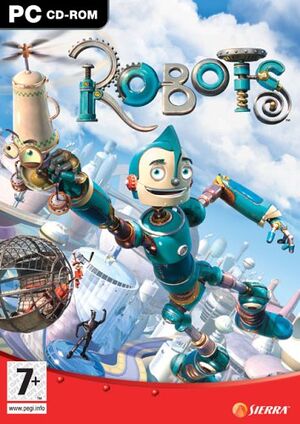 |
|
| Developers | |
|---|---|
| Eurocom | |
| Publishers | |
| Sierra Entertainment | |
| Engines | |
| EngineX | |
| Release dates | |
| Windows | March 7, 2005 |
| Reception | |
| IGDB | 50 |
| Taxonomy | |
| Monetization | One-time game purchase |
| Modes | Singleplayer |
| Pacing | Real-time |
| Perspectives | Third-person |
| Controls | Direct control |
| Genres | Action, Platform |
| Art styles | Cartoon |
| Themes | Sci-fi |
NOTE Gameplay is capped at 30fps, while the GameCube and Xbox version runs at 60fps. Can be hacked.
Availability
Game data
Configuration file(s) location
| System | Location |
|---|---|
| Windows | %APPDATA%\Robots\ |
Save game data location
| System | Location |
|---|---|
| Windows | %APPDATA%\Robots\ |
Video
| Graphics feature | State | Notes | |
|---|---|---|---|
| Widescreen resolution | See Widescreen resolution. | ||
| Multi-monitor | |||
| Ultra-widescreen | See Widescreen resolution. | ||
| 4K Ultra HD | See Widescreen resolution. | ||
| Field of view (FOV) | |||
| Windowed | See the glossary page for potential workarounds. | ||
| Borderless fullscreen windowed | See the glossary page for potential workarounds. | ||
| Anisotropic filtering (AF) | |||
| Anti-aliasing (AA) | See the glossary page for potential workarounds. | ||
| High-fidelity upscaling | See the glossary page for potential workarounds. | ||
| Vertical sync (Vsync) | |||
| 60 FPS | Main menu is 60 fps. 30 fps in-game. See 60 FPS. | ||
| 120+ FPS | Elements of the game are tied to framerate. Going above 60 might lead to issues. See 60 FPS. | ||
| High dynamic range display (HDR) | See the glossary page for potential alternatives. | ||
Widescreen resolution
| Modify the game executable for wider screen support |
|---|
|
60 FPS
| Modify the game executable |
|---|
|
| Use Cheat Engine |
|---|
|
| Use the Robots PC FPS Trainer |
|---|
|
Input
| Keyboard and mouse | State | Notes |
|---|---|---|
| Remapping | ||
| Mouse acceleration | ||
| Mouse sensitivity | ||
| Mouse input in menus | ||
| Mouse Y-axis inversion | ||
| Controller | ||
| Controller support | ||
| Full controller support | ||
| Controller remapping | ||
| Controller sensitivity | ||
| Controller Y-axis inversion |
| Controller types |
|---|
| XInput-compatible controllers |
|---|
| PlayStation controllers |
|---|
| Generic/other controllers |
|---|
| Additional information | ||
|---|---|---|
| Controller hotplugging | ||
| Haptic feedback | ||
| Digital movement supported | ||
| Simultaneous controller+KB/M |
Audio
| Audio feature | State | Notes |
|---|---|---|
| Separate volume controls | ||
| Surround sound | ||
| Subtitles | Disabling subtitles may prevent some in-game instructions from showing. | |
| Closed captions | ||
| Mute on focus lost | ||
| Royalty free audio |
Localizations
| Language | UI | Audio | Sub | Notes |
|---|---|---|---|---|
| English | ||||
| French | ||||
| German |
VR support
| 3D modes | State | Notes | |
|---|---|---|---|
| vorpX | G3D User created game profile, see vorpx forum profile introduction. |
||
Issues unresolved
Video V-Sync Off
- Screen tearing apparent in videos throughout the game. Intros also suffer from this issue.
Issues fixed
White screen at launch
| Use compatibility mode |
|---|
|
FMVs Show Black Screen in Windows 7
| Use compatibility mode |
|---|
|
Other information
API
| Technical specs | Supported | Notes |
|---|---|---|
| Direct3D | 9 |
| Executable | 32-bit | 64-bit | Notes |
|---|---|---|---|
| Windows |
Middleware
- No middleware information; you can edit this page to add it.
System requirements
| Windows | ||
|---|---|---|
| Minimum | Recommended | |
| Operating system (OS) | 98/2000/ME/XP | XP |
| Processor (CPU) | 1 GHz Intel Pentium III or AMD Athlon processor | 1.5 GHz Intel Pentium IV or AMD Athlon processor |
| System memory (RAM) | 256 MB | 512 MB |
| Hard disk drive (HDD) | 1.5 GB | 1.5 GB |
| Video card (GPU) | NVIDIA GeForce or ATI Radeon 3D video card 64 MB of VRAM DirectX 9 compatible | NVIDIA GeForce or ATI Radeon 3D video card 128 MB of VRAM DirectX 9.0c compatible |
| Other | 4X CD-ROM | 24X CD-ROM |
