Difference between revisions of "Kabus 22"
| (51 intermediate revisions by 7 users not shown) | |||
| Line 1: | Line 1: | ||
| − | |||
{{Infobox game | {{Infobox game | ||
|cover = Kabus_22_Lehçe_kapak_görünümü.jpg | |cover = Kabus_22_Lehçe_kapak_görünümü.jpg | ||
|developers = | |developers = | ||
| − | {{Infobox game/row/developer|Motion Blur | + | {{Infobox game/row/developer|Motion Blur}} |
|publishers = | |publishers = | ||
| − | {{Infobox game/row/publisher|Vestel A.Ş. | + | {{Infobox game/row/publisher|Vestel A.Ş.}} |
| + | {{Infobox game/row/publisher|Merscom}} | ||
|engines = | |engines = | ||
{{Infobox game/row/engine|Gamestudio}} | {{Infobox game/row/engine|Gamestudio}} | ||
| Line 25: | Line 25: | ||
{{Infobox game/row/taxonomy/vehicles | }} | {{Infobox game/row/taxonomy/vehicles | }} | ||
{{Infobox game/row/taxonomy/art styles | }} | {{Infobox game/row/taxonomy/art styles | }} | ||
| − | {{Infobox game/row/taxonomy/themes | | + | {{Infobox game/row/taxonomy/themes | }} |
| − | {{ | + | |
| + | ===Key Points=== | ||
| + | |||
| + | {{ii}}''Ligos Indeo Video Codec'' and ''Ogg DirectShow Filters'' (Included in the installation) are required for Kabus 22 to show cutscenes and give the sounds correctly. [[Kabus 22#Videos do not play|Read more]]. | ||
| + | |||
| + | {{ii}}Game's own website seems to have went down after May 2016. Versions prior to that date can be seen [https://web.archive.org/web/20160415000000*/http://www.kabus22.com here.] | ||
| + | |||
|steam appid = | |steam appid = | ||
|steam appid side = | |steam appid side = | ||
|gogcom id = | |gogcom id = | ||
|gogcom id side = | |gogcom id side = | ||
| − | |official site= | + | |official site= https://web.archive.org/web/20160415000000*/http://www.kabus22.com |
|hltb = | |hltb = | ||
|igdb = <!-- Only needs to be set if there is no IGDB reception row --> | |igdb = <!-- Only needs to be set if there is no IGDB reception row --> | ||
| − | |mobygames = | + | |mobygames = kabus-22 |
|strategywiki = | |strategywiki = | ||
|wikipedia = | |wikipedia = | ||
| Line 40: | Line 46: | ||
|license = commercial | |license = commercial | ||
}} | }} | ||
| − | |||
==Availability== | ==Availability== | ||
{{Availability| | {{Availability| | ||
{{Availability/row| retail | | unknown | | | Windows }} | {{Availability/row| retail | | unknown | | | Windows }} | ||
| + | {{Availability/row| retail | | unknown | Polish version known as ''Fearzone: Strefa 22'' | | Windows }} | ||
| + | }} | ||
| + | |||
| + | ==Essential improvements== | ||
| + | ===Kabus 22 Bug Fix and Widescreen Support=== | ||
| + | {{++}} General improvements have been made, including widescreen support and minor bug fixes. | ||
| + | {{ii}} In-game resolution setting removed (you can set your resolution with K22.ini) | ||
| + | {{Fixbox|description=Installing Kabus 22 Bug Fix and Widescreen Support|fix= | ||
| + | # Download Kabus 22 Bug Fix and Widescreen Support [https://www.nexusmods.com/kabus22/mods/1 here]. | ||
| + | # Extract files to {{folder|{{p|game}}}}; replace the file(s) when prompted. | ||
| + | # delete the {{file|options.k22}} file | ||
}} | }} | ||
| Line 50: | Line 66: | ||
===Configuration file(s) location=== | ===Configuration file(s) location=== | ||
{{Game data| | {{Game data| | ||
| − | {{Game data/config|Windows|}} | + | {{Game data/config|Windows|{{p|game}}\options.k22}} |
}} | }} | ||
| + | |||
| + | {{--}}Configuration file is encrypted. | ||
===Save game data location=== | ===Save game data location=== | ||
{{Game data| | {{Game data| | ||
| − | {{Game data/saves|Windows|}} | + | {{Game data/saves|Windows|{{p|game}}\kayitxx.sav}} |
}} | }} | ||
| − | + | {{ii}}Each save will create a separate .sav folder in the game's path, starting with kayit0.sav Thus, for example, 14th save will be as ''kayit13.sav'' and the previous 13 saves will be stored until deleted by user manually. | |
| − | {{ | ||
| − | |||
| − | |||
| − | |||
| − | |||
| − | |||
| − | |||
| − | |||
| − | |||
| − | |||
| − | |||
| − | |||
| − | |||
| − | |||
| − | |||
| − | |||
==Video== | ==Video== | ||
| Line 93: | Line 95: | ||
|fov = unknown | |fov = unknown | ||
|fov notes = | |fov notes = | ||
| − | |windowed = | + | |windowed = true |
| − | |windowed notes = | + | |windowed notes = Can be toggled from the launcher. |
|borderless windowed = unknown | |borderless windowed = unknown | ||
|borderless windowed notes = | |borderless windowed notes = | ||
| Line 101: | Line 103: | ||
|antialiasing = unknown | |antialiasing = unknown | ||
|antialiasing notes = | |antialiasing notes = | ||
| + | |upscaling = false | ||
| + | |upscaling tech = | ||
| + | |upscaling notes = | ||
|vsync = unknown | |vsync = unknown | ||
|vsync notes = | |vsync notes = | ||
| − | |60 fps = | + | |60 fps = true |
| − | |60 fps notes = | + | |60 fps notes = Capped at 64 FPS. |
|120 fps = unknown | |120 fps = unknown | ||
|120 fps notes = | |120 fps notes = | ||
| − | |hdr = | + | |hdr = false |
|hdr notes = | |hdr notes = | ||
| − | |ray tracing = | + | |ray tracing = false |
|ray tracing notes = | |ray tracing notes = | ||
|color blind = unknown | |color blind = unknown | ||
| Line 117: | Line 122: | ||
==Input== | ==Input== | ||
{{Input | {{Input | ||
| − | |key remap = | + | |key remap = true |
| − | |key remap notes = | + | |key remap notes = Some keys can't be remapped (f.e. Enter for Reload). |
|acceleration option = unknown | |acceleration option = unknown | ||
|acceleration option notes = | |acceleration option notes = | ||
| Line 129: | Line 134: | ||
|touchscreen = unknown | |touchscreen = unknown | ||
|touchscreen notes = | |touchscreen notes = | ||
| − | |controller support = | + | |controller support = true |
|controller support notes = | |controller support notes = | ||
| − | |full controller = | + | |full controller = false |
| − | |full controller notes = | + | |full controller notes = Recommended a Keyboard to Gamepad remapper, as some buttons are not configurable. |
| − | |controller remap = | + | |controller remap = true |
|controller remap notes = | |controller remap notes = | ||
|controller sensitivity = unknown | |controller sensitivity = unknown | ||
| Line 181: | Line 186: | ||
==Audio== | ==Audio== | ||
{{Audio | {{Audio | ||
| − | |separate volume = | + | |separate volume = true |
| − | |separate volume notes = | + | |separate volume notes = Dialogue, Effects and Music |
|surround sound = unknown | |surround sound = unknown | ||
|surround sound notes = | |surround sound notes = | ||
| − | |subtitles = | + | |subtitles = true |
| − | |subtitles notes = | + | |subtitles notes = Can't be toggled on or off |
|closed captions = unknown | |closed captions = unknown | ||
|closed captions notes = | |closed captions notes = | ||
| − | |mute on focus lost = | + | |mute on focus lost = true |
| − | |mute on focus lost notes = | + | |mute on focus lost notes = Not in cutscenes. |
|eax support = | |eax support = | ||
|eax support notes = | |eax support notes = | ||
| + | |royalty free audio = unknown | ||
| + | |royalty free audio notes = | ||
|red book cd audio = | |red book cd audio = | ||
|red book cd audio notes = | |red book cd audio notes = | ||
| Line 203: | Line 210: | ||
|language = English | |language = English | ||
|interface = true | |interface = true | ||
| − | |audio = | + | |audio = true |
| − | |subtitles = | + | |subtitles = true |
| − | |notes = | + | |notes = American version |
|fan = | |fan = | ||
|ref = | |ref = | ||
| + | }} | ||
| + | {{L10n/switch | ||
| + | |language = German | ||
| + | |interface = true | ||
| + | |audio = false | ||
| + | |subtitles = true | ||
| + | |fan = | ||
| + | |notes = | ||
| + | }} | ||
| + | {{L10n/switch | ||
| + | |language = Turkish | ||
| + | |interface = true | ||
| + | |audio = true | ||
| + | |subtitles = true | ||
| + | |fan = | ||
| + | |notes = | ||
| + | }} | ||
| + | {{L10n/switch | ||
| + | |language = Spanish | ||
| + | |interface = hackable | ||
| + | |audio = false | ||
| + | |subtitles = hackable | ||
| + | |fan = true | ||
| + | |notes = Fan translation ([https://jackicblog.blogspot.com/2022/01/kabus-22-en-castellano.html Download]) | ||
| + | }} | ||
| + | {{L10n/switch | ||
| + | |language = Polish | ||
| + | |interface = true | ||
| + | |audio = true | ||
| + | |subtitles = true | ||
| + | |fan = | ||
| + | |notes = Local retail only. Released as "Fearzone: Strefa 22". | ||
}} | }} | ||
}} | }} | ||
| + | |||
| + | ==Issues fixed== | ||
| + | === Videos do not play === | ||
| + | Before take control of the characters you should see three cutscenes (one slideshow and two videos). If you don't see those videos, your computer doesn't have available the Indeo 5 codec required for playing them. The fix is different for newer and older OSes: | ||
| + | {{Fixbox|description=Windows XP and below (e.g. VM or Wine)|ref=<ref>https://www.rockraidersunited.com/topic/8566-stunt-rally-runtime-errorabnormal-termination-win10/?do=findComment&comment=139281</ref>|fix= | ||
| + | # [https://www.free-codecs.com/indeo_codec_download.htm Download the Ligos Indeo 5 codec installer]. | ||
| + | # Launch the Ligos Indeo 5 installer from step 1. | ||
| + | # Use all defaults for the installer, then select the "custom" installation option when prompted. | ||
| + | # scroll to the bottom of the list and untick the "Indeo Video 5 Web Browser Plugin" checkbox. | ||
| + | }} | ||
| + | {{Fixbox|description=Windows Vista and above|ref=<ref>https://www.rockraidersunited.com/topic/8566-stunt-rally-runtime-errorabnormal-termination-win10/?do=findComment&comment=139281</ref>|fix= | ||
| + | Enter the following commands in an elevated (Administrator) cmd or PowerShell prompt: | ||
| + | * {{code|cd C:\Windows\SysWOW64}} (only enter this line if on a 64-bit system, otherwise skip to the second command) | ||
| + | * {{code|regsvr32 ir50_32.dll}} | ||
| + | }} | ||
| + | {{ii}} If still the videos don't play, uninstall DirectShow codecs (LAV Codecs, ffdshow, K-Lite Codec Pack...) or override them in their settings when use the game executable {{p|game}}\K22.exe. | ||
| + | {{ii}} The [https://www.free-codecs.com/ogg_directshow_filters_download.htm OGG DirectShow filters] are included in the game installation, but they aren't needed in new OSes (Vista and Above), so better not install them in those cases as they are very outdated. | ||
| + | |||
| + | === Game hangs chosing options in main menu === | ||
| + | For example, starting a new game, or exiting the game. | ||
| + | {{Fixbox|description=Set compatibility mode to Windows XP (Service Pack 2)|ref=<ref>{{Refcheck|user=LukasThyWalls|date=2022-04-09}}</ref>|fix=}} | ||
==Other information== | ==Other information== | ||
===API=== | ===API=== | ||
{{API | {{API | ||
| − | |direct3d versions = | + | |direct3d versions = 9.0c |
|direct3d notes = | |direct3d notes = | ||
|directdraw versions = | |directdraw versions = | ||
| Line 236: | Line 296: | ||
|shader model versions = | |shader model versions = | ||
|shader model notes = | |shader model notes = | ||
| − | |windows 32-bit exe = | + | |windows 32-bit exe = true |
| − | |windows 64-bit exe = unknown | + | |windows 64-bit exe = false |
| + | |windows arm app = unknown | ||
|windows exe notes = | |windows exe notes = | ||
|mac os x powerpc app = | |mac os x powerpc app = | ||
| Line 244: | Line 305: | ||
|macos app notes = | |macos app notes = | ||
|macos arm app = unknown | |macos arm app = unknown | ||
| − | |||
|linux powerpc app = | |linux powerpc app = | ||
|linux 32-bit executable= unknown | |linux 32-bit executable= unknown | ||
|linux 64-bit executable= unknown | |linux 64-bit executable= unknown | ||
| + | |linux arm app = unknown | ||
|linux executable notes = | |linux executable notes = | ||
| − | |||
| − | |||
| − | |||
| − | |||
| − | |||
| − | |||
| − | |||
| − | |||
| − | |||
| − | |||
| − | |||
| − | |||
| − | |||
| − | |||
| − | |||
| − | |||
| − | |||
| − | |||
}} | }} | ||
| Line 273: | Line 316: | ||
|OSfamily = Windows | |OSfamily = Windows | ||
| − | |minOS = | + | |minOS = 2000, XP or Vista |
| − | |minCPU = | + | |minCPU = 1 GHz Pentium III / Athlon or 1.2GHz Celeron or Duron processor |
| − | |minRAM = | + | |minRAM = 256 MB |
| − | |minHD = | + | |minHD = 2 GB |
| − | |minGPU = | + | |minGPU = 64 MB DirectX 9 Compatible and HW T&L assisted AGP Graphic Card |
|recOS = | |recOS = | ||
| − | |recCPU = | + | |recCPU = 1.6 GHz Athlon or 2 GHz Pentium 4, Celeron |
| − | |recRAM = | + | |recRAM = 512 MB |
|recHD = | |recHD = | ||
| − | |recGPU = | + | |recGPU = 128 MB DirectX 9 Compatible and HW T&L assisted AGP Graphic Card |
| − | |notes = | + | |notes = DirectX 9.0c or newer is required in order for Kabus 22 to run. |
}} | }} | ||
{{References}} | {{References}} | ||
Latest revision as of 05:16, 21 April 2024
Key Points
- Ligos Indeo Video Codec and Ogg DirectShow Filters (Included in the installation) are required for Kabus 22 to show cutscenes and give the sounds correctly. Read more.
- Game's own website seems to have went down after May 2016. Versions prior to that date can be seen here.
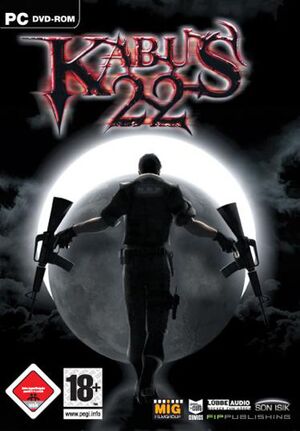 |
|
| Developers | |
|---|---|
| Motion Blur | |
| Publishers | |
| Vestel A.Ş. | |
| Merscom | |
| Engines | |
| Gamestudio | |
| Release dates | |
| Windows | 2006 |
| Taxonomy | |
| Modes | Singleplayer |
| Perspectives | Third-person |
| Genres | Action |
Availability
| Source | DRM | Notes | Keys | OS |
|---|---|---|---|---|
| Retail | ||||
| Retail | Polish version known as Fearzone: Strefa 22 |
Essential improvements
Kabus 22 Bug Fix and Widescreen Support
- General improvements have been made, including widescreen support and minor bug fixes.
- In-game resolution setting removed (you can set your resolution with K22.ini)
| Installing Kabus 22 Bug Fix and Widescreen Support |
|---|
|
Game data
Configuration file(s) location
| System | Location |
|---|---|
| Windows | <path-to-game>\options.k22[Note 1] |
- Configuration file is encrypted.
Save game data location
| System | Location |
|---|---|
| Windows | <path-to-game>\kayitxx.sav[Note 1] |
- Each save will create a separate .sav folder in the game's path, starting with kayit0.sav Thus, for example, 14th save will be as kayit13.sav and the previous 13 saves will be stored until deleted by user manually.
Video
| Graphics feature | State | Notes | |
|---|---|---|---|
| Widescreen resolution | |||
| Multi-monitor | |||
| Ultra-widescreen | |||
| 4K Ultra HD | |||
| Field of view (FOV) | |||
| Windowed | Can be toggled from the launcher. | ||
| Borderless fullscreen windowed | |||
| Anisotropic filtering (AF) | |||
| Anti-aliasing (AA) | |||
| High-fidelity upscaling | See the glossary page for potential workarounds. | ||
| Vertical sync (Vsync) | |||
| 60 FPS | Capped at 64 FPS. | ||
| 120+ FPS | |||
| High dynamic range display (HDR) | See the glossary page for potential alternatives. | ||
| Ray tracing (RT) | |||
Input
| Keyboard and mouse | State | Notes |
|---|---|---|
| Remapping | Some keys can't be remapped (f.e. Enter for Reload). | |
| Mouse acceleration | ||
| Mouse sensitivity | ||
| Mouse input in menus | ||
| Mouse Y-axis inversion | ||
| Controller | ||
| Controller support | ||
| Full controller support | Recommended a Keyboard to Gamepad remapper, as some buttons are not configurable. | |
| Controller remapping | ||
| Controller sensitivity | ||
| Controller Y-axis inversion |
| Controller types |
|---|
| XInput-compatible controllers |
|---|
| PlayStation controllers |
|---|
| Generic/other controllers |
|---|
| Additional information | ||
|---|---|---|
| Controller hotplugging | ||
| Haptic feedback | ||
| Digital movement supported | ||
| Simultaneous controller+KB/M |
Audio
| Audio feature | State | Notes |
|---|---|---|
| Separate volume controls | Dialogue, Effects and Music | |
| Surround sound | ||
| Subtitles | Can't be toggled on or off | |
| Closed captions | ||
| Mute on focus lost | Not in cutscenes. | |
| Royalty free audio |
Localizations
| Language | UI | Audio | Sub | Notes |
|---|---|---|---|---|
| English | American version | |||
| German | ||||
| Turkish | ||||
| Spanish | Fan translation (Download) | |||
| Polish | Local retail only. Released as "Fearzone: Strefa 22". |
Issues fixed
Videos do not play
Before take control of the characters you should see three cutscenes (one slideshow and two videos). If you don't see those videos, your computer doesn't have available the Indeo 5 codec required for playing them. The fix is different for newer and older OSes:
| Windows XP and below (e.g. VM or Wine)[1] |
|---|
|
| Windows Vista and above[2] |
|---|
|
Enter the following commands in an elevated (Administrator) cmd or PowerShell prompt:
|
- If still the videos don't play, uninstall DirectShow codecs (LAV Codecs, ffdshow, K-Lite Codec Pack...) or override them in their settings when use the game executable <path-to-game>\K22.exe.
- The OGG DirectShow filters are included in the game installation, but they aren't needed in new OSes (Vista and Above), so better not install them in those cases as they are very outdated.
For example, starting a new game, or exiting the game.
| Set compatibility mode to Windows XP (Service Pack 2)[3] |
|---|
Other information
API
| Technical specs | Supported | Notes |
|---|---|---|
| Direct3D | 9.0c |
| Executable | 32-bit | 64-bit | Notes |
|---|---|---|---|
| Windows |
System requirements
| Windows | ||
|---|---|---|
| Minimum | Recommended | |
| Operating system (OS) | 2000, XP or Vista | |
| Processor (CPU) | 1 GHz Pentium III / Athlon or 1.2GHz Celeron or Duron processor | 1.6 GHz Athlon or 2 GHz Pentium 4, Celeron |
| System memory (RAM) | 256 MB | 512 MB |
| Hard disk drive (HDD) | 2 GB | |
| Video card (GPU) | 64 MB DirectX 9 Compatible and HW T&L assisted AGP Graphic Card | 128 MB DirectX 9 Compatible and HW T&L assisted AGP Graphic Card |
Notes
- ↑ 1.0 1.1 When running this game without elevated privileges (Run as administrator option), write operations against a location below
%PROGRAMFILES%,%PROGRAMDATA%, or%WINDIR%might be redirected to%LOCALAPPDATA%\VirtualStoreon Windows Vista and later (more details).
References
- ↑ https://www.rockraidersunited.com/topic/8566-stunt-rally-runtime-errorabnormal-termination-win10/?do=findComment&comment=139281
- ↑ https://www.rockraidersunited.com/topic/8566-stunt-rally-runtime-errorabnormal-termination-win10/?do=findComment&comment=139281
- ↑ Verified by User:LukasThyWalls on 2022-04-09
