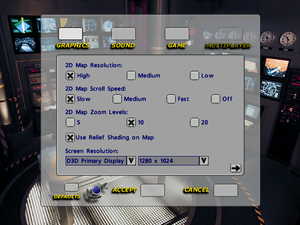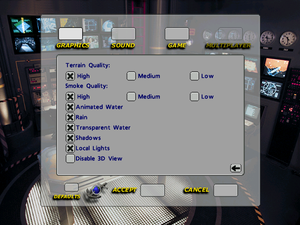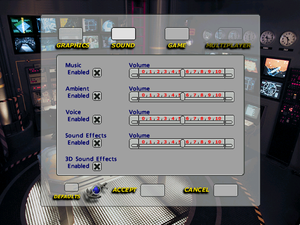Difference between revisions of "Jane's Fleet Command"
From PCGamingWiki, the wiki about fixing PC games
m (updated template usage) |
m (→Input settings: updated template usage) |
||
| Line 121: | Line 121: | ||
|invert controller y-axis = unknown | |invert controller y-axis = unknown | ||
|invert controller y-axis notes= | |invert controller y-axis notes= | ||
| − | | | + | |xinput controllers = unknown |
| − | | | + | |xinput controllers notes = |
| − | |button prompts | + | |xbox prompts = unknown |
| − | |button prompts notes | + | |xbox prompts notes = |
| + | |impulse triggers = unknown | ||
| + | |impulse triggers notes = | ||
| + | |dualshock 4 = unknown | ||
| + | |dualshock 4 notes = | ||
| + | |dualshock prompts = unknown | ||
| + | |dualshock prompts notes = | ||
| + | |light bar support = unknown | ||
| + | |light bar support notes = | ||
| + | |dualshock 4 modes = unknown | ||
| + | |dualshock 4 modes notes = | ||
| + | |tracked motion controllers= unknown | ||
| + | |tracked motion controllers notes = | ||
| + | |tracked motion prompts = unknown | ||
| + | |tracked motion prompts notes = | ||
| + | |other controllers = unknown | ||
| + | |other controllers notes = | ||
| + | |other button prompts = unknown | ||
| + | |other button prompts notes= | ||
|controller hotplug = unknown | |controller hotplug = unknown | ||
|controller hotplug notes = | |controller hotplug notes = | ||
|haptic feedback = unknown | |haptic feedback = unknown | ||
|haptic feedback notes = | |haptic feedback notes = | ||
| − | | | + | |simultaneous input = unknown |
| − | | | + | |simultaneous input notes = |
| + | |steam input api = unknown | ||
| + | |steam input api notes = | ||
| + | |steam input presets = unknown | ||
| + | |steam input presets notes = | ||
| + | |steam controller prompts = unknown | ||
| + | |steam controller prompts notes = | ||
}} | }} | ||
Revision as of 03:19, 10 April 2018
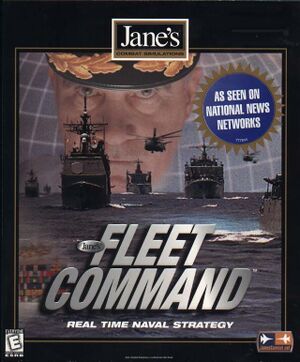 |
|
| Developers | |
|---|---|
| Sonalysts Combat Simulations | |
| Publishers | |
| Electronic Arts | |
| Strategy First | |
| Release dates | |
| Windows | August 27, 1999 |
| ⤏ Go to series page | |
| US Navy Fighters | 1994 |
| Jane's Advanced Tactical Fighters | 1996 |
| Jane's AH-64D Longbow | 1996 |
| Jane's US Navy Fighters '97 | 1996 |
| Jane's Longbow Gold | 1997 |
| 688(I) Hunter/Killer | 1997 |
| Jane's Fighters Anthology | 1997 |
| Jane's Longbow 2 | 1997 |
| Jane's WWII Fighters | 1998 |
| Jane's F-15 | 1998 |
| Jane's Israeli Air Force | 1998 |
| Jane's Fleet Command | 1999 |
| Jane's USAF | 1999 |
| Jane's F/A-18 | 2000 |
| Jane's Attack Squadron | 2002 |
| Jane's Advanced Strike Fighters | 2011 |
Key points
- The game is 16-bit, but the latest patch fixes this. See Patches for details
General information
- Official developer site
- SubSim.com - A huge site dedicated to naval warfare games
- Steam Community Discussions
Availability
| Source | DRM | Notes | Keys | OS |
|---|---|---|---|---|
| Retail | SafeDisc DRM[Note 1]. | |||
| Publisher website | ||||
| Steam | Re-release without Janes branding. Updated with compatibility for modern systems. |
Essential improvements
Patches
All of the patches available for the game can be found here.
Game data
Configuration file(s) location
| System | Location |
|---|---|
| Windows | <path-to-game>/Fleet Command.ini[Note 2] |
| Steam Play (Linux) | <SteamLibrary-folder>/steamapps/compatdata/2910/pfx/[Note 3] |
Save game data location
| System | Location |
|---|---|
| Windows | <path-to-game>\scenario\*.svc[Note 2] <path-to-game>\scenario\*.svs[Note 2] <path-to-game>\*.log[Note 2] |
| Steam Play (Linux) | <SteamLibrary-folder>/steamapps/compatdata/2910/pfx/[Note 3] |
*.log files are player profiles.
Save game cloud syncing
| System | Native | Notes |
|---|---|---|
| Steam Cloud |
Video settings
- On startup, game recommends closing the main steam window to reduce flickering.
Input settings
Audio settings
Localizations
| Language | UI | Audio | Sub | Notes |
|---|---|---|---|---|
| English |
Network
Multiplayer types
| Type | Native | Players | Notes | |
|---|---|---|---|---|
| LAN play | 7 | |||
| Online play | ||||
Other information
API
| Executable | 32-bit | 64-bit | Notes |
|---|---|---|---|
| Windows |
System requirements
| Windows | ||
|---|---|---|
| Minimum | Recommended | |
| Operating system (OS) | 95 | 98 |
| Processor (CPU) | 200 MHz or faster Intel Pentium, Cyrix 6x86, or AMD K6 (266 MHz for multiplayer) | 300 MHz or faster Intel Pentium II |
| System memory (RAM) | 32 MB (64 MB for multiplayer) | 64 MB |
| Hard disk drive (HDD) | 350 MB | |
| Video card (GPU) | DirectX 6 or Glide capable video card 2 MB of VRAM DirectX 6 compatible | |
Notes
- ↑ SafeDisc retail DRM does not work on Windows 10[1] or Windows 11 and is disabled by default on Windows Vista, Windows 7, Windows 8, and Windows 8.1 when the KB3086255 update is installed.[2]
- ↑ 2.0 2.1 2.2 2.3 When running this game without elevated privileges (Run as administrator option), write operations against a location below
%PROGRAMFILES%,%PROGRAMDATA%, or%WINDIR%might be redirected to%LOCALAPPDATA%\VirtualStoreon Windows Vista and later (more details). - ↑ 3.0 3.1 Notes regarding Steam Play (Linux) data:
- File/folder structure within this directory reflects the path(s) listed for Windows and/or Steam game data.
- Use Wine's registry editor to access any Windows registry paths.
- The app ID (2910) may differ in some cases.
- Treat backslashes as forward slashes.
- See the glossary page for details on Windows data paths.
References
- ↑ Not Loading in Windows 10; this will break thousands of - Microsoft Community - last accessed on 2017-01-16
- ↑ Microsoft - MS15-097: Description of the security update for the graphics component in Windows: September 8, 2015 - last accessed on 2018-02-16