Difference between revisions of "Dragon Age: Inquisition"
From PCGamingWiki, the wiki about fixing PC games
m (→[[Glossary:Frame rate (FPS)|High frame rate]]: updated template usage) |
m (updated template usage) |
||
| Line 103: | Line 103: | ||
{{Fixbox|1= | {{Fixbox|1= | ||
| − | {{Fixbox/fix|Modify ProfileOptions_profile file}} | + | {{Fixbox/fix|Modify ProfileOptions_profile file|ref={{cn|date=July 2016}}}} |
# Navigate to <code>{{P|userprofile}}\Documents\BioWare\Dragon Age Inquisition\Save</code> | # Navigate to <code>{{P|userprofile}}\Documents\BioWare\Dragon Age Inquisition\Save</code> | ||
# Open the <code>ProfileOptions_profile</code> file with Notepad | # Open the <code>ProfileOptions_profile</code> file with Notepad | ||
| Line 114: | Line 114: | ||
===[[Glossary:Frame rate (FPS)|High frame rate]]=== | ===[[Glossary:Frame rate (FPS)|High frame rate]]=== | ||
{{Fixbox|1= | {{Fixbox|1= | ||
| − | {{Fixbox/fix|Increase cutscene FPS from 30 to 60|}} | + | {{Fixbox/fix|Increase cutscene FPS from 30 to 60|ref={{cn|date=July 2016}}}} |
# Right click Dragon Age Inquisition icon in the Origin game library. | # Right click Dragon Age Inquisition icon in the Origin game library. | ||
# Select game properties, and apply the following line in the dialogue box. | # Select game properties, and apply the following line in the dialogue box. | ||
| Line 120: | Line 120: | ||
}} | }} | ||
{{Fixbox|1= | {{Fixbox|1= | ||
| − | {{Fixbox/fix|Limit in game FPS, including when using Mantle|}} | + | {{Fixbox/fix|Limit in game FPS, including when using Mantle|ref={{cn|date=July 2016}}}} |
# Right click Dragon Age Inquisition icon in the Origin game library. | # Right click Dragon Age Inquisition icon in the Origin game library. | ||
# Select game properties, and apply the following line in the dialogue box. | # Select game properties, and apply the following line in the dialogue box. | ||
| Line 321: | Line 321: | ||
===Performance Issues=== | ===Performance Issues=== | ||
{{Fixbox|1= | {{Fixbox|1= | ||
| − | {{Fixbox/fix|Create user.cfg<ref>[http://www.gamefaqs.com/boards/631230-dragon-age-inquisition/70597812 For those suffering from low frames, a potential fix - GameFAQS]</ref>}} | + | {{Fixbox/fix|Create user.cfg|ref=<ref>[http://www.gamefaqs.com/boards/631230-dragon-age-inquisition/70597812 For those suffering from low frames, a potential fix - GameFAQS]</ref>}} |
# Open Notepad and paste the lines below | # Open Notepad and paste the lines below | ||
# Save as <code>user.cfg</code> in the Installation directory which is by default <code>C:\Program Files (x86)\Origin Games\Dragon Age Inquisition</code> | # Save as <code>user.cfg</code> in the Installation directory which is by default <code>C:\Program Files (x86)\Origin Games\Dragon Age Inquisition</code> | ||
| Line 340: | Line 340: | ||
}} | }} | ||
{{Fixbox|1= | {{Fixbox|1= | ||
| − | {{Fixbox/fix|Disable the Origin overlay}} | + | {{Fixbox/fix|Disable the Origin overlay|ref={{cn|date=July 2016}}}} |
{{ii}} The Origin overlay is known to cause micro-stuttering, occasional freezing and frame-rate drops in some games. Disabling it seems to fix the issue. | {{ii}} The Origin overlay is known to cause micro-stuttering, occasional freezing and frame-rate drops in some games. Disabling it seems to fix the issue. | ||
# In Origin, right click on the game and select <code>Game Properties...</code>. | # In Origin, right click on the game and select <code>Game Properties...</code>. | ||
| Line 352: | Line 352: | ||
{{ii}} The game won't start in fullscreen, but works in a maximized window | {{ii}} The game won't start in fullscreen, but works in a maximized window | ||
{{Fixbox|1= | {{Fixbox|1= | ||
| − | {{Fixbox/fix|If you're using Teamviewer, disable it | + | {{Fixbox/fix|If you're using Teamviewer, disable it|ref={{cn|date=July 2016}}}} |
}} | }} | ||
Revision as of 11:50, 24 July 2016
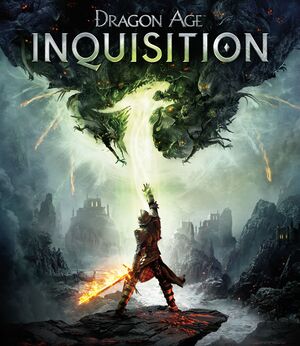 |
|
| Developers | |
|---|---|
| BioWare | |
| Publishers | |
| Electronic Arts | |
| Engines | |
| Frostbite 3 | |
| Release dates | |
| Windows | November 18, 2014 |
Warnings
- Mantle graphics API option requires an AMD video card with a driver version earlier than Radeon Software Adrenalin 2019 Edition 19.5.1.[1]
| Dragon Age | |
|---|---|
| Dragon Age: Origins | 2009 |
| Dragon Age II | 2011 |
| Dragon Age: Inquisition | 2014 |
| Dragon Age: The Veilguard | TBA |
Key points
- Multiplayer is available free.
General information
Availability
| Source | DRM | Notes | Keys | OS |
|---|---|---|---|---|
| Retail | ||||
| Amazon.com | ||||
| Incorrect store name. See here for available options. | ||||
| GamersGate | ||||
| Incorrect store name. See here for available options. | ||||
| Green Man Gaming | ||||
| Origin | ||||
| Incorrect store name. See here for available options. | ||||
| Incorrect store name. See here for available options. |
Game data
Configuration file(s) location
Template:Game data/row
| System | Location |
|---|
Save game data location
Template:Game data/row
| System | Location |
|---|
- Screenshots are stored in
%USERPROFILE%\Documents\BioWare\Dragon Age Inquisition\Screenshots}}
Save game cloud syncing
| System | Native | Notes |
|---|---|---|
| Origin | Limited to 100 MB of data (about 200 saves). |
Video settings
Graphics settings.
Graphics settings.
Display settings.
Anisotropic filtering (AF)
- There is no separate anisotropic filtering slider available in the options. Anisotropic filtering is determined by the overall graphics pre-set, labeled "Graphics Quality" in the menu. When modifying individual graphics options to create a custom "Graphics Quality" configuration, the anisotropic filtering setting is determined by the last selected pre-set, regardless of what individual graphics options are selected.
| Instructions |
|---|
High frame rate
| Instructions |
|---|
| Instructions |
|---|
Input settings
Audio settings
Audio settings.
Localizations
| Language | UI | Audio | Sub | Notes |
|---|---|---|---|---|
| English | ||||
| French | ||||
| German | ||||
| Italian | ||||
| Polish | ||||
| Russian | ||||
| Spanish |
Network
Multiplayer types
| Type | Native | Players | Notes | |
|---|---|---|---|---|
| LAN play | ||||
| Online play | 4 | Co-op Separate co-op mode.[3] |
||
VR support
| 3D modes | State | Notes | |
|---|---|---|---|
| Nvidia 3D Vision | See Helix Mod: Dragon Age Inquisition - 3DMigoto DX11 3D Vision Fix. | ||
Issues fixed
Performance Issues
| Instructions |
|---|
| Instructions |
|---|
Black Screen on Startup
- The game won't start in fullscreen, but works in a maximized window
| Instructions |
|---|
Mantle "GR_ERROR_INVALID_HANDLE" crash on start
| Instructions |
|---|
Other information
API
| Technical specs | Supported | Notes |
|---|---|---|
| Direct3D | 11 | |
| Mantle support | Requires an AMD video card with a driver version earlier than 19.5.1 (2019).[1] | |
| Shader Model support | 4, 5 |
| Executable | 32-bit | 64-bit | Notes |
|---|---|---|---|
| Windows |
Disable motion blur
| Instructions |
|---|
System requirements
| Windows | ||
|---|---|---|
| Minimum | Recommended | |
| Operating system (OS) | 7, 8.1 64-bit | |
| Processor (CPU) | AMD quad core CPU @ 2.5 GHz Intel quad core CPU @ 2.0 GHz |
AMD six core CPU @ 3.2 GHz Intel quad core CPU @ 3.0 GHz |
| System memory (RAM) | 4 GB | 8 GB |
| Hard disk drive (HDD) | 26 GB | |
| Video card (GPU) | AMD Radeon HD 4870 NVIDIA GeForce 8800 GT 512 MB of VRAM DirectX 10 compatible | AMD Radeon HD 7870 or R9 270 NVIDIA GeForce GTX 660 2 GB of VRAM DirectX 11 compatible |
References
- ↑ 1.0 1.1 AMD - Radeon Software Adrenalin 2019 Edition 19.5.1 Highlights - last accessed on 2019-05-15
- "Support for AMD Mantle API Technology has been discontinued starting with Radeon Software Adrenalin 2019 Edition 19.5.1. Users who wish to continue to use AMD Mantle API Technology may do so with prior supported Radeon Software releases."
- ↑ "The PC version of this Software uses Origin Online Activation and Sony DADC Austria AG’s Denuvo content protection technology". Dragon Age: Inquisition EULA.
- ↑ Dragon Age: Inquisition - Multiplayer-faq - Official Site
Categories:
- Windows
- Games
- Invalid template usage (Series)
- Invalid template usage (Availability)
- Pages with broken file links
- Invalid template usage (Image)
- Invalid template usage (Save game cloud syncing)
- Invalid template usage (Fixbox)
- Invalid section order
- Invalid template usage (API)
- Missing section (Video)
- Missing section (Input)
- Missing section (Audio)
