Difference between revisions of "World of Warcraft"
From PCGamingWiki, the wiki about fixing PC games
Shooterboss (talk | contribs) (Cleaned up the fixes section and other small issues. Still needs fixing for the other information section. Also, whoever wrote the Sound issue didn't try too hard to hide his disdain for Macs. :/) |
Shooterboss (talk | contribs) (Fixed up the other information section. The "SSD" section seemed unnecessary, as it was basically defining an SSD's benefits. The same goes for the AddOns section.) |
||
| Line 1: | Line 1: | ||
| − | |||
{{Infobox game | {{Infobox game | ||
|cover = World of Warcraft cover.jpg | |cover = World of Warcraft cover.jpg | ||
| Line 295: | Line 294: | ||
==Other Information== | ==Other Information== | ||
===Visual enhancements=== | ===Visual enhancements=== | ||
| − | + | {{Fixbox|1= | |
| − | + | {{Fixbox/fix|Increase graphical settings further than the sliders allow}} | |
| − | + | *<code>/console farclip 1300</code> | |
| − | + | *<code>/console horizonfarclip 2112</code> | |
| − | + | *<code>/console groundeffectdensity 256</code> | |
| − | + | *<code>/console groundeffectdist 140</code> | |
| − | + | *<code>/console smallcull 0</code> | |
| + | *<code>/console skycloudlod 3</code> | ||
{{ii}}A comparison of each setting is shown in this [https://www.youtube.com/watch?v=IrJjwY59jts video]. | {{ii}}A comparison of each setting is shown in this [https://www.youtube.com/watch?v=IrJjwY59jts video]. | ||
| + | }} | ||
====DirectX 11 Rendering==== | ====DirectX 11 Rendering==== | ||
| Line 325: | Line 326: | ||
# Restart the game for change to take affect. | # Restart the game for change to take affect. | ||
| − | Alternatively | + | Alternatively, |
| + | |||
# Edit <code>World of Warcraft\WTF\Config.wtf</code> | # Edit <code>World of Warcraft\WTF\Config.wtf</code> | ||
# Add <code>SET gxTextureCacheSize <VALUE in MB></code> | # Add <code>SET gxTextureCacheSize <VALUE in MB></code> | ||
}} | }} | ||
| − | |||
| − | |||
| − | |||
===Addons=== | ===Addons=== | ||
| − | World of Warcraft's UI is developed via LUA scripting, and XML data. | + | {{ii}} World of Warcraft's UI is developed via LUA scripting, and XML data. |
| + | {{ii}} '''AddOns''' are essentially mods, files to add to the installation folder that can improve interaction with the game. | ||
| + | {{ii}} AddOns are generally self-contained User Interface (UI) modification components. However, some AddOns can be dependent on other AddOns to work, and some AddOns are actually collections of other AddOns. Some are built on libraries such as Sea or Ace. There is no size restriction on AddOns; some can grow to be quite massive. | ||
| − | + | ====Blizzard's AddOn Policy==== | |
| − | + | {{ii}} With the release of Patch 3.1, Blizzard Entertainment introduced a new UI AddOn development policy.<ref name="policy">http://us.battle.net/wow/en/forum/topic/1021053914</ref> | |
| − | + | {{ii}} According to the policy, "failure to abide by them [these rules] may result in measures up to and including taking formal legal action."<ref name="policy"/> | |
| − | + | {{Fixbox|1= | |
| − | + | {{Fixbox/fix|AddOn Policy}} | |
| − | |||
| − | |||
| − | |||
| − | ====Blizzard's AddOn | ||
| − | With the release of Patch 3.1, Blizzard Entertainment introduced a new UI AddOn development policy.<ref name="policy">http://us.battle.net/wow/en/forum/topic/1021053914</ref> | ||
# AddOns must be free of charge. | # AddOns must be free of charge. | ||
# AddOn code must be completely visible. | # AddOn code must be completely visible. | ||
| Line 354: | Line 350: | ||
# AddOns must abide by World of Warcraft ToU and EULA. | # AddOns must abide by World of Warcraft ToU and EULA. | ||
# Blizzard Entertainment has the right to disable AddOn functionality as it sees fit. | # Blizzard Entertainment has the right to disable AddOn functionality as it sees fit. | ||
| − | + | }} | |
| − | |||
====Creating an AddOn==== | ====Creating an AddOn==== | ||
| − | + | {{Fixbox|1= | |
| − | + | {{Fixbox/fix|Creating an AddOn}} | |
| − | + | # Create a new directory in <code>Interface\AddOns</code>. The name of this directory is important, as it is what other AddOns use to refer to this AddOn in dependencies. Using version numbers in this directory name is not recommended, as other AddOns may "break" when the version is changed. | |
| − | + | # Create a <code>.toc</code> file. <code>.toc</code> is short for "table of contents". A functioning AddOn will need a file named <code><YourAddOnDirectoryName>.toc</code> in "<code>Interface\AddOns\YourAddOnDirectoryName\</code>". | |
| − | + | # Add the following required elements to the file: an interface keyword with a correct interface number and the name(s) of one or more files to load. | |
| − | + | {{ii}} Blizzard requests that at least these five client-recognized tag lines must be included. | |
| − | |||
| − | A functioning AddOn will need a file named <code><YourAddOnDirectoryName>.toc</code> in "<code>Interface\AddOns\YourAddOnDirectoryName\</code>". | ||
| − | |||
| − | |||
| − | |||
## Interface: <API_LatestInterface> | ## Interface: <API_LatestInterface> | ||
## Title: My Add On | ## Title: My Add On | ||
| Line 375: | Line 365: | ||
## Author: Your name or memorable descriptor (e.g. LuckyLuke) | ## Author: Your name or memorable descriptor (e.g. LuckyLuke) | ||
| − | + | {{ii}} <code><API_LatestInterface></code> is the current interface number. | |
| + | {{ii}} Do not have any extra spaces at the end of the line with the filename specified. The extra space is taken as part of the filename and will cause the AddOn to fail to load silently. | ||
| + | {{ii}} The <code>.toc</code> file is not reloaded when the UI is reloaded; if changes are made to it, the game must be closed to the desktop before those changes can take effect. | ||
| + | {{ii}} The interface number in the <code>.toc</code> file must match the current build or the AddOn will not be loaded/active, unless the user has explicitly told the game to load out-of-date Addons. If the <code>.toc</code> file declares an interface number prior to 2.0.0 (i.e. pre-The Burning Crusade), the AddOn can not be loaded, regardless of the load-out-of-date AddOns setting. | ||
| − | + | {{ii}} If a Bindings.xml file is included, it does not have to be included in the <code>.toc</code> list of files to load, as the game loads this file automatically. This file is used to set key bindings specific to the AddOn. | |
| − | + | {{ii}} Please check out The TOC Format for a more detailed list of other keywords in the <code>.toc</code> file. | |
| + | }} | ||
| − | + | ====Troubleshooting an AddOn==== | |
| + | {{Fixbox|1= | ||
| + | {{Fixbox/fix|"Interface action failed" error}} | ||
| + | {{ii}} As of Patch 2.3, if the message "Interface action failed because of an AddOn" appears, an AddOn interfered with the Blizzard UI in some way. | ||
| − | + | # Enter the following into chat: <code>/console taintLog 1</code>. | |
| − | + | # Restart the game and try to reproduce it. | |
| − | + | # If the issue is reproduced, quit the game and search through the file <code>Logs\taint.log</code> for the word <code>blocked</code> and mail the log to the author of the AddOn listed there. | |
| − | + | # Turn off logging by entering the following into chat: <code>/console taintLog 0</code>. | |
| − | + | }} | |
| − | |||
| − | |||
| − | |||
==System requirements== | ==System requirements== | ||
Revision as of 03:01, 9 April 2016
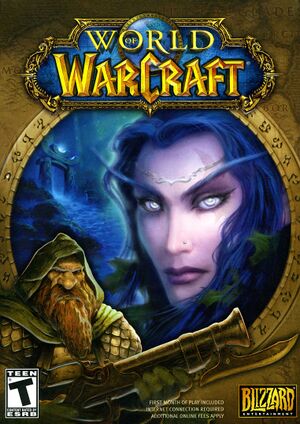 |
|
| Developers | |
|---|---|
| Blizzard Entertainment | |
| Release dates | |
| Windows | November 23, 2004 |
| macOS (OS X) | November 23, 2004 |
Warnings
- This game requires a constant internet connection for all game modes.
| Warcraft | |
|---|---|
| Warcraft: Orcs & Humans | 1994 |
| Warcraft II: Tides of Darkness | 1995 |
| Warcraft Adventures: Lord of the Clans | Cancelled |
| Warcraft II: Battle.net Edition | 1999 |
| Warcraft III: Reign of Chaos | 2002 |
| World of Warcraft | 2004 |
| Hearthstone | 2014 |
| Warcraft III: Reforged | 2020 |
Key points
- Mod friendly (Mods pertains to UI addons)
- Very active community
- One of the largest MMORPGs around
- Updated frequently
- Runs well on low end machines
- Expansions must be bought to play in active endgame areas and activities
- Game requires $15 per month subscription fee
General information
- Official Blizzard community site for US
- Official Blizzard community site for EU
- Blizzard Watch "WoW" Category - A news site dedicated to all Blizzard Entertainment news.
- Wowpedia - A huge wiki for everything World of Warcraft related. Also handles anything Warcraft universe related.
- Thottbot - A old but expansive database on anything that can be found or used in-game. Same database as Wowhead currently.
- Wowhead - An expansive database on anything that can be found or used in-game. Has a clean interface.
- Statista - A ranking on the distribution of characters across EU and U.S. realms. Other statistics on World of Warcraft accessible.
- Curse and WoWInterface are both great addon sources.
Availability
| Source | DRM | Notes | Keys | OS |
|---|---|---|---|---|
| Official website | First 20 levels are free to play. Base game purchase includes the Burning Crusade, Wrath of the Lich King, Cataclysm and Mists of Pandaria expansions. |
- The playable characters from all expansions are available, even if the player has not bought any expansion packs.
DLC and expansion packs
| Name | Notes | |
|---|---|---|
| The Burning Crusade | Available for free. Included with all full versions of the game. | |
| Wrath of the Lich King | Available for free. Included with all full versions of the game. | |
| Cataclysm | Available for free. Included with all full versions of the game. | |
| Mists of Pandaria | Available for free. Included with all full versions of the game. | |
| Warlords of Draenor | Can be bought from the Battle.net store. |
Game data
Configuration file(s) location
Save game cloud syncing
- Progress and stats are saved automatically by Battle.net
Video settings
Field of view (FOV)
| Instructions |
|---|
Color blind mode
| Instructions |
|---|
Input settings
Audio settings
Localizations
| Language | UI | Audio | Sub | Notes |
|---|---|---|---|---|
| English | ||||
| French | ||||
| Russian | ||||
| Brazilian Portuguese | ||||
| Spanish | Both Spanish and Latin American. |
Network
Multiplayer types
| Type | Native | Notes | |
|---|---|---|---|
| LAN play | |||
| Online play | |||
Connection types
| Type | Native | Notes |
|---|---|---|
| Matchmaking | ||
| Peer-to-peer | ||
| Dedicated | ||
| Self-hosting | ||
| Direct IP |
Ports
| Protocol | Port(s) and/or port range(s) |
|---|---|
| TCP | 3724, 1119, 1120, 4000, 6112, 6113, 6114, 80, 6881-6999 |
| UDP | 3724, 1119, 1120, 4000, 6112, 6113, 6114, 80, 6881-6999 |
- Universal Plug and Play (UPnP) support status is unknown.
Issues fixed
Windowed mode (OS X)
| Instructions |
|---|
FPS performance issues (OS X)
| Instructions |
|---|
Sound issue (OS X)
| Instructions |
|---|
Mature Filter Options Not Saving
| Instructions |
|---|
Other Information
Visual enhancements
| Instructions |
|---|
DirectX 11 Rendering
- DirectX 11 can significantly boost performance in some scenarios
| Instructions |
|---|
gxTextureCacheSize
| Instructions |
|---|
Addons
- World of Warcraft's UI is developed via LUA scripting, and XML data.
- AddOns are essentially mods, files to add to the installation folder that can improve interaction with the game.
- AddOns are generally self-contained User Interface (UI) modification components. However, some AddOns can be dependent on other AddOns to work, and some AddOns are actually collections of other AddOns. Some are built on libraries such as Sea or Ace. There is no size restriction on AddOns; some can grow to be quite massive.
Blizzard's AddOn Policy
- With the release of Patch 3.1, Blizzard Entertainment introduced a new UI AddOn development policy.[1]
- According to the policy, "failure to abide by them [these rules] may result in measures up to and including taking formal legal action."[1]
| Instructions |
|---|
Creating an AddOn
| Instructions |
|---|
Troubleshooting an AddOn
| Instructions |
|---|
System requirements
| Windows | ||
|---|---|---|
| Minimum | Recommended | |
| Operating system (OS) | Windows XP / Windows Vista with the latest service pack | 7 / 8 / 10 64-bit with latest service pack |
| Processor (CPU) | Intel Core 2 Duo E6600 AMD Phenom X3 8750 |
Intel Core i5 2400 AMD FX 4100 |
| System memory (RAM) | 1 GB (XP) 2 GB (Vista, 7, 8, 8.1, 10) |
4 GB |
| Hard disk drive (HDD) | 35 GB | |
| Video card (GPU) | Nvidia GeForce 8800 GT ATI Radeon HD 4850 Intel HD Graphics 3000 512 MB of VRAM | Nvidia GeForce GTX 470 ATI Radeon HD 5870 1 GB of VRAM |
| macOS (OS X) | ||
|---|---|---|
| Minimum | Recommended | |
| Operating system (OS) | 10.8.x | 10.9 |
| Processor (CPU) | Intel Core 2 Duo | Intel Core i5 |
| System memory (RAM) | 2 GB | 4 GB |
| Hard disk drive (HDD) | 35 GB | |
| Video card (GPU) | Nvidia GeForce 9600M GT ATI Radeon HD 4850 | Nvidia GeForce GT 750M AMD Radeon HD 6750M |



