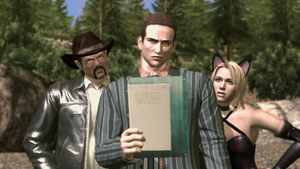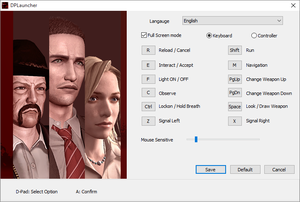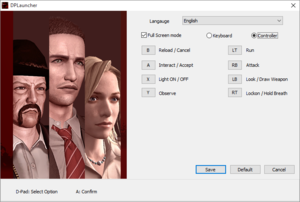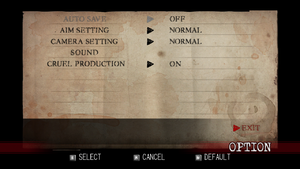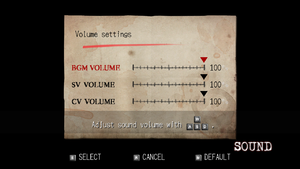Difference between revisions of "Deadly Premonition: The Director's Cut"
m (Reverted edits by 69.123.42.159 (talk) to last revision by Garrett) |
Marioysikax (talk | contribs) (Cleaning and updating. Kinda ironic how game is DirectInput only, but because of that DirectInput controllers are unuseable.) |
||
| Line 1: | Line 1: | ||
| + | {{cleanup|Issues and fixes. There seems to be tons of stuff that needs verifying and cleaning.}} | ||
{{Infobox game | {{Infobox game | ||
|cover = Deadly Premonition The Directors Cut Logo.jpg | |cover = Deadly Premonition The Directors Cut Logo.jpg | ||
| Line 10: | Line 11: | ||
{{Infobox game/row/date|Windows|October 31, 2013}} | {{Infobox game/row/date|Windows|October 31, 2013}} | ||
|steam appid = 247660 | |steam appid = 247660 | ||
| + | |steam appid side = 256240 | ||
|gogcom page = deadly_premonition_directors_cut | |gogcom page = deadly_premonition_directors_cut | ||
|wikipedia = Deadly Premonition#Director's Cut | |wikipedia = Deadly Premonition#Director's Cut | ||
| Line 29: | Line 31: | ||
==Availability== | ==Availability== | ||
{{Availability| | {{Availability| | ||
| + | {{Availability/row| Amazon | B00K34LEGM | Steam | | | Windows }} | ||
| + | {{Availability/row| Direct2Drive | 5008145 | Steam | | | Windows }} | ||
{{Availability/row| GamersGate | DD-DPDC | activation | [[Digital rights management (DRM)|DRM]]: [[SecuROM]]. | | Windows }} | {{Availability/row| GamersGate | DD-DPDC | activation | [[Digital rights management (DRM)|DRM]]: [[SecuROM]]. | | Windows }} | ||
| + | {{Availability/row| Gamesplanet | 2663-1 | Unknown | | | Windows }} | ||
| + | {{Availability/row| GMG | deadly-premonition-directors-cut | Steam | | | Windows }} | ||
{{Availability/row| GOG | deadly_premonition_directors_cut | DRM-free | | | Windows }} | {{Availability/row| GOG | deadly_premonition_directors_cut | DRM-free | | | Windows }} | ||
| + | {{Availability/row| Humble | deadlypremonition_directorscut | Steam | | | Windows }} | ||
{{Availability/row| Steam | 247660 | Steam | | | Windows }} | {{Availability/row| Steam | 247660 | Steam | | | Windows }} | ||
}} | }} | ||
| − | |||
| − | |||
==Essential improvements== | ==Essential improvements== | ||
{{Image|DPscreen.png|The game at 1920x1080 with DPfix and Color Fix.}} | {{Image|DPscreen.png|The game at 1920x1080 with DPfix and Color Fix.}} | ||
| − | |||
===[http://blog.metaclassofnil.com/?tag=dpfix DPfix]=== | ===[http://blog.metaclassofnil.com/?tag=dpfix DPfix]=== | ||
{{ii}} Unzip the files to the game's install folder and change the options you want in the {{file|DPfix.ini}} file. | {{ii}} Unzip the files to the game's install folder and change the options you want in the {{file|DPfix.ini}} file. | ||
| Line 74: | Line 78: | ||
===Extra outfits for Emily=== | ===Extra outfits for Emily=== | ||
| − | + | {{ii}} Simply dump the files in the "addon" folder: | |
| − | Simply dump the files in the "addon" folder: | ||
| − | |||
* [http://dengarde.tumblr.com/post/66321426067 Six outfits for Emily] | * [http://dengarde.tumblr.com/post/66321426067 Six outfits for Emily] | ||
* [http://steamcommunity.com/app/247660/discussions/0/540731690561036786/ Raincoat Killer Emily] | * [http://steamcommunity.com/app/247660/discussions/0/540731690561036786/ Raincoat Killer Emily] | ||
| Line 83: | Line 85: | ||
===Configuration file(s) location=== | ===Configuration file(s) location=== | ||
{{Game data| | {{Game data| | ||
| − | {{Game data/row|Windows|{{p|game}}\config.cnf}} | + | {{Game data/row|Windows|{{p|game}}\config.cnf|{{p|game}}\configJ.cnf}} |
}} | }} | ||
| Line 123: | Line 125: | ||
|borderless windowed notes = Enable windowed in the launcher, then use [[#DPfix|DPfix]]. May cause crashing. | |borderless windowed notes = Enable windowed in the launcher, then use [[#DPfix|DPfix]]. May cause crashing. | ||
|anisotropic = hackable | |anisotropic = hackable | ||
| − | |anisotropic notes = | + | |anisotropic notes = Use [[#DPfix|DPfix]] or force from GPU control panel. |
|antialiasing = hackable | |antialiasing = hackable | ||
| − | |antialiasing notes = Use [[#DPfix|DPfix]]. | + | |antialiasing notes = Use [[#DPfix|DPfix]] for downsampling and either [[FXAA]] or [[SMAA]]. |
| − | |vsync = | + | |vsync = false |
| − | |vsync notes = | + | |vsync notes = Always enabled. |
|60 fps = true | |60 fps = true | ||
|60 fps notes = | |60 fps notes = | ||
| − | |120 fps = | + | |120 fps = false |
| − | |120 fps notes = | + | |120 fps notes = Exclusive fullscreen forces 60Hz refresh rate. Exceeding 60 FPS speeds up game elements. If forcing higher refresh rate or playing in windowed/borderless windowed, [[Glossary:Frame rate (FPS)#Frame rate capping|cap the frame rate to 60 FPS]]. |
|color blind = unknown | |color blind = unknown | ||
|color blind notes = | |color blind notes = | ||
| Line 137: | Line 139: | ||
==Input settings== | ==Input settings== | ||
| − | {{Image| | + | {{Image|Deadly Premonition - Launcher keyboard.png|Launcher settings and input settings.}} |
| − | {{Image| | + | {{Image|Deadly Premonition - Launcher controller.png|Launcher controller rebinding.}} |
| + | {{Image|Deadly Premonition - General.png|In game general settings.}} | ||
{{Input settings | {{Input settings | ||
|key remap = true | |key remap = true | ||
| Line 144: | Line 147: | ||
|acceleration option = false | |acceleration option = false | ||
|acceleration option notes = Strong negative acceleration is present. | |acceleration option notes = Strong negative acceleration is present. | ||
| − | |mouse sensitivity = | + | |mouse sensitivity = true |
|mouse sensitivity notes = | |mouse sensitivity notes = | ||
|mouse menu = false | |mouse menu = false | ||
| Line 151: | Line 154: | ||
|invert mouse y-axis notes = | |invert mouse y-axis notes = | ||
|controller support = true | |controller support = true | ||
| − | |controller support notes = | + | |controller support notes = DirectInput only. |
|full controller = true | |full controller = true | ||
| − | |full controller notes = | + | |full controller notes = Have to be selected from the launcher, launcher useable with controller. |
|controller remap = true | |controller remap = true | ||
| − | |controller remap notes = | + | |controller remap notes = Set in launcher. Some keys and all axis are hard-coded, some actions can't be bound to triggers (Look/Draw Weapon and Attack), renders most DirectInput controllers unuseable as XInput wrappers can't be used either.<ref>Tested by [[User:Marioysikax|Marioysikax]], DS4 R2 is start and camera spins because of hooking the triggers instead of right stick, neither can be remapped.</ref> |
| − | |controller sensitivity = | + | |controller sensitivity = false |
|controller sensitivity notes= | |controller sensitivity notes= | ||
|invert controller y-axis = true | |invert controller y-axis = true | ||
| Line 162: | Line 165: | ||
|touchscreen = unknown | |touchscreen = unknown | ||
|touchscreen notes = | |touchscreen notes = | ||
| − | |button prompts = | + | |button prompts = Xbox, Dualshock |
| − | |button prompts notes = | + | |button prompts notes = For DualShock buttons, see [[#DPfix|DPfix]]. |
| − | |controller hotplug = | + | |controller hotplug = false |
|controller hotplug notes = | |controller hotplug notes = | ||
| − | |haptic feedback = | + | |haptic feedback = false |
|haptic feedback notes = | |haptic feedback notes = | ||
| − | |light bar support = | + | |light bar support = false |
|light bar support notes = | |light bar support notes = | ||
}} | }} | ||
| − | |||
| − | |||
| − | |||
==Audio settings== | ==Audio settings== | ||
| − | {{Image| | + | {{Image|Deadly Premonition - Audio.png|In game audio settings.}} |
{{Audio settings | {{Audio settings | ||
|separate volume = true | |separate volume = true | ||
| − | |separate volume notes = | + | |separate volume notes = Music, effects and voice. |
|surround sound = false | |surround sound = false | ||
|surround sound notes = Autodetection, with some surround support. Main audio only stereo. Surround sound is mostly broken. | |surround sound notes = Autodetection, with some surround support. Main audio only stereo. Surround sound is mostly broken. | ||
|subtitles = true | |subtitles = true | ||
| − | |subtitles notes = | + | |subtitles notes = |
|closed captions = false | |closed captions = false | ||
|closed captions notes = | |closed captions notes = | ||
| Line 356: | Line 356: | ||
==Other information== | ==Other information== | ||
| + | ===API=== | ||
| + | {{API | ||
| + | |direct3d versions = 9 | ||
| + | |direct3d notes = | ||
| + | |directdraw versions = | ||
| + | |directdraw notes = | ||
| + | |opengl versions = | ||
| + | |opengl notes = | ||
| + | |glide versions = | ||
| + | |glide notes = | ||
| + | |software mode = | ||
| + | |software mode notes = | ||
| + | |mantle support = | ||
| + | |mantle support notes = | ||
| + | |dos modes = | ||
| + | |dos modes notes = | ||
| + | |shader model versions = | ||
| + | |shader model notes = | ||
| + | |64-bit executable = false | ||
| + | |64-bit executable notes= | ||
| + | }} | ||
| + | |||
===Middleware=== | ===Middleware=== | ||
{{Middleware | {{Middleware | ||
| Line 364: | Line 386: | ||
|interface = | |interface = | ||
|interface notes = | |interface notes = | ||
| − | |input = | + | |input = WinMM |
|input notes = | |input notes = | ||
|cutscenes = | |cutscenes = | ||
| Line 376: | Line 398: | ||
|OSfamily = Windows | |OSfamily = Windows | ||
| − | |minOS = Vista | + | |minOS = Vista, 7 |
|minCPU = Intel Dual Core 2.0 GHz | |minCPU = Intel Dual Core 2.0 GHz | ||
|minRAM = 2 GB | |minRAM = 2 GB | ||
|minHD = 8 GB | |minHD = 8 GB | ||
| + | |minGPU = 16:9 monitor. | ||
|minVRAM = 512 MB | |minVRAM = 512 MB | ||
|minDX = 9.0c | |minDX = 9.0c | ||
| + | |minaudio = DirectX compatible sound card. | ||
| − | |||
|recCPU = Intel Quad Core 1.6 GHz | |recCPU = Intel Quad Core 1.6 GHz | ||
|recCPU2 = AMD Quad Core 1.6 GHz | |recCPU2 = AMD Quad Core 1.6 GHz | ||
| Line 389: | Line 412: | ||
|recGPU = Nvidia GeForce GTX 260 | |recGPU = Nvidia GeForce GTX 260 | ||
|recGPU2 = ATI Radeon HD 4890 | |recGPU2 = ATI Radeon HD 4890 | ||
| + | |recDX = 9.0c | ||
|recVRAM = 1 GB | |recVRAM = 1 GB | ||
}} | }} | ||
{{References}} | {{References}} | ||
Revision as of 12:24, 14 November 2015
| Cover image missing, please upload it | |
| Developers | |
|---|---|
| Access Games | |
| Publishers | |
| Rising Star Games | |
| Release dates | |
| Windows | October 31, 2013 |
Key points
- With mods, and while the game is not suffering from technical issues, it is the most definitive version of the game.
- Resolution locked to 1280x720. Use DPfix to increase rendering resolution along with many other options.
- This port was heavily criticized at release due to glitches. A patch was released to increase stability. It is recommended to save frequently and make occasional backup copies of the save file, especially before chapter 9.
- The Director's Cut suffers from an extremely unsaturated cold color palette that is very different from the original Xbox 360 version. See SweetFX for a workaround.
General information
- Planet Redwood - Informative fansite
- Welcome to Greenvale - Informative fansite
- GOG.com Community Discussions
- GOG.com Support Page
- Steam Community Discussions
Availability
| Source | DRM | Notes | Keys | OS |
|---|---|---|---|---|
| Amazon.com | ||||
| Incorrect store name. See here for available options. | ||||
| GamersGate | DRM: SecuROM. | |||
| Green Man Gaming | ||||
| GOG.com | ||||
| Humble Store | ||||
| Steam |
Essential improvements
DPfix
- Unzip the files to the game's install folder and change the options you want in the
DPfix.inifile. - Increases resolution above 1280x720, adds many graphics/window options and more.
- When running the game in fullscreen mode, using Alt+Tab ↹ will crash the game. Use windowed or borderless windowed mode to prevent these crashes; uncheck "fullscreen" in the launcher.
Improved textures
| Instructions |
|---|
SweetFX
- While the outdoor scenes are typically better than the Xbox version because it removed the original purple filter, the indoor scenes are extremely bleak.[1] A SweetFX profile is mandatory to fix the bad color palette.
| Instructions |
|---|
Extra outfits for Emily
- Simply dump the files in the "addon" folder:
Game data
Configuration file(s) location
| System | Location |
|---|---|
| Steam Play (Linux) | <SteamLibrary-folder>/steamapps/compatdata/247660/pfx/[Note 1] |
Save game data location
| System | Location |
|---|---|
| Steam Play (Linux) | <SteamLibrary-folder>/steamapps/compatdata/247660/pfx/[Note 1] |
Save game cloud syncing
| System | Native | Notes |
|---|---|---|
| GOG Galaxy | ||
| Steam Cloud |
Video settings
Input settings
Audio settings
Localizations
| Language | UI | Audio | Sub | Notes |
|---|---|---|---|---|
| English | ||||
| French | ||||
| German | ||||
| Italian | ||||
| Spanish |
Issues unresolved
York begins mumbling at sidequest 20
When York is talking to Lilly in the Milk Barn for the third and final storage room sidequest, York begins mumbling during the conversation.[2]
There are no known fixes for this, although this is a very minor glitch and does not prevent the player from doing the sidequest.
Cutscenes don't play
For some, cutscenes aren't shown. The player must press escape or enter to get past a black screen in order to get to the next section.
Issues fixed
Crashes
Game crashes on startup
| Instructions |
|---|
Game crashes after intro movie
| Instructions |
|---|
Runtime Error Crash
| Instructions |
|---|
- If the game continues to crash, do this to make dp.exe aware of large addresses, or use the 4GB patch (see Color grading and DOF Fix.
Crash (dp.exe has stopped working)
| Instructions |
|---|
Crash during cutscene after Episode 1, Chapter 3 Hospital Level
| Instructions |
|---|
Crash during cutscene in Chapter 3 (hospital level)
| Instructions |
|---|
Crash at the beginning of Chapter 9 corrupts save file
| Instructions |
|---|
- Side mission information can found here.
| Instructions |
|---|
Low frame rate
| Instructions |
|---|
Character can't aim up properly
| Instructions |
|---|
Save failed error
| Instructions |
|---|
Controller undetected in launcher
| Instructions |
|---|
Launcher options constantly scroll up
| Instructions |
|---|
Bad audio mix and brake sound while in a car with 5.1 audio
| Instructions |
|---|
Other information
API
| Technical specs | Supported | Notes |
|---|---|---|
| Direct3D | 9 |
| Executable | 32-bit | 64-bit | Notes |
|---|---|---|---|
| Windows |
Middleware
| Middleware | Notes | |
|---|---|---|
| Physics | PhysX | |
| Input | WinMM |
System requirements
| Windows | ||
|---|---|---|
| Minimum | Recommended | |
| Operating system (OS) | Vista, 7 | |
| Processor (CPU) | Intel Dual Core 2.0 GHz | Intel Quad Core 1.6 GHz AMD Quad Core 1.6 GHz |
| System memory (RAM) | 2 GB | 4 GB |
| Hard disk drive (HDD) | 8 GB | |
| Video card (GPU) | 16:9 monitor. 512 MB of VRAM DirectX 9.0c compatible | Nvidia GeForce GTX 260 ATI Radeon HD 4890 1 GB of VRAM DirectX 9.0c compatible |
| Sound (audio device) | DirectX compatible sound card. | |
Notes
- ↑ 1.0 1.1 Notes regarding Steam Play (Linux) data:
- File/folder structure within this directory reflects the path(s) listed for Windows and/or Steam game data.
- Use Wine's registry editor to access any Windows registry paths.
- The app ID (247660) may differ in some cases.
- Treat backslashes as forward slashes.
- See the glossary page for details on Windows data paths.
References
- Pages needing cleanup
- Pages needing cover images
- Windows
- Invalid template usage (Infobox game)
- Games
- Invalid template usage (Availability)
- Invalid template usage (Fixbox)
- Invalid template usage (Save game cloud syncing)
- Invalid section order
- Invalid template usage (API)
- Missing section (Video)
- Missing section (Input)
- Missing section (Audio)