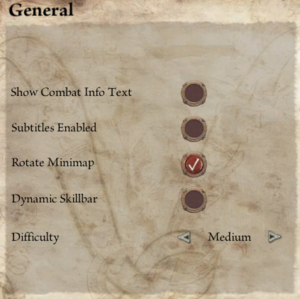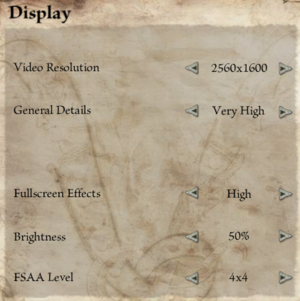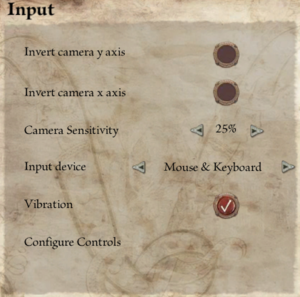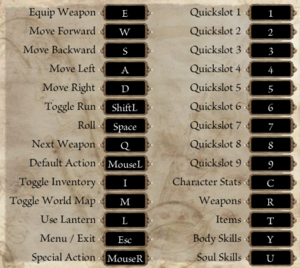Difference between revisions of "Venetica"
From PCGamingWiki, the wiki about fixing PC games
Baronsmoki (talk | contribs) m (→Availability: Fixed DRM template error) |
m |
||
| (25 intermediate revisions by 13 users not shown) | |||
| Line 6: | Line 6: | ||
{{Infobox game/row/publisher|DTP Entertainment}} | {{Infobox game/row/publisher|DTP Entertainment}} | ||
{{Infobox game/row/publisher|Atari}} | {{Infobox game/row/publisher|Atari}} | ||
| + | {{Infobox game/row/publisher|Buka Entertainment|Russia}} | ||
|engines = | |engines = | ||
{{Infobox game/row/engine|Ogre}} | {{Infobox game/row/engine|Ogre}} | ||
| Line 11: | Line 12: | ||
|release dates= | |release dates= | ||
{{Infobox game/row/date|Windows|September 4, 2009}} | {{Infobox game/row/date|Windows|September 4, 2009}} | ||
| + | |taxonomy = | ||
| + | {{Infobox game/row/taxonomy/monetization | One-time game purchase }} | ||
| + | {{Infobox game/row/taxonomy/microtransactions | None }} | ||
| + | {{Infobox game/row/taxonomy/modes | Singleplayer }} | ||
| + | {{Infobox game/row/taxonomy/pacing | Real-time }} | ||
| + | {{Infobox game/row/taxonomy/perspectives | Third-person }} | ||
| + | {{Infobox game/row/taxonomy/controls | Direct control }} | ||
| + | {{Infobox game/row/taxonomy/genres | RPG }} | ||
| + | {{Infobox game/row/taxonomy/sports | }} | ||
| + | {{Infobox game/row/taxonomy/vehicles | }} | ||
| + | {{Infobox game/row/taxonomy/art styles | Realistic }} | ||
| + | {{Infobox game/row/taxonomy/themes | Fantasy }} | ||
| + | |reception = | ||
| + | {{Infobox game/row/reception|Metacritic|venetica|61}} | ||
| + | {{Infobox game/row/reception|IGDB|venetica|}} | ||
|steam appid = 338140 | |steam appid = 338140 | ||
|gogcom id = 1345182195 | |gogcom id = 1345182195 | ||
|strategywiki = | |strategywiki = | ||
| + | |hltb = 10911 | ||
| + | |lutris = venetica | ||
| + | |mobygames = 42334 | ||
|wikipedia = Venetica | |wikipedia = Venetica | ||
|winehq = 10289 | |winehq = 10289 | ||
|license = commercial | |license = commercial | ||
| + | }} | ||
| + | |||
| + | {{Introduction | ||
| + | |introduction = | ||
| + | |||
| + | |release history = | ||
| + | |||
| + | |current state = | ||
}} | }} | ||
| Line 26: | Line 53: | ||
{{Availability| | {{Availability| | ||
{{Availability/row| Retail | | Disc | {{DRM|SecuROM}}. | | Windows }} | {{Availability/row| Retail | | Disc | {{DRM|SecuROM}}. | | Windows }} | ||
| − | {{Availability/row| GamersGate | | + | {{Availability/row| GamersGate | venetica | unknown | [[DRM]]: Other DRM. | | Windows }} |
{{Availability/row| GOG.com | venetica | DRM-free | Gold Edition. | | Windows }} | {{Availability/row| GOG.com | venetica | DRM-free | Gold Edition. | | Windows }} | ||
{{Availability/row| GMG | venetica | Steam | | | Windows }} | {{Availability/row| GMG | venetica | Steam | | | Windows }} | ||
| Line 49: | Line 76: | ||
===[[Glossary:Save game cloud syncing|Save game cloud syncing]]=== | ===[[Glossary:Save game cloud syncing|Save game cloud syncing]]=== | ||
{{Save game cloud syncing | {{Save game cloud syncing | ||
| − | |discord | + | |discord = |
| − | |discord notes | + | |discord notes = |
| − | |epic games | + | |epic games launcher = |
| − | |epic games | + | |epic games launcher notes = |
| − | |gog galaxy | + | |gog galaxy = true |
| − | |gog galaxy notes | + | |gog galaxy notes = |
| − | |origin | + | |origin = |
| − | |origin notes | + | |origin notes = |
| − | |steam cloud | + | |steam cloud = false |
| − | |steam cloud notes | + | |steam cloud notes = |
| − | | | + | |ubisoft connect = |
| − | | | + | |ubisoft connect notes = |
| − | |xbox cloud | + | |xbox cloud = |
| − | |xbox cloud notes | + | |xbox cloud notes = |
}} | }} | ||
| − | ==Video | + | ==Video== |
{{Image|Venetica - in-game video settings.png|In-game video settings.}} | {{Image|Venetica - in-game video settings.png|In-game video settings.}} | ||
| − | {{Video | + | {{Video |
|wsgf link = https://www.wsgf.org/dr/venetica | |wsgf link = https://www.wsgf.org/dr/venetica | ||
|widescreen wsgf award = gold | |widescreen wsgf award = gold | ||
| Line 91: | Line 118: | ||
|antialiasing = true | |antialiasing = true | ||
|antialiasing notes = [[FSAA]] up to 4x. | |antialiasing notes = [[FSAA]] up to 4x. | ||
| + | |upscaling = unknown | ||
| + | |upscaling tech = | ||
| + | |upscaling notes = | ||
|vsync = always on | |vsync = always on | ||
|vsync notes = | |vsync notes = | ||
| Line 122: | Line 152: | ||
===[[Glossary:Windowed|Windowed]]=== | ===[[Glossary:Windowed|Windowed]]=== | ||
| − | {{Fixbox|description=Modify settings-user.ini|ref=<ref> | + | {{Fixbox|description=Modify settings-user.ini|ref=<ref>{{Refurl|url=https://steamcommunity.com/app/338140/discussions/0/613948093881767654/#c613948093881823416|title=Windowed mode :: Venetica General Discussions|date=May 2023}}</ref>|fix= |
# Go to <code>{{p|userprofile\Documents}}\Venetica\</code> | # Go to <code>{{p|userprofile\Documents}}\Venetica\</code> | ||
# Open <code>settings-user.ini</code> with a text editor. | # Open <code>settings-user.ini</code> with a text editor. | ||
| Line 130: | Line 160: | ||
}} | }} | ||
| − | ==Input | + | ==Input== |
{{Image|Venetica - in-game input settings.png|in-game input settings.}} | {{Image|Venetica - in-game input settings.png|in-game input settings.}} | ||
{{Image|Venetica - in-game keyboard and mouse controls.png|In-game keyboard and mouse controls.}} | {{Image|Venetica - in-game keyboard and mouse controls.png|In-game keyboard and mouse controls.}} | ||
| − | {{Input | + | {{Input |
|key remap = true | |key remap = true | ||
|key remap notes = | |key remap notes = | ||
| Line 160: | Line 190: | ||
|xbox prompts = true | |xbox prompts = true | ||
|xbox prompts notes = | |xbox prompts notes = | ||
| − | |impulse triggers = | + | |impulse triggers = false |
|impulse triggers notes = | |impulse triggers notes = | ||
|dualshock 4 = false | |dualshock 4 = false | ||
| Line 203: | Line 233: | ||
</gallery> | </gallery> | ||
| − | ==Audio | + | ==Audio== |
{{Image|Venetica - in-game audio settings.png|In-game audio settings.}} | {{Image|Venetica - in-game audio settings.png|In-game audio settings.}} | ||
| − | {{Audio | + | {{Audio |
|separate volume = true | |separate volume = true | ||
|separate volume notes = Music, Sound, Speech | |separate volume notes = Music, Sound, Speech | ||
| Line 217: | Line 247: | ||
|mute on focus lost notes = | |mute on focus lost notes = | ||
|eax support = | |eax support = | ||
| − | |eax support notes = | + | |eax support notes = |
| + | |royalty free audio = unknown | ||
| + | |royalty free audio notes = | ||
}} | }} | ||
| Line 234: | Line 266: | ||
|audio = true | |audio = true | ||
|subtitles = true | |subtitles = true | ||
| − | |notes = | + | |notes = Audio in retail only. [https://steamcommunity.com/app/338140/discussions/0/613956964587833332/ Download]. |
|fan = | |fan = | ||
}} | }} | ||
| Line 251: | Line 283: | ||
|subtitles = true | |subtitles = true | ||
|notes = | |notes = | ||
| + | |fan = | ||
| + | }} | ||
| + | {{L10n/switch | ||
| + | |language = Polish | ||
| + | |interface = true | ||
| + | |audio = false | ||
| + | |subtitles = true | ||
| + | |notes = Retail only. [https://steamcommunity.com/sharedfiles/filedetails/?id=2068247982 Download]. | ||
| + | |fan = | ||
| + | }} | ||
| + | {{L10n/switch | ||
| + | |language = Russian | ||
| + | |interface = true | ||
| + | |audio = true | ||
| + | |subtitles = true | ||
| + | |notes = Retail only. [https://steamcommunity.com/app/338140/discussions/0/613948093886182153/ Download]. | ||
|fan = | |fan = | ||
}} | }} | ||
| Line 256: | Line 304: | ||
|language = Spanish | |language = Spanish | ||
|interface = true | |interface = true | ||
| − | |audio = | + | |audio = true |
|subtitles = true | |subtitles = true | ||
| − | |notes = | + | |notes = Audio in retail only. [https://steamcommunity.com/sharedfiles/filedetails/?id=2237536204 Download]. |
|fan = | |fan = | ||
| + | }} | ||
| + | {{L10n/switch | ||
| + | |language = Turkish | ||
| + | |interface = hackable | ||
| + | |audio = false | ||
| + | |subtitles = hackable | ||
| + | |notes = Fan Translation, [https://anadolustudios.com/Venetica Download]. | ||
| + | |fan = true | ||
}} | }} | ||
}} | }} | ||
| Line 308: | Line 364: | ||
===API=== | ===API=== | ||
{{API | {{API | ||
| − | |direct3d versions = 9 | + | |direct3d versions = 9.0c |
|direct3d notes = | |direct3d notes = | ||
|directdraw versions = | |directdraw versions = | ||
| Line 330: | Line 386: | ||
|windows 32-bit exe = true | |windows 32-bit exe = true | ||
|windows 64-bit exe = false | |windows 64-bit exe = false | ||
| + | |windows arm app = unknown | ||
|windows exe notes = | |windows exe notes = | ||
| − | |macos 32-bit app | + | |macos intel 32-bit app = |
| − | |macos 64-bit app | + | |macos intel 64-bit app = |
| + | |macos arm app = unknown | ||
|macos app notes = | |macos app notes = | ||
|linux 32-bit executable= | |linux 32-bit executable= | ||
|linux 64-bit executable= | |linux 64-bit executable= | ||
| + | |linux arm app = unknown | ||
|linux executable notes = | |linux executable notes = | ||
}} | }} | ||
| Line 374: | Line 433: | ||
{{References}} | {{References}} | ||
| + | {{GOG.com Enhancement Project}} | ||
Revision as of 09:32, 26 April 2024
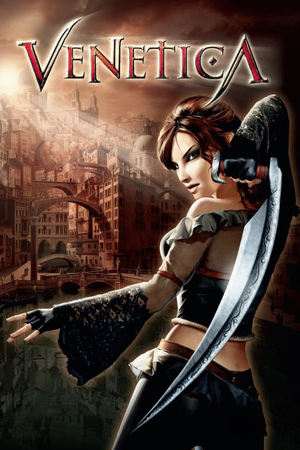 |
|
| Developers | |
|---|---|
| Deck13 Interactive | |
| Publishers | |
| DTP Entertainment | |
| Atari | |
| Russia | Buka Entertainment |
| Engines | |
| Ogre | |
| PINA 3 | |
| Release dates | |
| Windows | September 4, 2009 |
| Reception | |
| Metacritic | 61 |
| Taxonomy | |
| Monetization | One-time game purchase |
| Microtransactions | None |
| Modes | Singleplayer |
| Pacing | Real-time |
| Perspectives | Third-person |
| Controls | Direct control |
| Genres | RPG |
| Art styles | Realistic |
| Themes | Fantasy |
Venetica is a singleplayer third-person RPG game.
General information
Availability
| Source | DRM | Notes | Keys | OS |
|---|---|---|---|---|
| Retail | SecuROM DRM. | |||
| GamersGate | DRM: Other DRM. | |||
| GOG.com | Gold Edition. | |||
| Green Man Gaming | ||||
| Steam | Gold Edition. |
Version differences
- The Gold Edition includes bonus material like the OST, an artbook, and behind-the-scenes documentaries.
Game data
Configuration file(s) location
| System | Location |
|---|---|
| Windows | %USERPROFILE%\Documents\Venetica\settings-user.ini %USERPROFILE%\Documents\Venetica\action_bindings-user.ini |
| Steam Play (Linux) | <SteamLibrary-folder>/steamapps/compatdata/338140/pfx/[Note 1] |
Save game data location
| System | Location |
|---|---|
| Windows | %USERPROFILE%\Documents\Venetica\save\ |
| Steam Play (Linux) | <SteamLibrary-folder>/steamapps/compatdata/338140/pfx/[Note 1] |
Save game cloud syncing
| System | Native | Notes |
|---|---|---|
| GOG Galaxy | ||
| OneDrive | Requires enabling backup of the Documents folder in OneDrive on all computers. | |
| Steam Cloud |
Video
| Graphics feature | State | WSGF | Notes |
|---|---|---|---|
| Widescreen resolution | |||
| Multi-monitor | |||
| Ultra-widescreen | See Ultra-widescreen for Hor+ scaling.[1] | ||
| 4K Ultra HD | |||
| Field of view (FOV) | See Field of view (FOV). | ||
| Windowed | See Windowed. | ||
| Borderless fullscreen windowed | See the glossary page for potential workarounds. | ||
| Anisotropic filtering (AF) | [citation needed] | ||
| Anti-aliasing (AA) | FSAA up to 4x. | ||
| Vertical sync (Vsync) | See the glossary page for potential workarounds. | ||
| 60 FPS and 120+ FPS | |||
| High dynamic range display (HDR) | See the glossary page for potential alternatives. | ||
Ultra-widescreen
| Modify settings-user.ini[1] |
|---|
|
Field of view (FOV)
| Modify settings-user.ini[citation needed] |
|---|
|
Windowed
| Modify settings-user.ini[2] |
|---|
|
Input
| Keyboard and mouse | State | Notes |
|---|---|---|
| Remapping | ||
| Mouse acceleration | [citation needed] | |
| Mouse sensitivity | ||
| Mouse input in menus | ||
| Mouse Y-axis inversion | ||
| Controller | ||
| Controller support | ||
| Full controller support | ||
| Controller remapping | Option of 3 preset layouts. | |
| Controller sensitivity | ||
| Controller Y-axis inversion |
| Controller types |
|---|
| XInput-compatible controllers | ||
|---|---|---|
| Xbox button prompts | ||
| Impulse Trigger vibration |
| PlayStation controllers | See the glossary page for potential workarounds. |
|---|
| Generic/other controllers |
|---|
| Additional information | ||
|---|---|---|
| Button prompts | ||
| Controller hotplugging | ||
| Haptic feedback | Xbox 360 controller rumbles well.[citation needed] | |
| Digital movement supported | ||
| Simultaneous controller+KB/M |
Audio
| Audio feature | State | Notes |
|---|---|---|
| Separate volume controls | Music, Sound, Speech | |
| Surround sound | 7.1[3] | |
| Subtitles | ||
| Closed captions | ||
| Mute on focus lost | ||
| Royalty free audio |
Localizations
| Language | UI | Audio | Sub | Notes |
|---|---|---|---|---|
| English | ||||
| French | Audio in retail only. Download. | |||
| German | ||||
| Italian | ||||
| Polish | Retail only. Download. | |||
| Russian | Retail only. Download. | |||
| Spanish | Audio in retail only. Download. | |||
| Turkish | Fan Translation, Download. |
VR support
| 3D modes | State | GG3D | Notes | |
|---|---|---|---|---|
| Nvidia 3D Vision | ||||
| vorpX | G3D Officially supported game, see official vorpx game list. |
|||
Other information
API
| Technical specs | Supported | Notes |
|---|---|---|
| Direct3D | 9.0c |
| Executable | 32-bit | 64-bit | Notes |
|---|---|---|---|
| Windows |
Middleware
| Middleware | Notes | |
|---|---|---|
| Physics | PhysX | |
| Audio | FMOD | |
| Interface | Crazy Eddie's GUI System (CEGUI) | |
| Input | Object Oriented Input System (OIS) |
System requirements
| Windows | ||
|---|---|---|
| Minimum | Recommended | |
| Operating system (OS) | XP, Vista, 7, 8 | |
| Processor (CPU) | Intel Pentium 4 2.4 GHz | Intel Core 2 Duo E8200 2.6 GHz |
| System memory (RAM) | 2 GB | 4 GB |
| Hard disk drive (HDD) | 16 GB | |
| Video card (GPU) | Nvidia GeForce 7600 GT 256 MB of VRAM DirectX 9.0c compatible | Nvidia GeForce 8800 GT 512 MB of VRAM |
Notes
- ↑ 1.0 1.1 Notes regarding Steam Play (Linux) data:
- File/folder structure within this directory reflects the path(s) listed for Windows and/or Steam game data.
- Use Wine's registry editor to access any Windows registry paths.
- The app ID (338140) may differ in some cases.
- Treat backslashes as forward slashes.
- See the glossary page for details on Windows data paths.
References
- ↑ 1.0 1.1 Verified by User:Baronsmoki on 2019-09-01
- Tested at 2560 x 1080 custom resolution.
- ↑ Windowed mode :: Venetica General Discussions - last accessed on May 2023
- ↑ Verified by User:Baronsmoki on 2019-09-01
- Tested with Special K.