Difference between revisions of "Dr. Brain: Action Reaction"
From PCGamingWiki, the wiki about fixing PC games
m |
AlphaYellow (talk | contribs) |
||
| Line 1: | Line 1: | ||
| − | |||
{{Infobox game | {{Infobox game | ||
|cover = Dr. Brain - Action Reaction cover art.jpg | |cover = Dr. Brain - Action Reaction cover art.jpg | ||
| Line 5: | Line 4: | ||
{{Infobox game/row/developer|Knowledge Adventure}} | {{Infobox game/row/developer|Knowledge Adventure}} | ||
|publishers = | |publishers = | ||
| + | {{Infobox game/row/publisher|Sierra On-Line|Retail}} | ||
{{Infobox game/row/publisher|Knowledge Adventure|Retail}} | {{Infobox game/row/publisher|Knowledge Adventure|Retail}} | ||
{{Infobox game/row/publisher|Jordan Freeman Group|Digital}} | {{Infobox game/row/publisher|Jordan Freeman Group|Digital}} | ||
| Line 19: | Line 19: | ||
{{Infobox game/row/taxonomy/perspectives | First-person }} | {{Infobox game/row/taxonomy/perspectives | First-person }} | ||
{{Infobox game/row/taxonomy/controls | Direct control }} | {{Infobox game/row/taxonomy/controls | Direct control }} | ||
| − | {{Infobox game/row/taxonomy/genres | Puzzle }} | + | {{Infobox game/row/taxonomy/genres | Action, FPS, Puzzle }} |
{{Infobox game/row/taxonomy/sports | }} | {{Infobox game/row/taxonomy/sports | }} | ||
{{Infobox game/row/taxonomy/vehicles | }} | {{Infobox game/row/taxonomy/vehicles | }} | ||
| Line 35: | Line 35: | ||
|mobygames = 38944 | |mobygames = 38944 | ||
|strategywiki = Dr. Brain: Action Reaction | |strategywiki = Dr. Brain: Action Reaction | ||
| − | |wikipedia = | + | |wikipedia = Dr._Brain:_Action_Reaction |
|winehq = | |winehq = | ||
|license = commercial | |license = commercial | ||
| Line 84: | Line 84: | ||
===Configuration file(s) location=== | ===Configuration file(s) location=== | ||
{{Game data| | {{Game data| | ||
| − | {{Game data/config|Windows|}} | + | {{Game data/config|Windows|{{p|game}}/DBACTREA/System/*.ini}} |
}} | }} | ||
| + | {{ii}} {{file|spore.ini}} contains general settings. | ||
| + | {{ii}} {{file|User.ini}} contains camera FOV, mouse, keyboard/controller bindings and other settings. | ||
===Save game data location=== | ===Save game data location=== | ||
{{Game data| | {{Game data| | ||
| − | {{Game data/saves|Windows|}} | + | {{Game data/saves|Windows|{{p|game}}/DBACTREA/Save}} |
}} | }} | ||
| Line 99: | Line 101: | ||
|ultrawidescreen wsgf award = | |ultrawidescreen wsgf award = | ||
|4k ultra hd wsgf award = | |4k ultra hd wsgf award = | ||
| − | |widescreen resolution = | + | |widescreen resolution = hackable |
| − | |widescreen resolution notes= | + | |widescreen resolution notes= See [[#Widescreen resolution|Widescreen resolution]]. |
| − | |multimonitor = | + | |multimonitor = hackable |
| − | |multimonitor notes = | + | |multimonitor notes = See [[#Widescreen resolution|Widescreen resolution]]. |
| − | |ultrawidescreen = | + | |ultrawidescreen = hackable |
| − | |ultrawidescreen notes = | + | |ultrawidescreen notes = See [[#Widescreen resolution|Widescreen resolution]]. |
| − | |4k ultra hd = | + | |4k ultra hd = hackable |
| − | |4k ultra hd notes = | + | |4k ultra hd notes = See [[#Widescreen resolution|Widescreen resolution]]. |
| − | |fov = | + | |fov = hackable |
| − | |fov notes = | + | |fov notes = 90° by default. See [[#Field of view (FOV)|Field of view (FOV)]]. |
| − | |windowed = | + | |windowed = true |
| − | |windowed notes = | + | |windowed notes = Toggle with {{key|ALT|Enter}}. See [[#Windowed|Windowed]]. |
| − | |borderless windowed = | + | |borderless windowed = false |
|borderless windowed notes = | |borderless windowed notes = | ||
| − | |anisotropic = | + | |anisotropic = false |
|anisotropic notes = | |anisotropic notes = | ||
| − | |antialiasing = | + | |antialiasing = false |
|antialiasing notes = | |antialiasing notes = | ||
|upscaling = false | |upscaling = false | ||
|upscaling tech = | |upscaling tech = | ||
|upscaling notes = | |upscaling notes = | ||
| − | |vsync = | + | |vsync = false |
|vsync notes = | |vsync notes = | ||
| − | |60 fps = | + | |60 fps = true |
|60 fps notes = | |60 fps notes = | ||
| − | |120 fps = | + | |120 fps = true |
| − | |120 fps notes = | + | |120 fps notes = See [[#Run the game at screen refresh rate|Run the game at screen refresh rate]]. |
|hdr = false | |hdr = false | ||
|hdr notes = | |hdr notes = | ||
|ray tracing = false | |ray tracing = false | ||
|ray tracing notes = | |ray tracing notes = | ||
| − | |color blind = | + | |color blind = false |
|color blind notes = | |color blind notes = | ||
| + | }} | ||
| + | |||
| + | ===[[Glossary:Widescreen resolution|Widescreen resolution]]=== | ||
| + | {{ii}} Custom resolutions can be set manually. Note that the image is {{term|Vert-}}, and FOV should be increased to achieve a {{term|Hor+}} image. | ||
| + | {{Fixbox|description=Set custom resolution in-game|ref=<ref>{{Refcheck|user=AlphaYellow|date=2023-12-01}}</ref>|fix= | ||
| + | # While in game, open the console with {{key|TAB}}. | ||
| + | # Enter <code>setres XXXXxYYYY</code> (for example <code>setres 1920x1080</code>). | ||
| + | }} | ||
| + | |||
| + | {{Fixbox|description=Edit ini file|ref=<ref>{{Refcheck|user=AlphaYellow|date=2023-12-01}}</ref>|fix= | ||
| + | # Launch the game at least once then close it. | ||
| + | # Open {{file|[[#Game data|spore.ini]]}}. | ||
| + | # Go to the <code>[WinDrv.WindowsClient]</code> section. | ||
| + | # Set <code>FullscreenViewportX</code> and <code>FullscreenViewportY</code> to the desired resolution. | ||
| + | }} | ||
| + | |||
| + | ===[[Glossary:Field of view (FOV)|Field of view (FOV)]]=== | ||
| + | {{Fixbox|description=Set default FOV in-game|ref=<ref>{{Refcheck|user=AlphaYellow|date=2023-12-01}}</ref>|fix= | ||
| + | # While in game, open the console with {{key|TAB}}. | ||
| + | # Type <code>fov x</code>, where <code>x</code> is the desired FOV. | ||
| + | |||
| + | '''Notes''' | ||
| + | {{ii}} To maintain identical vertical FOV to the 4:3 FOV at 16:9 resolutions, use {{code|106}}. At 21:9 resolutions, use {{code|121}}. | ||
| + | {{--}} Besides a certain FOV value, the player model isn't rendered. | ||
| + | }} | ||
| + | |||
| + | ===[[Glossary:Windowed|Windowed]]=== | ||
| + | {{Fixbox|description=Edit ini file|ref=<ref>{{Refcheck|user=AlphaYellow|date=2023-12-01}}</ref>|fix= | ||
| + | # Launch the game at least once then close it. | ||
| + | # Open {{file|[[#Game data|spore.ini]]}}. | ||
| + | # Find the section <code>[WinDrv.WindowsClient]</code>. | ||
| + | # In that section, find an entry <code>WindowedViewportX=</code> and set its value to your desired window width. | ||
| + | # In that section, find an entry <code>WindowedViewportY=</code> and set its value to your desired window height. | ||
| + | # Set <code>StartupFullscreen=</code> to <code>False</code> to start the game in windowed mode. | ||
}} | }} | ||
| Line 138: | Line 174: | ||
|key remap = true | |key remap = true | ||
|key remap notes = | |key remap notes = | ||
| − | |acceleration option = | + | |acceleration option = false |
|acceleration option notes = | |acceleration option notes = | ||
| − | |mouse sensitivity = | + | |mouse sensitivity = true |
| − | |mouse sensitivity notes = | + | |mouse sensitivity notes = Minimum of 1 and maximum is infinite. For a more precise fine tuning, see [[#Mouse sensitivity|Mouse sensitivity]]. |
|mouse menu = true | |mouse menu = true | ||
|mouse menu notes = | |mouse menu notes = | ||
|invert mouse y-axis = true | |invert mouse y-axis = true | ||
|invert mouse y-axis notes = | |invert mouse y-axis notes = | ||
| − | |touchscreen = | + | |touchscreen = false |
|touchscreen notes = | |touchscreen notes = | ||
| − | |controller support = | + | |controller support = hackable |
| − | |controller support notes = | + | |controller support notes = Set <code>UseJoystick=True</code> in {{file|[[#Game data|spore.ini]]}} under <code>[WinDrv.WindowsClient]</code>. |
|full controller = unknown | |full controller = unknown | ||
|full controller notes = | |full controller notes = | ||
| − | |controller remap = | + | |controller remap = hackable |
| − | |controller remap notes = | + | |controller remap notes = Edit in {{file|[[#Game data|User.ini]]}}. |
| − | |controller sensitivity = | + | |controller sensitivity = hackable |
| − | |controller sensitivity notes= | + | |controller sensitivity notes= Edit in {{file|[[#Game data|User.ini]]}}. |
| − | |invert controller y-axis = | + | |invert controller y-axis = hackable |
| − | |invert controller y-axis notes= | + | |invert controller y-axis notes= Edit in {{file|[[#Game data|User.ini]]}}. |
|xinput controllers = unknown | |xinput controllers = unknown | ||
|xinput controllers notes = | |xinput controllers notes = | ||
| Line 196: | Line 232: | ||
|steam cursor detection = unknown | |steam cursor detection = unknown | ||
|steam cursor detection notes = | |steam cursor detection notes = | ||
| + | }} | ||
| + | |||
| + | ===[[Glossary:Mouse#Sensitivity|Mouse sensitivity]]=== | ||
| + | {{Fixbox|description=Set custom sensitivity in-game|ref=<ref>{{Refcheck|user=AlphaYellow|date=2023-12-01}}</ref>|fix= | ||
| + | # While in game, open the console with {{key|TAB}}. | ||
| + | # Enter <code>setsensitivity x</code> (for example <code>setsensitivity 5</code>). | ||
| + | }} | ||
| + | |||
| + | {{Fixbox|description=Edit ini file<ref>{{Refcheck|user=AlphaYellow|date=2023-12-01}}</ref>|fix= | ||
| + | # Open {{file|[[#Game data|User.ini]]}}. | ||
| + | # Change the line <code>MouseSensitivity=</code> to the desired value. | ||
}} | }} | ||
| Line 204: | Line 251: | ||
|surround sound = unknown | |surround sound = unknown | ||
|surround sound notes = | |surround sound notes = | ||
| − | |subtitles = | + | |subtitles = false |
|subtitles notes = | |subtitles notes = | ||
| − | |closed captions = | + | |closed captions = false |
|closed captions notes = | |closed captions notes = | ||
| − | |mute on focus lost = | + | |mute on focus lost = false |
| − | |mute on focus lost notes = | + | |mute on focus lost notes = Game crashes on Alt+Tab. |
|eax support = | |eax support = | ||
|eax support notes = | |eax support notes = | ||
| Line 235: | Line 282: | ||
===API=== | ===API=== | ||
{{API | {{API | ||
| − | |direct3d versions = | + | |direct3d versions = 7 |
|direct3d notes = | |direct3d notes = | ||
|directdraw versions = | |directdraw versions = | ||
| Line 241: | Line 288: | ||
|wing = | |wing = | ||
|wing notes = | |wing notes = | ||
| − | |opengl versions = | + | |opengl versions = true |
|opengl notes = | |opengl notes = | ||
| − | |glide versions = | + | |glide versions = true |
|glide notes = | |glide notes = | ||
| − | |software mode = | + | |software mode = true |
|software mode notes = | |software mode notes = | ||
|mantle support = | |mantle support = | ||
| Line 259: | Line 306: | ||
|windows 32-bit exe = true | |windows 32-bit exe = true | ||
|windows 64-bit exe = false | |windows 64-bit exe = false | ||
| − | |windows arm app = | + | |windows arm app = |
|windows exe notes = | |windows exe notes = | ||
|mac os x powerpc app = | |mac os x powerpc app = | ||
| − | |macos intel 32-bit app = | + | |macos intel 32-bit app = |
| − | |macos intel 64-bit app = | + | |macos intel 64-bit app = |
| − | |macos arm app = | + | |macos arm app = |
|macos app notes = | |macos app notes = | ||
|linux powerpc app = | |linux powerpc app = | ||
| − | |linux 32-bit executable= | + | |linux 32-bit executable= |
| − | |linux 64-bit executable= | + | |linux 64-bit executable= |
| − | |linux arm app = | + | |linux arm app = |
|linux executable notes = | |linux executable notes = | ||
}} | }} | ||
Revision as of 05:32, 1 December 2023
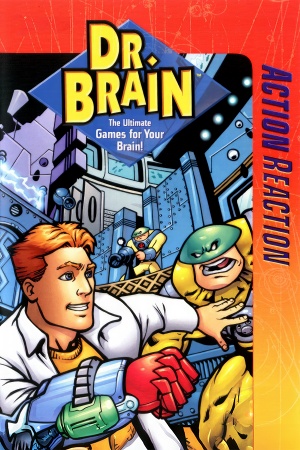 |
|
| Developers | |
|---|---|
| Knowledge Adventure | |
| Publishers | |
| Retail | Sierra On-Line |
| Retail | Knowledge Adventure |
| Digital | Jordan Freeman Group |
| Engines | |
| Unreal Engine 1 | |
| Release dates | |
| Windows | 1999 |
| Taxonomy | |
| Monetization | One-time game purchase |
| Modes | Singleplayer |
| Pacing | Real-time |
| Perspectives | First-person |
| Controls | Direct control |
| Genres | Action, FPS, Puzzle |
| Art styles | Stylized |
| Series | Dr. Brain |
Dr. Brain: Action Reaction is a singleplayer first-person action, FPS and puzzle game in the Dr. Brain series.
Availability
| Source | DRM | Notes | Keys | OS |
|---|---|---|---|---|
| Retail | ||||
| ZOOM Platform |
Monetization
| Type | Notes |
|---|---|
| One-time game purchase | The game requires an upfront purchase to access. |
Microtransactions
| Type | Notes |
|---|---|
| No microtransactions | None |
Game data
Configuration file(s) location
| System | Location |
|---|---|
| Windows | <path-to-game>/DBACTREA/System/*.ini[Note 1] |
-
spore.inicontains general settings. -
User.inicontains camera FOV, mouse, keyboard/controller bindings and other settings.
Save game data location
| System | Location |
|---|---|
| Windows | <path-to-game>/DBACTREA/Save[Note 1] |
Video
| Graphics feature | State | Notes | |
|---|---|---|---|
| Widescreen resolution | See Widescreen resolution. | ||
| Multi-monitor | See Widescreen resolution. | ||
| Ultra-widescreen | See Widescreen resolution. | ||
| 4K Ultra HD | See Widescreen resolution. | ||
| Field of view (FOV) | 90° by default. See Field of view (FOV). | ||
| Windowed | Toggle with Alt+↵ Enter. See Windowed. | ||
| Borderless fullscreen windowed | See the glossary page for potential workarounds. | ||
| Anisotropic filtering (AF) | See the glossary page for potential workarounds. | ||
| Anti-aliasing (AA) | See the glossary page for potential workarounds. | ||
| High-fidelity upscaling | See the glossary page for potential workarounds. | ||
| Vertical sync (Vsync) | See the glossary page for potential workarounds. | ||
| 60 FPS and 120+ FPS | See Run the game at screen refresh rate. | ||
| High dynamic range display (HDR) | See the glossary page for potential alternatives. | ||
| Ray tracing (RT) | |||
Widescreen resolution
- Custom resolutions can be set manually. Note that the image is Vert-, and FOV should be increased to achieve a Hor+ image.
| Set custom resolution in-game[1] |
|---|
|
| Edit ini file[2] |
|---|
|
Field of view (FOV)
| Set default FOV in-game[3] |
|---|
Notes
|
Windowed
| Edit ini file[4] |
|---|
|
Input
| Keyboard and mouse | State | Notes |
|---|---|---|
| Remapping | ||
| Mouse acceleration | ||
| Mouse sensitivity | Minimum of 1 and maximum is infinite. For a more precise fine tuning, see Mouse sensitivity. | |
| Mouse input in menus | ||
| Mouse Y-axis inversion | ||
| Controller | ||
| Controller support | Set UseJoystick=True in spore.ini under [WinDrv.WindowsClient]. |
|
| Full controller support | ||
| Controller remapping | Edit in User.ini. |
|
| Controller sensitivity | Edit in User.ini. |
|
| Controller Y-axis inversion | Edit in User.ini. |
| Controller types |
|---|
| XInput-compatible controllers |
|---|
| PlayStation controllers |
|---|
| Generic/other controllers |
|---|
| Additional information | ||
|---|---|---|
| Controller hotplugging | ||
| Haptic feedback | ||
| Digital movement supported | ||
| Simultaneous controller+KB/M |
Mouse sensitivity
| Set custom sensitivity in-game[5] |
|---|
|
| Edit ini file[6] |
|---|
|
Audio
| Audio feature | State | Notes |
|---|---|---|
| Separate volume controls | ||
| Surround sound | ||
| Subtitles | ||
| Closed captions | ||
| Mute on focus lost | Game crashes on Alt+Tab. | |
| Royalty free audio |
Localizations
| Language | UI | Audio | Sub | Notes |
|---|---|---|---|---|
| English |
Other information
API
| Technical specs | Supported | Notes |
|---|---|---|
| Direct3D | 7 | |
| OpenGL | ||
| Glide | ||
| Software renderer |
| Executable | 32-bit | 64-bit | Notes |
|---|---|---|---|
| Windows |
Middleware
- No middleware information; you can edit this page to add it.
System requirements
| Windows | ||
|---|---|---|
| Minimum | Recommended | |
| Operating system (OS) | 98 | |
| Processor (CPU) | Intel Pentium II 266 MHz | Intel Pentium III 500 MHz |
| System memory (RAM) | 32 MB | 128 MB |
| Hard disk drive (HDD) | 100 MB | 400 MB |
| Video card (GPU) | Voodoo 3 ATI Rage 128 Riva TNT |
|
| Other | 12x CD-ROM drive | 24x CD-ROM drive |
Notes
- ↑ 1.0 1.1 When running this game without elevated privileges (Run as administrator option), write operations against a location below
%PROGRAMFILES%,%PROGRAMDATA%, or%WINDIR%might be redirected to%LOCALAPPDATA%\VirtualStoreon Windows Vista and later (more details).
References
- ↑ Verified by User:AlphaYellow on 2023-12-01
- ↑ Verified by User:AlphaYellow on 2023-12-01
- ↑ Verified by User:AlphaYellow on 2023-12-01
- ↑ Verified by User:AlphaYellow on 2023-12-01
- ↑ Verified by User:AlphaYellow on 2023-12-01
- ↑ Verified by User:AlphaYellow on 2023-12-01
