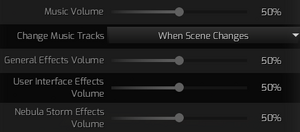Difference between revisions of "Distant Worlds 2"
From PCGamingWiki, the wiki about fixing PC games
Thelocator (talk | contribs) (game uses Stride (named Xenko in the past) engine) |
(No longer a stub.) |
||
| (5 intermediate revisions by 3 users not shown) | |||
| Line 1: | Line 1: | ||
| − | |||
{{Infobox game | {{Infobox game | ||
|cover = Distant Worlds 2 cover.jpg | |cover = Distant Worlds 2 cover.jpg | ||
| Line 15: | Line 14: | ||
{{Infobox game/row/reception|IGDB|distant-worlds-2|rating}} | {{Infobox game/row/reception|IGDB|distant-worlds-2|rating}} | ||
|taxonomy = | |taxonomy = | ||
| − | {{Infobox game/row/taxonomy/monetization | }} | + | {{Infobox game/row/taxonomy/monetization | One-time game purchase }} |
{{Infobox game/row/taxonomy/microtransactions | }} | {{Infobox game/row/taxonomy/microtransactions | }} | ||
{{Infobox game/row/taxonomy/modes | Singleplayer }} | {{Infobox game/row/taxonomy/modes | Singleplayer }} | ||
| Line 34: | Line 33: | ||
|hltb = | |hltb = | ||
|igdb = <!-- Only needs to be set if there is no IGDB reception row --> | |igdb = <!-- Only needs to be set if there is no IGDB reception row --> | ||
| − | |mobygames = | + | |mobygames = distant-worlds-2 |
|strategywiki = | |strategywiki = | ||
|wikipedia = | |wikipedia = | ||
| Line 83: | Line 82: | ||
|epic games launcher = unknown | |epic games launcher = unknown | ||
|epic games launcher notes = | |epic games launcher notes = | ||
| − | |gog galaxy = | + | |gog galaxy = false |
|gog galaxy notes = | |gog galaxy notes = | ||
|origin = | |origin = | ||
|origin notes = | |origin notes = | ||
| − | |steam cloud = | + | |steam cloud = false |
|steam cloud notes = | |steam cloud notes = | ||
|ubisoft connect = | |ubisoft connect = | ||
| Line 102: | Line 101: | ||
|ultrawidescreen wsgf award = | |ultrawidescreen wsgf award = | ||
|4k ultra hd wsgf award = | |4k ultra hd wsgf award = | ||
| − | |widescreen resolution = | + | |widescreen resolution = true |
|widescreen resolution notes= | |widescreen resolution notes= | ||
|multimonitor = unknown | |multimonitor = unknown | ||
| Line 110: | Line 109: | ||
|4k ultra hd = unknown | |4k ultra hd = unknown | ||
|4k ultra hd notes = | |4k ultra hd notes = | ||
| − | |fov = | + | |fov = false |
|fov notes = | |fov notes = | ||
| − | |windowed = | + | |windowed = true |
|windowed notes = | |windowed notes = | ||
| − | |borderless windowed = | + | |borderless windowed = true |
|borderless windowed notes = | |borderless windowed notes = | ||
|anisotropic = unknown | |anisotropic = unknown | ||
|anisotropic notes = | |anisotropic notes = | ||
| − | |antialiasing = | + | |antialiasing = false |
|antialiasing notes = | |antialiasing notes = | ||
| − | |vsync = | + | |upscaling = false |
| + | |upscaling tech = | ||
| + | |upscaling notes = | ||
| + | |vsync = true | ||
|vsync notes = | |vsync notes = | ||
| − | |60 fps = | + | |60 fps = true |
|60 fps notes = | |60 fps notes = | ||
| − | |120 fps = | + | |120 fps = true |
| − | |120 fps notes = | + | |120 fps notes = Capped at 240 FPS. |
| − | |hdr = | + | |hdr = true |
| − | |hdr notes = | + | |hdr notes = Enabled by selecting '''High dynamic range''' from the '''Rendering Format''' option.<ref>{{Refcheck|user=Macgovern|date=2023-06-28|comment=}}</ref>{{dubious|date=2023-06-28|reason=Tested using an SDR-only monitor, whereby selecting HDR automatically resets to SDR on game reset. Needs testing with an HDR-capable monitor to see if it stays on reset.}} |
|ray tracing = unknown | |ray tracing = unknown | ||
|ray tracing notes = | |ray tracing notes = | ||
| Line 133: | Line 135: | ||
|color blind notes = | |color blind notes = | ||
}} | }} | ||
| + | <gallery> | ||
| + | Distant Worlds 2 General Settings.png|General settings. | ||
| + | Distant Worlds 2 Display Settings.png|Display settings. | ||
| + | Distant Worlds 2 Galaxy Map Settings.png|Galaxy map settings. | ||
| + | </gallery> | ||
==Input== | ==Input== | ||
| Line 199: | Line 206: | ||
==Audio== | ==Audio== | ||
| + | {{Image|Distant Worlds 2 Sound Settings.png|Sound settings.}} | ||
{{Audio | {{Audio | ||
| − | |separate volume = | + | |separate volume = true |
| − | |separate volume notes = | + | |separate volume notes = Music, general effects, user interface effects, nebula storm effects. |
|surround sound = unknown | |surround sound = unknown | ||
|surround sound notes = | |surround sound notes = | ||
|subtitles = unknown | |subtitles = unknown | ||
|subtitles notes = | |subtitles notes = | ||
| − | |closed captions = | + | |closed captions = false |
|closed captions notes = | |closed captions notes = | ||
| − | |mute on focus lost = | + | |mute on focus lost = false |
|mute on focus lost notes = | |mute on focus lost notes = | ||
|eax support = | |eax support = | ||
|eax support notes = | |eax support notes = | ||
| + | |royalty free audio = unknown | ||
| + | |royalty free audio notes = | ||
|red book cd audio = | |red book cd audio = | ||
|red book cd audio notes = | |red book cd audio notes = | ||
| Line 293: | Line 303: | ||
|OSfamily = Windows | |OSfamily = Windows | ||
| − | |minOS = | + | |minOS = 10 |
|minCPU = 2.5 GHz Quad Core | |minCPU = 2.5 GHz Quad Core | ||
|minRAM = 8 GB | |minRAM = 8 GB | ||
| Line 303: | Line 313: | ||
|minother = 1024x768 resolution | |minother = 1024x768 resolution | ||
| − | |recOS = | + | |recOS = 11 |
|recCPU = 3.0 GHz 8-Core | |recCPU = 3.0 GHz 8-Core | ||
| − | |recRAM = | + | |recRAM = 16 GB |
|recHD = | |recHD = | ||
|recGPU = Nvidia GeForce GTX 1050 | |recGPU = Nvidia GeForce GTX 1050 | ||
| Line 311: | Line 321: | ||
|recother = 1920x1080 resolution<br/>Mouse with a scroll wheel | |recother = 1920x1080 resolution<br/>Mouse with a scroll wheel | ||
|notes = {{ii}} A 64-bit operating system is required. | |notes = {{ii}} A 64-bit operating system is required. | ||
| − | {{ii}} This game runs on Windows 7, but | + | {{ii}} This game runs on Windows 7 and 8, but are unsupported. |
}} | }} | ||
{{References}} | {{References}} | ||
{{GOG.com Enhancement Project}} | {{GOG.com Enhancement Project}} | ||
Latest revision as of 01:16, 29 June 2023
 |
|
| Developers | |
|---|---|
| Code Force | |
| Publishers | |
| Slitherine | |
| Engines | |
| Stride | |
| Release dates | |
| Windows | March 10, 2022 |
| Taxonomy | |
| Monetization | One-time game purchase |
| Modes | Singleplayer |
| Pacing | Continuous turn-based |
| Genres | 4X, Strategy |
| Themes | Sci-fi, Space |
| Series | Distant Worlds |
| Distant Worlds | |
|---|---|
| Distant Worlds: Universe | 2014 |
| Distant Worlds 2 | 2022 |
Distant Worlds 2 is a singleplayer 4X and strategy game in the Distant Worlds series.
General information
Availability
| Source | DRM | Notes | Keys | OS |
|---|---|---|---|---|
| Publisher website | ||||
| GamersGate | ||||
| GOG.com | ||||
| Green Man Gaming | ||||
| Humble Store | ||||
| Steam | ||||
| Epic Games Store (unavailable) | Coming soon. |
Game data
Configuration file(s) location
| System | Location |
|---|---|
| Windows | |
| Steam Play (Linux) | <SteamLibrary-folder>/steamapps/compatdata/1531540/pfx/[Note 1] |
Save game data location
| System | Location |
|---|---|
| Windows | <path-to-game>\data\SavedGames[Note 2] |
| Steam Play (Linux) | <SteamLibrary-folder>/steamapps/compatdata/1531540/pfx/[Note 1] |
Save game cloud syncing
| System | Native | Notes |
|---|---|---|
| Epic Games Launcher | ||
| GOG Galaxy | ||
| Steam Cloud |
Video
| Graphics feature | State | Notes | |
|---|---|---|---|
| Widescreen resolution | |||
| Multi-monitor | |||
| Ultra-widescreen | |||
| 4K Ultra HD | |||
| Field of view (FOV) | |||
| Windowed | |||
| Borderless fullscreen windowed | |||
| Anisotropic filtering (AF) | |||
| Anti-aliasing (AA) | See the glossary page for potential workarounds. | ||
| High-fidelity upscaling | See the glossary page for potential workarounds. | ||
| Vertical sync (Vsync) | |||
| 60 FPS and 120+ FPS | Capped at 240 FPS. | ||
| High dynamic range display (HDR) | Enabled by selecting High dynamic range from the Rendering Format option.[1][dubious – discuss] | ||
Input
| Keyboard and mouse | State | Notes |
|---|---|---|
| Remapping | ||
| Mouse acceleration | ||
| Mouse sensitivity | ||
| Mouse input in menus | ||
| Mouse Y-axis inversion | ||
| Controller | ||
| Controller support |
| Controller types |
|---|
Audio
| Audio feature | State | Notes |
|---|---|---|
| Separate volume controls | Music, general effects, user interface effects, nebula storm effects. | |
| Surround sound | ||
| Subtitles | ||
| Closed captions | ||
| Mute on focus lost | ||
| Royalty free audio |
Localizations
| Language | UI | Audio | Sub | Notes |
|---|---|---|---|---|
| English |
Other information
API
| Technical specs | Supported | Notes |
|---|---|---|
| Direct3D | 11 | |
| Vulkan | 1.1 | DXVK integration |
| Executable | 32-bit | 64-bit | Notes |
|---|---|---|---|
| Windows |
Middleware
- No middleware information; you can edit this page to add it.
System requirements
| Windows | ||
|---|---|---|
| Minimum | Recommended | |
| Operating system (OS) | 10 | 11 |
| Processor (CPU) | 2.5 GHz Quad Core | 3.0 GHz 8-Core |
| System memory (RAM) | 8 GB | 16 GB |
| Hard disk drive (HDD) | 20 GB | |
| Video card (GPU) | Nvidia GeForce GTX 760 2 GB of VRAM DirectX 11 compatible | Nvidia GeForce GTX 1050 4 GB of VRAM |
| Sound (audio device) | DirectX 11 compatible | |
| Other | 1024x768 resolution | 1920x1080 resolution Mouse with a scroll wheel |
- A 64-bit operating system is required.
- This game runs on Windows 7 and 8, but are unsupported.
Notes
- ↑ 1.0 1.1 Notes regarding Steam Play (Linux) data:
- File/folder structure within this directory reflects the path(s) listed for Windows and/or Steam game data.
- Use Wine's registry editor to access any Windows registry paths.
- The app ID (1531540) may differ in some cases.
- Treat backslashes as forward slashes.
- See the glossary page for details on Windows data paths.
- ↑ When running this game without elevated privileges (Run as administrator option), write operations against a location below
%PROGRAMFILES%,%PROGRAMDATA%, or%WINDIR%might be redirected to%LOCALAPPDATA%\VirtualStoreon Windows Vista and later (more details).
References
- ↑ Verified by User:Macgovern on 2023-06-28