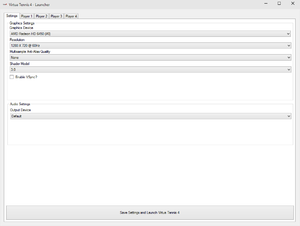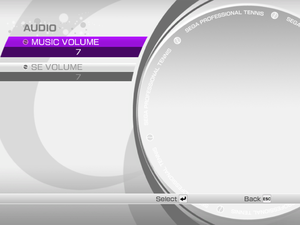Difference between revisions of "Virtua Tennis 4"
From PCGamingWiki, the wiki about fixing PC games
(→Input settings: updated controller types) |
|||
| Line 96: | Line 96: | ||
|invert mouse y-axis = n/a | |invert mouse y-axis = n/a | ||
|invert mouse y-axis notes = | |invert mouse y-axis notes = | ||
| + | |touchscreen = unknown | ||
| + | |touchscreen notes = | ||
|controller support = true | |controller support = true | ||
|controller support notes = | |controller support notes = | ||
| Line 101: | Line 103: | ||
|full controller notes = Launcher requires mouse input. | |full controller notes = Launcher requires mouse input. | ||
|controller remap = true | |controller remap = true | ||
| − | |controller remap notes = 4 presets available. | + | |controller remap notes = 4 presets available. Complete remapping is only possible on DirectInput devices. |
| − | Complete remapping is only possible on | ||
|controller sensitivity = false | |controller sensitivity = false | ||
|controller sensitivity notes= | |controller sensitivity notes= | ||
|invert controller y-axis = false | |invert controller y-axis = false | ||
|invert controller y-axis notes= | |invert controller y-axis notes= | ||
| − | | | + | |xinput controllers = true |
| − | | | + | |xinput controllers notes = |
| − | |button prompts | + | |xbox prompts = true |
| − | |button prompts notes | + | |xbox prompts notes = |
| + | |impulse triggers = unknown | ||
| + | |impulse triggers notes = | ||
| + | |dualshock 4 = unknown | ||
| + | |dualshock 4 notes = | ||
| + | |dualshock prompts = unknown | ||
| + | |dualshock prompts notes = | ||
| + | |light bar support = unknown | ||
| + | |light bar support notes = | ||
| + | |dualshock 4 modes = unknown | ||
| + | |dualshock 4 modes notes = | ||
| + | |tracked motion controllers= unknown | ||
| + | |tracked motion controllers notes = | ||
| + | |tracked motion prompts = unknown | ||
| + | |tracked motion prompts notes = | ||
| + | |other controllers = true | ||
| + | |other controllers notes = | ||
| + | |other button prompts = false | ||
| + | |other button prompts notes= Keyboard prompts on DirectInput devices. | ||
|controller hotplug = false | |controller hotplug = false | ||
|controller hotplug notes = | |controller hotplug notes = | ||
| Line 117: | Line 136: | ||
|simultaneous input = false | |simultaneous input = false | ||
|simultaneous input notes = | |simultaneous input notes = | ||
| − | |||
| − | |||
}} | }} | ||
Revision as of 04:05, 10 April 2018
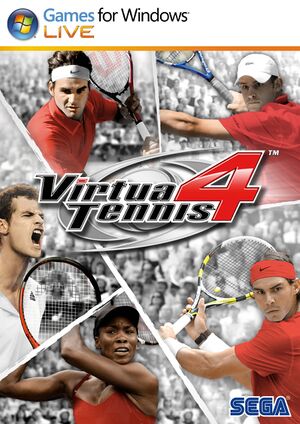 |
|
| Developers | |
|---|---|
| Sega | |
| Release dates | |
| Windows | June 24, 2011 |
Warnings
- For Games for Windows - LIVE on Windows 8 or later, install the latest Games for Windows - LIVE software.
| Virtua Tennis | |
|---|---|
| Virtua Tennis | 2002 |
| Virtua Tennis 3 | 2007 |
| Virtua Tennis 2009 | 2009 |
| Virtua Tennis 4 | 2011 |
General information
Availability
| Source | DRM | Notes | Keys | OS |
|---|---|---|---|---|
| Retail |
- All versions require Games for Windows - LIVE DRM.[Note 1]
- No longer sold digitally.[1]
Game data
Configuration file location
| System | Location |
|---|---|
| Windows | %USERPROFILE%\Documents\Virtua Tennis 4\Saved Games\Config.txt |
| Steam Play (Linux) | <SteamLibrary-folder>/steamapps/compatdata/71390/pfx/[Note 2] |
Save game data location
| System | Location |
|---|---|
| Windows | %USERPROFILE%\Documents\Virtua Tennis 4\Saved Games\ |
| Steam Play (Linux) | <SteamLibrary-folder>/steamapps/compatdata/71390/pfx/[Note 2] |
Save game cloud syncing
| System | Native | Notes |
|---|---|---|
| Steam Cloud |
Video settings
Input settings
Audio settings
Localizations
| Language | UI | Audio | Sub | Notes |
|---|---|---|---|---|
| English | ||||
| French | ||||
| Italian |
Network
- Online features require a Microsoft account (optional for offline play).
Multiplayer types
| Type | Native | Players | Notes | |
|---|---|---|---|---|
| Local play | 4 | |||
| LAN play | ||||
| Online play | ||||
Issues fixed
Game doesn't start or shows an error on launch
| Update client[citation needed] |
|---|
|
Other information
API
| Technical specs | Supported | Notes |
|---|---|---|
| Direct3D | 9 |
| Executable | 32-bit | 64-bit | Notes |
|---|---|---|---|
| Windows |
System requirements
| Windows | ||
|---|---|---|
| Minimum | Recommended | |
| Operating system (OS) | XP | Vista, 7 |
| Processor (CPU) | Intel Core 2 Duo 2 GHz | |
| System memory (RAM) | 2 GB | |
| Hard disk drive (HDD) | 5 GB | |
| Video card (GPU) | Nvidia GeForce 7800 GS ATI Radeon X1800 series 256 MB of VRAM DirectX 9.0c compatible | Nvidia GeForce GTX 260 ATI Radeon HD 4870 512 MB of VRAM |
Notes
- ↑ Games for Windows - LIVE DRM features: SSA activation, supports local profiles.
- ↑ 2.0 2.1 Notes regarding Steam Play (Linux) data:
- File/folder structure within this directory reflects the path(s) listed for Windows and/or Steam game data.
- Use Wine's registry editor to access any Windows registry paths.
- The app ID (71390) may differ in some cases.
- Treat backslashes as forward slashes.
- See the glossary page for details on Windows data paths.