Difference between revisions of "Ultima VIII: Pagan"
From PCGamingWiki, the wiki about fixing PC games
m (→Video settings: updated template usage) |
(Filled in the tables and added in screenshots. Also added in additional info.) |
||
| Line 1: | Line 1: | ||
| − | |||
{{Infobox game | {{Infobox game | ||
|cover = Ultima VIII Pagan cover.jpg | |cover = Ultima VIII Pagan cover.jpg | ||
| Line 18: | Line 17: | ||
'''General information''' | '''General information''' | ||
| + | {{mm}} [http://wiki.ultimacodex.com/wiki/Main_Page The Codex of Ultima Wisdom] - A huge wiki for the series | ||
{{mm}} [http://www.gog.com/forum/ultima_series GOG.com Community Discussions] for game series | {{mm}} [http://www.gog.com/forum/ultima_series GOG.com Community Discussions] for game series | ||
{{mm}} [http://www.gog.com/support/ultima_8_gold_edition GOG.com Support Page] | {{mm}} [http://www.gog.com/support/ultima_8_gold_edition GOG.com Support Page] | ||
| Line 51: | Line 51: | ||
==Video settings== | ==Video settings== | ||
| + | [[File:Ultima VIII Pagan Options.png|290px|right|thumb|In-game options menu.]] | ||
| + | [[File:GOG.com DOSBox Configurator v2.png|290px|right|thumb|Graphics settings (GOG.com)]] | ||
{{Video settings | {{Video settings | ||
|wsgf link = http://www.wsgf.org/dr/ultima-viii-pagan/en | |wsgf link = http://www.wsgf.org/dr/ultima-viii-pagan/en | ||
| Line 59: | Line 61: | ||
|widescreen resolution = hackable | |widescreen resolution = hackable | ||
|widescreen resolution notes= Use [[#Pentagram|Pentagram]]. See [[#Widescreen resolution|Widescreen resolution]]. | |widescreen resolution notes= Use [[#Pentagram|Pentagram]]. See [[#Widescreen resolution|Widescreen resolution]]. | ||
| − | |multimonitor = | + | |multimonitor = false |
|multimonitor notes = | |multimonitor notes = | ||
|ultrawidescreen = unknown | |ultrawidescreen = unknown | ||
| Line 65: | Line 67: | ||
|4k ultra hd = unknown | |4k ultra hd = unknown | ||
|4k ultra hd notes = | |4k ultra hd notes = | ||
| − | |fov = | + | |fov = na |
|fov notes = | |fov notes = | ||
|windowed = true | |windowed = true | ||
|windowed notes = Toggle with {{key|Alt|Enter}} ([[DOSBox]]) or {{key|F4}} ([[#Pentagram|Pentagram]]). | |windowed notes = Toggle with {{key|Alt|Enter}} ([[DOSBox]]) or {{key|F4}} ([[#Pentagram|Pentagram]]). | ||
| − | |borderless windowed = | + | |borderless windowed = false |
|borderless windowed notes = | |borderless windowed notes = | ||
| − | |anisotropic = | + | |anisotropic = na |
|anisotropic notes = | |anisotropic notes = | ||
| − | |antialiasing = | + | |antialiasing = na |
|antialiasing notes = | |antialiasing notes = | ||
|vsync = false | |vsync = false | ||
| Line 79: | Line 81: | ||
|oculus rift = unknown | |oculus rift = unknown | ||
|oculus rift notes = | |oculus rift notes = | ||
| − | |high frame rate = | + | |high frame rate = false |
|high frame rate notes = | |high frame rate notes = | ||
|color blind = unknown | |color blind = unknown | ||
| Line 103: | Line 105: | ||
|mouse menu = true | |mouse menu = true | ||
|mouse menu notes = | |mouse menu notes = | ||
| − | |invert mouse y-axis = | + | |invert mouse y-axis = na |
|invert mouse y-axis notes = | |invert mouse y-axis notes = | ||
|controller support = false | |controller support = false | ||
| Line 134: | Line 136: | ||
==System requirements== | ==System requirements== | ||
| + | {{System requirements | ||
| + | |OSfamily = DOS | ||
| + | |||
| + | |minOS = 5 | ||
| + | |minCPU = Intel 486 33 MHz | ||
| + | |minmem = 4 MB | ||
| + | |minHD = 35 MB | ||
| + | |minGPU = VGA graphics card | ||
| + | |||
| + | |recOS = 6.2 | ||
| + | |recCPU = Intel Pentium | ||
| + | |recmem = 8 MB | ||
| + | }} | ||
| + | |||
{{System requirements | {{System requirements | ||
|OSfamily = Windows | |OSfamily = Windows | ||
| Line 140: | Line 156: | ||
|minCPU = 1.8 GHz | |minCPU = 1.8 GHz | ||
|minmem = 512 MB | |minmem = 512 MB | ||
| − | |minHD = | + | |minHD = 45 MB |
|minDX = 7 | |minDX = 7 | ||
Revision as of 21:08, 12 February 2014
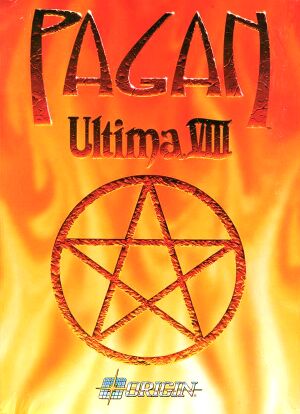 |
|
| Developers | |
|---|---|
| Origin Systems | |
| Publishers | |
| Electronic Arts | |
| Release dates | |
| DOS | March 15, 1994 |
| Windows | April 19, 2012 |
| macOS (OS X) | October 18, 2012 |
General information
- The Codex of Ultima Wisdom - A huge wiki for the series
- GOG.com Community Discussions for game series
- GOG.com Support Page
Availability
Essential improvements
Pentagram
- Pentagram allows running the game at higher resolutions and has other enhancements.
Game data
Configuration file(s) location
-
U8.INIcontains installation settings; in-game settings are stored in each save rather than shared. - Pentagram settings are in
pentagram.ini, located in%APPDATA%\Pentagram\on Windows,~/Library/Application Support/Pentagram/on OS X or~/.pentagram/on Linux.
Save game data location
-
SGHEADER.DATcontains save game names. - Pentagram saves are in
%APPDATA%\Pentagram\u8-save\on Windows,~/Library/Application Support/Pentagram/u8-save/on OS X or~/.pentagram/u8-save/on Linux.
Video settings
File:GOG.com DOSBox Configurator v2.png
Graphics settings (GOG.com)
Widescreen resolution
| Instructions |
|---|
Input settings
Audio settings
System requirements
| DOS | ||
|---|---|---|
| Minimum | Recommended | |
| Operating system (OS) | 5 | 6.2 |
| Processor (CPU) | Intel 486 33 MHz | Intel Pentium |
| System memory (RAM) | ||
| Hard disk drive (HDD) | 35 MB | |
| Video card (GPU) | VGA graphics card | |
| Windows | ||
|---|---|---|
| Minimum | Recommended | |
| Operating system (OS) | XP, Vista | |
| Processor (CPU) | 1.8 GHz | |
| System memory (RAM) | ||
| Hard disk drive (HDD) | 45 MB | |
| Video card (GPU) | DirectX 7 compatible | DirectX 9 compatible |
| macOS (OS X) | ||
|---|---|---|
| Minimum | ||
| Operating system (OS) | 10.6.8 | |
| Processor (CPU) | Intel Core Duo 2GHz+ | |
| System memory (RAM) | ||
| Hard disk drive (HDD) | ||
| Video card (GPU) | 64 MB of VRAM | |

