Difference between revisions of "Tiny Brains"
From PCGamingWiki, the wiki about fixing PC games
m (updated template usage) |
(→Video settings: added WSGF details; FOV hackable) |
||
| Line 12: | Line 12: | ||
|gogcom page = | |gogcom page = | ||
|wikipedia = Tiny Brains | |wikipedia = Tiny Brains | ||
| + | |winehq = | ||
}} | }} | ||
| Line 50: | Line 51: | ||
{{Image|Tiny Brains - video settings.png|Video settings.}} | {{Image|Tiny Brains - video settings.png|Video settings.}} | ||
{{Video settings | {{Video settings | ||
| − | |wsgf link = | + | |wsgf link = http://www.wsgf.org/dr/tiny-brains/en |
| − | |widescreen wsgf award = | + | |widescreen wsgf award = gold |
|multimonitor wsgf award = | |multimonitor wsgf award = | ||
| − | |ultrawidescreen wsgf award = | + | |ultrawidescreen wsgf award = silver |
|4k ultra hd wsgf award = | |4k ultra hd wsgf award = | ||
|widescreen resolution = true | |widescreen resolution = true | ||
| Line 59: | Line 60: | ||
|multimonitor = unknown | |multimonitor = unknown | ||
|multimonitor notes = | |multimonitor notes = | ||
| − | |ultrawidescreen = | + | |ultrawidescreen = hackable |
| − | |ultrawidescreen notes = | + | |ultrawidescreen notes = See [[#Field of view (FOV)|Field of view (FOV)]]. |
|4k ultra hd = unknown | |4k ultra hd = unknown | ||
|4k ultra hd notes = | |4k ultra hd notes = | ||
| − | |fov = | + | |fov = hackable |
| − | |fov notes = | + | |fov notes = See [[#Field of view (FOV)|Field of view (FOV)]]. |
|windowed = true | |windowed = true | ||
|windowed notes = | |windowed notes = | ||
| Line 81: | Line 82: | ||
|color blind = unknown | |color blind = unknown | ||
|color blind notes = | |color blind notes = | ||
| + | }} | ||
| + | |||
| + | ===[[Glossary:Field of view (FOV)|Field of view (FOV)]]=== | ||
| + | {{Fixbox|1= | ||
| + | {{Fixbox/fix|Set FOV key|ref=<ref>[http://www.wsgf.org/dr/tiny-brains/en Tiny Brains | WSGF]</ref>}} | ||
| + | # Edit <code>{{p|userprofile}}\Documents\My Games\TinyBrains\QuadForceGame\Config\QuadForceInput.ini</code> | ||
| + | # Go to <code>[Engine.PlayerInput]</code> | ||
| + | # Add the following line with the desired FOV: <code>Bindings=(Name="F1",Command="FOV 106",Control=False,Shift=False,Alt=False)</code> | ||
| + | # Add the FOV under <code>MoveForward</code> (e.g. <code><nowiki>Bindings=(Name="MoveForward",Command="Axis aBaseY Speed=1.0 | OnRelease FOV 106")</nowiki></code> | ||
}} | }} | ||
| Line 300: | Line 310: | ||
|minSM = 3.0 | |minSM = 3.0 | ||
}} | }} | ||
| + | |||
| + | {{References}} | ||
Revision as of 23:24, 17 December 2015
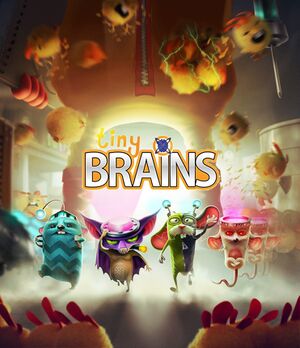 |
|
| Developers | |
|---|---|
| Spearhead Games | |
| Publishers | |
| 505 Games | |
| Engines | |
| Unreal Engine 3 | |
| Release dates | |
| Windows | December 11, 2013 |
General information
Availability
| Source | DRM | Notes | Keys | OS |
|---|---|---|---|---|
| GamersGate | ||||
| Green Man Gaming | ||||
| Steam |
- All versions require Steam.
Game data
Configuration file(s) location
Template:Game data/row
| System | Location |
|---|---|
| Steam Play (Linux) | <SteamLibrary-folder>/steamapps/compatdata/253690/pfx/[Note 1] |
Save game data location
Template:Game data/row
| System | Location |
|---|---|
| Steam Play (Linux) | <SteamLibrary-folder>/steamapps/compatdata/253690/pfx/[Note 1] |
-
*.savfiles contain the save data for the game.
Save game cloud syncing
| System | Native | Notes |
|---|---|---|
| Steam Cloud |
Video settings
Field of view (FOV)
| Instructions |
|---|
Anisotropic filtering (AF)
| Instructions |
|---|
Anti-aliasing (AA)
| Instructions |
|---|
High frame rate
| Instructions |
|---|
Input settings
Remapping
| Instructions |
|---|
Mouse acceleration
| Instructions |
|---|
Audio settings
Localizations
| Language | UI | Audio | Sub | Notes |
|---|---|---|---|---|
| English | ||||
| French | ||||
| German | ||||
| Italian | ||||
| Spanish | ||||
| Russian |
Network
Multiplayer types
| Type | Native | Players | Notes | |
|---|---|---|---|---|
| Local play | 4 | Co-op |
||
| LAN play | ||||
| Online play | Co-op |
|||
Connection types
| Type | Native | Notes |
|---|---|---|
| Matchmaking |
VR support
| 3D modes | State | Notes | |
|---|---|---|---|
| Nvidia 3D Vision | See Helix Mod: Tiny Brains. | ||
System requirements
| Windows | ||
|---|---|---|
| Minimum | ||
| Operating system (OS) | Vista, 7, 8 | |
| Processor (CPU) | P4 3 Ghz or Athlon 3400 | |
| System memory (RAM) | 2 GB | |
| Hard disk drive (HDD) | 2 GB | |
| Video card (GPU) | ATI Radeon X1600XT NVIDIA GeForce 7800GS 256 MB of VRAM DirectX 9.0c compatible Shader model 3.0 support |
|
Notes
- ↑ 1.0 1.1 Notes regarding Steam Play (Linux) data:
- File/folder structure within this directory reflects the path(s) listed for Windows and/or Steam game data.
- Games with Steam Cloud support may also store data in
~/.steam/steam/userdata/<user-id>/253690/. - Use Wine's registry editor to access any Windows registry paths.
- The app ID (253690) may differ in some cases.
- Treat backslashes as forward slashes.
- See the glossary page for details on Windows data paths.


