Difference between revisions of "The Sims 3"
From PCGamingWiki, the wiki about fixing PC games
m (→top: updated template usage) |
m (updated template usage) |
||
| Line 17: | Line 17: | ||
|wikipedia = The Sims 3 | |wikipedia = The Sims 3 | ||
|winehq = 9732 | |winehq = 9732 | ||
| + | |license = commercial | ||
}} | }} | ||
{{Series|The Sims}} | {{Series|The Sims}} | ||
| Line 29: | Line 30: | ||
{{mm}} [https://answers.ea.com/t5/The-Sims-Mac/bd-p/The-Sims-Mac Answer HQ for The Sims series at EA.com] (OS X) | {{mm}} [https://answers.ea.com/t5/The-Sims-Mac/bd-p/The-Sims-Mac Answer HQ for The Sims series at EA.com] (OS X) | ||
{{mm}} [http://sims.wikia.com/wiki/The_Sims_3?useskin=monobook The Sims Wiki] | {{mm}} [http://sims.wikia.com/wiki/The_Sims_3?useskin=monobook The Sims Wiki] | ||
| − | {{mm}} [ | + | {{mm}} [https://steamcommunity.com/app/47890/discussions/ Steam Community Discussions] |
==Availability== | ==Availability== | ||
| Line 89: | Line 90: | ||
===Save game data location=== | ===Save game data location=== | ||
{{Game data| | {{Game data| | ||
| − | {{Game data/saves|Windows|{{p|userprofile}} | + | {{Game data/saves|Windows|{{p|userprofile\Documents}}\Electronic Arts\The Sims 3\Saves}} |
{{Game data/saves|OS X|~/Documents/Electronic Arts/The Sims 3/Saves}} | {{Game data/saves|OS X|~/Documents/Electronic Arts/The Sims 3/Saves}} | ||
}} | }} | ||
| Line 152: | Line 153: | ||
|invert mouse y-axis = false | |invert mouse y-axis = false | ||
|invert mouse y-axis notes = | |invert mouse y-axis notes = | ||
| + | |touchscreen = unknown | ||
| + | |touchscreen notes = | ||
|controller support = false | |controller support = false | ||
|controller support notes = | |controller support notes = | ||
| Line 192: | Line 195: | ||
|steam input api = unknown | |steam input api = unknown | ||
|steam input api notes = | |steam input api notes = | ||
| + | |steam hook input = unknown | ||
| + | |steam hook input notes = | ||
|steam input presets = unknown | |steam input presets = unknown | ||
|steam input presets notes = | |steam input presets notes = | ||
|steam controller prompts = unknown | |steam controller prompts = unknown | ||
|steam controller prompts notes = | |steam controller prompts notes = | ||
| + | |steam cursor detection = unknown | ||
| + | |steam cursor detection notes = | ||
}} | }} | ||
| Line 222: | Line 229: | ||
|notes = | |notes = | ||
|fan = | |fan = | ||
| − | |||
}} | }} | ||
{{L10n/switch | {{L10n/switch | ||
| Line 231: | Line 237: | ||
|notes = | |notes = | ||
|fan = | |fan = | ||
| − | |||
}} | }} | ||
{{L10n/switch | {{L10n/switch | ||
| Line 240: | Line 245: | ||
|notes = | |notes = | ||
|fan = | |fan = | ||
| − | |||
}} | }} | ||
{{L10n/switch | {{L10n/switch | ||
| Line 249: | Line 253: | ||
|notes = | |notes = | ||
|fan = | |fan = | ||
| − | |||
}} | }} | ||
{{L10n/switch | {{L10n/switch | ||
| Line 258: | Line 261: | ||
|notes = | |notes = | ||
|fan = | |fan = | ||
| − | |||
}} | }} | ||
{{L10n/switch | {{L10n/switch | ||
| Line 267: | Line 269: | ||
|notes = | |notes = | ||
|fan = | |fan = | ||
| − | |||
}} | }} | ||
{{L10n/switch | {{L10n/switch | ||
| Line 276: | Line 277: | ||
|notes = | |notes = | ||
|fan = | |fan = | ||
| − | |||
}} | }} | ||
{{L10n/switch | {{L10n/switch | ||
| Line 285: | Line 285: | ||
|notes = | |notes = | ||
|fan = | |fan = | ||
| − | |||
}} | }} | ||
{{L10n/switch | {{L10n/switch | ||
| Line 294: | Line 293: | ||
|notes = | |notes = | ||
|fan = | |fan = | ||
| − | |||
}} | }} | ||
{{L10n/switch | {{L10n/switch | ||
| Line 303: | Line 301: | ||
|notes = | |notes = | ||
|fan = | |fan = | ||
| − | |||
}} | }} | ||
{{L10n/switch | {{L10n/switch | ||
| Line 312: | Line 309: | ||
|notes = | |notes = | ||
|fan = | |fan = | ||
| − | |||
}} | }} | ||
{{L10n/switch | {{L10n/switch | ||
| Line 321: | Line 317: | ||
|notes = | |notes = | ||
|fan = | |fan = | ||
| − | |||
}} | }} | ||
{{L10n/switch | {{L10n/switch | ||
| Line 330: | Line 325: | ||
|notes = | |notes = | ||
|fan = | |fan = | ||
| − | |||
}} | }} | ||
{{L10n/switch | {{L10n/switch | ||
| Line 339: | Line 333: | ||
|notes = | |notes = | ||
|fan = | |fan = | ||
| − | |||
}} | }} | ||
{{L10n/switch | {{L10n/switch | ||
| Line 348: | Line 341: | ||
|notes = | |notes = | ||
|fan = | |fan = | ||
| − | |||
}} | }} | ||
{{L10n/switch | {{L10n/switch | ||
| Line 357: | Line 349: | ||
|notes = | |notes = | ||
|fan = | |fan = | ||
| − | |||
}} | }} | ||
{{L10n/switch | {{L10n/switch | ||
| Line 366: | Line 357: | ||
|notes = | |notes = | ||
|fan = | |fan = | ||
| − | |||
}} | }} | ||
{{L10n/switch | {{L10n/switch | ||
| Line 375: | Line 365: | ||
|notes = | |notes = | ||
|fan = | |fan = | ||
| − | |||
}} | }} | ||
{{L10n/switch | {{L10n/switch | ||
| Line 384: | Line 373: | ||
|notes = | |notes = | ||
|fan = | |fan = | ||
| − | |||
}} | }} | ||
{{L10n/switch | {{L10n/switch | ||
| Line 393: | Line 381: | ||
|notes = | |notes = | ||
|fan = | |fan = | ||
| − | |||
}} | }} | ||
{{L10n/switch | {{L10n/switch | ||
| Line 402: | Line 389: | ||
|notes = | |notes = | ||
|fan = | |fan = | ||
| − | |||
}} | }} | ||
{{L10n/switch | {{L10n/switch | ||
| Line 411: | Line 397: | ||
|notes = | |notes = | ||
|fan = | |fan = | ||
| − | |||
}} | }} | ||
}} | }} | ||
| Line 476: | Line 461: | ||
==Mods== | ==Mods== | ||
{{ii}} The Sims 3 attracts a large modding community, allowing further customization features. Unfortunately, even properly designed mods could increase the chances of crashes and errors in the game. Mods have a major impact on loading time and stability, and should be used with discretion if you are having issues with the game. | {{ii}} The Sims 3 attracts a large modding community, allowing further customization features. Unfortunately, even properly designed mods could increase the chances of crashes and errors in the game. Mods have a major impact on loading time and stability, and should be used with discretion if you are having issues with the game. | ||
| − | |||
{{mm}} [http://www.modthesims.info/browse.php?gs=2 AwesomeMod] - A large compilation of mods and small tweaks. More information can be found at [http://sims.wikia.com/wiki/AwesomeMod?useskin=monobook The Sims Wikia] and [https://web.archive.org/web/20131104021332/http://wikka.moreawesomethanyou.com/Awesomemod Matywikka] (archived) | {{mm}} [http://www.modthesims.info/browse.php?gs=2 AwesomeMod] - A large compilation of mods and small tweaks. More information can be found at [http://sims.wikia.com/wiki/AwesomeMod?useskin=monobook The Sims Wikia] and [https://web.archive.org/web/20131104021332/http://wikka.moreawesomethanyou.com/Awesomemod Matywikka] (archived) | ||
| Line 487: | Line 471: | ||
====Official==== | ====Official==== | ||
{{ii}} These tools were created by EA and are hosted on the games official website. | {{ii}} These tools were created by EA and are hosted on the games official website. | ||
| − | |||
{{mm}} [https://www.thesims3.com/game/tools/world Create a World] (Beta) | {{mm}} [https://www.thesims3.com/game/tools/world Create a World] (Beta) | ||
Revision as of 04:19, 28 September 2018
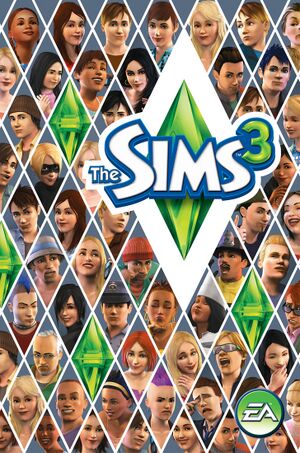 |
|
| Developers | |
|---|---|
| The Sims Studio | |
| Expansions | EA Salt Lake |
| macOS (OS X) | TransGaming Inc. |
| Publishers | |
| Electronic Arts | |
| Engines | |
| The Sims 3 Engine | |
| Release dates | |
| Windows | June 2, 2009 |
| macOS (OS X) | June 2, 2009 |
| The Sims | |
|---|---|
| Subseries of Sim | |
| The Sims | 2000 |
| The Sims Online | 2002 |
| The Sims 2 | 2004 |
| The Sims Stories (series) | |
| MySims | 2008 |
| The Sims 3 | 2009 |
| The Sims Medieval | 2011 |
| The Sims 4 | 2014 |
Key points
- Strong modding community
- Lacks native vsync functionality. It is advised to force vertical sync via the graphics control panel to lessen the strain on your GPU.
General information
- The Sims 3 Official Forums
- Answer HQ for The Sims 3 at EA.com
- Answer HQ for The Sims series at EA.com (OS X)
- The Sims Wiki
- Steam Community Discussions
Availability
| Source | DRM | Notes | Keys | OS |
|---|---|---|---|---|
| Retail | SecuROM 7 and SecuROM PA DRM, unknown machine limit. A De-Authorization Tool is available. Dropped starting with patch 1.2.7. Later expansions add Origin DRM. |
|||
| Origin | ||||
| Steam |
Version differences
- List of all different versions and regions can be found on Wikipedia.
DLC and expansion packs
| Name | Notes | |
|---|---|---|
| 70s, 80s, & 90s Stuff | ||
| Ambitions | ||
| Diesel Stuff | ||
| Fast Lane Stuff | ||
| Generations | ||
| High-End Loft Stuff | Also known as Design and Hi-Tech Stuff in Europe | |
| Into the Future | ||
| Island Paradise | ||
| Katy Perry's Sweet Treats | ||
| Late Night | ||
| Master Suite Stuff | ||
| Movie Stuff | ||
| Outdoor Living Stuff | ||
| Pets | ||
| Seasons | ||
| Showtime | ||
| Supernatural | ||
| Town Life Stuff | ||
| University Life | ||
| World Adventures |
Essential improvements
Patches
- Patch 1.67.2 are the latest patch available.
- The patch notes can be found here here.
Large Address Aware
Improves stability on systems with at least 3GB RAM by allowing the application to use more than 2GB RAM.
Skip intro videos
| Skip intro videos[citation needed] |
|---|
|
Download and install this mod. |
SMAA injector
- Universal fix for most D3D9 and later games. Should provide better anti-aliasing especially with objects that use alpha effects e.g. hair and foliage; the default FSAA implementation unfortunately does not cover such effects.
Game data
Configuration file(s) location
| System | Location |
|---|---|
| Windows | |
| macOS (OS X) | |
| Steam Play (Linux) | <SteamLibrary-folder>/steamapps/compatdata/47890/pfx/[Note 1] |
Save game data location
| System | Location |
|---|---|
| Windows | %USERPROFILE%\Documents\Electronic Arts\The Sims 3\Saves |
| macOS (OS X) | ~/Documents/Electronic Arts/The Sims 3/Saves |
| Steam Play (Linux) | <SteamLibrary-folder>/steamapps/compatdata/47890/pfx/[Note 1] |
Save game cloud syncing
| System | Native | Notes |
|---|---|---|
| Origin | ||
| OneDrive | Requires enabling backup of the Documents folder in OneDrive on all computers. | |
| Steam Cloud |
Video settings
Input settings
Audio settings
Localizations
| Language | UI | Audio | Sub | Notes |
|---|---|---|---|---|
| English | ||||
| Czech | ||||
| Traditional Chinese | ||||
| Danish | ||||
| Dutch | ||||
| Finnish | ||||
| French | ||||
| German | ||||
| Greek | ||||
| Hebrew | ||||
| Hungarian | ||||
| Italian | ||||
| Japanese | ||||
| Korean | ||||
| Norwegian | ||||
| Polish | ||||
| Portuguese | ||||
| Brazilian Portuguese | ||||
| Russian | ||||
| Spanish | ||||
| Swedish | ||||
| Thai |
Issues fixed
- You can find various fixes in this Steam Community Guide .
- Many performanc issues can be fixed with mods. These include Overwatch, ErrorTrap, Traveler, Mastercontroller and DebugEnabler
Poor performance
| Turn off online functionality |
|---|
|
World Adventures Region Error
- Incorrect Region Codes can be fixed with a simple registry tweak.
| World Adventures Region Error[citation needed] |
|---|
Region Codes
|
Other information
API
| Technical specs | Supported | Notes |
|---|---|---|
| Direct3D | 9 | |
| Shader Model support | 2.0 |
| Executable | 32-bit | 64-bit | Notes |
|---|---|---|---|
| Windows | |||
| macOS (OS X) |
Mods
- The Sims 3 attracts a large modding community, allowing further customization features. Unfortunately, even properly designed mods could increase the chances of crashes and errors in the game. Mods have a major impact on loading time and stability, and should be used with discretion if you are having issues with the game.
- AwesomeMod - A large compilation of mods and small tweaks. More information can be found at The Sims Wikia and Matywikka (archived)
Mod resources
- The Sims 3 Exchange - The official website for sharing user-made content (sims, households, clothing and etc.). The website uses the Sims 3 launcher to download and install custom content. Both the exchange and Sims 3 launcher require the same account.
- Mod The Sims - Also hosts mods for The Sims 2 and The Sims 4.
- NRaas - A huge compilation of tweaks, tools and bug fixes
Tools
Official
- These tools were created by EA and are hosted on the games official website.
- Create a World (Beta)
Unofficial
- More tools can be found here
Better performance
NRaas
System requirements
- VRAM requirements do not apply to integrated GPUs.
| Windows | ||
|---|---|---|
| Minimum | Recommended | |
| Operating system (OS) | XP SP2 | Vista, 7, 8.1 |
| Processor (CPU) | Intel Pentium 4 2.0 GHz P4 Pentium D 2.6 GHz, Intel Core 2 Duo 1.8 GHz |
Intel Pentium 4 2.4 GHz Intel Pentium D 2.6 GHz |
| System memory (RAM) | 1 GB | 1.5 GB |
| Hard disk drive (HDD) | 7.1 GB | 32 GB (with all DLC) |
| Video card (GPU) | ATI Radeon 9600 series GMA 3 series 128 MB of VRAM Shader model 2.0 support | |
| macOS (OS X) | ||
|---|---|---|
| Minimum | ||
| Operating system (OS) | 10.5.7 (Leopard) | |
| Processor (CPU) | Intel Core 2 Duo | |
| System memory (RAM) | 2 GB | |
| Hard disk drive (HDD) | 7.1 GB | |
| Video card (GPU) | ATI Radeon X1600 Nvidia GeForce 7300 GT Intel Integrated GMA X3100 128 MB of VRAM |
|
Notes
- ↑ 1.0 1.1 Notes regarding Steam Play (Linux) data:
- File/folder structure within this directory reflects the path(s) listed for Windows and/or Steam game data.
- Use Wine's registry editor to access any Windows registry paths.
- The app ID (47890) may differ in some cases.
- Treat backslashes as forward slashes.
- See the glossary page for details on Windows data paths.
