Difference between revisions of "The Settlers"
From PCGamingWiki, the wiki about fixing PC games
m (updated template usage) |
m (→Input settings: updated template usage) |
||
| Line 99: | Line 99: | ||
|invert controller y-axis = unknown | |invert controller y-axis = unknown | ||
|invert controller y-axis notes= | |invert controller y-axis notes= | ||
| − | | | + | |xinput controllers = unknown |
| − | | | + | |xinput controllers notes = |
| − | |button prompts | + | |xbox prompts = unknown |
| − | |button prompts notes | + | |xbox prompts notes = |
| + | |impulse triggers = unknown | ||
| + | |impulse triggers notes = | ||
| + | |dualshock 4 = unknown | ||
| + | |dualshock 4 notes = | ||
| + | |dualshock prompts = unknown | ||
| + | |dualshock prompts notes = | ||
| + | |light bar support = unknown | ||
| + | |light bar support notes = | ||
| + | |dualshock 4 modes = unknown | ||
| + | |dualshock 4 modes notes = | ||
| + | |tracked motion controllers= unknown | ||
| + | |tracked motion controllers notes = | ||
| + | |tracked motion prompts = unknown | ||
| + | |tracked motion prompts notes = | ||
| + | |other controllers = unknown | ||
| + | |other controllers notes = | ||
| + | |other button prompts = unknown | ||
| + | |other button prompts notes= | ||
|controller hotplug = unknown | |controller hotplug = unknown | ||
|controller hotplug notes = | |controller hotplug notes = | ||
| Line 109: | Line 127: | ||
|simultaneous input = unknown | |simultaneous input = unknown | ||
|simultaneous input notes = | |simultaneous input notes = | ||
| − | | | + | |steam input api = unknown |
| − | | | + | |steam input api notes = |
| + | |steam input presets = unknown | ||
| + | |steam input presets notes = | ||
| + | |steam controller prompts = unknown | ||
| + | |steam controller prompts notes = | ||
}} | }} | ||
Revision as of 11:32, 10 April 2018
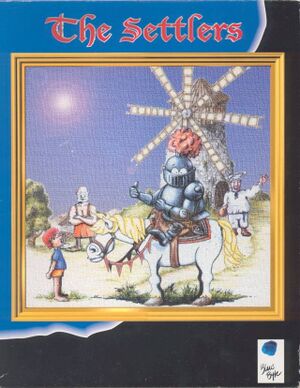 |
|
| Developers | |
|---|---|
| Blue Byte Software | |
| Release dates | |
| DOS | May 18, 1994 |
Key points
- Also known under the names Die Siedler and Serf City: Life is Feudal.
Availability
| Source | DRM | Notes | Keys | OS |
|---|---|---|---|---|
| Retail | Only 2nd hand copies. |
Essential improvements
Freeserf
- Freeserf is a faithful clone of The Settlers, that uses original game's files. It adds many improvements to the original, most notably - widescreen resolution support and improved mouse handling.
Game data
Configuration file(s) location
| System | Location |
|---|---|
| DOS | <path-to-game>\SNDSTUP.DAT |
Save game data location
| System | Location |
|---|---|
| DOS | <path-to-game>\*.DS |
Video settings
Input settings
Audio settings
Localizations
| Language | UI | Audio | Sub | Notes |
|---|---|---|---|---|
| English | ||||
| Polish |
Network
Multiplayer types
| Type | Native | Players | Notes | |
|---|---|---|---|---|
| Local play | 2 | Requires either a joystick or COM mouse. May be impossible to play on newer systems. | ||
| LAN play | ||||
| Online play | ||||
Other information
API
| Technical specs | Supported | Notes |
|---|---|---|
| DOS video modes | VGA, SVGA | Menu is rendered always in VGA mode. |
System requirements
| DOS | ||
|---|---|---|
| Minimum | Recommended | |
| Operating system (OS) | ||
| Processor (CPU) | 386 - 16 MHz | Intel 80486 - 50 MHz |
| System memory (RAM) | 4 MB | 8 MB |
| Hard disk drive (HDD) | 10 MB | |
| Video card (GPU) | VGA | SVGA 512 Kb of VRAM |

