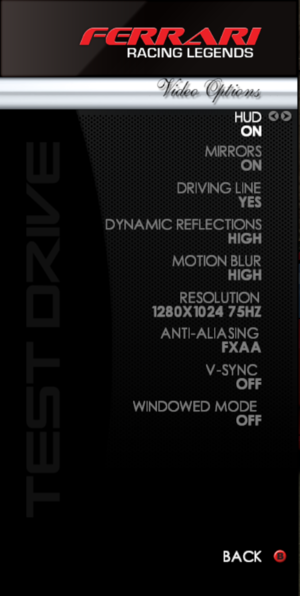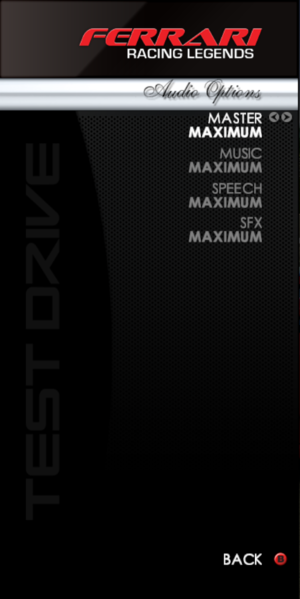Difference between revisions of "Test Drive: Ferrari Racing Legends"
From PCGamingWiki, the wiki about fixing PC games
(added Wikipedia page name and WSGF details) |
(Completed article) |
||
| Line 1: | Line 1: | ||
| − | + | ||
{{Infobox game | {{Infobox game | ||
|cover = Test Drive Ferrari Racing Legends cover.jpg | |cover = Test Drive Ferrari Racing Legends cover.jpg | ||
| Line 6: | Line 6: | ||
|publishers = | |publishers = | ||
{{Infobox game/row/publisher|Evolved Games}} | {{Infobox game/row/publisher|Evolved Games}} | ||
| + | {{Infobox game/row/publisher|Rombax Games}} | ||
|engines = | |engines = | ||
| + | {{Infobox game/row/engine|Madness Engine}} | ||
|release dates= | |release dates= | ||
{{Infobox game/row/date|Windows|December 10, 2012}} | {{Infobox game/row/date|Windows|December 10, 2012}} | ||
| Line 17: | Line 19: | ||
}} | }} | ||
{{Series|Test Drive}} | {{Series|Test Drive}} | ||
| + | |||
| + | '''Key points''' | ||
| + | {{--}} [[Games for Windows - LIVE]] account required for online play. | ||
'''General information''' | '''General information''' | ||
| Line 23: | Line 28: | ||
==Availability== | ==Availability== | ||
{{Availability| | {{Availability| | ||
| − | {{Availability/row| Steam | 211970 | Steam | | | Windows }} | + | {{Availability/row| Steam | 211970 | Steam, GFWL | | | Windows }} |
}} | }} | ||
| Line 29: | Line 34: | ||
===Configuration file(s) location=== | ===Configuration file(s) location=== | ||
{{Game data| | {{Game data| | ||
| − | {{Game data/row|Windows|}} | + | {{Game data/row|Windows|{{p|userprofile}}\Documents\Test Drive Ferrari Racing Legends\graphicsconfig.xml}} |
}} | }} | ||
===Save game data location=== | ===Save game data location=== | ||
{{Game data| | {{Game data| | ||
| − | {{Game data/row|Windows|}} | + | {{Game data/row|Windows|{{p|userprofile}}\Documents\Test Drive Ferrari Racing Legends\profiles\<br><Unique player id>.sav}} |
}} | }} | ||
| Line 50: | Line 55: | ||
==Video settings== | ==Video settings== | ||
| + | {{Image|TDFerrari_video.png|In-game video settings.}} | ||
{{Video settings | {{Video settings | ||
|wsgf link = http://www.wsgf.org/dr/test-drive-ferrari-racing-legends/en | |wsgf link = http://www.wsgf.org/dr/test-drive-ferrari-racing-legends/en | ||
| Line 60: | Line 66: | ||
|multimonitor = true | |multimonitor = true | ||
|multimonitor notes = | |multimonitor notes = | ||
| − | |ultrawidescreen = | + | |ultrawidescreen = false |
|ultrawidescreen notes = | |ultrawidescreen notes = | ||
| − | |4k ultra hd = | + | |4k ultra hd = false |
| − | |4k ultra hd notes = | + | |4k ultra hd notes = Max resolution 2560x1600 |
| − | |fov = | + | |fov = false |
|fov notes = | |fov notes = | ||
| − | |windowed = | + | |windowed = true |
|windowed notes = | |windowed notes = | ||
| − | |borderless windowed = | + | |borderless windowed = hackable |
| − | |borderless windowed notes = | + | |borderless windowed notes = Works with [https://github.com/Codeusa/Borderless-Gaming/releases Borderless Gaming] |
| − | |anisotropic = | + | |anisotropic = false |
|anisotropic notes = | |anisotropic notes = | ||
| − | |antialiasing = | + | |antialiasing = true |
| − | |antialiasing notes = | + | |antialiasing notes = MSAA, MLAA, and FXAA |
| − | |vsync = | + | |vsync = true |
|vsync notes = | |vsync notes = | ||
| − | |60 fps = | + | |60 fps = true |
|60 fps notes = | |60 fps notes = | ||
| − | |120 fps = | + | |120 fps = true |
|120 fps notes = | |120 fps notes = | ||
| − | |color blind = | + | |color blind = false |
|color blind notes = | |color blind notes = | ||
}} | }} | ||
==Input settings== | ==Input settings== | ||
| + | {{Image|TDFerrari_input.png|In-game input settings.}} | ||
{{Input settings | {{Input settings | ||
| − | |key remap = | + | |key remap = true |
|key remap notes = | |key remap notes = | ||
| − | |acceleration option = | + | |acceleration option = false |
|acceleration option notes = | |acceleration option notes = | ||
| − | |mouse sensitivity = | + | |mouse sensitivity = n/a |
|mouse sensitivity notes = | |mouse sensitivity notes = | ||
| − | |mouse menu = | + | |mouse menu = true |
|mouse menu notes = | |mouse menu notes = | ||
| − | |invert mouse y-axis = | + | |invert mouse y-axis = |
|invert mouse y-axis notes = | |invert mouse y-axis notes = | ||
| − | |controller support = | + | |controller support = true |
| − | |controller support notes = | + | |controller support notes = Gamepads and Racing Wheels both fully supported |
| − | |full controller = | + | |full controller = true |
|full controller notes = | |full controller notes = | ||
| − | |controller remap = | + | |controller remap = true |
|controller remap notes = | |controller remap notes = | ||
| − | |controller sensitivity = | + | |controller sensitivity = true |
|controller sensitivity notes= | |controller sensitivity notes= | ||
| − | |invert controller y-axis = | + | |invert controller y-axis = true |
| − | |invert controller y-axis notes= | + | |invert controller y-axis notes= Can be changed by creating a custom controller preset |
| − | |touchscreen = | + | |touchscreen = |
|touchscreen notes = | |touchscreen notes = | ||
| − | |button prompts = | + | |button prompts = xbox, generic |
|button prompts notes = | |button prompts notes = | ||
| − | |controller hotplug = | + | |controller hotplug = false |
|controller hotplug notes = | |controller hotplug notes = | ||
| − | |haptic feedback = | + | |haptic feedback = true |
|haptic feedback notes = | |haptic feedback notes = | ||
|light bar support = unknown | |light bar support = unknown | ||
| Line 119: | Line 126: | ||
==Audio settings== | ==Audio settings== | ||
| + | {{Image|TDFerrari_audio.png|In-game audio settings.}} | ||
{{Audio settings | {{Audio settings | ||
| − | |separate volume = | + | |separate volume = true |
|separate volume notes = | |separate volume notes = | ||
| − | |surround sound = | + | |surround sound = false |
|surround sound notes = | |surround sound notes = | ||
|subtitles = n/a | |subtitles = n/a | ||
|subtitles notes = | |subtitles notes = | ||
| − | |closed captions = | + | |closed captions = n/a |
|closed captions notes = | |closed captions notes = | ||
| − | |mute on focus lost = | + | |mute on focus lost = true |
|mute on focus lost notes = | |mute on focus lost notes = | ||
|eax support = | |eax support = | ||
| Line 184: | Line 192: | ||
==Network== | ==Network== | ||
{{Network/Multiplayer | {{Network/Multiplayer | ||
| − | |local play = | + | |local play = false |
|local play players = | |local play players = | ||
|local play modes = | |local play modes = | ||
|local play notes = | |local play notes = | ||
| − | |lan play = | + | |lan play = false |
|lan play players = | |lan play players = | ||
|lan play modes = | |lan play modes = | ||
|lan play notes = | |lan play notes = | ||
| − | |online play = | + | |online play = True |
| − | |online play players = | + | |online play players = 8 |
|online play modes = | |online play modes = | ||
| − | |online play notes = | + | |online play notes = Requires a [[Games for Windows - LIVE]] account |
|asynchronous = | |asynchronous = | ||
|asynchronous notes = | |asynchronous notes = | ||
| Line 218: | Line 226: | ||
===API=== | ===API=== | ||
{{API | {{API | ||
| − | |direct3d versions = | + | |direct3d versions = 9 |
|direct3d notes = | |direct3d notes = | ||
|directdraw versions = | |directdraw versions = | ||
| Line 238: | Line 246: | ||
|shader model versions = | |shader model versions = | ||
|shader model notes = | |shader model notes = | ||
| − | |64-bit executable = | + | |64-bit executable = false |
|64-bit executable notes= | |64-bit executable notes= | ||
}} | }} | ||
Revision as of 01:44, 3 January 2017
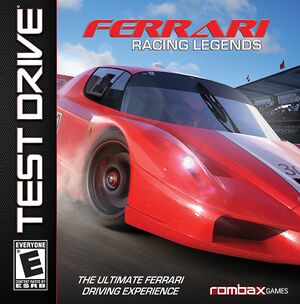 |
|
| Developers | |
|---|---|
| Slightly Mad Studios | |
| Publishers | |
| Evolved Games | |
| Rombax Games | |
| Engines | |
| Madness Engine | |
| Release dates | |
| Windows | December 10, 2012 |
Warnings
- For Games for Windows - LIVE on Windows 8 or later, install the latest Games for Windows - LIVE software.
| ⤏ Go to series page | |
| Test Drive | 1987 |
| The Duel: Test Drive II | 1989 |
| Test Drive III: The Passion | 1990 |
| Test Drive: Off-Road (series) | |
| Test Drive 4 | 1997 |
| Test Drive 5 | 1998 |
| Test Drive 6 | 1999 |
| Test Drive Le Mans | 2000 |
| Le Mans 24 Hours | 2001 |
| TD Overdrive: The Brotherhood of Speed | 2002 |
| Test Drive Unlimited (series) | |
| Test Drive: Ferrari Racing Legends | 2012 |
Key points
- Games for Windows - LIVE account required for online play.
General information
Availability
| Source | DRM | Notes | Keys | OS |
|---|---|---|---|---|
| Steam |
Game data
Configuration file(s) location
Template:Game data/row
| System | Location |
|---|---|
| Steam Play (Linux) | <SteamLibrary-folder>/steamapps/compatdata/211970/pfx/[Note 1] |
Save game data location
Template:Game data/row
| System | Location |
|---|---|
| Steam Play (Linux) | <SteamLibrary-folder>/steamapps/compatdata/211970/pfx/[Note 1] |
Save game cloud syncing
| System | Native | Notes |
|---|---|---|
| Steam Cloud |
Video settings
Input settings
Audio settings
Localizations
| Language | UI | Audio | Sub | Notes |
|---|---|---|---|---|
| English | ||||
| French | ||||
| German | ||||
| Italian | ||||
| Spanish |
Network
Multiplayer types
| Type | Native | Players | Notes | |
|---|---|---|---|---|
| Local play | ||||
| LAN play | ||||
| Online play | 8 | Requires a Games for Windows - LIVE account | ||
Other information
API
| Technical specs | Supported | Notes |
|---|---|---|
| Direct3D | 9 |
| Executable | 32-bit | 64-bit | Notes |
|---|---|---|---|
| Windows |
System requirements
| Windows | ||
|---|---|---|
| Minimum | Recommended | |
| Operating system (OS) | XP | Vista, 7, |
| Processor (CPU) | Intel Core 2 Duo 1.6 GHz | Intel Core 2 Duo 2.0 GHz / AMD X2 64 2.4 GHz |
| System memory (RAM) | 1 GB | 2 GB |
| Hard disk drive (HDD) | 6 GB | 7 GB |
| Video card (GPU) | 256 MB Graphics Memory DirectX 9.0c compatible | DirectX 9.0c Compatible 3D-accelerated 512 MB video card with Shader Model 3.0 or higher |
Notes
- ↑ 1.0 1.1 Notes regarding Steam Play (Linux) data:
- File/folder structure within this directory reflects the path(s) listed for Windows and/or Steam game data.
- Use Wine's registry editor to access any Windows registry paths.
- The app ID (211970) may differ in some cases.
- Treat backslashes as forward slashes.
- See the glossary page for details on Windows data paths.