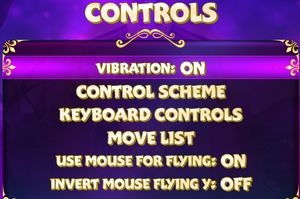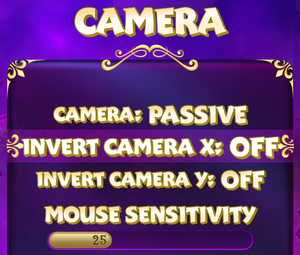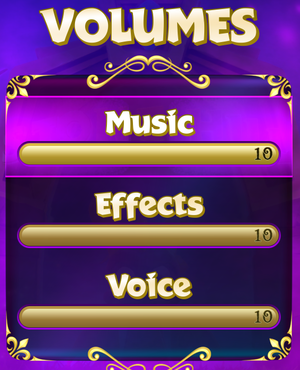Difference between revisions of "Spyro Reignited Trilogy"
From PCGamingWiki, the wiki about fixing PC games
| Line 127: | Line 127: | ||
# Change {{code|100}} to your desired value. {{code|200}} means double the dimensions from resolution selected in settings menu. | # Change {{code|100}} to your desired value. {{code|200}} means double the dimensions from resolution selected in settings menu. | ||
# Save the changes and start the game. }} | # Save the changes and start the game. }} | ||
| + | |||
| + | ===Remove purple and blue tints=== | ||
| + | {{Fixbox|description=Use [https://www.nexusmods.com/spyroreignitedtrilogy/mods/59 Spyro Reignited Trilogy Purple Tint Remover]|ref=|fix= | ||
| + | }} | ||
| + | {{Fixbox|description=Use [https://www.nexusmods.com/spyroreignitedtrilogy/mods/10 Spyro Reignited Trilogy Underwater Blue Filter Remover]|ref=|fix= | ||
| + | }} | ||
==Input settings== | ==Input settings== | ||
Revision as of 06:42, 8 October 2019
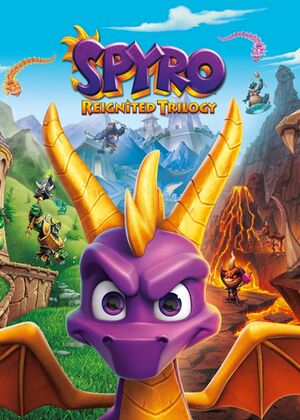 |
|
| Developers | |
|---|---|
| Toys for Bob | |
| Windows | Iron Galaxy Studios |
| Publishers | |
| Activision | |
| Engines | |
| Unreal Engine 4 | |
| Release dates | |
| Windows | September 3, 2019 |
Key points
- Remakes of Spyro the Dragon, Spyro 2: Ripto's Rage! and Spyro: Year of the Dragon.
General information
Availability
| Source | DRM | Notes | Keys | OS |
|---|---|---|---|---|
| Steam |
Essential improvements
Skip intro videos
| Delete video files |
|---|
BumperATVI.mp4 BumperATVI_Gamma.mp4 BumperTFB.mp4 BumperTFB_Gamma.mp4 BumperUnreal.mp4 BumperUnreal_Gamma.mp4 IntroLoadingBar.mp4 IntroLoadingBar_Gamma.mp4 IntroLoadingBar_Gamma_1.9.mp4 IntroLoadingBar_Gamma_2.2.mp4
|
Game data
Configuration file(s) location
| System | Location |
|---|---|
| Windows | %LOCALAPPDATA%\Falcon\Saved\Config\WindowsNoEditor\ |
| Steam Play (Linux) | <SteamLibrary-folder>/steamapps/compatdata/996580/pfx/[Note 1] |
Save game data location
| System | Location |
|---|---|
| Windows | %LOCALAPPDATA%\Falcon\Saved\SaveGames\ |
| Steam | <Steam-folder>\userdata\<user-id>\996580\remote\Falcon\Saved\SaveGames\ |
| Steam Play (Linux) | <SteamLibrary-folder>/steamapps/compatdata/996580/pfx/[Note 1] |
Save game cloud syncing
| System | Native | Notes |
|---|---|---|
| Steam Cloud |
Video settings
Downsampling
| Use Unreal 4 resolution scale |
|---|
[ConsoleVariables] r.ScreenPercentage=100
|
Remove purple and blue tints
| Use Spyro Reignited Trilogy Purple Tint Remover |
|---|
| Use Spyro Reignited Trilogy Underwater Blue Filter Remover |
|---|
Input settings
Audio settings
Localizations
| Language | UI | Audio | Sub | Notes |
|---|---|---|---|---|
| English | ||||
| Arabic | ||||
| Danish | ||||
| Dutch | ||||
| Finnish | ||||
| French | ||||
| German | ||||
| Italian | ||||
| Norwegian | ||||
| Polish | ||||
| Brazilian Portuguese | ||||
| Spanish | ||||
| Latin American Spanish | ||||
| Swedish |
Issues fixed
SteamVR launches on game start
| Add launch parameter |
|---|
|
Add |
Game audio plays through Oculus Rift regardless of settings
| Adjust INI file |
|---|
|
Other information
API
| Technical specs | Supported | Notes |
|---|---|---|
| Direct3D | 11 |
| Executable | 32-bit | 64-bit | Notes |
|---|---|---|---|
| Windows |
Middleware
| Middleware | Notes | |
|---|---|---|
| Physics | PhysX |
System requirements
| Windows | ||
|---|---|---|
| Minimum | Recommended | |
| Operating system (OS) | 7 | |
| Processor (CPU) | Intel Core i3-2100 AMD FX-6300 |
Intel Core i5-2500K AMD FX-8350 |
| System memory (RAM) | 4 GB | 8 GB |
| Hard disk drive (HDD) | 40 GB | |
| Video card (GPU) | Nvidia GeForce GTX 660 AMD Radeon HD 7850 2 GB of VRAM DirectX 11 compatible | Nvidia GeForce GTX 960 AMD Radeon RX 480 DirectX 11 compatible |
| Sound (audio device) | DirectX compatible | |
- A 64-bit operating system is required.
Notes
- ↑ 1.0 1.1 Notes regarding Steam Play (Linux) data:
- File/folder structure within this directory reflects the path(s) listed for Windows and/or Steam game data.
- Games with Steam Cloud support may also store data in
~/.steam/steam/userdata/<user-id>/996580/. - Use Wine's registry editor to access any Windows registry paths.
- The app ID (996580) may differ in some cases.
- Treat backslashes as forward slashes.
- See the glossary page for details on Windows data paths.