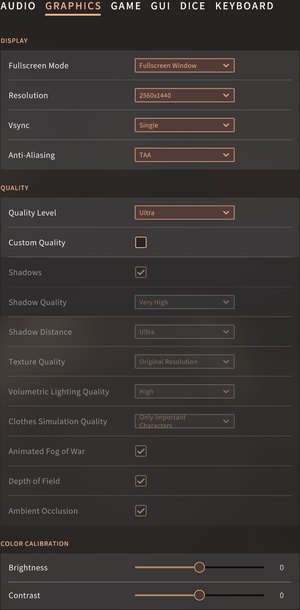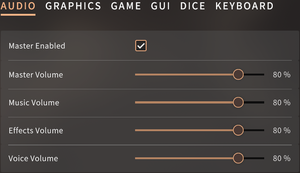Difference between revisions of "Solasta: Crown of the Magister"
From PCGamingWiki, the wiki about fixing PC games
Baronsmoki (talk | contribs) |
(→Audio settings: contrary to previous claim that surround is true testing shows that game outputs only into front speakers on 7.1 setup) |
||
| Line 200: | Line 200: | ||
|separate volume = true | |separate volume = true | ||
|separate volume notes = | |separate volume notes = | ||
| − | |surround sound = | + | |surround sound = false |
| − | |surround sound notes = | + | |surround sound notes = 2.0 Stereo<ref>{{Refcheck|user=Mastan|date=2021-07-20|comment=Tested in 7.1 using Orban Loudness Meter}}</ref> |
|subtitles = true | |subtitles = true | ||
|subtitles notes = | |subtitles notes = | ||
Revision as of 17:57, 20 July 2021
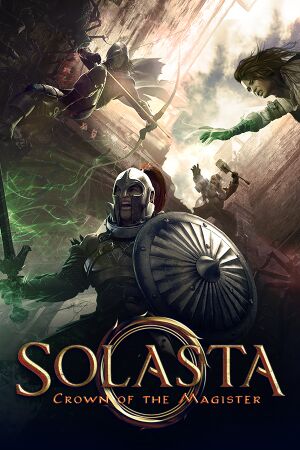 |
|
| Developers | |
|---|---|
| Tactical Adventures | |
| Engines | |
| Unity 2019[Note 1] | |
| Release dates | |
| Windows | May 27, 2021 |
| Reception | |
| Metacritic | 78 |
| OpenCritic | 77 |
| Taxonomy | |
| Microtransactions | None |
| Modes | Singleplayer |
| Pacing | Turn-based |
| Perspectives | Bird's-eye view |
| Controls | Point and select |
| Genres | RPG |
| Art styles | Stylized |
| Themes | Fantasy |
General information
- Official Discord server
- GOG.com Community Discussions
- GOG.com Support Page
- Steam Community Discussions
Availability
| Source | DRM | Notes | Keys | OS |
|---|---|---|---|---|
| Supporter Edition also available. | ||||
| Supporter Edition also available. | ||||
| GOG.com | Supporter Edition also available. | |||
| Humble Store | Supporter Edition also available. | |||
| Steam | Supporter Edition also available. |
Monetization
DLC and expansion packs
| Name | Notes | |
|---|---|---|
| Supporter Pack |
Game data
Configuration file(s) location
| System | Location |
|---|---|
| Windows | %USERPROFILE%\AppData\LocalLow\Tactical Adventures\Solasta\UserPreferences.xml |
| Steam Play (Linux) | <SteamLibrary-folder>/steamapps/compatdata/1096530/pfx/[Note 2] |
Save game data location
| System | Location |
|---|---|
| Windows | %USERPROFILE%\AppData\LocalLow\Tactical Adventures\Solasta\Save Files |
| Steam Play (Linux) | <SteamLibrary-folder>/steamapps/compatdata/1096530/pfx/[Note 2] |
Save game cloud syncing
| System | Native | Notes |
|---|---|---|
| GOG Galaxy | ||
| Steam Cloud |
Video
| Graphics feature | State | Notes | |
|---|---|---|---|
| Widescreen resolution | |||
| Multi-monitor | |||
| Ultra-widescreen | Hor+ scaling.[2] | ||
| 4K Ultra HD | |||
| Field of view (FOV) | |||
| Windowed | |||
| Borderless fullscreen windowed | |||
| Anisotropic filtering (AF) | See the glossary page for potential workarounds. | ||
| Anti-aliasing (AA) | FXAA or TAA. | ||
| Vertical sync (Vsync) | None, Single, Double. | ||
| 60 FPS | |||
| 120+ FPS | |||
| High dynamic range display (HDR) | See the glossary page for potential alternatives. | ||
- The game engine may allow for manual configuration of the game via its variables. See the Unity page for more details.
Input settings
Audio settings
Localizations
| Language | UI | Audio | Sub | Notes |
|---|---|---|---|---|
| English | ||||
| Simplified Chinese | ||||
| French | ||||
| German | ||||
| Brazilian Portuguese | ||||
| Russian |
Other information
API
| Executable | 32-bit | 64-bit | Notes |
|---|---|---|---|
| Windows |
Middleware
- No middleware information; you can edit this page to add it.
System requirements
| Windows | ||
|---|---|---|
| Minimum | Recommended | |
| Operating system (OS) | 7, 8.1 | 10 |
| Processor (CPU) | Intel Core i5-3570K AMD FX-4300 |
Intel Core i5-7400 AMD Ryzen 3 1300X |
| System memory (RAM) | 8 GB | |
| Hard disk drive (HDD) | 20 GB | 30 GB |
| Video card (GPU) | Nvidia GeForce GTX 950 AMD Radeon R9 285 DirectX 11 compatible | Nvidia GeForce GTX 1060 AMD Radeon RX 590 |
| Sound (audio device) | DirectX compatible | |
- A 64-bit operating system is required.
Notes
- ↑ Unity engine build: 2019.4.19f1[1]
- ↑ 2.0 2.1 Notes regarding Steam Play (Linux) data:
- File/folder structure within this directory reflects the path(s) listed for Windows and/or Steam game data.
- Games with Steam Cloud support may also store data in
~/.steam/steam/userdata/<user-id>/1096530/. - Use Wine's registry editor to access any Windows registry paths.
- The app ID (1096530) may differ in some cases.
- Treat backslashes as forward slashes.
- See the glossary page for details on Windows data paths.
References
- ↑ Verified by User:Mastan on 2021-07-20
- ↑ Verified by User:Rose on 2021-05-27
- Screenshots of various scenes taken at 2560x1080, 3840x1080 and 1920x1080, then compared. Additionally compared to a 16:9 video.