Difference between revisions of "Samorost 3"
From PCGamingWiki, the wiki about fixing PC games
(→Video settings: use of the mouse wheel was not clear) |
(→Video settings: more information on ultrawide) |
||
| Line 84: | Line 84: | ||
|multimonitor notes = | |multimonitor notes = | ||
|ultrawidescreen = limited | |ultrawidescreen = limited | ||
| − | |ultrawidescreen notes = {{term|vert-}}. Use the mouse wheel to zoom | + | |ultrawidescreen notes = {{term|vert-}}. Use the mouse wheel to zoom out. Camera can be moved by holding the left mouse button.<ref>{{Refcheck|user=Rose|date=2019-08-15|comment=Tested at 2560x1080}}</ref> |
|4k ultra hd = unknown | |4k ultra hd = unknown | ||
|4k ultra hd notes = | |4k ultra hd notes = | ||
Revision as of 11:09, 15 August 2019
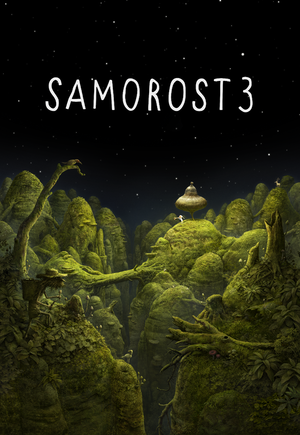 |
|
| Developers | |
|---|---|
| Amanita Design | |
| Engines | |
| Adobe AIR | |
| Release dates | |
| Windows | March 24, 2016 |
| macOS (OS X) | March 24, 2016 |
| Samorost | |
|---|---|
| Samorost 2 | 2005 |
| Samorost 3 | 2016 |
| Samorost 1 | 2021 |
General information
- Official site
- GOG.com Community Discussions for game series
- GOG.com Support Page
- Steam Community Discussions
Availability
| Source | DRM | Notes | Keys | OS |
|---|---|---|---|---|
| Retail | ||||
| Official website | ||||
| GOG.com | ||||
| Humble Store | ||||
| itch.io | ||||
| Mac App Store | ||||
| Microsoft Store | Xbox Game Pass for PC | |||
| Origin | Included with EA Play. | |||
| Steam |
DLC and expansion packs
| Name | Notes | |
|---|---|---|
| Soundtrack + Art Book |
Game data
Configuration file(s) location
| System | Location |
|---|---|
| Windows | %APPDATA%\amanita-design.samorost3\Local Store\ |
| Microsoft Store | |
| macOS (OS X) | |
| Steam Play (Linux) | <SteamLibrary-folder>/steamapps/compatdata/421120/pfx/[Note 1] |
Save game data location
| System | Location |
|---|---|
| Windows | %APPDATA%\amanita-design.samorost3\Local Store\ |
| Microsoft Store | |
| macOS (OS X) | |
| Steam Play (Linux) | <SteamLibrary-folder>/steamapps/compatdata/421120/pfx/[Note 1] |
Save game cloud syncing
| System | Native | Notes |
|---|---|---|
| GOG Galaxy | ||
| Origin | ||
| Steam Cloud | ||
| Xbox Cloud |
Video settings
Input settings
Audio settings
Localizations
| Language | UI | Audio | Sub | Notes |
|---|---|---|---|---|
| English | Interface consists of unlabeled icons, only about/credits screen consists any text. |
Other information
API
| Technical specs | Supported | Notes |
|---|---|---|
| Direct3D | 9, 11 |
| Executable | 32-bit | 64-bit | Notes |
|---|---|---|---|
| Windows | |||
| macOS (OS X) |
System requirements
| Windows | ||
|---|---|---|
| Minimum | ||
| Operating system (OS) | 7, 8, 10 | |
| Processor (CPU) | 2.3 GHz Dual Core | |
| System memory (RAM) | 1 GB | |
| Hard disk drive (HDD) | 1 GB | |
| Video card (GPU) | Intel HD 4000 | |
| macOS (OS X) | ||
|---|---|---|
| Minimum | ||
| Operating system (OS) | 10.7 | |
| Processor (CPU) | 2.3 GHz Dual Core | |
| System memory (RAM) | 1 GB | |
| Hard disk drive (HDD) | 1 GB | |
Notes
- ↑ 1.0 1.1 Notes regarding Steam Play (Linux) data:
- File/folder structure within this directory reflects the path(s) listed for Windows and/or Steam game data.
- Games with Steam Cloud support may also store data in
~/.steam/steam/userdata/<user-id>/421120/. - Use Wine's registry editor to access any Windows registry paths.
- The app ID (421120) may differ in some cases.
- Treat backslashes as forward slashes.
- See the glossary page for details on Windows data paths.

