Difference between revisions of "Midtown Madness 2"
From PCGamingWiki, the wiki about fixing PC games
m (→Input settings: updated template usage) |
m (→Input settings: updated template usage) |
||
| Line 112: | Line 112: | ||
|invert mouse y-axis = false | |invert mouse y-axis = false | ||
|invert mouse y-axis notes = | |invert mouse y-axis notes = | ||
| + | |touchscreen = unknown | ||
| + | |touchscreen notes = | ||
|controller support = true | |controller support = true | ||
|controller support notes = | |controller support notes = | ||
Revision as of 08:15, 12 April 2018
This page is a stub: it lacks content and/or basic article components. You can help to expand this page
by adding an image or additional information.
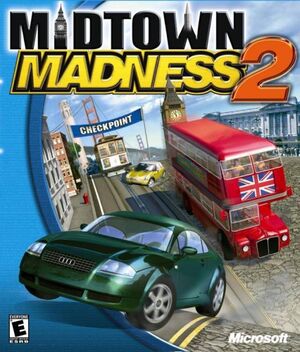 |
|
| Developers | |
|---|---|
| Angel Studios | |
| Publishers | |
| Microsoft | |
| Release dates | |
| Windows | September 22, 2000 |
Warnings
- SafeDisc retail DRM does not work on Windows Vista and later (see Availability for affected versions).
| Midtown Madness | |
|---|---|
| Midtown Madness | 1999 |
| Midtown Madness 2 | 2000 |
Key points
- Extensive modding can make the game unstable on modern operating systems.
General information
Availability
Essential improvements
Patches
- The only official patch for the game is the XP Compatibility Patch
- Speed Boot can help decrease the amount of time it takes for Midtown Madness 2 to launch on Windows XP, Vista and 7. Replace Midtown2.exe within the installation folder with the one inside the archive. The XP Compatibility Patch must be installed first.
MM2 Hook
- Fixes random crash bugs, as well as a fix for the heap overrun error, and allows for further control of the game.
- MM2 Hook supports some custom parameters to enable or disable functions and patches. These are the most commonly used:
| Argument | Parameter |
|---|---|
| -nopause | Allows the game to keep running even when unfocused. |
| -width <window_width> | Sets the window width in pixels. |
| -height <window_height> | Sets the window height in pixels. |
| -sw | Forces the game to run in software mode. |
| -borderless | Sets the window to borderless mode. |
| -novsync | Disables vertical sync. |
| -nohwtnl | Disables hardware T&L. |
| -windowed | Forces the game to windowed mode. |
| -fullscreen | Forces the game to fullscreen mode. |
| -bitdepth <bit_depth> | Sets the bit depth in bits. |
| -heapsize <size_in_mb> | Sets the heap size, in megabytes. (e.g. -heapsize 256 for a 256 MB heap). |
| -allRewards | Unlocks all rewards. |
Game data
Configuration file(s) location
| System | Location |
|---|---|
| Windows |
Save game data location
| System | Location |
|---|---|
| Windows |
Video settings
Input settings
Audio settings
Localizations
| Language | UI | Audio | Sub | Notes |
|---|---|---|---|---|
| English |
Network
Multiplayer types
| Type | Native | Notes | |
|---|---|---|---|
| Local play | Only Single Player available. | ||
| LAN play | Racing (Checkpoint or Circuit), Cops & Robbers, and Cruise Mode. | ||
| Online play | Racing (Checkpoint or Circuit), Cops & Robbers, and Cruise Mode. NOTE: Need to use third-party software (such as Game Ranger) to setup online matches. | ||
IPX LAN support on modern systems
- Download IPXWRAPPER, drag & drop the files, run 32 or 64bit reg and enable automatic windows firewall exception in ipxconfig.exe, any internet connection will link 2 computers
Issues fixed
- Setting the game to run in Windows XP (Service Pack 2) compatibility mode can help with running the game on modern operating systems.
Compatibility issues on Windows 8 and later
| Use dgVoodoo2[citation needed] |
|---|
|
Heap Overrun error
| See MM2 Hook[citation needed] |
|---|
| Use MM2 Heap Patcher[citation needed] |
|---|
|
Other information
API
| Technical specs | Supported | Notes |
|---|---|---|
| Direct3D | 7 | |
| Software renderer | See MM2 Hook. |
| Executable | 32-bit | 64-bit | Notes |
|---|---|---|---|
| Windows |
System requirements
| Windows | ||
|---|---|---|
| Minimum | Recommended | |
| Operating system (OS) | 95 | 98, Me, 2000 |
| Processor (CPU) | Intel Pentium II 233 MHz | Intel Pentium II 266 MHz |
| System memory (RAM) | 32 MB | 64 MB |
| Hard disk drive (HDD) | 250 MB | 400 MB |
| Video card (GPU) | 8 MB of VRAM DirectX 7.0a compatible | 8 MB of VRAM DirectX 7.0a compatible |
| Other | 4x CD-ROM drive | |
Notes
References
- ↑ Not Loading in Windows 10; this will break thousands of - Microsoft Community - last accessed on 2017-01-16
- ↑ Microsoft - MS15-097: Description of the security update for the graphics component in Windows: September 8, 2015 - last accessed on 2018-02-16
