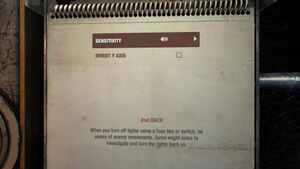Template:Infobox
Key points
- Fairly limited graphics options.
- Very narrow field of view without any option to change it. See video for demonstration.
- Aim Assist enabled by default, must be changed from .ini file
- DX9 support must be enabled from .ini file
- No mouse acceleration is used.
- Benchmarking utility is included.
General information
- Port Report: Metro: Last Light
- Steam Users' Forums
- Steam Community Discussions
- Official forums at thq.com
- Metro: Last Light Forums at lastlightforum.com
Availability
Template:Availability Table
- All versions require Steam.
Improvements
Skip intro videos
Game data
Template:Game Location Table
Template:Save Game Cloud Syncing
Video settings
Template:Video Settings
- No native option.
- If you want to move a game's window, suspend the MetroLL.exe, this will allow you to see the title bar and move the game's window. Resume the process afterward. You won't need to suspend process if you'll want to move window again. You must do this each time you start the game. Here is a video demonstrating how to do this - http://www.youtube.com/watch?v=uUQRilv9vN8
Force DirectX 9 or 10 renderer on DirectX 11 systems
- Forcing DirectX 9 will result in better performance. However DirectX 11 specific features (tessellation, SSAO) will be disabled. See Port Report article for benchmarking information.
Input settings
Template:Input Settings
Issues fixed
Low performance on systems with Logitech G-series keyboards
- There seems to be an issue with the game and Logitech gaming software for their high-end keyboards
Crash when changing resolution
- There seems to be a problem with the game on multiple monitor setup.
Aim assist
- There is aim_assis cvar within configuration file with questionable impact on the game. Use this fix if you feel like there is someone holding your hand.
Shadow corruption with 7xxx AMD GPU
- There seems to be an issue with 7-series AMD graphics cards. Be sure to update drivers, as this issue will be probalby fixed by AMD in the future.
Better audio control
- Game doesn't offer very detailed sound settings.
System requirements
Template:System Requirements
References