Difference between revisions of "Kreedz Climbing"
From PCGamingWiki, the wiki about fixing PC games
m (→Input settings: updated template usage) |
m (→Input settings: updated template usage) |
||
| Line 109: | Line 109: | ||
|invert mouse y-axis = true | |invert mouse y-axis = true | ||
|invert mouse y-axis notes = | |invert mouse y-axis notes = | ||
| + | |touchscreen = unknown | ||
| + | |touchscreen notes = | ||
|controller support = unknown | |controller support = unknown | ||
|controller support notes = | |controller support notes = | ||
Revision as of 06:59, 12 April 2018
This page is a stub: it lacks content and/or basic article components. You can help to expand this page
by adding an image or additional information.
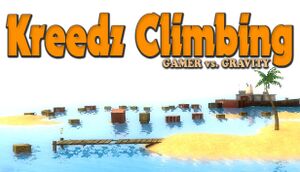 |
|
| Developers | |
|---|---|
| ObsessionSoft | |
| Publishers | |
| ObsessionSoft | |
| Engines | |
| Source | |
| Release dates | |
| Windows | June 15, 2017 |
General information
Availability
| Source | DRM | Notes | Keys | OS |
|---|---|---|---|---|
| Steam |
Game data
Configuration file(s) location
| System | Location |
|---|---|
| Steam | <path-to-game>/kz/cfg/ |
| Steam Play (Linux) | <SteamLibrary-folder>/steamapps/compatdata/626680/pfx/[Note 1] |
Save game cloud syncing
| System | Native | Notes |
|---|---|---|
| Steam Cloud | Settings and in-game sprays. |
Video settings
Field of view (FOV)
- An FOV slider is available within the options which is limited to 75-90°. This sets the FOV for a 4:3 monitor. The actual FOV will be adjusted for other aspect ratios, meaning widescreens gain a higher than configured FOV except in windowed mode. Console commands can change the FOV to values below & above the slider's range.
- The Viewmodel FOV can be changed by the use of console commands.
| fov_desired # |
|---|
|
| viewmodel_fov |
|---|
|
Input settings
Audio settings
Localizations
| Language | UI | Audio | Sub | Notes |
|---|---|---|---|---|
| English | ||||
| Dutch | ||||
| Russian |
Network
Multiplayer types
| Type | Native | Notes | |
|---|---|---|---|
| LAN play | |||
| Online play | |||
Connection types
| Type | Native | Notes |
|---|---|---|
| Matchmaking | ||
| Peer-to-peer | ||
| Dedicated | ||
| Self-hosting | ||
| Direct IP |
Ports
| Protocol | Port(s) and/or port range(s) |
|---|---|
| TCP | 27014-27050 |
| UDP | 3478-4380, 27000-27030 |
- Universal Plug and Play (UPnP) support status is unknown.
Other information
API
| Technical specs | Supported | Notes |
|---|---|---|
| Direct3D | 8, 8.1, 9 | |
| Shader Model support | 2, 3 |
| Executable | 32-bit | 64-bit | Notes |
|---|---|---|---|
| Windows |
Middleware
| Middleware | Notes | |
|---|---|---|
| Physics | Havok | Heavily modified variant. |
| Audio | Miles Sound System | |
| Interface | SDL | |
| Cutscenes | Bink Video | |
| Multiplayer | Steamworks |
Console commands
- Games running on the Source engine can utilize Source Engine Console Commands for various tasks.
- These commands can be saved into
<path-to-game>\tf\cfg\autoexec.cfgto be executed when the game launches.
| Enabling the console in Source games |
|---|
|
System requirements
| Windows | ||
|---|---|---|
| Minimum | Recommended | |
| Operating system (OS) | Vista | 7, 8, 8.1, 10 |
| Processor (CPU) | 2.0 GHz | 3.0 GHz |
| System memory (RAM) | 2 GB | 8 GB |
| Hard disk drive (HDD) | 8 GB | 8 GB |
| Video card (GPU) | DirectX 9.0c compatible | 1 GB dedicated of VRAM DirectX 9.0c compatible |
Notes
- ↑ Notes regarding Steam Play (Linux) data:
- File/folder structure within this directory reflects the path(s) listed for Windows and/or Steam game data.
- Games with Steam Cloud support may also store data in
~/.steam/steam/userdata/<user-id>/626680/. - Use Wine's registry editor to access any Windows registry paths.
- The app ID (626680) may differ in some cases.
- Treat backslashes as forward slashes.
- See the glossary page for details on Windows data paths.
