Difference between revisions of "Kingdom Come: Deliverance"
From PCGamingWiki, the wiki about fixing PC games
(all the sections appear to be more or less complete) |
(Updated offline mode status and upcoming update content) |
||
| Line 19: | Line 19: | ||
'''Key points''' | '''Key points''' | ||
| − | {{ii}} An upcoming patch is expected to improve performance.<ref>{{Refurl|url=http://steamcommunity.com/app/379430/discussions/0/1700542332340351165/|title=PATCH Update!!! :: Kingdom Come: Deliverance General Discussions|date=2018-02-13}}</ref> | + | {{ii}} An upcoming patch is expected to improve performance and add UI options to toggle VSync and different modes of anti-aliasing.<ref>{{Refurl|url=http://steamcommunity.com/app/379430/discussions/0/1700542332340351165/|title=PATCH Update!!! :: Kingdom Come: Deliverance General Discussions|date=2018-02-13}}</ref><ref>{{Refurl|url=http://steamcommunity.com/app/379430/discussions/0/2860219962079850336/|title=Warhorse Studios: "We heard you" Kingdom Come: Deliverance General Discussions|date=2018-02-14}}</ref> |
| − | + | {{++}} An internet connection is not required to play.<ref>{{Refurl|url=https://warhorse.zendesk.com/hc/en-us/articles/360000757911-Do-I-need-internet-connection-to-play-|title=Do I need internet connection to play? Warhorse Studios|date=2018-02-14}}</ref> | |
| − | {{--}} Cutscenes are locked to 30FPS.<ref>{{Refurl|url=http://steamcommunity.com/app/379430/discussions/0/1700542968201849328/|title=Low FPS Cutscenes? :: Kingdom Come: Deliverance General Discussions|date=2018-02-14}}</ref> | + | {{--}} Cutscenes are locked to 30FPS. A fix for this is below.<ref>{{Refurl|url=http://steamcommunity.com/app/379430/discussions/0/1700542968201849328/|title=Low FPS Cutscenes? :: Kingdom Come: Deliverance General Discussions|date=2018-02-14}}</ref> |
{{--}} Many users are experiencing significantly low FPS, and FPS drops<ref>{{Refurl|url=http://steamcommunity.com/app/379430/discussions/0/1700542332340601553/|title=a tip for all those with FPS issues. :: Kingdom Come: Deliverance General Discussions|date=2018-02-14}}</ref> | {{--}} Many users are experiencing significantly low FPS, and FPS drops<ref>{{Refurl|url=http://steamcommunity.com/app/379430/discussions/0/1700542332340601553/|title=a tip for all those with FPS issues. :: Kingdom Come: Deliverance General Discussions|date=2018-02-14}}</ref> | ||
| Line 32: | Line 32: | ||
==Availability== | ==Availability== | ||
{{Availability| | {{Availability| | ||
| − | {{Availability/row| Retail | | Steam | + | {{Availability/row| Retail | | Steam| | | Windows }} |
| − | {{Availability/row| Gamesplanet | 3316-1 | Steam | + | {{Availability/row| Gamesplanet | 3316-1 | Steam| | | Windows }} |
{{Availability/row| GOG | kingdom_come_deliverance | DRM-free |It is set to release clean on Feb 27 | | Windows }} | {{Availability/row| GOG | kingdom_come_deliverance | DRM-free |It is set to release clean on Feb 27 | | Windows }} | ||
| − | {{Availability/row| Humble | kingdom-come-deliverance | Steam | + | {{Availability/row| Humble | kingdom-come-deliverance | Steam| | | Windows }} |
| − | {{Availability/row| Steam | 379430 | Steam | + | {{Availability/row| Steam | 379430 | Steam| | | Windows }} |
}} | }} | ||
| Line 58: | Line 58: | ||
===Unlock FPS during cutscenes=== | ===Unlock FPS during cutscenes=== | ||
| − | {{--}} FPS during cutscenes is locked to 30FPS. | + | {{--}} FPS during cutscenes is locked to 30FPS.{{CN|date=February 2018}} The cutscenes are in-engine, meaning they should go as high as your setup is set, or can render to. |
{{Fixbox|description=Add a configuration file to unlock the FPS when in fullscreen mode|fix= | {{Fixbox|description=Add a configuration file to unlock the FPS when in fullscreen mode|fix= | ||
# In-game, ensure the Fullscreen option is selected in the display settings | # In-game, ensure the Fullscreen option is selected in the display settings | ||
| Line 70: | Line 70: | ||
</code> | </code> | ||
}} | }} | ||
| − | |||
| − | |||
| − | |||
| − | |||
===Increase FPS=== | ===Increase FPS=== | ||
{{--}} Many users are experiencing significant FPS drops on setups above recommended specifications. | {{--}} Many users are experiencing significant FPS drops on setups above recommended specifications. | ||
{{Fixbox|description=Allocate a higher heapsize to the game using launch options/arguments|fix= | {{Fixbox|description=Allocate a higher heapsize to the game using launch options/arguments|fix= | ||
| − | # Right-click the game in Steam, and select | + | # Right-click the game in Steam, and select **Properties** |
# Select the Set launch options... button | # Select the Set launch options... button | ||
#* If you have 16 GB of RAM, add the string <code>-heapsize 2097152</code> | #* If you have 16 GB of RAM, add the string <code>-heapsize 2097152</code> | ||
#* If you have 8 GB of RAM, add the string <code>-heapsize 1048576</code> | #* If you have 8 GB of RAM, add the string <code>-heapsize 1048576</code> | ||
}} | }} | ||
| − | |||
| − | |||
| − | |||
===Improve mipmap streaming=== | ===Improve mipmap streaming=== | ||
| Line 95: | Line 88: | ||
'''Notes''' | '''Notes''' | ||
| − | {{ii}} | + | {{ii}} This workaround might cause a 2-4 FPS loss. |
| − | |||
| − | |||
}} | }} | ||
| Line 148: | Line 139: | ||
|anisotropic = unknown | |anisotropic = unknown | ||
|anisotropic notes = | |anisotropic notes = | ||
| − | |antialiasing = | + | |antialiasing = Enabled by default. Option to change to different modes of anti-aliasing coming in next patch. |
|antialiasing notes = | |antialiasing notes = | ||
|vsync = true | |vsync = true | ||
| − | |vsync notes = Enabled by default. | + | |vsync notes = Enabled by default. Option to turn it off is available in <code>user.cfg</code> file (see above). UI option coming in next patch. |
|60 fps = true | |60 fps = true | ||
|60 fps notes = | |60 fps notes = | ||
Revision as of 07:55, 15 February 2018
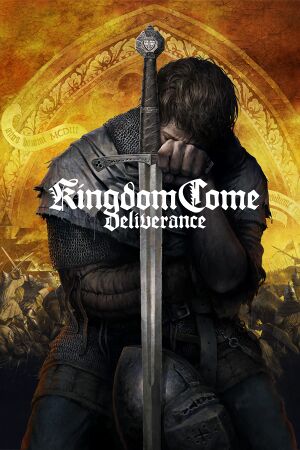 |
|
| Developers | |
|---|---|
| Warhorse Studios | |
| Publishers | |
| Warhorse Studios | |
| Retail | Deep Silver |
| Engines | |
| CryEngine (4th generation)[1] | |
| Release dates | |
| Windows | February 13, 2018[2] |
Key points
- An upcoming patch is expected to improve performance and add UI options to toggle VSync and different modes of anti-aliasing.[3][4]
- An internet connection is not required to play.[5]
- Cutscenes are locked to 30FPS. A fix for this is below.[6]
- Many users are experiencing significantly low FPS, and FPS drops[7]
General information
Availability
| Source | DRM | Notes | Keys | OS |
|---|---|---|---|---|
| Retail | ||||
| GOG.com | It is set to release clean on Feb 27 | |||
| Humble Store | ||||
| Steam |
DLC and expansion packs
| Name | Notes | |
|---|---|---|
| Treasures of the Past | Pre-order bonus. |
Essential improvements
Enable saving without Saviour Schnapps
- You can only save if you own a rare and expensive potion (Saviour Schnapps) or by sleeping.
- Due to the high rate of crashes being experienced[8] this is considered an essential improvement to prevent lost progress.
| Use the Unlimited Saving mod |
|---|
| Manually disable Saviour Schnapps requirement[9] |
|---|
|
Unlock FPS during cutscenes
- FPS during cutscenes is locked to 30FPS.[citation needed] The cutscenes are in-engine, meaning they should go as high as your setup is set, or can render to.
| Add a configuration file to unlock the FPS when in fullscreen mode |
|---|
|
Increase FPS
- Many users are experiencing significant FPS drops on setups above recommended specifications.
| Allocate a higher heapsize to the game using launch options/arguments |
|---|
|
Improve mipmap streaming
- The game takes a long time to load texture mipmaps leading to blurry textures especially on characters.
| Increase the game mipmap LOD value to prevent the game from constantly reloading the mipmaps from the HDD[10] |
|---|
Notes
|
Game data
Configuration file(s) location
Template:Game data/row
| System | Location |
|---|---|
| Steam Play (Linux) | <SteamLibrary-folder>/steamapps/compatdata/379430/pfx/[Note 1] |
Save game data location
Template:Game data/row
| System | Location |
|---|---|
| Steam Play (Linux) | <SteamLibrary-folder>/steamapps/compatdata/379430/pfx/[Note 1] |
Save game cloud syncing
| System | Native | Notes |
|---|---|---|
| GOG Galaxy | ||
| Steam Cloud |
Video settings
Field of view (FOV)
| Set FOV in console[11] |
|---|
|
Vertical sync (Vsync)
| Toggle vertical sync in console |
|---|
|
Input settings
Audio settings
Localizations
| Language | UI | Audio | Sub | Notes |
|---|---|---|---|---|
| English | ||||
| Simplified Chinese | ||||
| Czech | ||||
| French | ||||
| German | ||||
| Italian | ||||
| Polish | ||||
| Russian | ||||
| Spanish |
Other information
API
| Technical specs | Supported | Notes |
|---|---|---|
| Direct3D | 11 |
| Executable | 32-bit | 64-bit | Notes |
|---|---|---|---|
| Windows |
VRAM Usage
| In-game Option | VRAM Usage |
|---|---|
| Low | 1 GB |
| Medium | 1.5 GB |
| High | 2 GB |
| Very High | 3 GB |
| Ultra | 6 GB |
System requirements
- Requires a 64-bit operating system.
| Windows | ||
|---|---|---|
| Minimum | Recommended | |
| Operating system (OS) | 7 | 8, 8.1 |
| Processor (CPU) | Intel Core i5-2500K 3.3 GHz AMD Phenom II X4 940 |
Intel Core i7-3770 3.4 GHz AMD FX-8350 4.0 GHz |
| System memory (RAM) | 8 GB | 16 GB |
| Hard disk drive (HDD) | 40 GB | |
| Video card (GPU) | Nvidia GeForce GTX 660 AMD Radeon HD 7870 DirectX 11 compatible | Nvidia GeForce GTX 1060 AMD Radeon RX 580 |
Notes
- ↑ 1.0 1.1 Notes regarding Steam Play (Linux) data:
- File/folder structure within this directory reflects the path(s) listed for Windows and/or Steam game data.
- Games with Steam Cloud support may also store data in
~/.steam/steam/userdata/<user-id>/379430/. - Use Wine's registry editor to access any Windows registry paths.
- The app ID (379430) may differ in some cases.
- Treat backslashes as forward slashes.
- See the glossary page for details on Windows data paths.
References
- ↑ kingdomcomerpg.com - Cryengine 5.3.4 - Czech - Kingdom Come: Deliverance Forum - last accessed on 2017-08-18
- ↑ Kingdom Come: Deliverance live on Steam - Steam Community :: Group Announcements :: Kingdom Come: Deliverance
- ↑ PATCH Update!!! :: Kingdom Come: Deliverance General Discussions - last accessed on 2018-02-13
- ↑ Warhorse Studios: "We heard you" Kingdom Come: Deliverance General Discussions - last accessed on 2018-02-14
- ↑ Do I need internet connection to play? Warhorse Studios - last accessed on 2018-02-14
- ↑ Low FPS Cutscenes? :: Kingdom Come: Deliverance General Discussions - last accessed on 2018-02-14
- ↑ a tip for all those with FPS issues. :: Kingdom Come: Deliverance General Discussions - last accessed on 2018-02-14
- ↑ http://steamcommunity.com/app/379430/discussions/search/?q=crash&gidforum=1354868867714623647&include_deleted=1&p=2
- ↑ How to remove the need for Saviour Schnapps - Steam Community Discussions
- ↑ Kingdom Come - Texture streaming fix PC
- ↑ Steam Community :: Guide :: How To Increase The Field Of View (FOV) Beyond 75
