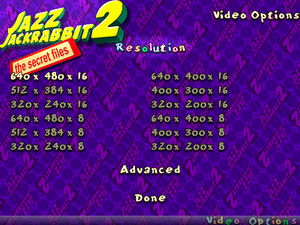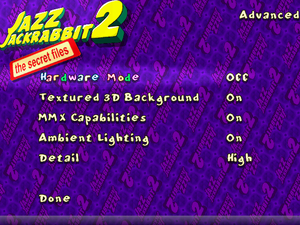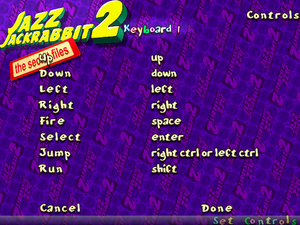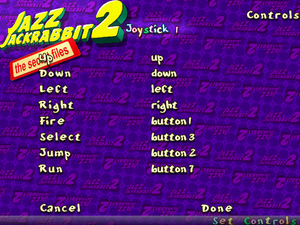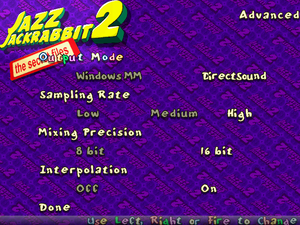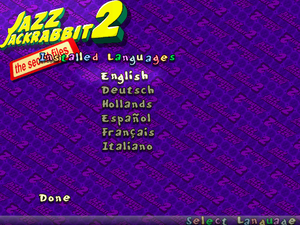Jazz Jackrabbit 2
From PCGamingWiki, the wiki about fixing PC games
Revision as of 14:34, 4 July 2021 by Orzelek303 (talk | contribs) (added HLTB ID, added GOG.com version notes, corrected Jazz² Resurrection typo, fixed inactive link to DLC section, slighty updated template usage (sections), cosmetic changes)
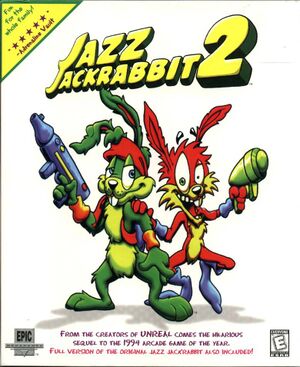 |
|
| Developers | |
|---|---|
| Orange Games | |
| Epic MegaGames | |
| Mac OS (Classic) | Logicware |
| macOS (OS X) | Contraband Entertainment |
| Publishers | |
| Gathering of Developers | |
| Mac OS | MacPlay |
| Release dates | |
| Windows | May 7, 1998[1] |
| Mac OS (Classic) | February 4, 1999 |
| macOS (OS X) | January 18, 2002 |
Warnings
- The Mac OS X version of this game does not work on Mac OS X Lion (version 10.7) or later due to the removal of support for PowerPC apps.
| Jazz Jackrabbit | |
|---|---|
| Jazz Jackrabbit | 1994 |
| Jazz Jackrabbit 2 | 1998 |
| Jazz Jackrabbit 3 | Cancelled |
General information
- Official site for game series (Archived)
- Jazz2Online - A fan site for game series
- Hardcore Gaming 101 - Comprehensive feature
- GOG.com Community Discussions for game series
- GOG.com Support Page
Availability
| Source | DRM | Notes | Keys | OS |
|---|---|---|---|---|
| Retail | The game had two different releases and two standalone expansions. See Version differences and DLC and expansion packs. | |||
| GOG.com | Jazz Jackrabbit 2: The Secret Files bundled with The Christmas Chronicles. |
Version differences
- Jazz Jackrabbit 2 is the original release. It contains four episodes and the shareware demo levels.
- Jazz Jackrabbit 2: The Secret Files is a 1999 re-release with an additional episode and a new playable character, Lori. It also includes the shareware demo levels. It was only available in Europe.
Demo
- A demo is available. It contains three single player and two multiplayer levels.
Monetization
DLC and expansion packs
| Name | Notes | |
|---|---|---|
| Holiday Hare 98 | Standalone Christmas episode, released commercially in 1998. It also includes the shareware demo levels. It was only available in the US. | |
| The Christmas Chronicles | 2000 re-release of Holiday Hare 98 with a new playable character, Lori. It was only available in limited quantities in Europe. |
Essential improvements
Patches
- The latest official patch is v1.23. GOG.com version is patched with v1.24.
- JJ2+ is a multiplayer-focused unofficial patch/mod which fixes numerous bugs and adds a host of new features. It is included in the GOG.com version as a bonus, see how to apply it here.
Import The Christmas Chronicles levels
- If you have both The Secret Files and The Christmas Chronicles, you can just copy over the files without overwriting, resulting in the episode being listed and the levels being playable.
- While you can play as Lori, it's likely unintentional and unknown if it's conducive to a good playing experience.
Skip intro videos
| Use JJ2+[2] |
|---|
| Use Jazz² Resurrection |
|---|
Game data
Configuration file(s) location
| System | Location |
|---|---|
| Windows | <path-to-game>\JAZZ2.CFG[Note 1] |
| Mac OS (Classic) |
Save game data location
| System | Location |
|---|---|
| Windows | <path-to-game>\SAVEGAME.***[Note 1] |
| Mac OS (Classic) |
Save game cloud syncing
| System | Native | Notes |
|---|---|---|
| GOG Galaxy |
Video settings
Input settings
Audio settings
Localizations
- Idle animations with speech are only used when playing in English.
| Language | UI | Audio | Sub | Notes |
|---|---|---|---|---|
| English | Voices with idle animations only. | |||
| Afrikaans | Fan translation, download. Included in JJ2+.[3] | |||
| Arabic | Fan translation, download. Included in JJ2+.[3] | |||
| Czech | Fan translation, download. | |||
| Dutch | ||||
| Finnish | Fan translation, download. | |||
| French | ||||
| German | ||||
| Italian | ||||
| Polish | Local retail release and GOG.com version. Included in JJ2+.[3] | |||
| Romanian | Fan translation, download. | |||
| Serbian | Fan translation, download. | |||
| Spanish | ||||
| Swedish | Fan translation, download. Included in JJ2+.[3] | |||
| Turkish | Fan translation, download. |
Network
Multiplayer types
| Type | Native | Players | Notes | |
|---|---|---|---|---|
| Local play | 4 | Co-op, Versus Split-screen. |
||
| LAN play | 8 | Co-op, Versus Up to 32 players when 4 players share one computer in split-screen mode. |
||
| Online play | 8 | Co-op, Versus Up to 32 players when 4 players share one computer in split-screen mode. |
||
Connection types
| Type | Native | Notes |
|---|---|---|
| Matchmaking | ||
| Peer-to-peer | ||
| Dedicated | ||
| Self-hosting | ||
| Direct IP |
Ports
| Protocol | Port(s) and/or port range(s) |
|---|---|
| TCP | 10052, 10053, 10054 |
| UDP | 10052 |
- Universal Plug and Play (UPnP) support status is unknown.
Issues fixed
Unplayable low frame rate in fullscreen mode
| Disable Hardware Mode[citation needed] |
|---|
|
| Use Jazz² Resurrection |
|---|
Turn off information shown on screen (level name, resolution, etc.)
| Press F9 in-game |
|---|
Low frame rate in fullscreen mode on Windows 8/8.1/10 due to DirectDraw
| Install ddwrapper into the game directory[4] |
|---|
Notes
|
Other information
API
| Technical specs | Supported | Notes |
|---|---|---|
| DirectDraw | 6 | |
| OpenGL | 2.1 | Jazz² Resurrection runs on OpenGL |
| Executable | PPC | 16-bit | 32-bit | 64-bit | Notes |
|---|---|---|---|---|---|
| Windows | |||||
| macOS (OS X) | |||||
| Mac OS (Classic) |
Jazz² Resurrection
- Open-source re-implementation of the original game's engine, allowing for the importing of the original game's assets.
- Supports various versions of the game (Shareware Demo, Holiday Hare '98, The Secret Files and Christmas Chronicles) and all of them can be imported but the dev recommends to use The Secret Files and install it the latest if more than one version are to be imported.
- Renders at fixed resolution 720x405 and cannot be adjusted manually
- Partially supports some features of JJ2+ extension and MLLE.
- Allows Jazz Jackrabbit 2 to be played natively on Windows, MacOS, and Linux; supports pixel perfect scaling, can be played at unlimited FPS, supports XInput and has widescreen aspect ratio support.
- As this is merely a recreation of the original game, the physics differ significantly.
System requirements
| Windows | ||
|---|---|---|
| Minimum | Recommended | |
| Operating system (OS) | 95 | |
| Processor (CPU) | Intel Pentium 90 MHz | |
| System memory (RAM) | 16 MB | 32 MB |
| Hard disk drive (HDD) | 45 MB | |
| Video card (GPU) | DirectX 6 compatible | |
| Mac OS | ||
|---|---|---|
| Minimum | Recommended | |
| Operating system (OS) | 7.5.3 | |
| Processor (CPU) | PowerPC | |
| System memory (RAM) | 16 MB | 32 MB |
| Hard disk drive (HDD) | 45 MB | |
Notes
- ↑ 1.0 1.1 When running this game without elevated privileges (Run as administrator option), write operations against a location below
%PROGRAMFILES%,%PROGRAMDATA%, or%WINDIR%might be redirected to%LOCALAPPDATA%\VirtualStoreon Windows Vista and later (more details).