Difference between revisions of "Hatred"
From PCGamingWiki, the wiki about fixing PC games
m (→Audio settings: updated template usage) |
Marioysikax (talk | contribs) |
||
| Line 107: | Line 107: | ||
{{Input settings | {{Input settings | ||
|key remap = true | |key remap = true | ||
| − | |key remap notes = | + | |key remap notes = One key per action. |
|acceleration option = false | |acceleration option = false | ||
|acceleration option notes = | |acceleration option notes = | ||
| − | |mouse sensitivity = | + | |mouse sensitivity = false |
| − | |mouse sensitivity notes = | + | |mouse sensitivity notes = Ability to change into OS cursor. |
|mouse menu = true | |mouse menu = true | ||
|mouse menu notes = | |mouse menu notes = | ||
| Line 119: | Line 119: | ||
|touchscreen notes = | |touchscreen notes = | ||
|controller support = true | |controller support = true | ||
| − | |controller support notes = | + | |controller support notes = |
|full controller = true | |full controller = true | ||
|full controller notes = | |full controller notes = | ||
|controller remap = false | |controller remap = false | ||
|controller remap notes = Only ability to switch places of triggers, shoulders or sticks. | |controller remap notes = Only ability to switch places of triggers, shoulders or sticks. | ||
| − | |controller sensitivity = | + | |controller sensitivity = true |
|controller sensitivity notes= | |controller sensitivity notes= | ||
|invert controller y-axis = false | |invert controller y-axis = false | ||
|invert controller y-axis notes= | |invert controller y-axis notes= | ||
| − | |xinput controllers = | + | |xinput controllers = true |
|xinput controllers notes = | |xinput controllers notes = | ||
| − | |xbox prompts = | + | |xbox prompts = true |
|xbox prompts notes = | |xbox prompts notes = | ||
|impulse triggers = unknown | |impulse triggers = unknown | ||
|impulse triggers notes = | |impulse triggers notes = | ||
| − | |dualshock 4 = | + | |dualshock 4 = false |
|dualshock 4 notes = | |dualshock 4 notes = | ||
|dualshock prompts = unknown | |dualshock prompts = unknown | ||
| Line 146: | Line 146: | ||
|tracked motion prompts = unknown | |tracked motion prompts = unknown | ||
|tracked motion prompts notes = | |tracked motion prompts notes = | ||
| − | |other controllers = | + | |other controllers = false |
|other controllers notes = | |other controllers notes = | ||
|other button prompts = unknown | |other button prompts = unknown | ||
|other button prompts notes= | |other button prompts notes= | ||
| − | |||
| − | |||
|controller hotplug = true | |controller hotplug = true | ||
|controller hotplug notes = | |controller hotplug notes = | ||
| Line 160: | Line 158: | ||
|steam input api = unknown | |steam input api = unknown | ||
|steam input api notes = | |steam input api notes = | ||
| + | |steam hook input = unknown | ||
| + | |steam hook input notes = | ||
|steam input presets = unknown | |steam input presets = unknown | ||
|steam input presets notes = | |steam input presets notes = | ||
|steam controller prompts = unknown | |steam controller prompts = unknown | ||
|steam controller prompts notes = | |steam controller prompts notes = | ||
| + | |steam cursor detection = unknown | ||
| + | |steam cursor detection notes = | ||
}} | }} | ||
| Line 390: | Line 392: | ||
{{References}} | {{References}} | ||
| − | |||
Revision as of 01:04, 18 April 2019
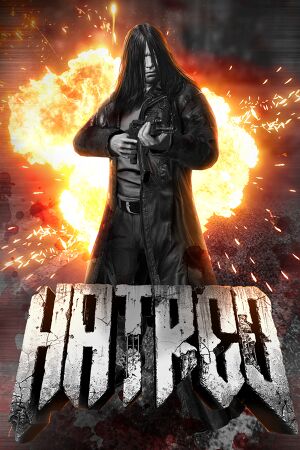 |
|
| Developers | |
|---|---|
| Destructive Creations | |
| Engines | |
| Unreal Engine 4 | |
| Release dates | |
| Windows | June 1, 2015 |
| Linux | Early access |
General information
Availability
| Source | DRM | Notes | Keys | OS |
|---|---|---|---|---|
| Developer website | ||||
| GamersGate | ||||
| Green Man Gaming | ||||
| Steam | Unavailable for Germany and Australia.[1] |
Essential improvements
Skip intro videos
| Rename file[2] |
|---|
Notes
|
Game data
Configuration file(s) location
| System | Location |
|---|---|
| Windows | <path-to-game>\Hatred\Saved\Config\WindowsNoEditor\[Note 1] |
| Linux |
- It's unknown whether this game follows the XDG Base Directory Specification on Linux. Please fill in this information.
Save game data location
| System | Location |
|---|---|
| Windows | <path-to-game>\Hatred\Saved\SaveGames\[Note 1] |
| Linux |
Save game cloud syncing
| System | Native | Notes |
|---|---|---|
| Steam Cloud |
Video settings
Input settings
- Even though game states button Y is for weapon switching, it was disabled in update #6.[3]
Mouse smoothing
| Edit Input.ini[4] |
|---|
|
Audio settings
Localizations
| Language | UI | Audio | Sub | Notes |
|---|---|---|---|---|
| English | ||||
| French | ||||
| Italian | ||||
| German | ||||
| Spanish | ||||
| Polish | ||||
| Portuguese | ||||
| Russian |
VR support
| 3D modes | State | Notes | |
|---|---|---|---|
| Nvidia 3D Vision | See Helix Mod: Hatred (DX11). | ||
Issues fixed
Crash on startup
| Skip intro videos[2] |
|---|
| Reinstall redistributables[5] |
|---|
|
| Disable extra overlays[citation needed] |
|---|
|
Notes
|
Other information
API
| Technical specs | Supported | Notes |
|---|---|---|
| Direct3D | 9, 11 | |
| OpenGL |
| Executable | 32-bit | 64-bit | Notes |
|---|---|---|---|
| Windows | |||
| Linux |
Middleware
| Middleware | Notes | |
|---|---|---|
| Physics | PhysX | |
| Audio | Ogg Vorbis | |
| Input | OpenVR |
System requirements
| Windows | ||
|---|---|---|
| Minimum | Recommended | |
| Operating system (OS) | Vista, 7 SP1, 8.1 | 7 SP1, 8, 8.1 |
| Processor (CPU) | Intel Core i5-750 2.6 GHz AMD Phenom II X4 955 3.2 GHz |
Intel Core i5-3570 or newer architectures AMD FX X8 8350 |
| System memory (RAM) | 4 GB | 8 GB |
| Hard disk drive (HDD) | 4 GB | |
| Video card (GPU) | Nvidia GeForce GTX 460 AMD Radeon HD 5850 1 GB of VRAM DirectX 11 compatible | Nvidia GeForce GTX 670 AMD Radeon R9 285 2 GB of VRAM DirectX 11 compatible Shader model 5.0 support |
| Sound (audio device) | DirectX 11 compatible | |
- 32-bit systems are not supported.
- Vista requires DirectX 11 update KB971512-x64.
Notes
- ↑ 1.0 1.1 When running this game without elevated privileges (Run as administrator option), write operations against a location below
%PROGRAMFILES%,%PROGRAMDATA%, or%WINDIR%might be redirected to%LOCALAPPDATA%\VirtualStoreon Windows Vista and later (more details).
References
- ↑ Region locks DE & AUS - IMPORTANT UPDATE :: Hatred General Discussion
- ↑ 2.0 2.1 Steam community :: Group announcements :: Hatred - Patch nr.3
- ↑ Steam community :: Group announcements :: Hatred - Patch nr.6
- ↑ Steam community :: Guide :: Cleaner Visuals + Remove DOF + Disable Mouse Smoothing
- ↑ Hatred won't launch [Solved] :: Hatred General Discussion
- ↑ Verified by User:Marioysikax on 9 July 2015
- Tested for Dxtory.






