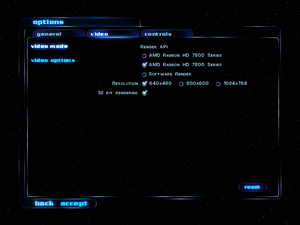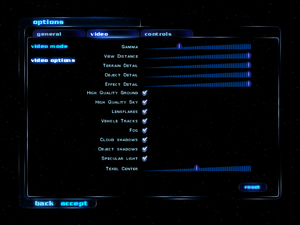Difference between revisions of "Ground Control"
From PCGamingWiki, the wiki about fixing PC games
(→Video settings: Added fix which produces legible text and buttons on 4K monitors.) |
|||
| Line 74: | Line 74: | ||
|ultrawidescreen notes = | |ultrawidescreen notes = | ||
|4k ultra hd = hackable | |4k ultra hd = hackable | ||
| − | |4k ultra hd notes = | + | |4k ultra hd notes = See [[#4K Ultra HD|4K Ultra HD]]. |
|fov = false | |fov = false | ||
|fov notes = | |fov notes = | ||
| Line 103: | Line 103: | ||
# Open '''Resolution Changer.exe''', then set the desired '''Width''' and '''Height'''. | # Open '''Resolution Changer.exe''', then set the desired '''Width''' and '''Height'''. | ||
# Launch the game through the '''Launch Ground Control.bat''' file. | # Launch the game through the '''Launch Ground Control.bat''' file. | ||
| + | '''Notes:''' | ||
| + | * Use the [[#4K Ultra HD|4K Ultra HD]] fix in conjunction with this fix for legible buttons and text at 4K resolutions. | ||
| + | }} | ||
| + | ===[[Glossary:4K Ultra HD|4K Ultra HD]]=== | ||
| + | {{Fixbox|1= | ||
| + | {{Fixbox/fix|Use dgVoodoo2|ref=<ref>{{Refcheck|user=Expack3|date=2016-06-06}}</ref>}} | ||
| + | # Follow all instructions for the [[#Widescreen resolution|widescreen resolution fix]], ensuring width and height are set to one of the following: | ||
| + | ## '''16:9 monitors:''' '''1024''' width, '''576''' height | ||
| + | ## '''16:10/8:5 monitors:''' '''1024''' width, '''640''' height | ||
| + | ## '''21:9 monitors:''' '''1024''' width, '''432''' height | ||
| + | # Download the latest version of [http://dege.freeweb.hu/dgVoodoo2.html dgVoodoo2]. | ||
| + | # Extract <code>D3Dlmm.dll</code> and <code>DDraw.dll</code> to {{P|game}} from the downloaded ZIP file. | ||
| + | # Extract <code>dgVoodooSetup.exe</code> to the folder of your choice from the downloaded ZIP file. | ||
| + | # Navigate to the folder your extracted <code>dgVoodooSetup.exe</code> to, then run <code>dgVoodooSetup.exe</code>. | ||
| + | # From the window which appears, click <code>Add</code> under <code>Config folder / Running instance</code>. | ||
| + | # Navigate to {{P|game}} using the window which appears, then click <code>Select Folder</code>. | ||
| + | # Ensure {{P|game}} is selected in the dropdown box <code>Config folder / Running instance</code>. | ||
| + | # Click on the <code>DirectX</code> tab. | ||
| + | # Under <code>Resolution</code>, select your monitor's native 4K resolution from the dropdown list. | ||
| + | # Click on the <code>Apply</code> button to save the configuration, the click <code>OK</code>. | ||
| + | '''Notes:''' | ||
| + | * This fix has been tested with [[NVIDIA_Control_Panel#Dynamic_Super_Resolution|NVIDIA Dynamic Super Resolution]]. | ||
}} | }} | ||
Revision as of 16:31, 6 June 2016
 |
|
| Developers | |
|---|---|
| Massive Entertainment | |
| Dark Conspiracy | High Voltage Software[1] |
| Publishers | |
| Sierra Entertainment | |
| Rebellion Developments | |
| Release dates | |
| Windows | June 1, 2000 |
| Ground Control | |
|---|---|
| Ground Control | 2000 |
| Ground Control II: Operation Exodus | 2004 |
Key points
- Ground Control has been released as a free download.
General information
- Ground Control Veterans
- GOG.com Community Discussions for game series
- GOG.com Support Page
- Steam Community Discussions
Availability
- The base game has been released as a free download in order to promote the sequel.
DLC and expansion packs
| Name | Notes | |
|---|---|---|
| Dark Conspiracy |
Game data
Configuration file(s) location
Template:Game data/row
| System | Location |
|---|---|
| Steam Play (Linux) | <SteamLibrary-folder>/steamapps/compatdata/254820/pfx/[Note 1] |
Save game data location
Template:Game data/row
| System | Location |
|---|---|
| Steam Play (Linux) | <SteamLibrary-folder>/steamapps/compatdata/254820/pfx/[Note 1] |
Save game cloud syncing
| System | Native | Notes |
|---|---|---|
| GOG Galaxy | ||
| Steam Cloud |
Video settings
Widescreen resolution
| Instructions |
|---|
4K Ultra HD
| Instructions |
|---|
Input settings
Audio settings
Localizations
| Language | UI | Audio | Sub | Notes |
|---|---|---|---|---|
| English | ||||
| Spanish |
Network
Multiplayer types
| Type | Native | Players | Notes | |
|---|---|---|---|---|
| LAN play | 8 | |||
| Online play | 8 | |||
Connection types
| Type | Native | Notes |
|---|---|---|
| Matchmaking | ||
| Peer-to-peer | ||
| Dedicated | ||
| Self-hosting | ||
| Direct IP |
Ports
| Protocol | Port(s) and/or port range(s) |
|---|---|
| TCP | 15001, 15101, 15200, 20000-21000, 25000-25499 |
| UDP | 20000-21000 |
- Universal Plug and Play (UPnP) support status is unknown.
Issues fixed
Poor framerate on Windows 8
| Instructions |
|---|
System requirements
| Windows | ||
|---|---|---|
| Minimum | Recommended | |
| Operating system (OS) | 98, ME | 2000, XP |
| Processor (CPU) | Pentium II 233 MHz | Pentium II 333 MHz |
| System memory (RAM) | 32 MB | 64 MB |
| Hard disk drive (HDD) | 465 MB | 1.5 GB |
| Video card (GPU) | 4 MB of VRAM DirectX 7.0a compatible | |
- The game has software rendering mode, which may have lower system requirements.
- Windows 98 and ME are only supported with the original ATI Radeon, ATI Radeon 7200, and Nvidia video cards
Notes
- ↑ 1.0 1.1 Notes regarding Steam Play (Linux) data:
- File/folder structure within this directory reflects the path(s) listed for Windows and/or Steam game data.
- Use Wine's registry editor to access any Windows registry paths.
- The app ID (254820) may differ in some cases.
- Treat backslashes as forward slashes.
- See the glossary page for details on Windows data paths.
References
Categories:
- Windows
- Invalid template usage (Infobox game)
- Games
- Invalid template usage (Series)
- Invalid template usage (Availability)
- Invalid template usage (Save game cloud syncing)
- Invalid template usage (Fixbox)
- Invalid section order
- Self-hosting
- Invalid template usage (Network)
- Missing section (Video)
- Missing section (Input)
- Missing section (Audio)
- Missing section (API)