Difference between revisions of "Fuel"
From PCGamingWiki, the wiki about fixing PC games
(Fuel camera modifier, force time of day) |
(simplified fov) |
||
| Line 32: | Line 32: | ||
==Essential improvements== | ==Essential improvements== | ||
===Patches=== | ===Patches=== | ||
| − | Unofficial Patch #5 can be downloaded from [http://www.moddb.com/games/fuel/downloads/fuel-patch-5-unofficial Mod DB]. | + | {{ii}} Unofficial Patch #5 can be downloaded from [http://www.moddb.com/games/fuel/downloads/fuel-patch-5-unofficial Mod DB]. |
| − | + | {{ii}} Players using the Steam version and using either Patch #5 or #4 may have the error about "Disc not found". They can use [http://www.moddb.com/games/fuel/downloads/fuel-patch-3-unofficial Patch #3] instead. | |
| − | Players using the Steam version and using either Patch #5 or #4 may have the error about "Disc not found". They can use [http://www.moddb.com/games/fuel/downloads/fuel-patch-3-unofficial Patch #3] instead. | ||
===FUEL: REFUELED=== | ===FUEL: REFUELED=== | ||
| − | {{ii}} | + | {{ii}} This mod adds a selection of improvements to the game, including improved AI, UI, graphics options and more. It can be downloaded from [http://www.moddb.com/mods/fuel-refueled/downloads/fuel-refueled-20131-r2 Mod DB]. |
| − | |||
==Game data== | ==Game data== | ||
| Line 86: | Line 84: | ||
|4k ultra hd notes = | |4k ultra hd notes = | ||
|fov = hackable | |fov = hackable | ||
| − | |fov notes = | + | |fov notes = Use [https://www.moddb.com/games/fuel/downloads/fuel-camera-modifier Fuel Camera Modifier]. |
|windowed = hackable | |windowed = hackable | ||
|windowed notes = Use the <code>-W</code> [[Glossary:Command line arguments|command line argument]]. To launch game from Steam, [https://steamcommunity.com/sharedfiles/filedetails/?id=122307904 follow this guide]. | |windowed notes = Use the <code>-W</code> [[Glossary:Command line arguments|command line argument]]. To launch game from Steam, [https://steamcommunity.com/sharedfiles/filedetails/?id=122307904 follow this guide]. | ||
| Line 105: | Line 103: | ||
|color blind = false | |color blind = false | ||
|color blind notes = | |color blind notes = | ||
| − | |||
| − | |||
| − | |||
| − | |||
| − | |||
| − | |||
| − | |||
| − | |||
| − | |||
| − | |||
| − | |||
| − | |||
| − | |||
| − | |||
| − | |||
| − | |||
| − | |||
}} | }} | ||
| Line 371: | Line 352: | ||
|linux 64-bit executable= | |linux 64-bit executable= | ||
|linux executable notes = | |linux executable notes = | ||
| + | }} | ||
| + | |||
| + | ===Force time of day=== | ||
| + | {{Fixbox|description=Instructions|ref=<ref>{{refcheck|user=Antrad|date=April 2, 2020}</ref>||fix= | ||
| + | # Inside the game installation folder create a new text file, for example ''ForceDayTime.txt''. | ||
| + | # Open the file and add <code>ForceDayTime X</code>, where ''X'' is the time value(0-24), then save the file. | ||
| + | # Inside the same folder open ''usergame.tsc'' file with a text editor. | ||
| + | # Add <code>BSource ForceDayTime.txt</code> below other BSource entries and save the file. | ||
| + | '''Notes''' | ||
| + | {{ii}} Sun rises around 7 o'clock, it sets around 22 o'clock. | ||
}} | }} | ||
Revision as of 21:17, 2 April 2020
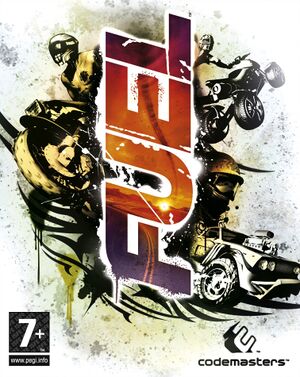 |
|
| Developers | |
|---|---|
| Asobo Studio | |
| Publishers | |
| Codemasters | |
| Russia | Noviy Disk |
| Release dates | |
| Windows | July 5, 2009 |
Warnings
- For Games for Windows - LIVE on Windows 8 or later, install the latest Games for Windows - LIVE software.
Key points
- Requires Virtual Memory to be enabled, regardless of how much RAM the game has access to.[citation needed]
General information
Availability
- All versions require Games for Windows - LIVE DRM.[Note 1]
- This game is not available digitally.
Essential improvements
Patches
- Unofficial Patch #5 can be downloaded from Mod DB.
- Players using the Steam version and using either Patch #5 or #4 may have the error about "Disc not found". They can use Patch #3 instead.
FUEL: REFUELED
- This mod adds a selection of improvements to the game, including improved AI, UI, graphics options and more. It can be downloaded from Mod DB.
Game data
Configuration file(s) location
| System | Location |
|---|---|
| Windows | HKEY_CURRENT_USER\Software\FUEL\ |
| Steam Play (Linux) | <SteamLibrary-folder>/steamapps/compatdata/12800/pfx/[Note 2] |
Save game data location
| System | Location |
|---|---|
| Windows | %USERPROFILE%\Documents\My Games\FUEL\ |
| Steam Play (Linux) | <SteamLibrary-folder>/steamapps/compatdata/12800/pfx/[Note 2] |
Save game cloud syncing
| System | Native | Notes |
|---|---|---|
| OneDrive | Requires enabling backup of the Documents folder in OneDrive on all computers. | |
| Steam Cloud |
Video settings
Input settings
Audio settings
Localizations
| Language | UI | Audio | Sub | Notes |
|---|---|---|---|---|
| English | ||||
| French | ||||
| German | ||||
| Italian | ||||
| Russian | ||||
| Spanish |
VR support
| 3D modes | State | Notes | |
|---|---|---|---|
| vorpX | 2D Officially supported game, see official vorpx game list. Note: Game is on official list but 3D is not confirmed yet. |
||
Network
- Online features require a Microsoft account (optional for offline play).
Multiplayer types
| Type | Native | Players | Notes | |
|---|---|---|---|---|
| LAN play | ||||
| Online play | 16 | |||
Ports
| Protocol | Port(s) and/or port range(s) |
|---|---|
| TCP | 3074 |
| UDP | 3074 |
- Universal Plug and Play (UPnP) support status is unknown.
Other information
API
| Technical specs | Supported | Notes |
|---|---|---|
| Direct3D | 9 |
| Executable | 32-bit | 64-bit | Notes |
|---|---|---|---|
| Windows |
Force time of day
| Instructions[1] |
|---|
Notes
|
System requirements
| Windows | ||
|---|---|---|
| Minimum | Recommended | |
| Operating system (OS) | XP | Vista, 7 |
| Processor (CPU) | Intel Pentium D 830 3.0 GHz AMD Athlon 64 X2 3800+ |
Intel Core 2 Duo E6600 2.4 GHz AMD Athlon 64 X2 4200+ |
| System memory (RAM) | 1 GB | 1.5 GB |
| Hard disk drive (HDD) | 6 GB | |
| Video card (GPU) | Nvidia GeForce 7800 ATI Radeon X1800 256 MB of VRAM | Nvidia GeForce 8800 ATI Radeon HD 3800 512 MB of VRAM |
Notes
- ↑ Games for Windows - LIVE DRM features: Legacy activation, supports local profiles.
- ↑ 2.0 2.1 Notes regarding Steam Play (Linux) data:
- File/folder structure within this directory reflects the path(s) listed for Windows and/or Steam game data.
- Use Wine's registry editor to access any Windows registry paths.
- The app ID (12800) may differ in some cases.
- Treat backslashes as forward slashes.
- See the glossary page for details on Windows data paths.
References
- ↑ {{refcheck|user=Antrad|date=April 2, 2020}




