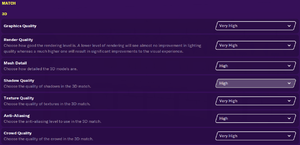Difference between revisions of "Football Manager 2020"
AlRayes BRN (talk | contribs) |
AlRayes BRN (talk | contribs) |
||
| Line 84: | Line 84: | ||
|multimonitor notes = | |multimonitor notes = | ||
|ultrawidescreen = true | |ultrawidescreen = true | ||
| − | |ultrawidescreen notes = Game works | + | |ultrawidescreen notes = Game works in 21:9 with the ability to scale text & images between 50% to 175%. |
|4k ultra hd = true | |4k ultra hd = true | ||
|4k ultra hd notes = | |4k ultra hd notes = | ||
Revision as of 20:47, 14 November 2019
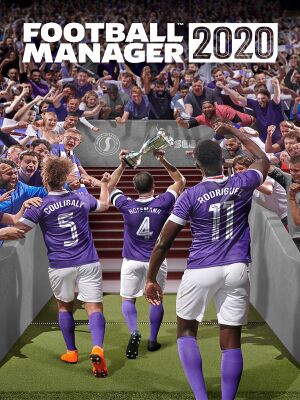 |
|
| Developers | |
|---|---|
| Sports Interactive | |
| Publishers | |
| Sega | |
| Release dates | |
| Windows | November 19, 2019 |
| macOS (OS X) | November 19, 2019 |
| ⤏ Go to series page | |
| Football Manager 2005 | 2004 |
| Football Manager 2006 | 2005 |
| Football Manager 2007 | 2006 |
| Football Manager 2008 | 2007 |
| Football Manager 2009 | 2008 |
| Football Manager Live | 2009 |
| Football Manager 2010 | 2009 |
| Football Manager 2011 | 2010 |
| Football Manager 2012 | 2011 |
| Football Manager 2013 | 2012 |
| Football Manager 2014 | 2013 |
| Football Manager 2015 | 2014 |
| Football Manager 2016 | 2015 |
| Football Manager Touch (series) | |
| Football Manager 2017 | 2016 |
| Football Manager 2018 | 2017 |
| Football Manager 2019 | 2018 |
| Football Manager 2020 | 2019 |
| Football Manager 2021 | 2020 |
| Football Manager 2022 | 2021 |
| Football Manager 2023 | 2022 |
| Football Manager 2024 | 2023 |
Key points
- Steam Workshop support.
- Big and active modding community.
General information
Availability
| Source | DRM | Notes | Keys | OS |
|---|---|---|---|---|
| Humble Store | ||||
| Steam |
- All versions require Steam and Denuvo Anti-Tamper DRM.
- Steam version comes with a free copy of Football Manager 2020 Touch.
Game data
Configuration file(s) location
| System | Location |
|---|---|
| Windows | %LOCALAPPDATA%\Sports Interactive\Football Manager 2020\Preferences\ |
| macOS (OS X) | |
| Steam Play (Linux) | <SteamLibrary-folder>/steamapps/compatdata/1100600/pfx/[Note 1] |
Save game data location
| System | Location |
|---|---|
| Windows | %USERPROFILE%\Documents\Sports Interactive\Football Manager 2020\games\ |
| macOS (OS X) | |
| Steam Play (Linux) | <SteamLibrary-folder>/steamapps/compatdata/1100600/pfx/[Note 1] |
Save game cloud syncing
| System | Native | Notes |
|---|---|---|
| OneDrive | Requires enabling backup of the Documents folder in OneDrive on all computers. | |
| Steam Cloud |
Video settings
Vertical sync (Vsync)
| Disable V-Sync (Nvidia cards only)[1] |
|---|
|
Issues fixed
| Encountering Lag/Poor FPS when running matches on Nvidia Graphics Cards[1] |
|---|
|
if you find that during matches your gameplay is lagging or suffering from low FPS, please try the following: Open NVIDIA control panel (Right click on desktop and click NVIDIA control panel) > Go to Manage 3D settings under 3D Settings > Select Program settings > Select Football Manager 2020 under Step 1 (If you do not find it, click Add and add the game to the list)> Change the following settings under Option 2.
Click on "Apply" to save the changes. If you find this hasn't made any difference, go back to the above location and make the following change:
If the above hasn't helped, try this second recommendation instead: Open Steam and access your Games Library
From the NVIDIA control panel, click "manage 3D settings"
|
Input settings
Audio settings
Localizations
| Language | UI | Audio | Sub | Notes |
|---|---|---|---|---|
| English | ||||
| Simplified Chinese | ||||
| Traditional Chinese | ||||
| Danish | ||||
| Dutch | ||||
| French | ||||
| German | ||||
| Greek | ||||
| Italian | ||||
| Korean | ||||
| Norwegian | ||||
| Polish | ||||
| Portuguese | ||||
| Russian | ||||
| Spanish | ||||
| Swedish | ||||
| Turkish |
Network
Multiplayer types
| Type | Native | Notes | |
|---|---|---|---|
| Local play | |||
| LAN play | |||
| Online play | |||
Other information
API
| Technical specs | Supported | Notes |
|---|---|---|
| Direct3D | 11 | |
| OpenGL | 2.1 |
| Executable | 32-bit | 64-bit | Notes |
|---|---|---|---|
| Windows | |||
| macOS (OS X) |
Middleware
- No middleware information; you can edit this page to add it.
System requirements
| Windows | ||
|---|---|---|
| Minimum | ||
| Operating system (OS) | 7 SP1, 8, 8.1, 10 (1803 or later) | |
| Processor (CPU) | Intel Pentium 4 2.2 GHz Intel Core 2 2.2 GHz AMD Athlon 64 2.2 GHz |
|
| System memory (RAM) | 2 GB | |
| Hard disk drive (HDD) | 7 GB | |
| Video card (GPU) | Nvidia GeForce 9600M GT ATI Mobility Radeon HD 3650 Intel GMA X4500 256 MB of VRAM DirectX 11 compatible |
|
- A 64-bit system is required.
| macOS (OS X) | ||
|---|---|---|
| Minimum | ||
| Operating system (OS) | 10.11.6, 10.12.6, 10.13.6, 10.14.6, 10.15 | |
| Processor (CPU) | Intel Core 2 Duo 1.8 GHz | |
| System memory (RAM) | 2 GB | |
| Hard disk drive (HDD) | 7 GB | |
| Video card (GPU) | Nvidia GeForce 9600M GT ATI Mobility Radeon HD 3650 Intel GMA X4500 256 MB of VRAM OpenGL 2.1 compatible |
|
- A 64-bit system is required.
- Metal 1 is required for OS X 10.14+.
Notes
- ↑ 1.0 1.1 Notes regarding Steam Play (Linux) data:
- File/folder structure within this directory reflects the path(s) listed for Windows and/or Steam game data.
- Games with Steam Cloud support may also store data in
~/.steam/steam/userdata/<user-id>/1100600/. - Use Wine's registry editor to access any Windows registry paths.
- The app ID (1100600) may differ in some cases.
- Treat backslashes as forward slashes.
- See the glossary page for details on Windows data paths.
References
- ↑ 1.0 1.1 Verified by User:AlRayes BRN on 2019-11-14