Difference between revisions of "Emulation:PlayStation 4"
From PCGamingWiki, the wiki about fixing PC games
m |
Marioysikax (talk | contribs) |
||
| Line 12: | Line 12: | ||
'''General information''' | '''General information''' | ||
{{mm}} [http://emulation.gametechwiki.com/index.php/PlayStation_4_emulators PlayStation 4] at Emulation General Wiki | {{mm}} [http://emulation.gametechwiki.com/index.php/PlayStation_4_emulators PlayStation 4] at Emulation General Wiki | ||
| + | |||
| + | ==Remote Play== | ||
| + | {{Image|PlayStation 4 - Remote Play.png.png|Remote Play.}} | ||
| + | {{ii}} Allows streaming Playstation 4 to PC with 360p, 540p or 720p with 30 or 60 FPS. | ||
| + | {{ii}} Requires [[Controller:DualShock 4|DualShock 4]] with micro USB cable, Windows 8.1/10 or OS X 10.10/10.11 and SEN account. For more detailed and updated requirements, see [https://remoteplay.dl.playstation.net/remoteplay/ download page.] | ||
| + | {{Fixbox|1= | ||
| + | {{Fixbox/fix|Install and use PS4 Remote Play}} | ||
| + | # [https://remoteplay.dl.playstation.net/remoteplay/ Download the client] and install it. | ||
| + | * From playstation 4: | ||
| + | *# Enable remote play from Settings, Remote Play Connection Settings and Enable Remote Play. | ||
| + | *# Set PS4 as primary one from Settings, PlayStation™Network/Account Management, Activate as Your Primary PS4 and Activate. | ||
| + | *# If you want to be able to start the PS4 from rest mode, change Settings, Power Save Settings, Set Features Available in Rest Mode and enable Stay Connected to the Internet and Enable Turning On PS4 from Network. | ||
| + | * From PC: | ||
| + | *# Connect [[Controller:DualShock 4|DualShock 4]] with micro USB cable. | ||
| + | *# Launch the Remote Play software. | ||
| + | *# Log in with SEN account and follow instructions. | ||
| + | }} | ||
Revision as of 14:24, 6 April 2016
This article is about the emulation of a console on PC. At present, a reliable emulator of this console has not been released. Be wary of any downloads claiming to be such.
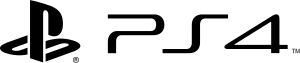 |
|
| Related controllers | |
|---|---|
| DualShock 4 | |
| Predecessor | |
| PlayStation 3 | |
General information
- PlayStation 4 at Emulation General Wiki
Remote Play
Remote Play.
- Allows streaming Playstation 4 to PC with 360p, 540p or 720p with 30 or 60 FPS.
- Requires DualShock 4 with micro USB cable, Windows 8.1/10 or OS X 10.10/10.11 and SEN account. For more detailed and updated requirements, see download page.
| Instructions |
|---|
