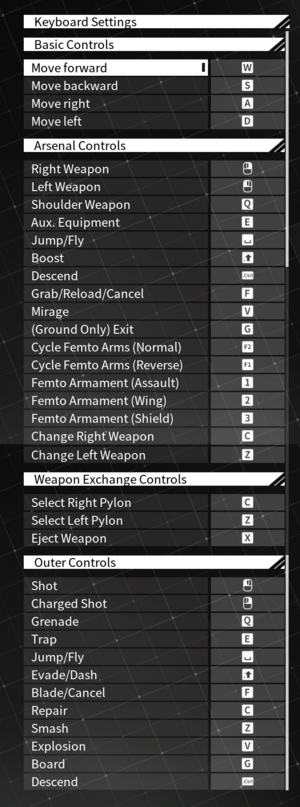Difference between revisions of "Daemon X Machina"
From PCGamingWiki, the wiki about fixing PC games
(→Video settings: moved the FOV information down to the appropriate section) |
KingKrouch (talk | contribs) m (Removed periods from image descriptions, and changed directory path to be more consistent.) |
||
| Line 35: | Line 35: | ||
===Configuration file(s) location=== | ===Configuration file(s) location=== | ||
{{Game data| | {{Game data| | ||
| − | {{Game data/config|Windows|{{P|localappdata}} | + | {{Game data/config|Windows|{{P|localappdata}}/DXM/Saved/Config/WindowsNoEditor}} |
}} | }} | ||
===Save game data location=== | ===Save game data location=== | ||
{{Game data| | {{Game data| | ||
| − | {{Game data/saves|Windows|{{P|localappdata}} | + | {{Game data/saves|Windows|{{P|localappdata}}/DXM/Saved/SaveGames}} |
}} | }} | ||
| Line 62: | Line 62: | ||
==Video settings== | ==Video settings== | ||
| − | {{Image|Daemon_X_Machina_Graphic_Settings.png|Graphics settings | + | {{Image|Daemon_X_Machina_Graphic_Settings.png|Graphics settings}} |
| − | {{Image|Daemon X Machina Display Settings.png|Display settings | + | {{Image|Daemon X Machina Display Settings.png|Display settings}} |
{{Video settings | {{Video settings | ||
|wsgf link = | |wsgf link = | ||
| Line 124: | Line 124: | ||
==Input settings== | ==Input settings== | ||
| − | {{Image|Daemon X Machina Camera Settings.png|Camera and gameplay settings | + | {{Image|Daemon X Machina Camera Settings.png|Camera and gameplay settings}} |
| − | {{Image|Daemon X Machina Keyboard Bindings.png|Keyboard bindings | + | {{Image|Daemon X Machina Keyboard Bindings.png|Keyboard bindings}} |
{{Input settings | {{Input settings | ||
|key remap = true | |key remap = true | ||
| Line 190: | Line 190: | ||
<gallery> | <gallery> | ||
| − | Daemon_X_Machina_Controller_Bindings.png|Gamepad bindings | + | Daemon_X_Machina_Controller_Bindings.png|Gamepad bindings |
</gallery> | </gallery> | ||
==Audio settings== | ==Audio settings== | ||
| − | {{Image|Daemon X Machina Sound Settings.png|Audio settings | + | {{Image|Daemon X Machina Sound Settings.png|Audio settings}} |
{{Audio settings | {{Audio settings | ||
|separate volume = true | |separate volume = true | ||
| Line 212: | Line 212: | ||
{{L10n|content= | {{L10n|content= | ||
{{ii}} Audio cannot be swapped between English or Japanese while in-game. | {{ii}} Audio cannot be swapped between English or Japanese while in-game. | ||
| − | {{Image|Daemon X Machina Voice Language Settings.png|Voice language settings | + | {{Image|Daemon X Machina Voice Language Settings.png|Voice language settings}} |
{{L10n/switch | {{L10n/switch | ||
|language = English | |language = English | ||
Revision as of 13:12, 19 March 2020
 |
|
| Developers | |
|---|---|
| Marvelous First Studio | |
| Publishers | |
| Marvelous | |
| XSEED | |
| Engines | |
| Unreal Engine 4 | |
| Release dates | |
| Windows | February 13, 2020 |
Key points
- The Witcher 3: Wild Hunt collaboration DLC, as well as the Japan-exclusive Eureka Seven and Code Geass DLC, are not included.[1]
General information
Availability
| Source | DRM | Notes | Keys | OS |
|---|---|---|---|---|
| Steam |
Game data
Configuration file(s) location
| System | Location |
|---|---|
| Windows | %LOCALAPPDATA%/DXM/Saved/Config/WindowsNoEditor |
| Steam Play (Linux) | <SteamLibrary-folder>/steamapps/compatdata/1167450/pfx/[Note 1] |
Save game data location
| System | Location |
|---|---|
| Windows | %LOCALAPPDATA%/DXM/Saved/SaveGames |
| Steam Play (Linux) | <SteamLibrary-folder>/steamapps/compatdata/1167450/pfx/[Note 1] |
Save game cloud syncing
| System | Native | Notes |
|---|---|---|
| Steam Cloud |
Video settings
Anisotropic filtering (AF)
| Adjust AF samples[2] |
|---|
[SystemSettings] r.MaxAnisotropy=16 |
Anti-aliasing (AA)
| Enable AA sharpening[2] |
|---|
[SystemSettings] r.Tonemapper.Sharpen=1
|
Input settings
Audio settings
Localizations
- Audio cannot be swapped between English or Japanese while in-game.
| Language | UI | Audio | Sub | Notes |
|---|---|---|---|---|
| English | ||||
| Simplified Chinese | ||||
| Traditional Chinese | ||||
| French | ||||
| German | ||||
| Italian | ||||
| Japanese | ||||
| Spanish |
Network
Multiplayer types
| Type | Native | Players | Notes | |
|---|---|---|---|---|
| Local play | ||||
| LAN play | ||||
| Online play | 4 | Co-op, Versus 1v1 or 2v2 battles in Versus. |
||
Connection types
| Type | Native | Notes |
|---|---|---|
| Matchmaking |
Other information
API
| Technical specs | Supported | Notes |
|---|---|---|
| Direct3D | 11 |
| Executable | 32-bit | 64-bit | Notes |
|---|---|---|---|
| Windows |
Middleware
| Middleware | Notes | |
|---|---|---|
| Audio | Criware | |
| Cutscenes | Criware | |
| Multiplayer | Steamworks |
System requirements
| Windows | ||
|---|---|---|
| Minimum | Recommended | |
| Operating system (OS) | 8.1, 10 | |
| Processor (CPU) | Intel Core i5-3470 AMD FX-8300 |
Intel Core i7-6700 AMD Ryzen 5 2600 |
| System memory (RAM) | 6 GB | 8 GB |
| Hard disk drive (HDD) | 13 GB | |
| Video card (GPU) | Nvidia Geforce GTX 660 AMD Radeon HD 7870 DirectX 11 compatible | Nvidia Geforce GTX 1060 AMD Radeon RX 580 |
- A 64-bit operating system is required.
- Also runs on Windows 7 despite minimum requirements on the store page.
Notes
- ↑ 1.0 1.1 Notes regarding Steam Play (Linux) data:
- File/folder structure within this directory reflects the path(s) listed for Windows and/or Steam game data.
- Games with Steam Cloud support may also store data in
~/.steam/steam/userdata/<user-id>/1167450/. - Use Wine's registry editor to access any Windows registry paths.
- The app ID (1167450) may differ in some cases.
- Treat backslashes as forward slashes.
- See the glossary page for details on Windows data paths.
References
- ↑ Siliconera - Daemon X Machina On PC Will Support Up To 200fps, High-Res Textures
- ↑ 2.0 2.1 Verified by User:MasterBlaster on 2020-02-12
- Checked by testing game after editing config files.