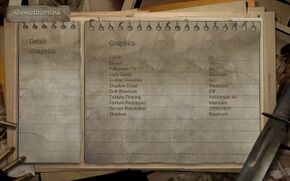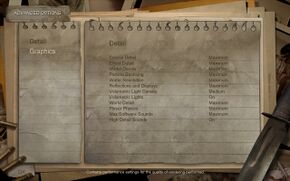Difference between revisions of "Condemned: Criminal Origins"
From PCGamingWiki, the wiki about fixing PC games
m (→Video settings: updated template usage) |
|||
| Line 47: | Line 47: | ||
}} | }} | ||
==Video settings== | ==Video settings== | ||
| − | [[File: | + | [[File:condemned settings1.jpg|290px|right|thumb|Condemned's graphics settings menu.]] |
| − | [[File: | + | [[File:condemned settings2.jpg|290px|right|thumb|Condemned's detail settings menu.]] |
{{Video settings | {{Video settings | ||
|wsgf link = http://www.wsgf.org/dr/condemned-criminal-origins | |wsgf link = http://www.wsgf.org/dr/condemned-criminal-origins | ||
| Line 75: | Line 75: | ||
|vsync = true | |vsync = true | ||
|vsync notes = Disabled by default. | |vsync notes = Disabled by default. | ||
| − | |||
| − | |||
|high frame rate = true | |high frame rate = true | ||
|high frame rate notes = | |high frame rate notes = | ||
Revision as of 21:44, 15 January 2015
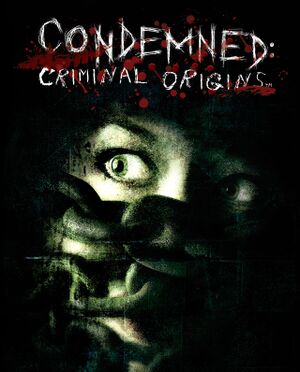 |
|
| Developers | |
|---|---|
| Monolith Productions | |
| Publishers | |
| Sega | |
| Engines | |
| Lithtech Jupiter EX | |
| Release dates | |
| Windows | April 11, 2006 |
General information
Availability
| Source | DRM | Notes | Keys | OS |
|---|---|---|---|---|
| Publisher website | ||||
| GamersGate | DRM: SecuROM. | |||
| Green Man Gaming | ||||
| Steam |
Game data
Configuration file(s) location
Template:Game data/row
| System | Location |
|---|---|
| Steam Play (Linux) | <SteamLibrary-folder>/steamapps/compatdata/4720/pfx/[Note 1] |
Save game data location
Template:Game data/row
| System | Location |
|---|---|
| Steam Play (Linux) | <SteamLibrary-folder>/steamapps/compatdata/4720/pfx/[Note 1] |
Save game cloud syncing
| System | Native | Notes |
|---|---|---|
| Steam Cloud |
Video settings
Widescreen resolution
- In case game does not recognize or is unable to switch to your resolution.
| Instructions |
|---|
- By default the game uses letterboxing for aspect ratios other than 16:9.
| Instructions |
|---|
Field of view (FOV)
| Instructions |
|---|
Input settings
Audio settings
Localizations
| Language | UI | Audio | Sub | Notes |
|---|---|---|---|---|
| English | ||||
| German | ||||
| French | ||||
| Italian | ||||
| Spanish | ||||
| Turkish |
Issues fixed
Frame rate drops
- Game engine incorrectly everpooling the USB I/O in Windows causing significant frame rate drop.[1]
- This issue mainly occurs with gaming keyboards and mice like Logitech G series. There are several ways to reduce this frame rate drop:
- Open
Device Manager(⊞ Win+Pause >> Device Manager), expandHuman Interface Devicesand disable allHID-compliant deviceentries. - Open Task Manager and end
SetPoint.exeandSetPointII.exeprocesses. - Open Task Manager and stop
hidservservice from the Services tab. - Reduce the USB pooling rate in your mouse software.
- Alt+Tab ↹ to desktop for a few seconds.
System requirements
| Windows | ||
|---|---|---|
| Minimum | Recommended | |
| Operating system (OS) | XP, Vista, 7 | |
| Processor (CPU) | 2.0 GHz Intel Pentium 4 AMD Athlon |
2.4 GHz Intel Pentium 4 AMD Athlon |
| System memory (RAM) | 512 MB | 512 MB |
| Hard disk drive (HDD) | 8 GB | 8 GB |
| Video card (GPU) | 128 MB of VRAM DirectX 9.0 compatible | nVidia GeForce 6600 ATI Radeon 9700 PRO |
Notes
- ↑ 1.0 1.1 Notes regarding Steam Play (Linux) data:
- File/folder structure within this directory reflects the path(s) listed for Windows and/or Steam game data.
- Use Wine's registry editor to access any Windows registry paths.
- The app ID (4720) may differ in some cases.
- Treat backslashes as forward slashes.
- See the glossary page for details on Windows data paths.