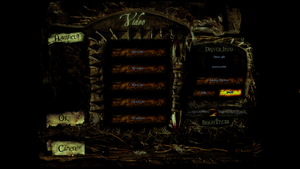Difference between revisions of "Clive Barker's Undying"
From PCGamingWiki, the wiki about fixing PC games
| Line 30: | Line 30: | ||
==Essential improvements== | ==Essential improvements== | ||
===Patches=== | ===Patches=== | ||
| − | [http://www.patches-scrolls.de/patch/889/7/21244 Texture Patch] fixes issues with some textures. | + | {{ii}} [http://www.patches-scrolls.de/patch/889/7/21244 Texture Patch] fixes issues with some textures. |
===Texture Updater=== | ===Texture Updater=== | ||
| − | {{++}} | + | {{++}} [http://www.undyingitalia.it/public/index.php?pid=2 Texture Updater] updates original textures with detail textures to improve image quality. |
===Skip intro videos=== | ===Skip intro videos=== | ||
{{Fixbox|1= | {{Fixbox|1= | ||
{{Fixbox/fix|Delete/rename video file|ref={{cn|date=July 2016}}}} | {{Fixbox/fix|Delete/rename video file|ref={{cn|date=July 2016}}}} | ||
| − | # Go to <code>{{p|game}}\Help</code> | + | # Go to <code>{{p|game}}\Help\</code>. |
| − | # Delete or rename <code>Intro.bik</code> | + | # Delete or rename <code>Intro.bik</code>. |
}} | }} | ||
| Line 45: | Line 45: | ||
===Configuration file(s) location=== | ===Configuration file(s) location=== | ||
{{Game data| | {{Game data| | ||
| − | {{Game data/row|Windows|{{p|game}}\System\ | + | {{Game data/row|Windows|{{p|game}}\System\<code>*</code>.ini}} |
{{Game data/row|OS X|}} | {{Game data/row|OS X|}} | ||
}} | }} | ||
| Line 90: | Line 90: | ||
|windowed = true | |windowed = true | ||
|windowed notes = Toggle with {{key|Alt|Enter}}. | |windowed notes = Toggle with {{key|Alt|Enter}}. | ||
| − | |borderless windowed = | + | |borderless windowed = hackable |
| − | |borderless windowed notes = | + | |borderless windowed notes = See [[#Borderless fullscreen windowed|Borderless fullscreen windowed]]. |
|anisotropic = hackable | |anisotropic = hackable | ||
|anisotropic notes = Force in the [[Glossary:Anisotropic filtering (AF)#Force anisotropic filtering|graphics card control panel]]. | |anisotropic notes = Force in the [[Glossary:Anisotropic filtering (AF)#Force anisotropic filtering|graphics card control panel]]. | ||
| Line 99: | Line 99: | ||
|vsync notes = Off by default; see [[#Vertical sync (Vsync)|Vertical sync (Vsync)]]. | |vsync notes = Off by default; see [[#Vertical sync (Vsync)|Vertical sync (Vsync)]]. | ||
|60 fps = true | |60 fps = true | ||
| − | |60 fps notes = | + | |60 fps notes = 3dfx Glide rendering is capped at 62.5 FPS. |
|120 fps = true | |120 fps = true | ||
| − | |120 fps notes = | + | |120 fps notes = Only with Direct3D rendering; for Windows 8 users see [[#Windows 8 low frame rate in Direct3D + fullscreen mode|this fix]]. |
|color blind = unknown | |color blind = unknown | ||
|color blind notes = | |color blind notes = | ||
| Line 108: | Line 108: | ||
===[[Glossary:Widescreen resolution|Widescreen resolution]]=== | ===[[Glossary:Widescreen resolution|Widescreen resolution]]=== | ||
{{Fixbox|1= | {{Fixbox|1= | ||
| − | {{Fixbox/fix| | + | {{Fixbox/fix|Use Undying Widescreen Fix|ref={{cn|date=July 2016}}}} |
# Download the [http://www.zeus-software.com/forum/viewtopic.php?p=7355#p7355 Undying Widescreen Fix 1.01]. | # Download the [http://www.zeus-software.com/forum/viewtopic.php?p=7355#p7355 Undying Widescreen Fix 1.01]. | ||
# Extract the contents to <code>{{p|game}}\System\</code>. | # Extract the contents to <code>{{p|game}}\System\</code>. | ||
| Line 114: | Line 114: | ||
# Extract <code>nGlide_config.exe</code> and the various <code>.dll</code> files to <code>{{p|game}}\System\</code>. | # Extract <code>nGlide_config.exe</code> and the various <code>.dll</code> files to <code>{{p|game}}\System\</code>. | ||
# Go to the in-game video settings and set the resolution. | # Go to the in-game video settings and set the resolution. | ||
| + | #* For custom resolutions, press {{key|Tab}} and enter <code>setres 2560x1440</code> (replace 2560x1440 with your desired resolution). | ||
'''Notes''' | '''Notes''' | ||
| − | {{ii}} | + | {{ii}} Alternative fix for Direct3D rendering can be found [http://www.wsgf.org/forums/viewtopic.php?p=170350#p170350 here]. |
| − | {{ii}} Higher resolutions will crash the game; use [ | + | {{ii}} Higher resolutions will crash the game; use [https://github.com/UCyborg/LegacyD3DResolutionHack/releases Legacy D3D Resolution Hack] to remove resolution limits. |
{{--}} Cutscenes have a 2.20:1 aspect ratio and will be cropped on a 21:9 display (≥ 2.33:1) | {{--}} Cutscenes have a 2.20:1 aspect ratio and will be cropped on a 21:9 display (≥ 2.33:1) | ||
}} | }} | ||
===[[Glossary:Field of view (FOV)|Field of view (FOV)]]=== | ===[[Glossary:Field of view (FOV)|Field of view (FOV)]]=== | ||
| + | {{ii}} The default FOV is 90° when outputting a 4:3 image. | ||
| + | |||
{{Fixbox|1= | {{Fixbox|1= | ||
| − | {{Fixbox/fix|Set | + | {{Fixbox/fix|Set custom FOV|ref={{cn|date=July 2016}}}} |
| − | # | + | # Press {{key|Tab}} while playing. |
| − | # Type in and enter <code>fov | + | # Type in and enter <code>fov x</code> (replace x with your desired FOV). |
| + | #* To match the original FOV, use <code>100.3</code> (16:10), <code>106.2</code> (16:9), or <code>121.1</code> (21:9). | ||
'''Notes''' | '''Notes''' | ||
| − | |||
| − | |||
| − | |||
| − | |||
{{--}} Viewmodel is fixed, so higher FOV settings will crop the weapon models. | {{--}} Viewmodel is fixed, so higher FOV settings will crop the weapon models. | ||
| + | }} | ||
| + | |||
| + | ===[[Glossary:Borderless fullscreen windowed|Borderless fullscreen windowed]]=== | ||
| + | {{Fixbox|1= | ||
| + | {{Fixbox/fix|Force borderless fullscreen (nGlide)|ref={{cn|date=August 2017}}}} | ||
| + | # Download and run [https://sourceforge.net/projects/dxwnd/ DxWnd]. | ||
| + | # Click on Edit and Add. | ||
| + | # Set the Path to <code>{{p|game}}\System\Undying.exe</code>. | ||
| + | # Set Do not notify on task switch. | ||
| + | # Set Desktop for borderless fullscreen windowed. | ||
| + | # Click on DirectX tab, set DirectX 9. | ||
| + | # Click OK, then File and Save. | ||
}} | }} | ||
| Line 149: | Line 161: | ||
|key remap notes = | |key remap notes = | ||
|acceleration option = false | |acceleration option = false | ||
| − | |acceleration option notes = | + | |acceleration option notes = Turn off 'Enhance pointer precision' in Windows after launching the game to disable mouse acceleration. |
| − | |mouse sensitivity = | + | |mouse sensitivity = true |
|mouse sensitivity notes = | |mouse sensitivity notes = | ||
|mouse menu = true | |mouse menu = true | ||
| Line 216: | Line 228: | ||
}} | }} | ||
}} | }} | ||
| + | |||
| + | ==Issues unresolved== | ||
| + | ===Mouse acceleration forced on=== | ||
| + | {{--}} The game causes Windows to enable the mouse 'Enhance pointer precision' feature (adding mouse acceleration) and must be disabled after launching the game. | ||
==Issues fixed== | ==Issues fixed== | ||
| Line 224: | Line 240: | ||
===API=== | ===API=== | ||
{{API | {{API | ||
| − | |direct3d versions = | + | |direct3d versions = {{Tickcross|unknown}} |
|direct3d notes = | |direct3d notes = | ||
|directdraw versions = | |directdraw versions = | ||
| Line 230: | Line 246: | ||
|opengl versions = | |opengl versions = | ||
|opengl notes = | |opengl notes = | ||
| − | |glide versions = | + | |glide versions = {{Tickcross|unknown}} |
|glide notes = | |glide notes = | ||
|software mode = | |software mode = | ||
| Line 244: | Line 260: | ||
|shader model versions = | |shader model versions = | ||
|shader model notes = | |shader model notes = | ||
| − | |64-bit executable = | + | |64-bit executable = false |
|64-bit executable notes= | |64-bit executable notes= | ||
}} | }} | ||
Revision as of 03:55, 17 August 2017
Template:Infobox game/row/osxporter
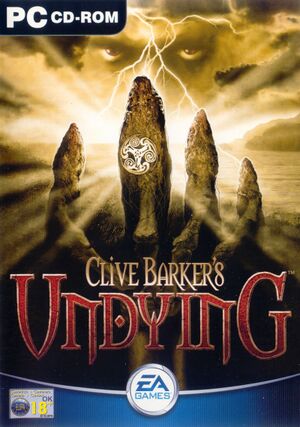 |
|
| Developers | |
|---|---|
| EA Los Angeles | |
| Publishers | |
| Electronic Arts | |
| OS X | Aspyr Media |
| Engines | |
| Unreal Engine 1 | |
| Release dates | |
| Windows | February 21, 2001 |
| macOS (OS X) | June 11, 2002 |
General information
Availability
Essential improvements
Patches
- Texture Patch fixes issues with some textures.
Texture Updater
- Texture Updater updates original textures with detail textures to improve image quality.
Skip intro videos
| Instructions |
|---|
Game data
Configuration file(s) location
Save game data location
Save game cloud syncing
| System | Native | Notes |
|---|---|---|
| GOG Galaxy |
Video settings
Widescreen resolution
| Instructions |
|---|
Field of view (FOV)
- The default FOV is 90° when outputting a 4:3 image.
| Instructions |
|---|
Borderless fullscreen windowed
| Instructions |
|---|
Vertical sync (Vsync)
| Instructions |
|---|
Input settings
Audio settings
- May require DirectSound3D restoration software to restore proper audio functionality on Windows Vista and later.
Localizations
| Language | UI | Audio | Sub | Notes |
|---|---|---|---|---|
| English | ||||
| Russian | Only on Russian retail copy. |
Issues unresolved
Mouse acceleration forced on
- The game causes Windows to enable the mouse 'Enhance pointer precision' feature (adding mouse acceleration) and must be disabled after launching the game.
Issues fixed
Windows 8 low frame rate in Direct3D + fullscreen mode
- Follow these steps for using the Microsoft Application Compatibility Toolkit to fix the low frame rate.
Other information
API
| Technical specs | Supported | Notes |
|---|---|---|
| Direct3D | <div title="Error: '' not an acceptable value." class="svg-icon svg-16 os-error"> | |
| Glide |
| Executable | 32-bit | 64-bit | Notes |
|---|---|---|---|
| Windows | |||
| macOS (OS X) |
System requirements
| Windows | ||
|---|---|---|
| Minimum | Recommended | |
| Operating system (OS) | XP | Vista, 7, 8 |
| Processor (CPU) | Intel Pentium II 400 MHz | Intel Pentium III 500 MHz |
| System memory (RAM) | 64 MB | 128 MB |
| Hard disk drive (HDD) | 90 MB | 610 MB |
| Video card (GPU) | 16 MB of VRAM DirectX 9.0c compatible | 32 MB of VRAM |