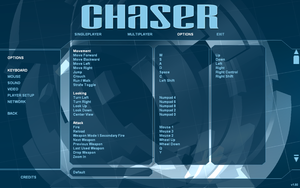Difference between revisions of "Chaser"
From PCGamingWiki, the wiki about fixing PC games
m (→System requirements: updated template usage) |
(Added in the API and Middleware tables, along with new screenshots.) |
||
| Line 46: | Line 46: | ||
==Game data== | ==Game data== | ||
| + | {{Image|Chaser General.png|In-game general settings.}} | ||
===Configuration file(s) location=== | ===Configuration file(s) location=== | ||
{{Game data| | {{Game data| | ||
| Line 67: | Line 68: | ||
==Video settings== | ==Video settings== | ||
| − | {{Image|Chaser | + | {{Image|Chaser Video.png|In-game video settings.}} |
{{Video settings | {{Video settings | ||
|wsgf link = http://www.wsgf.org/dr/chaser/en | |wsgf link = http://www.wsgf.org/dr/chaser/en | ||
| Line 111: | Line 112: | ||
==Input settings== | ==Input settings== | ||
| + | {{Image|Chaser Remapping.png|In-game key map settings.}} | ||
| + | {{Image|Chaser Mouse.png|In-game mouse settings.}} | ||
{{Input settings | {{Input settings | ||
|key remap = true | |key remap = true | ||
|key remap notes = Cannot map Mouse5 button. | |key remap notes = Cannot map Mouse5 button. | ||
| − | |acceleration option = | + | |acceleration option = true |
|acceleration option notes = | |acceleration option notes = | ||
| − | |mouse sensitivity = | + | |mouse sensitivity = true |
|mouse sensitivity notes = | |mouse sensitivity notes = | ||
|mouse menu = true | |mouse menu = true | ||
| Line 145: | Line 148: | ||
==Audio settings== | ==Audio settings== | ||
| − | {{Image|Chaser | + | {{Image|Chaser Audio.png|In-game audio settings.}} |
{{Audio settings | {{Audio settings | ||
|separate volume = true | |separate volume = true | ||
| Line 243: | Line 246: | ||
|asynchronous = | |asynchronous = | ||
|asynchronous notes = | |asynchronous notes = | ||
| − | }}{{Network/Connections | + | }} |
| + | |||
| + | {{Network/Connections | ||
|matchmaking = false | |matchmaking = false | ||
|matchmaking notes = | |matchmaking notes = | ||
| Line 258: | Line 263: | ||
|udp = | |udp = | ||
|upnp = | |upnp = | ||
| + | }} | ||
| + | |||
| + | ==Other information== | ||
| + | ===API=== | ||
| + | {{API | ||
| + | |direct3d versions = 7, 8.1 | ||
| + | |direct3d notes = DirectX 7 is used for cutscenes only. | ||
| + | |directdraw versions = | ||
| + | |directdraw notes = | ||
| + | |opengl versions = | ||
| + | |opengl notes = | ||
| + | |glide versions = | ||
| + | |glide notes = | ||
| + | |software mode = | ||
| + | |software mode notes = | ||
| + | |mantle support = | ||
| + | |mantle support notes = | ||
| + | |vulkan support = | ||
| + | |vulkan support notes = | ||
| + | |dos modes = | ||
| + | |dos modes notes = | ||
| + | |shader model versions = 1.x | ||
| + | |shader model notes = | ||
| + | |64-bit executable = false | ||
| + | |64-bit executable notes= | ||
| + | }} | ||
| + | |||
| + | ===Middleware=== | ||
| + | {{Middleware | ||
| + | |physics = | ||
| + | |physics notes = | ||
| + | |audio = Miles Sound System | ||
| + | |audio notes = | ||
| + | |interface = | ||
| + | |interface notes = | ||
| + | |input = | ||
| + | |input notes = | ||
| + | |cutscenes = | ||
| + | |cutscenes notes = | ||
| + | |multiplayer = GameSpy | ||
| + | |multiplayer notes= | ||
}} | }} | ||
| Line 265: | Line 311: | ||
|minOS = 98SE, ME, 2000, XP | |minOS = 98SE, ME, 2000, XP | ||
| − | |minCPU = 650 MHz | + | |minCPU = Intel Pentium III 650 MHz |
|minRAM = 128 MB | |minRAM = 128 MB | ||
|minHD = 1.35 GB | |minHD = 1.35 GB | ||
Revision as of 20:01, 18 October 2016
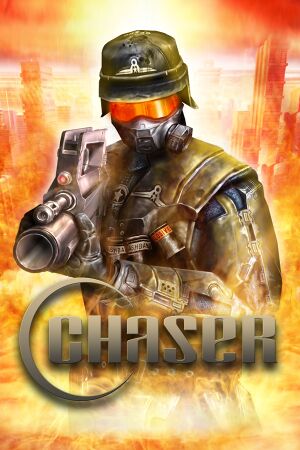 |
|
| Developers | |
|---|---|
| Cauldron | |
| Publishers | |
| JoWood Productions | |
| Engines | |
| CloakNT | |
| Release dates | |
| Windows | August 30, 2003 |
Warnings
Key points
- GameSpy server browser no longer works; use CGP Launcher.
General information
Availability
| Source | DRM | Notes | Keys | OS |
|---|---|---|---|---|
| Retail | DRM: SecuROM + SVKP | |||
| GamersGate | ||||
| Green Man Gaming | ||||
| GOG.com | ||||
| Humble Store | ||||
| Steam |
Essential improvements
Skip intro videos
| Instructions |
|---|
Patches
Patches are available.
Game data
Configuration file(s) location
Template:Game data/row
| System | Location |
|---|---|
| Steam Play (Linux) | <SteamLibrary-folder>/steamapps/compatdata/39670/pfx/[Note 1] |
Save game data location
Template:Game data/row
| System | Location |
|---|---|
| Steam Play (Linux) | <SteamLibrary-folder>/steamapps/compatdata/39670/pfx/[Note 1] |
Save game cloud syncing
| System | Native | Notes |
|---|---|---|
| GOG Galaxy | ||
| Steam Cloud |
Video settings
Vertical sync (Vsync)
| Instructions |
|---|
Input settings
Audio settings
Localizations
| Language | UI | Audio | Sub | Notes |
|---|---|---|---|---|
| English | ||||
| French | ||||
| German | ||||
| Hungarian | ||||
| Japanese | ||||
| Russian | ||||
| Spanish |
Network
Multiplayer types
| Type | Native | Players | Notes | |
|---|---|---|---|---|
| LAN play | 128 | |||
| Online play | 128 | Use CGP Launcher to replace GameSpy server browser. | ||
Connection types
| Type | Native | Notes |
|---|---|---|
| Matchmaking | ||
| Peer-to-peer | ||
| Dedicated | ||
| Self-hosting | ||
| Direct IP | Use -connect parameter with the IP and port. |
Other information
API
| Technical specs | Supported | Notes |
|---|---|---|
| Direct3D | 7, 8.1 | DirectX 7 is used for cutscenes only. |
| Shader Model support | 1.x |
| Executable | 32-bit | 64-bit | Notes |
|---|---|---|---|
| Windows |
Middleware
| Middleware | Notes | |
|---|---|---|
| Audio | Miles Sound System | |
| Multiplayer | GameSpy |
System requirements
| Windows | ||
|---|---|---|
| Minimum | Recommended | |
| Operating system (OS) | 98SE, ME, 2000, XP | |
| Processor (CPU) | Intel Pentium III 650 MHz | |
| System memory (RAM) | 128 MB | 256 MB |
| Hard disk drive (HDD) | 1.35 GB | |
| Video card (GPU) | 32 MB of VRAM DirectX 8.1 compatible | 64 MB of VRAM DirectX 8.1 compatible |
Notes
- ↑ 1.0 1.1 Notes regarding Steam Play (Linux) data:
- File/folder structure within this directory reflects the path(s) listed for Windows and/or Steam game data.
- Use Wine's registry editor to access any Windows registry paths.
- The app ID (39670) may differ in some cases.
- Treat backslashes as forward slashes.
- See the glossary page for details on Windows data paths.