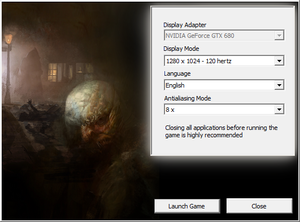Difference between revisions of "Call of Cthulhu: Dark Corners of the Earth"
From PCGamingWiki, the wiki about fixing PC games
m (updated template usage) |
|||
| Line 79: | Line 79: | ||
{{Image|Call of Cthulhu Dark Corners of the Earth - Launcher.png|Launcher.}} | {{Image|Call of Cthulhu Dark Corners of the Earth - Launcher.png|Launcher.}} | ||
{{Video settings | {{Video settings | ||
| − | |wsgf link = | + | |wsgf link = https://www.wsgf.org/dr/call-cthulhu-dark-corners-earth |
|widescreen wsgf award = limited | |widescreen wsgf award = limited | ||
|multimonitor wsgf award = limited | |multimonitor wsgf award = limited | ||
| Line 85: | Line 85: | ||
|4k ultra hd wsgf award = limited | |4k ultra hd wsgf award = limited | ||
|widescreen resolution = hackable | |widescreen resolution = hackable | ||
| − | |widescreen resolution notes= Use [https://thirteenag.github.io/wfp#callofcthulhu Call of Cthulhu Widescreen Fix] or see the [ | + | |widescreen resolution notes= Use [https://thirteenag.github.io/wfp#callofcthulhu Call of Cthulhu Widescreen Fix] or see the [https://www.wsgf.org/dr/call-cthulhu-dark-corners-earth WSGF entry]. |
|multimonitor = hackable | |multimonitor = hackable | ||
| − | |multimonitor notes = Use [https://thirteenag.github.io/wfp#callofcthulhu Call of Cthulhu Widescreen Fix] or see the [ | + | |multimonitor notes = Use [https://thirteenag.github.io/wfp#callofcthulhu Call of Cthulhu Widescreen Fix] or see the [https://www.wsgf.org/dr/call-cthulhu-dark-corners-earth WSGF entry]. |
|ultrawidescreen = hackable | |ultrawidescreen = hackable | ||
| − | |ultrawidescreen notes = Use [https://thirteenag.github.io/wfp#callofcthulhu Call of Cthulhu Widescreen Fix] or see the [ | + | |ultrawidescreen notes = Use [https://thirteenag.github.io/wfp#callofcthulhu Call of Cthulhu Widescreen Fix] or see the [https://www.wsgf.org/dr/call-cthulhu-dark-corners-earth WSGF entry]. |
|4k ultra hd = hackable | |4k ultra hd = hackable | ||
| − | |4k ultra hd notes = Use [https://thirteenag.github.io/wfp#callofcthulhu Call of Cthulhu Widescreen Fix] or see the [ | + | |4k ultra hd notes = Use [https://thirteenag.github.io/wfp#callofcthulhu Call of Cthulhu Widescreen Fix] or see the [https://www.wsgf.org/dr/call-cthulhu-dark-corners-earth WSGF entry]. |
|fov = hackable | |fov = hackable | ||
|fov notes = Use [https://github.com/sucklead/DCoTEPatch/releases DCoTEPatch]. Requires starting a new game. | |fov notes = Use [https://github.com/sucklead/DCoTEPatch/releases DCoTEPatch]. Requires starting a new game. | ||
| Line 333: | Line 333: | ||
|shader model versions = | |shader model versions = | ||
|shader model notes = | |shader model notes = | ||
| − | |64-bit executable | + | |windows 32-bit exe = true |
| − | |64-bit executable notes= | + | |windows 64-bit exe = false |
| + | |windows exe notes = | ||
| + | |macos 32-bit app = | ||
| + | |macos 64-bit app = | ||
| + | |macos app notes = | ||
| + | |linux 32-bit executable= | ||
| + | |linux 64-bit executable= | ||
| + | |linux executable notes = | ||
}} | }} | ||
Revision as of 10:35, 15 June 2019
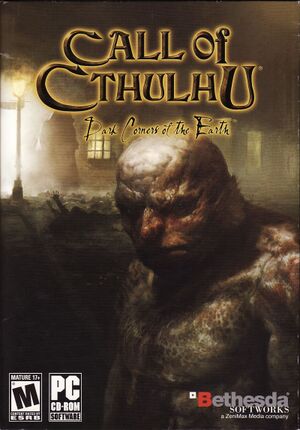 |
|
| Developers | |
|---|---|
| Headfirst Productions | |
| Publishers | |
| Bethesda Softworks | |
| Release dates | |
| Windows | March 27, 2006 |
Key points
- DCoTEPatch unlocks extra features, adds cheats and allows modifying gameplay values.
- The game is unstable at frame rates above 60 FPS.[1] See Frame rate capping methods.
General information
Availability
| Source | DRM | Notes | Keys | OS |
|---|---|---|---|---|
| Retail | ||||
| Amazon.com | ||||
| Bethesda.net | ||||
| GamersGate | ||||
| GOG.com | ||||
| Green Man Gaming | ||||
| Humble Store | ||||
| Steam |
Version differences
- The GOG.com version includes various small fixes, including: proper Vsync functionality, a fix for the triangle raindrops on AMD cards, and a custom-made fix provided by user Guzz, which allows the invisible sorcerers on the reef to appear properly, plus restores skybox rendering.[2]
Essential improvements
DCoTEPatch
- Bypasses a game breaking bug, allows changing FOV, skipping intro videos and more.
- Only the original retail executable enables all features.
Skip intro videos
| Delete/rename video files[citation needed] |
|---|
|
Game data
Configuration file location
| System | Location |
|---|---|
| Windows | %USERPROFILE%\Documents\Bethesda\Call of Cthulhu\Options\ HKEY_CURRENT_USER\Software\Bethesda Softworks\Call Of Cthulhu DCoTE\Settings |
| Steam Play (Linux) | <SteamLibrary-folder>/steamapps/compatdata/22340/pfx/[Note 1] |
- Configuration file is encrypted.
Save game data location
| System | Location |
|---|---|
| Windows | %USERPROFILE%\Documents\Bethesda\Call of Cthulhu\ |
| Steam Play (Linux) | <SteamLibrary-folder>/steamapps/compatdata/22340/pfx/[Note 1] |
Save game cloud syncing
| System | Native | Notes |
|---|---|---|
| GOG Galaxy | ||
| OneDrive | Requires enabling backup of the Documents folder in OneDrive on all computers. | |
| Steam Cloud |
Video settings
- Resolutions above default reduce movement speed, making the game unwinnable.[3]
Windowed
| Force windowed[citation needed] |
|---|
|
Input settings
Audio settings
Localizations
| Language | UI | Audio | Sub | Notes |
|---|---|---|---|---|
| English | ||||
| French | ||||
| German | ||||
| Italian | Fan translation, download. | |||
| Russian | ||||
| Spanish | Fan translation, download. |
Mute on focus lost
| Set mute in background[4] |
|---|
|
Issues fixed
Sky lighting problems
- Fixed in the GOG.com version.[2]
| Use fixed shaders[5] |
|---|
|
Invisible cannon targets
- When you first get to use the cannon, you need to hit three targets shown as a blue light. If playing on Windows Vista or later, these targets are not visible.
- Fixed in the GOG.com version.[2]
| Use fixed shaders[5] |
|---|
|
| Run DCoTEPatch[6] |
|---|
|
Alt+Tab crashes the game
| Force game into windowed mode[citation needed] |
|---|
|
Run the game at screen refresh rate
- In the GOG.com version, fullscreen mode defaults to 60 Hz, even if the screen refresh rate is set higher than that.
| Set screen refresh rate and 60 FPS cap[4] |
|---|
|
High frame rate issues
- All of the issues below can be solved by capping the frame rate at 60 FPS. However, this only works for some users.[citation needed]
Basement stairs crash
- When descending into the basement during the prologue, the game may crash if you don't get down fast enough. The crash can be avoided if you jump off of the ladder without touching the stairs. Be advised that this may take a few tries.
Room with the hung woman glitch
- In the old newspaper office, during A Visit to Old Town near the beginning of the game, there are two doors on your way out, if you take the right door you will enter a room with a woman who has hung herself. This room can sometimes glitch and will cause you to lose mobility of Jack and be unable to progress. Just skip that room as there is nothing of interest otherwise in it, take the locked door on the left, by unbolting it in the upper corner of the door.
Hogg's Office bookcase crash
- In chapter 3 (Attack of the fishmen) you will sneak through a warehouse. After crawling under the floor you will climb into an office. When you try to get to the save symbol by pushing the bookshelf the game crashes.
Other information
API
| Technical specs | Supported | Notes |
|---|---|---|
| Direct3D | 9 |
| Executable | 32-bit | 64-bit | Notes |
|---|---|---|---|
| Windows |
Digital ArchAngel's patch
- Changes various aspects of the gameplay and adds support for cheats.
SweetFX
- Simulates HDR and bloom lighting, as well as advanced contrast for a more natural and realistic atmosphere.
- In-game MSAA must be disabled in order to work. Force it through graphics card control panel.
| Instructions[citation needed] |
|---|
|
System requirements
| Windows | ||
|---|---|---|
| Minimum | ||
| Operating system (OS) | 2000 | |
| Processor (CPU) | Intel Pentium III 800 MHz | |
| System memory (RAM) | 256 MB | |
| Hard disk drive (HDD) | 2 GB | |
| Video card (GPU) | 128 MB of VRAM DirectX 9 compatible |
|
Notes
- ↑ 1.0 1.1 Notes regarding Steam Play (Linux) data:
- File/folder structure within this directory reflects the path(s) listed for Windows and/or Steam game data.
- Use Wine's registry editor to access any Windows registry paths.
- The app ID (22340) may differ in some cases.
- Treat backslashes as forward slashes.
- See the glossary page for details on Windows data paths.
References
- ↑ Cite error: Invalid
<ref>tag; no text was provided for refs namedfps - ↑ 2.0 2.1 2.2 Release: Call of Cthulhu: Dark Corners of the Earth - GOG.com
- ↑ Review on GameFAQs. Other reports indicate it is fixed in Steam version.
- ↑ 4.0 4.1 Verified by User:Keith on 2017-10-31
- ↑ 5.0 5.1 Call of Cthulhu corrupted graphics - Windows 7 fix? - GeForce Forums - last accessed on November 14, 2016
- ↑ DCoTE tools: DCoTEPatch - last accessed on 2017-02-28