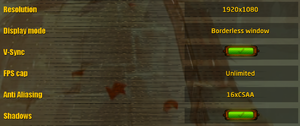Difference between revisions of "BlazeRush"
From PCGamingWiki, the wiki about fixing PC games
(→Network: LAN unknown) |
m (→Network: updated template usage) |
||
| Line 172: | Line 172: | ||
|asynchronous = | |asynchronous = | ||
|asynchronous notes = | |asynchronous notes = | ||
| + | }}{{Network/Connections | ||
| + | |matchmaking = | ||
| + | |matchmaking notes = | ||
| + | |p2p = | ||
| + | |p2p notes = | ||
| + | |dedicated = | ||
| + | |dedicated notes = | ||
| + | |self-hosting = | ||
| + | |self-hosting notes = | ||
| + | |direct ip = | ||
| + | |direct ip notes = | ||
| + | }}{{Network/Ports | ||
| + | |tcp = | ||
| + | |udp = | ||
| + | |upnp = | ||
}} | }} | ||
Revision as of 06:09, 12 December 2015
 |
|
| Developers | |
|---|---|
| Targem Games | |
| Release dates | |
| Windows | October 28, 2014 |
| macOS (OS X) | December 19, 2014 |
| Linux | December 19, 2014 |
General information
Availability
| Source | DRM | Notes | Keys | OS |
|---|---|---|---|---|
| Steam |
Game data
Configuration file(s) location
Template:Game data/rowTemplate:Game data/rowTemplate:Game data/row
| System | Location |
|---|---|
| Steam Play (Linux) | <SteamLibrary-folder>/steamapps/compatdata/302710/pfx/[Note 1] |
Save game data location
Template:Game data/rowTemplate:Game data/rowTemplate:Game data/row
| System | Location |
|---|---|
| Steam Play (Linux) | <SteamLibrary-folder>/steamapps/compatdata/302710/pfx/[Note 1] |
Save game cloud syncing
| System | Native | Notes |
|---|---|---|
| Steam Cloud |
Video settings
Input settings
Audio settings
Localizations
| Language | UI | Audio | Sub | Notes |
|---|---|---|---|---|
| English | ||||
| Russian |
Network
Multiplayer types
| Type | Native | Players | Notes | |
|---|---|---|---|---|
| Local play | 4 | |||
| LAN play | ||||
| Online play | ||||
VR support
| Headsets | State | Notes | |
|---|---|---|---|
| SteamVR | This game might be playable with the Revive Compatibility Layer (compatibility list). | ||
| Oculus VR (LibOVR) | Compatible with DK2. | ||
| Windows Mixed Reality | This game might be playable with the Revive Compatibility Layer. | ||
| Devices | |||
|---|---|---|---|
| Tracked motion controllers | |||
| Traditional controller | |||
| Keyboard/Mouse | |||
System requirements
| Windows | ||
|---|---|---|
| Minimum | Recommended | |
| Operating system (OS) | XP SP3 | 7 |
| Processor (CPU) | Intel Pentium 4 2.0 GHz AMD Athlon II |
Intel Core 2 Duo 2.3 GHz AMD Athlon 64 X2 |
| System memory (RAM) | 1 GB | 2 GB |
| Hard disk drive (HDD) | 1 GB | 1 GB |
| Video card (GPU) | Intel HD 3000 256 MB of VRAM Shader model 3.0 support |
Nvidia GeForce 650 AMD Radeon HD 5750 Intel HD 4000 512 MB of VRAM |
| macOS (OS X) | ||
|---|---|---|
| Minimum | Recommended | |
| Operating system (OS) | 10.7.X | 10.8.X |
| Processor (CPU) | Intel 2.0 GHz | |
| System memory (RAM) | ||
| Hard disk drive (HDD) | ||
| Video card (GPU) | Intel HD 3000, HD 4000 512 MB of VRAM | Nvidia GeForce 650 AMD Radeon HD 5750 Intel HD 4000 1 GB of VRAM |
| Linux | ||
|---|---|---|
| Minimum | Recommended | |
| Operating system (OS) | Ubuntu 12.04 LTS or SteamOS | |
| Processor (CPU) | Intel Pentium 4 2.0 GHz AMD Athlon II | |
| System memory (RAM) | ||
| Hard disk drive (HDD) | ||
| Video card (GPU) | Intel HD 3000, HD 4000 512 MB of VRAM Shader model 3.0 support |
Nvidia GeForce 650 AMD Radeon HD 5750 Intel HD 4000 1 GB of VRAM |
Notes
- ↑ 1.0 1.1 Notes regarding Steam Play (Linux) data:
- File/folder structure within this directory reflects the path(s) listed for Windows and/or Steam game data.
- Games with Steam Cloud support may also store data in
~/.steam/steam/userdata/<user-id>/302710/. - Use Wine's registry editor to access any Windows registry paths.
- The app ID (302710) may differ in some cases.
- Treat backslashes as forward slashes.
- See the glossary page for details on Windows data paths.