Difference between revisions of "Batman: Arkham Knight"
From PCGamingWiki, the wiki about fixing PC games
m (→[[Glossary:Mouse acceleration|Mouse acceleration]]: misc. fixes) |
(Updated to make relevant after 4th August update (article needs cleaning up, I haven't done a good job formatting)) |
||
| Line 24: | Line 24: | ||
'''Key points''' | '''Key points''' | ||
{{ii}} Digital sales pulled and retail sales suspended temporarily due to performance issues.<ref name="newrel"/> | {{ii}} Digital sales pulled and retail sales suspended temporarily due to performance issues.<ref name="newrel"/> | ||
| − | |||
{{--}} Compared to the console versions some textures are lower resolution and the rain effects are sub-par.<ref name="redditoutline"/><ref>With the June 27th patch Bokeh DOF effects are fixed (despite not being mentioned), ambient occlusion is fixed, and rain effects are improved - but not fixed. There may still be some TXAA missing as well.</ref><ref>[http://steamcommunity.com/app/208650/discussions/0/523890528706752498/ Steam Forums :: Still rain effect on PC is bad!]</ref><ref>[http://www.dsogaming.com/news/batman-arkham-knight-pc-version-lacks-modern-graphical-effects-ao-bokeh-dof-rain-textures/ DSO Gaming - Batman: Arkham Knight – PC Version Lacks Modern Graphical Effects]</ref><ref>[http://www.eurogamer.net/articles/digitalfoundry-2015-batman-arkham-knight-pc-lacks-console-visual-features Eurogamer - It gets worse - Batman: Arkham Knight on PC lacks console visual features]</ref> | {{--}} Compared to the console versions some textures are lower resolution and the rain effects are sub-par.<ref name="redditoutline"/><ref>With the June 27th patch Bokeh DOF effects are fixed (despite not being mentioned), ambient occlusion is fixed, and rain effects are improved - but not fixed. There may still be some TXAA missing as well.</ref><ref>[http://steamcommunity.com/app/208650/discussions/0/523890528706752498/ Steam Forums :: Still rain effect on PC is bad!]</ref><ref>[http://www.dsogaming.com/news/batman-arkham-knight-pc-version-lacks-modern-graphical-effects-ao-bokeh-dof-rain-textures/ DSO Gaming - Batman: Arkham Knight – PC Version Lacks Modern Graphical Effects]</ref><ref>[http://www.eurogamer.net/articles/digitalfoundry-2015-batman-arkham-knight-pc-lacks-console-visual-features Eurogamer - It gets worse - Batman: Arkham Knight on PC lacks console visual features]</ref> | ||
| Line 93: | Line 92: | ||
|widescreen resolution = true | |widescreen resolution = true | ||
|widescreen resolution notes= | |widescreen resolution notes= | ||
| − | |multimonitor = | + | |multimonitor = false |
|multimonitor notes = | |multimonitor notes = | ||
|ultrawidescreen = false | |ultrawidescreen = false | ||
| Line 121: | Line 120: | ||
{{Fixbox/fix|Change value in config file}} | {{Fixbox/fix|Change value in config file}} | ||
# Edit <code>{{p|game}}\BmGame\Config\BmSystemSettings.ini</code>. | # Edit <code>{{p|game}}\BmGame\Config\BmSystemSettings.ini</code>. | ||
| − | # Change <code>MaxFPS=30.000000</code> to have the FPS cap you want. | + | # Change <code>MaxFPS=30.000000</code> to have the FPS cap you want. ("30.000000" can also be "60.000000" or "90.000000", depends on what value you set in the in-game settings) |
# Save your changes and close the file. | # Save your changes and close the file. | ||
}} | }} | ||
| Line 129: | Line 128: | ||
|key remap = true | |key remap = true | ||
|key remap notes = | |key remap notes = | ||
| − | |acceleration option = | + | |acceleration option = true |
| − | |acceleration option notes = | + | |acceleration option notes = |
|mouse menu = true | |mouse menu = true | ||
|mouse menu notes = | |mouse menu notes = | ||
| Line 145: | Line 144: | ||
|touchscreen = unknown | |touchscreen = unknown | ||
|touchscreen notes = | |touchscreen notes = | ||
| − | |||
| − | |||
| − | |||
| − | |||
| − | |||
| − | |||
| − | |||
| − | |||
| − | |||
}} | }} | ||
| Line 166: | Line 156: | ||
|closed captions = unknown | |closed captions = unknown | ||
|closed captions notes = | |closed captions notes = | ||
| − | |mute on focus lost = | + | |mute on focus lost = false |
|mute on focus lost notes = | |mute on focus lost notes = | ||
| − | |eax support = | + | |eax support = false |
|eax support notes = | |eax support notes = | ||
}} | }} | ||
| Line 300: | Line 290: | ||
|cutscenes = | |cutscenes = | ||
|cutscenes notes = | |cutscenes notes = | ||
| − | |multiplayer = | + | |multiplayer = false |
| − | |multiplayer notes= | + | |multiplayer notes= Game contains singleplayer "Dual Play" which allows player to switch between Batman and one of his allies. Also features a brand-new "Dual Team Takedown" move. (can someone put a reference here, I'm not really experienced with the Wikitext syntax...) |
}} | }} | ||
| Line 330: | Line 320: | ||
|recDX = 11 | |recDX = 11 | ||
|recother = The publisher recommends using an SSD due to mechanical hard drive performance issues.<ref>[http://steamcommunity.com/games/208650/announcements/detail/145587678164818505 Steam :: Update on Performance]</ref> | |recother = The publisher recommends using an SSD due to mechanical hard drive performance issues.<ref>[http://steamcommunity.com/games/208650/announcements/detail/145587678164818505 Steam :: Update on Performance]</ref> | ||
| − | |||
| − | |||
| − | |||
| − | |||
| − | |||
| − | |||
| − | |||
| − | |||
| − | |||
| − | |||
| − | |||
| − | |||
| − | |||
| − | |||
| − | |||
| − | |||
| − | |||
| − | |||
| − | |||
| − | |||
| − | |||
| − | |||
| − | |||
| − | |||
| − | |||
| − | |||
| − | |||
| − | |||
| − | |||
| − | |||
| − | |||
| − | |||
}} | }} | ||
{{References}} | {{References}} | ||
Revision as of 14:48, 5 September 2015
Although this product has been released, it remains under active development - information may change frequently and could be outdated or irrelevant.
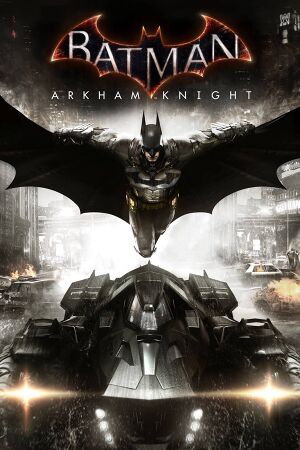 |
|
| Developers | |
|---|---|
| Rocksteady Studios | |
| Publishers | |
| Warner Bros. Interactive Entertainment | |
| OS X, Linux | Feral Interactive |
| Engines | |
| Unreal Engine 3 | |
| Release dates | |
| Windows | June 23, 2015[1][2] |
| macOS (OS X) | 2015 |
| Linux | 2015 |
| Batman: Arkham | |
|---|---|
| Subseries of Batman | |
| Batman: Arkham Asylum | 2009 |
| Batman: Arkham City | 2011 |
| Batman: Arkham Origins | 2013 |
| Batman: Arkham Origins Blackgate Deluxe Edition | 2014 |
| Batman: Arkham Knight | 2015 |
| Batman: Arkham VR | 2017 |
| Suicide Squad: Kill the Justice League | 2024 |
Key points
- Digital sales pulled and retail sales suspended temporarily due to performance issues.[1]
- Compared to the console versions some textures are lower resolution and the rain effects are sub-par.[3][4][5][6][7]
General information
Availability
| Source | DRM | Notes | Keys | OS |
|---|---|---|---|---|
| Retail | Retail sales temporarily suspended on June 25th.[8] | |||
| Amazon.com | Pulled from sale on June 24th.[1] | |||
| Amazon.co.uk | Pulled from sale on June 24th.[1] | |||
| Incorrect store name. See here for available options. | Pulled from sale on June 25th. | |||
| GamersGate | Pulled from sale on June 25th. | |||
| Green Man Gaming | Pulled from sale on June 25th.[9] | |||
| Humble Store | Pulled from sale on June 24th.[1] | |||
| Steam | Pulled from sale on June 24th.[1] | |||
| Ubisoft Store | Pulled from sale on June 25th. |
Essential improvements
Skip intro videos
| Instructions |
|---|
Tweak Guide
Steam user Kaldaien has compiled a comprehensive configuration guide for Arkham Knight. Users have reported improved performance, texture streaming and graphics quality.
Game data
Configuration file(s) location
Template:Game data/rowTemplate:Game data/rowTemplate:Game data/row
| System | Location |
|---|---|
| Steam Play (Linux) | <SteamLibrary-folder>/steamapps/compatdata/208650/pfx/[Note 1] |
Save game data location
Template:Game data/rowTemplate:Game data/rowTemplate:Game data/rowTemplate:Game data/row
| System | Location |
|---|---|
| Steam Play (Linux) | <SteamLibrary-folder>/steamapps/compatdata/208650/pfx/[Note 1] |
Save game cloud syncing
| System | Native | Notes |
|---|---|---|
| Steam Cloud | ||
| Ubisoft Connect |
Video settings
High frame rate
| Instructions |
|---|
Input settings
Audio settings
Localizations
| Language | UI | Audio | Sub | Notes |
|---|---|---|---|---|
| English | ||||
| French | ||||
| German | ||||
| Italian | ||||
| Korean | ||||
| Polish | ||||
| Brazilian Portuguese | ||||
| Russian | ||||
| Spanish |
Issues fixed
Slow start up
| Instructions |
|---|
Other information
API
| Technical specs | Supported | Notes |
|---|---|---|
| Direct3D | 11 | |
| Shader Model support | 5 |
| Executable | 32-bit | 64-bit | Notes |
|---|---|---|---|
| Windows | |||
| macOS (OS X) | |||
| Linux |
Middleware
| Middleware | Notes | |
|---|---|---|
| Physics | PhysX | |
| Interface | Scaleform | |
| Multiplayer | false | Game contains singleplayer "Dual Play" which allows player to switch between Batman and one of his allies. Also features a brand-new "Dual Team Takedown" move. (can someone put a reference here, I'm not really experienced with the Wikitext syntax...) |
System requirements
- A 64-bit system is required.
- For ultra setting the publisher lists an NVIDIA GeForce GTX 980 and 4 GB of VRAM as the minimum requirement.[11]
- The recommended requirements are only for 30FPS, not 60+ as most would expect. The upcoming updates may allow for a GTX 760 to run at 60 with low/med settings, but it is not complete or confirmed yet. Also note most GTX 760s only have 2GB of VRAM, not the recommended 3GB. 2GB should suffice for low/med quality, but 3GB+ is likely desired for high settings.
| Windows | ||
|---|---|---|
| Minimum | Recommended | |
| Operating system (OS) | 7 SP1 | 8.1 |
| Processor (CPU) | Intel Core i5-750 2.67 GHz AMD Phenom II X4 965 3.4 GHz |
Intel Core i7-3770 3.4 GHz AMD FX-8350, 4.0 GHz |
| System memory (RAM) | 6 GB | 8 GB |
| Hard disk drive (HDD) | 45 GB | 55 GB |
| Video card (GPU) | NVIDIA GeForce GTX 660 (2GB Minimum) AMD Radeon HD 7870 (2GB Minimum)[11] DirectX 11 compatible | NVIDIA GeForce GTX 760 3 GB of VRAM DirectX 11 compatible |
| Other | Broadband Internet Connection Required to Activate and for some online features | The publisher recommends using an SSD due to mechanical hard drive performance issues.[12] |
Notes
- ↑ 1.0 1.1 Notes regarding Steam Play (Linux) data:
- File/folder structure within this directory reflects the path(s) listed for Windows and/or Steam game data.
- Games with Steam Cloud support may also store data in
~/.steam/steam/userdata/<user-id>/208650/. - Use Wine's registry editor to access any Windows registry paths.
- The app ID (208650) may differ in some cases.
- Treat backslashes as forward slashes.
- See the glossary page for details on Windows data paths.
References
- ↑ 1.0 1.1 1.2 1.3 1.4 1.5 Steam :: Important message about work on an updated version
- ↑ Forbes - Warner Bros. Interactive Is Suspending 'Batman: Arkham Knight' PC Sales
- ↑ Cite error: Invalid
<ref>tag; no text was provided for refs namedredditoutline - ↑ With the June 27th patch Bokeh DOF effects are fixed (despite not being mentioned), ambient occlusion is fixed, and rain effects are improved - but not fixed. There may still be some TXAA missing as well.
- ↑ Steam Forums :: Still rain effect on PC is bad!
- ↑ DSO Gaming - Batman: Arkham Knight – PC Version Lacks Modern Graphical Effects
- ↑ Eurogamer - It gets worse - Batman: Arkham Knight on PC lacks console visual features
- ↑ Eurogamer - Warner suspends Batman: Arkham Knight PC sales
- ↑ Batman: Arkham Knight PC pulled from sale – all refund requests will be honoured
- ↑ CodeFusion :: Support Page
- ↑ 11.0 11.1 Update on PC Minimum Specs
- ↑ Steam :: Update on Performance
Categories:
- Pages with reference errors
- Released games under active development
- Games in development
- Windows
- OS X
- Linux
- Games
- Invalid template usage (Series)
- Invalid template usage (DRM)
- Invalid template usage (Availability)
- Invalid template usage (Fixbox)
- Invalid template usage (Save game cloud syncing)
- Invalid section order
- Invalid template usage (API)
- Missing section (Video)
- Missing section (Input)
- Missing section (Audio)
- Missing section (Network)

