Difference between revisions of "Stubbs the Zombie in Rebel Without a Pulse"
From PCGamingWiki, the wiki about fixing PC games
(dgVooDoo fix (tested)) Tag: Replaced |
(Undo revision 944532 by 2601:346:500:63D0:9CD2:5A22:4609:4E8B (talk)) Tag: Undo |
||
| Line 1: | Line 1: | ||
| + | {{stub}} | ||
| + | {{Infobox game | ||
| + | |cover = Stubbs the Zombie in Rebel Without a Pulse cover.jpg | ||
| + | |developers = | ||
| + | {{Infobox game/row/developer|Wideload Games}} | ||
| + | |publishers = | ||
| + | {{Infobox game/row/publisher|Aspyr Media}} | ||
| + | |engines = | ||
| + | {{Infobox game/row/engine|Halo Engine|ref=<ref>{{Refurl|url=http://www.gamespot.com/articles/stubbs-the-zombie-in-rebel-without-a-pulse-e3-2005-hands-on/1100-6125946/|title=Stubbs the Zombie in Rebel Without a Pulse E3 2005 Hands-On - GameSpot|date=2016-8-10}}</ref>}} | ||
| + | |release dates= | ||
| + | {{Infobox game/row/date|OS X|November 17, 2005}} | ||
| + | {{Infobox game/row/date|Windows|November 21, 2005}} | ||
| + | |steam appid = 7800 | ||
| + | |steam appid side = | ||
| + | |gogcom id = | ||
| + | |strategywiki = | ||
| + | |wikipedia = Stubbs the Zombie in Rebel Without a Pulse | ||
| + | |winehq = 3765 | ||
| + | |license = commercial | ||
| + | }} | ||
| + | |||
| + | '''Key points''' | ||
| + | {{--}} The game crashes on startup when running on modern GPUs.<ref>[https://github.com/ThirteenAG/WidescreenFixesPack/issues/101 Stubbs the Zombie - Fix the crash not related to widescreen support · Issue #101 · ThirteenAG/WidescreenFixesPack]</ref> See [[#Crash on startup|Crash on startup]]. | ||
| + | {{--}} Game crashes with integrated graphics cards even with fixes. | ||
| + | |||
| + | '''General information''' | ||
| + | {{mm}} [https://steamcommunity.com/app/7800/discussions/ Steam Community Discussions] | ||
| + | |||
| + | ==Availability== | ||
| + | {{Availability| | ||
| + | {{Availability/row| Retail | | Disc | {{DRM|SecuROM|7}} disc check | | Windows, OS X }} | ||
| + | }} | ||
| + | {{ii}} Demo is still possible to install from [https://steamdb.info/app/7820/ SteamDB page] | ||
| + | |||
| + | ==Essential improvements== | ||
| + | ===Patches=== | ||
| + | {{ii}} [https://patches-scrolls.de/patch/4056/7/ Patches] are available. | ||
| + | |||
| + | ===Skip intro videos=== | ||
| + | {{Fixbox|description=Skip intro videos|ref=<ref name="2017-12-19">{{Refcheck|user=Keith|date=2017-12-19}}</ref>|fix= | ||
| + | # Go to <code>{{p|game}}\bink\</code>. | ||
| + | # Delete or rename <code>attract1.bik</code>, <code>creative.bik</code>, and <code>nvidia.bik</code>. | ||
| + | }} | ||
| + | |||
| + | ==Game data== | ||
| + | ===Configuration file(s) location=== | ||
| + | {{Game data| | ||
| + | {{Game data/config|Windows|{{p|userprofile\Documents}}\Stubbs the Zombie\}} | ||
| + | {{Game data/config|OS X|}} | ||
| + | }} | ||
| + | |||
| + | ===Save game data location=== | ||
| + | {{Game data| | ||
| + | {{Game data/saves|Windows|{{p|userprofile\Documents}}\Stubbs the Zombie\}} | ||
| + | {{Game data/saves|OS X|}} | ||
| + | }} | ||
| + | |||
| + | ===[[Glossary:Save game cloud syncing|Save game cloud syncing]]=== | ||
| + | {{Save game cloud syncing | ||
| + | |discord = | ||
| + | |discord notes = | ||
| + | |epic games store = | ||
| + | |epic games store notes = | ||
| + | |gog galaxy = | ||
| + | |gog galaxy notes = | ||
| + | |origin = | ||
| + | |origin notes = | ||
| + | |steam cloud = false | ||
| + | |steam cloud notes = | ||
| + | |uplay = | ||
| + | |uplay notes = | ||
| + | |xbox cloud = | ||
| + | |xbox cloud notes = | ||
| + | }} | ||
| + | |||
| + | ==Video settings== | ||
| + | {{Video settings | ||
| + | |wsgf link = https://www.wsgf.org/dr/stubbs-zombie-rebel-without-pulse | ||
| + | |widescreen wsgf award = limited | ||
| + | |multimonitor wsgf award = limited | ||
| + | |ultrawidescreen wsgf award = limited | ||
| + | |4k ultra hd wsgf award = limited | ||
| + | |widescreen resolution = hackable | ||
| + | |widescreen resolution notes= Use [https://thirteenag.github.io/wfp#stubbsthezombie ThirteenAG's WS fix] | ||
| + | |multimonitor = hackable | ||
| + | |multimonitor notes = Use [https://thirteenag.github.io/wfp#stubbsthezombie ThirteenAG's WS fix] | ||
| + | |ultrawidescreen = hackable | ||
| + | |ultrawidescreen notes = Use [https://thirteenag.github.io/wfp#stubbsthezombie ThirteenAG's WS fix] | ||
| + | |4k ultra hd = hackable | ||
| + | |4k ultra hd notes = Use [https://thirteenag.github.io/wfp#stubbsthezombie ThirteenAG's WS fix] | ||
| + | |fov = hackable | ||
| + | |fov notes = See the [https://www.wsgf.org/dr/stubbs-zombie-rebel-without-pulse WSGF entry]. | ||
| + | |windowed = hackable | ||
| + | |windowed notes = See [[#Windowed|Windowed]]. | ||
| + | |borderless windowed = hackable | ||
| + | |borderless windowed notes = See [[#Windowed|Windowed]]. | ||
| + | |anisotropic = false | ||
| + | |anisotropic notes = | ||
| + | |antialiasing = false | ||
| + | |antialiasing notes = | ||
| + | |vsync = always on | ||
| + | |vsync notes = | ||
| + | |60 fps = true | ||
| + | |60 fps notes = | ||
| + | |120 fps = true | ||
| + | |120 fps notes = Some animations are locked to 30 fps. | ||
| + | |hdr = unknown | ||
| + | |hdr notes = | ||
| + | |color blind = unknown | ||
| + | |color blind notes = | ||
| + | }} | ||
| + | |||
| + | ===[[Glossary:Windowed|Windowed]]=== | ||
| + | {{Fixbox|description=Force windowed mode|ref={{cn|date=November 2016}}|fix= | ||
| + | # Install [https://thirteenag.github.io/wfp#stubbsthezombie ThirteenAG's WS fix]. | ||
| + | # Create {{file|wndmode.ini}} in {{p|game}}. | ||
| + | # Start the game and exit. | ||
| + | # Edit {{file|wndmode.ini}}. | ||
| + | # Set <code>UseForegroundControl=1</code> to prevent minimizing. | ||
| + | # Set <code>UseCursorClip=1</code> to lock the mouse cursor. | ||
| + | # Set <code>Border=1</code> to enable the window border. | ||
| + | }} | ||
| + | |||
| + | ==Input settings== | ||
| + | {{Input settings | ||
| + | |key remap = true | ||
| + | |key remap notes = | ||
| + | |acceleration option = unknown | ||
| + | |acceleration option notes = | ||
| + | |mouse sensitivity = true | ||
| + | |mouse sensitivity notes = | ||
| + | |mouse menu = true | ||
| + | |mouse menu notes = | ||
| + | |invert mouse y-axis = true | ||
| + | |invert mouse y-axis notes = | ||
| + | |touchscreen = unknown | ||
| + | |touchscreen notes = | ||
| + | |controller support = true | ||
| + | |controller support notes = | ||
| + | |full controller = unknown | ||
| + | |full controller notes = | ||
| + | |controller remap = true | ||
| + | |controller remap notes = | ||
| + | |controller sensitivity = true | ||
| + | |controller sensitivity notes= | ||
| + | |invert controller y-axis = unknown | ||
| + | |invert controller y-axis notes= | ||
| + | |xinput controllers = unknown | ||
| + | |xinput controllers notes = | ||
| + | |xbox prompts = unknown | ||
| + | |xbox prompts notes = | ||
| + | |impulse triggers = unknown | ||
| + | |impulse triggers notes = | ||
| + | |dualshock 4 = unknown | ||
| + | |dualshock 4 notes = | ||
| + | |dualshock prompts = unknown | ||
| + | |dualshock prompts notes = | ||
| + | |light bar support = unknown | ||
| + | |light bar support notes = | ||
| + | |dualshock 4 modes = unknown | ||
| + | |dualshock 4 modes notes = | ||
| + | |tracked motion controllers= unknown | ||
| + | |tracked motion controllers notes = | ||
| + | |tracked motion prompts = unknown | ||
| + | |tracked motion prompts notes = | ||
| + | |other controllers = unknown | ||
| + | |other controllers notes = | ||
| + | |other button prompts = unknown | ||
| + | |other button prompts notes= | ||
| + | |controller hotplug = unknown | ||
| + | |controller hotplug notes = | ||
| + | |haptic feedback = unknown | ||
| + | |haptic feedback notes = | ||
| + | |simultaneous input = unknown | ||
| + | |simultaneous input notes = | ||
| + | |steam input api = unknown | ||
| + | |steam input api notes = | ||
| + | |steam hook input = unknown | ||
| + | |steam hook input notes = | ||
| + | |steam input presets = unknown | ||
| + | |steam input presets notes = | ||
| + | |steam controller prompts = unknown | ||
| + | |steam controller prompts notes = | ||
| + | |steam cursor detection = unknown | ||
| + | |steam cursor detection notes = | ||
| + | }} | ||
| + | |||
| + | ==Audio settings== | ||
| + | {{Audio settings | ||
| + | |separate volume = true | ||
| + | |separate volume notes = Music and Effects | ||
| + | |surround sound = true | ||
| + | |surround sound notes = Up to 7.0 output through [[Glossary:Sound_card#Set_up_OpenAL|OpenAL.]] | ||
| + | |subtitles = false | ||
| + | |subtitles notes = | ||
| + | |closed captions = false | ||
| + | |closed captions notes = | ||
| + | |mute on focus lost = false | ||
| + | |mute on focus lost notes = | ||
| + | |eax support = true | ||
| + | |eax support notes = EAX 4.0. | ||
| + | }} | ||
| + | |||
| + | {{L10n|content= | ||
| + | {{L10n/switch | ||
| + | |language = English | ||
| + | |interface = true | ||
| + | |audio = true | ||
| + | |subtitles = unknown | ||
| + | |notes = | ||
| + | |fan = | ||
| + | }} | ||
| + | {{L10n/switch | ||
| + | |language = French | ||
| + | |interface = true | ||
| + | |audio = false | ||
| + | |subtitles = true | ||
| + | |notes = | ||
| + | |fan = | ||
| + | }} | ||
| + | }} | ||
| + | |||
| + | ==Network== | ||
| + | {{Network/Multiplayer | ||
| + | |local play = false | ||
| + | |local play players = | ||
| + | |local play modes = | ||
| + | |local play notes = Console versions only. | ||
| + | |lan play = unknown | ||
| + | |lan play players = | ||
| + | |lan play modes = | ||
| + | |lan play notes = | ||
| + | |online play = unknown | ||
| + | |online play players = | ||
| + | |online play modes = | ||
| + | |online play notes = | ||
| + | |asynchronous = | ||
| + | |asynchronous notes = | ||
| + | }}{{Network/Connections | ||
| + | |matchmaking = | ||
| + | |matchmaking notes = | ||
| + | |p2p = | ||
| + | |p2p notes = | ||
| + | |dedicated = | ||
| + | |dedicated notes = | ||
| + | |self-hosting = | ||
| + | |self-hosting notes = | ||
| + | |direct ip = | ||
| + | |direct ip notes = | ||
| + | }}{{Network/Ports | ||
| + | |tcp = | ||
| + | |udp = | ||
| + | |upnp = | ||
| + | }} | ||
| + | |||
| + | ==Issues fixed== | ||
| + | ===Changing the screen resolution=== | ||
| + | {{ii}} v1.0 has no feature to change the screen resolution. Patch v1.2 add this feature in the main menu. | ||
| + | |||
===Crash on startup=== | ===Crash on startup=== | ||
{{ii}} Caused by too many calls by OpenGL extensions.<ref name="Crashfix">{{Refurl|url=https://steamcommunity.com/app/7800/discussions/0/613941122667722502/|title=Working Stubbs Fix (nvidia/AMD) (Windows Vista/7/8) :: Stubbs the Zombie in Rebel Without a Pulse General Discussions|date=2016-8-10}}</ref> | {{ii}} Caused by too many calls by OpenGL extensions.<ref name="Crashfix">{{Refurl|url=https://steamcommunity.com/app/7800/discussions/0/613941122667722502/|title=Working Stubbs Fix (nvidia/AMD) (Windows Vista/7/8) :: Stubbs the Zombie in Rebel Without a Pulse General Discussions|date=2016-8-10}}</ref> | ||
| Line 13: | Line 272: | ||
{{ii}} In Steam you also have to add the exe file as a non-Steam game in order to run it. | {{ii}} In Steam you also have to add the exe file as a non-Steam game in order to run it. | ||
}} | }} | ||
| + | |||
| + | ===Game fails to start=== | ||
| + | {{ii}} Error: ''"The program can't start because OpenAL32.dll is missing from your computer"'' | ||
| + | |||
| + | {{Fixbox|description=Reinstall [https://community.pcgamingwiki.com/files/file/10-openal/ OpenAL]|ref=<ref name="2017-12-19">{{Refcheck|user=Keith|date=2017-12-19}}</ref>}} | ||
| + | |||
| + | {{ii}} Error: ''"Your computer does not meet the minimum video card requirements". | ||
| + | |||
| + | {{Fixbox|description=Start the game as an administrator.}} | ||
| + | |||
| + | ===Mouse not captured=== | ||
| + | {{Fixbox|description=See [[Glossary:Windowed#Mouse locking|Mouse locking]]|ref=<ref name="2017-12-19"/> | ||
| + | }} | ||
| + | |||
| + | ==Other information== | ||
| + | ===API=== | ||
| + | {{API | ||
| + | |direct3d versions = | ||
| + | |direct3d notes = | ||
| + | |directdraw versions = | ||
| + | |directdraw notes = | ||
| + | |opengl versions = true | ||
| + | |opengl notes = | ||
| + | |glide versions = | ||
| + | |glide notes = | ||
| + | |software mode = | ||
| + | |software mode notes = | ||
| + | |mantle support = | ||
| + | |mantle support notes = | ||
| + | |vulkan versions = | ||
| + | |vulkan notes = | ||
| + | |dos modes = | ||
| + | |dos modes notes = | ||
| + | |shader model versions = | ||
| + | |shader model notes = | ||
| + | |windows 32-bit exe = true | ||
| + | |windows 64-bit exe = false | ||
| + | |windows exe notes = | ||
| + | |mac os x powerpc app = true | ||
| + | |macos intel 32-bit app = unknown | ||
| + | |macos intel 64-bit app = unknown | ||
| + | |macos app notes = | ||
| + | |linux powerpc app = unknown | ||
| + | |linux 32-bit executable= unknown | ||
| + | |linux 64-bit executable= unknown | ||
| + | |linux executable notes = | ||
| + | }} | ||
| + | |||
| + | ===Middleware=== | ||
| + | {{Middleware | ||
| + | |physics = | ||
| + | |physics notes = | ||
| + | |audio = OpenAL | ||
| + | |audio notes = | ||
| + | |interface = | ||
| + | |interface notes = | ||
| + | |input = | ||
| + | |input notes = | ||
| + | |cutscenes = Bink Video | ||
| + | |cutscenes notes = | ||
| + | |multiplayer = | ||
| + | |multiplayer notes= | ||
| + | }} | ||
| + | |||
| + | ==System requirements== | ||
| + | {{System requirements | ||
| + | |OSfamily = Windows | ||
| + | |||
| + | |minOS = 2000 | ||
| + | |minCPU = Intel Pentium III 700 MHz | ||
| + | |minRAM = 256 MB | ||
| + | |minHD = | ||
| + | |minGPU = | ||
| + | |minVRAM = 64 MB | ||
| + | |minaudio = OpenAL compatible | ||
| + | |||
| + | |recOS = XP | ||
| + | |recCPU = | ||
| + | |recRAM = | ||
| + | |recHD = | ||
| + | |recGPU = | ||
| + | }} | ||
| + | |||
| + | {{System requirements | ||
| + | |OSfamily = OS X | ||
| + | |||
| + | |minOS = 10.3.9 | ||
| + | |minCPU = PowerPC G4 | ||
| + | |minRAM = 256 MB | ||
| + | |minHD = | ||
| + | |minGPU = | ||
| + | |minaudio = OpenAL compatible | ||
| + | |||
| + | |recOS = | ||
| + | |recCPU = | ||
| + | |recRAM = | ||
| + | |recHD = | ||
| + | |recGPU = | ||
| + | }} | ||
| + | |||
| + | {{References}} | ||
Revision as of 15:39, 20 March 2020
This page is a stub: it lacks content and/or basic article components. You can help to expand this page
by adding an image or additional information.
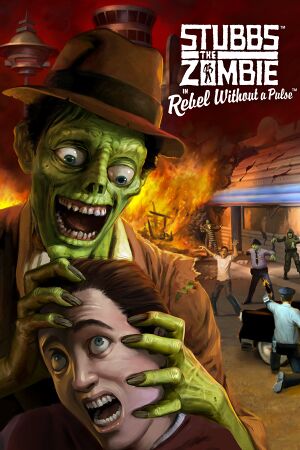 |
|
| Developers | |
|---|---|
| Wideload Games | |
| Publishers | |
| Aspyr Media | |
| Engines | |
| Halo Engine[1] | |
| Release dates | |
| macOS (OS X) | November 17, 2005 |
| Windows | November 21, 2005 |
Key points
- The game crashes on startup when running on modern GPUs.[2] See Crash on startup.
- Game crashes with integrated graphics cards even with fixes.
General information
Availability
- Demo is still possible to install from SteamDB page
Essential improvements
Patches
- Patches are available.
Skip intro videos
| Skip intro videos[3] |
|---|
|
Game data
Configuration file(s) location
| System | Location |
|---|---|
| Windows | %USERPROFILE%\Documents\Stubbs the Zombie\ |
| macOS (OS X) | |
| Steam Play (Linux) | <SteamLibrary-folder>/steamapps/compatdata/7800/pfx/[Note 1] |
Save game data location
| System | Location |
|---|---|
| Windows | %USERPROFILE%\Documents\Stubbs the Zombie\ |
| macOS (OS X) | |
| Steam Play (Linux) | <SteamLibrary-folder>/steamapps/compatdata/7800/pfx/[Note 1] |
Save game cloud syncing
| System | Native | Notes |
|---|---|---|
| OneDrive | Requires enabling backup of the Documents folder in OneDrive on all computers. | |
| Steam Cloud |
Video settings
Windowed
| Force windowed mode[citation needed] |
|---|
|
Input settings
Audio settings
Localizations
| Language | UI | Audio | Sub | Notes |
|---|---|---|---|---|
| English | ||||
| French |
Network
Multiplayer types
| Type | Native | Notes | |
|---|---|---|---|
| Local play | Console versions only. | ||
| LAN play | |||
| Online play | |||
Issues fixed
Changing the screen resolution
- v1.0 has no feature to change the screen resolution. Patch v1.2 add this feature in the main menu.
Crash on startup
- Caused by too many calls by OpenGL extensions.[4]
| Use ThirteenAG's WS fix[4] |
|---|
| Nvidia Profile Inspector[4][5] |
|---|
|
Rename the stubbs.exe to CoDSP.exe and use dgVooDoo to fix the DirectDraw error that pops up.[4]
|
|---|
|
Game fails to start
- Error: "The program can't start because OpenAL32.dll is missing from your computer"
| Reinstall OpenAL[3] |
|---|
- Error: "Your computer does not meet the minimum video card requirements".
| Start the game as an administrator. |
|---|
Mouse not captured
| See Mouse locking[3] |
|---|
Other information
API
| Technical specs | Supported | Notes |
|---|---|---|
| OpenGL |
| Executable | PPC | 32-bit | 64-bit | Notes |
|---|---|---|---|---|
| Windows | ||||
| macOS (OS X) |
Middleware
| Middleware | Notes | |
|---|---|---|
| Audio | OpenAL | |
| Cutscenes | Bink Video |
System requirements
| Windows | ||
|---|---|---|
| Minimum | Recommended | |
| Operating system (OS) | 2000 | XP |
| Processor (CPU) | Intel Pentium III 700 MHz | |
| System memory (RAM) | 256 MB | |
| Hard disk drive (HDD) | ||
| Video card (GPU) | 64 MB of VRAM | |
| Sound (audio device) | OpenAL compatible | |
| macOS (OS X) | ||
|---|---|---|
| Minimum | ||
| Operating system (OS) | 10.3.9 | |
| Processor (CPU) | PowerPC G4 | |
| System memory (RAM) | 256 MB | |
| Hard disk drive (HDD) | ||
| Sound (audio device) | OpenAL compatible | |
Notes
- ↑ 1.0 1.1 Notes regarding Steam Play (Linux) data:
- File/folder structure within this directory reflects the path(s) listed for Windows and/or Steam game data.
- Games with Steam Cloud support may also store data in
~/.steam/steam/userdata/<user-id>/7800/. - Use Wine's registry editor to access any Windows registry paths.
- The app ID (7800) may differ in some cases.
- Treat backslashes as forward slashes.
- See the glossary page for details on Windows data paths.
References
- ↑ Stubbs the Zombie in Rebel Without a Pulse E3 2005 Hands-On - GameSpot - last accessed on 2016-8-10
- ↑ Stubbs the Zombie - Fix the crash not related to widescreen support · Issue #101 · ThirteenAG/WidescreenFixesPack
- ↑ 3.0 3.1 3.2 Verified by User:Keith on 2017-12-19
- ↑ 4.0 4.1 4.2 4.3 Working Stubbs Fix (nvidia/AMD) (Windows Vista/7/8) :: Stubbs the Zombie in Rebel Without a Pulse General Discussions - last accessed on 2016-8-10
- ↑ Wont work on Windows 10 :: Stubbs the Zombie in Rebel Without a Pulse General Discussions
