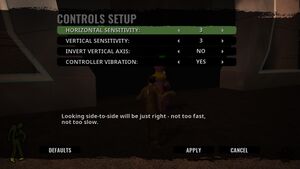Stubbs the Zombie in Rebel Without a Pulse
From PCGamingWiki, the wiki about fixing PC games
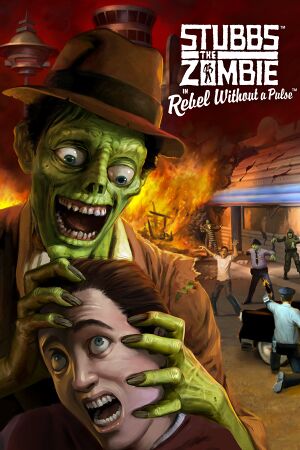 |
|
| Developers | |
|---|---|
| Wideload Games | |
| 2021 re-release | Aspyr Media |
| Publishers | |
| Aspyr Media | |
| Russia | Buka Entertainment |
| Engines | |
| Halo Engine[1] | |
| Release dates | |
| Windows | November 21, 2005 |
| macOS (OS X) | November 17, 2005 |
| Reception | |
| Metacritic | 72 |
| OpenCritic | 57 |
| IGDB | 63 |
| Taxonomy | |
| Monetization | One-time game purchase |
| Modes | Singleplayer, Multiplayer |
| Pacing | Real-time |
| Perspectives | Third-person |
| Controls | Direct control |
| Genres | Action, Adventure |
| Vehicles | Industrial, Tank, Truck |
| Art styles | Stylized |
| Themes | Comedy, North America, Zombies |
Key points
- Digital re-release by Aspyr in 2021 contains multiple bug fixes and features such as controller support, native widescreen resolution, and an option to disable the green filter.
- Retail version crashes on startup when running on modern GPUs.[2] See Crash on startup.
- Retail version crashes with integrated graphics cards, even with fixes.
General information
Availability
| Source | DRM | Notes | Keys | OS |
|---|---|---|---|---|
| Retail | SecuROM 7 DRM disc check. StarForce DRM for Russian release. No DRMs in Polish version. |
|||
| Epic Games Store | DRM-free when launched directly from executable. | |||
| GamersGate | ||||
| GOG.com | ||||
| Green Man Gaming | ||||
| Humble Store | ||||
| Steam | I Love Stubbs Edition also available. |
- A demo is available here.
Essential improvements
Patches
- Patches for the retail version are available.
Skip intro videos
| Skip intro videos[3] |
|---|
|
Game data
Configuration file(s) location
| System | Location |
|---|---|
| Windows | %USERPROFILE%\Documents\My Games\Stubbs the Zombie\ |
| macOS (OS X) | |
| Steam Play (Linux) | <Steam-folder>/steamapps/compatdata/7800/pfx/[Note 1] |
Save game data location
| System | Location |
|---|---|
| Windows | %USERPROFILE%\Documents\My Games\Stubbs the Zombie\ |
| Steam | <Steam-folder>\userdata\<user-id>\7800\ |
| macOS (OS X) | |
| Steam Play (Linux) | <Steam-folder>/steamapps/compatdata/7800/pfx/[Note 1] |
Save game cloud syncing
| System | Native | Notes |
|---|---|---|
| Epic Games Launcher | ||
| GOG Galaxy | ||
| OneDrive | Requires enabling backup of the Documents folder in OneDrive on all computers. | |
| Steam Cloud |
Video
| Graphics feature | State | WSGF | Notes |
|---|---|---|---|
| Widescreen resolution | Native support only for 2021 re-release. Pre-rendered cutscenes are 4:3 pillarboxed while in-engine cutscenes are both letterboxing and pillarboxed. For retail version use ThirteenAG's Widescreen Fix. |
||
| Multi-monitor | Use ThirteenAG's Widescreen Fix. | ||
| Ultra-widescreen | Use ThirteenAG's Widescreen Fix. | ||
| 4K Ultra HD | Native support only for 2021 re-release. For retail version use ThirteenAG's Widescreen Fix. |
||
| Field of view (FOV) | See the WSGF entry. | ||
| Windowed | Native support for 2021 re-release. For retail see Windowed. |
||
| Borderless fullscreen windowed | Always on for 2021 re-release. For retail see Windowed. |
||
| Anisotropic filtering (AF) | See the glossary page for potential workarounds. | ||
| Anti-aliasing (AA) | SSAA via Resolution Scale option (up to 400%, aka 16x SSAA). 2021 re-release only. | ||
| Vertical sync (Vsync) | Option to turn on/off only present on 2021 re-release. | ||
| 60 FPS and 120+ FPS | Some animations are locked to 30 FPS. | ||
| High dynamic range display (HDR) | See the glossary page for potential alternatives. | ||
Windowed
| Force windowed mode[citation needed] |
|---|
|
Input
| Keyboard and mouse | State | Notes |
|---|---|---|
| Remapping | ||
| Mouse acceleration | ||
| Mouse sensitivity | ||
| Mouse input in menus | ||
| Mouse Y-axis inversion | ||
| Controller | ||
| Controller support | ||
| Full controller support | Launcher requires mouse input. | |
| Controller remapping | ||
| Controller sensitivity | ||
| Controller Y-axis inversion |
| Controller types |
|---|
| XInput-compatible controllers | 2021 re-release only. | |
|---|---|---|
| Xbox button prompts | 2021 re-release only. | |
| Impulse Trigger vibration |
| PlayStation controllers | 2021 re-release only. | |
|---|---|---|
| PlayStation button prompts | ||
| Light bar support | ||
| Adaptive trigger support | ||
| DualSense haptic feedback support | ||
| Connection modes | ||
| Generic/other controllers |
|---|
| Additional information | ||
|---|---|---|
| Controller hotplugging | ||
| Haptic feedback | ||
| Digital movement supported | ||
| Simultaneous controller+KB/M |
Audio
| Audio feature | State | Notes |
|---|---|---|
| Separate volume controls | Master, Effects, Voice, Music | |
| Surround sound | Up to 7.0 output through OpenAL. | |
| Subtitles | Option to turn them on/off only available for 2021 re-release. | |
| Closed captions | ||
| Mute on focus lost | ||
| EAX support | EAX 4.0. | |
| Royalty free audio |
Localizations
- While Italian is listed on Steam and Epic Games Store as supported for the 2021 re-release, the game was actually never localized in Italian.
| Language | UI | Audio | Sub | Notes |
|---|---|---|---|---|
| English | ||||
| Simplified Chinese | 2021 re-release only. | |||
| Czech | Retail only. link #1 | |||
| French | ||||
| German | 2021 re-release only. | |||
| Polish | Retail only. Never re–released. There is also available a fan translation for 2021 re–release version by grajpopolsku.pl (english version with polish subtitles). |
|||
| Russian | Russian Retail version also has localized audio. | |||
| Spanish | 2021 re-release only. |
Network
Multiplayer types
| Type | Native | Players | Notes | |
|---|---|---|---|---|
| Local play | 2 | Co-op 2021 re-release only. |
||
| LAN play | ||||
| Online play | ||||
Issues fixed
Changing the screen resolution
- v1.0 has no feature to change the screen resolution. Patch v1.2 adds this feature in the main menu.
Crash on startup (Original version)
- Caused by too many calls by OpenGL extensions.[4]
| Use ThirteenAG's WS fix[4] |
|---|
- If it still does not work, then go to
<path-to-game>and make sure you have file OpenAL32.dll (you can download it from here)
and rename the .exe file from stubbs.exe to CoDSP.exe .
| Nvidia Profile Inspector[4][5] |
|---|
|
Rename the stubbs.exe to CoDSP.exe and use dgVoodoo 2 to fix the DirectDraw error that pops up.[4]
|
|---|
|
Game fails to start (Original version)
- Error: "The program can't start because OpenAL32.dll is missing from your computer"
| Reinstall OpenAL[3] |
|---|
- Error: "Your computer does not meet the minimum video card requirements".
| Start the game as an administrator. |
|---|
Mouse not captured
| See Mouse locking[3] |
|---|
Other information
API
| Technical specs | Supported | Notes |
|---|---|---|
| Direct3D | 11 | 2021 re-release. |
| OpenGL | Original release. |
| Executable | PPC | 32-bit | 64-bit | Notes |
|---|---|---|---|---|
| Windows | The original release is 32-bit. The 2021 re-release is 64-bit. | |||
| macOS (OS X) |
Middleware
| Middleware | Notes | |
|---|---|---|
| Audio | OpenAL, XAudio2 | OpenAL in original release, XAudio2 in 2021 re-release.[6] |
| Cutscenes | Bink Video |
System requirements
| Windows | ||
|---|---|---|
| Minimum | Recommended | |
| Operating system (OS) | 2000, XP | 10 |
| Processor (CPU) | Intel Pentium 1.2 GHz or AMD equivalent | Intel Core i3-4170 3.7 GHz AMD A8-7600 3.1 GHz |
| System memory (RAM) | 256 MB | 8 GB |
| Hard disk drive (HDD) | 4 GB | 5 GB |
| Video card (GPU) | Nvidia GeForce FX5200 ATI Radeon 9500 64 MB of VRAM | AMD Radeon R9 M270 Nvidia GeForce GTX 660 2 GB of VRAM |
| Sound (audio device) | OpenAL compatible | |
| Other | 4X CD-ROM | |
- Minimum is for original release, Recommended is for 2021 re-release.
| macOS (OS X) | ||
|---|---|---|
| Minimum | ||
| Operating system (OS) | 10.3.9 | |
| Processor (CPU) | PowerPC G4 | |
| System memory (RAM) | 256 MB | |
| Hard disk drive (HDD) | ||
| Sound (audio device) | OpenAL compatible | |
Notes
- ↑ 1.0 1.1 File/folder structure within this directory reflects the path(s) listed for Windows and/or Steam game data (use Wine regedit to access Windows registry paths). Games with Steam Cloud support may store data in
~/.steam/steam/userdata/<user-id>/7800/in addition to or instead of this directory. The app ID (7800) may differ in some cases. Treat backslashes as forward slashes. See the glossary page for details.
References
- ↑ Stubbs the Zombie in Rebel Without a Pulse E3 2005 Hands-On - GameSpot - last accessed on 2016-8-10
- ↑ Stubbs the Zombie - Fix the crash not related to widescreen support · Issue #101 · ThirteenAG/WidescreenFixesPack - last accessed on 9 June 2023
- ↑ 3.0 3.1 3.2 Verified by User:Keith on 2017-12-19
- ↑ 4.0 4.1 4.2 4.3 Working Stubbs Fix (nvidia/AMD) (Windows Vista/7/8) :: Stubbs the Zombie in Rebel Without a Pulse General Discussions - last accessed on 2016-8-10
- ↑ Wont work on Windows 10 :: Stubbs the Zombie in Rebel Without a Pulse General Discussions - last accessed on May 2023
- ↑ Windows 10 Only? - last accessed on 2021-03-16