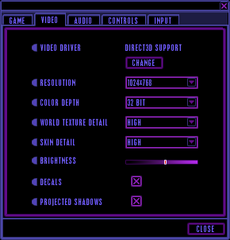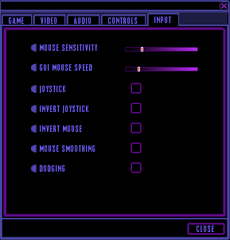Difference between revisions of "Star Trek: Deep Space Nine - The Fallen"
From PCGamingWiki, the wiki about fixing PC games
m |
(→Input settings: Why, I haven't thought about checking preferences command, before. That solves actually quite many problems (still no way to bound firing to right trigger on X360 gamepad - because it's an Axis, not a button).) |
||
| Line 96: | Line 96: | ||
|invert mouse y-axis notes = | |invert mouse y-axis notes = | ||
|controller support = true | |controller support = true | ||
| − | |controller support notes = | + | |controller support notes = Basic joystick support. |
|full controller = false | |full controller = false | ||
| − | |full controller notes = | + | |full controller notes = Mouse is required for menu navigation as well as some in-game actions (e.g. adjusting phaser modulation). |
| − | |controller remap = | + | |controller remap = hackable |
| − | |controller remap notes = | + | |controller remap notes = See [[#Controller remapping|Controller remapping]]. |
|invert controller y-axis = true | |invert controller y-axis = true | ||
|invert controller y-axis notes= | |invert controller y-axis notes= | ||
| Line 107: | Line 107: | ||
}} | }} | ||
| − | === | + | ===Controller remapping=== |
| − | + | {{ii}} In-game options are limited to buttons remapping only. Below are instructions how to remap axis. | |
| + | {{Fixbox|1= | ||
| + | {{Fixbox/fix|Use preferences command}} | ||
| + | # Open a console by pressing ~. | ||
| + | # Type in: <code>preferences</code>. | ||
| + | # Navigate to Advanced / Raw Key Bindings. | ||
| + | # Scroll down until you see: '''JoyR''' - this is first of the axis. '''JoyZ''' is the last. | ||
| + | # Edit settings by clicking into a box right of the Axis name. | ||
| + | |||
| + | '''Notes''' | ||
| + | {{--}} Only movement and aiming can be bound to axis. | ||
| + | }} | ||
==Audio settings== | ==Audio settings== | ||
Revision as of 21:46, 22 December 2013
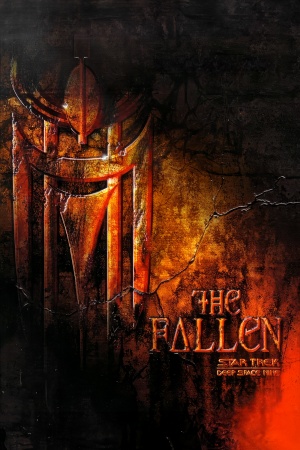 |
|
| Developers | |
|---|---|
| The Collective, Inc. | |
| Publishers | |
| Simon & Schuster | |
| Engines | |
| Unreal Engine 1 | |
| Release dates | |
| Windows | November 15, 2000 |
Key points
- Demo of the game features special levels, which are not a part of official game. See Demo Levels
General information
- TrekCore - patches, faq and hints.
Availability
Essential improvements
Patches
- Retail Patch (patch 112100) - this patch won't work with minimal installation of the game.[1]
| Instructions |
|---|
- Mini Code Patch English / German - solves problem with application not starting and Direct3D not being detected.
- It is recommended to install this patch after updating a game to version 112100 / retail patch.
Demo Levels
Fusion Creative Design created 3 special levels for a demo version of the game. These levels were later on released as a free addon for the full game and can be downloaded here (Convergence for Windows V1.1).
Game data
Video settings
Input settings
Controller remapping
- In-game options are limited to buttons remapping only. Below are instructions how to remap axis.
| Instructions |
|---|
Audio settings
Issues fixed
Freeze when loading data from CD
| Instructions |
|---|
System requirements
| Windows | ||
|---|---|---|
| Minimum | Recommended | |
| Operating system (OS) | 95, 98, ME, NT 4.0, 2000 | |
| Processor (CPU) | ||
| System memory (RAM) | ||
| Hard disk drive (HDD) | 165 MB (minimal installation) | 680 MB (full installation) |
| Video card (GPU) | 4 MB of VRAM | 8 MB of VRAM |