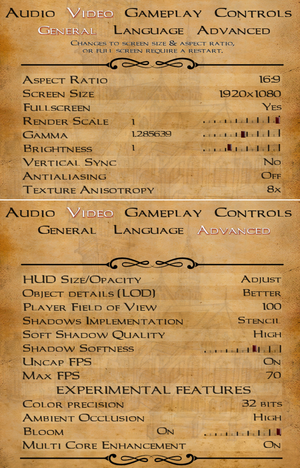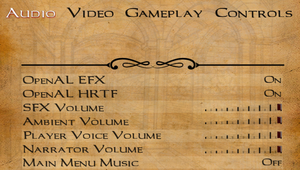Difference between revisions of "The Dark Mod"
From PCGamingWiki, the wiki about fixing PC games
m (→Input settings: updated template usage) |
Tafferwocky (talk | contribs) (Better download link, sound info, removed out-of-date issue etc) |
||
| Line 29: | Line 29: | ||
==Availability== | ==Availability== | ||
{{Availability| | {{Availability| | ||
| − | {{Availability/row| official | http://www.thedarkmod.com/ | + | {{Availability/row| official | http://www.thedarkmod.com/download-the-mod/ | DRM-free | Use tdm_update.exe to update the mod whenever a new version is available. }} |
}} | }} | ||
| Line 60: | Line 60: | ||
|ultrawidescreen = hackable | |ultrawidescreen = hackable | ||
|ultrawidescreen notes = See [[#Multi-monitor|Multi-monitor]]. | |ultrawidescreen notes = See [[#Multi-monitor|Multi-monitor]]. | ||
| − | |4k ultra hd = | + | |4k ultra hd = true |
|4k ultra hd notes = | |4k ultra hd notes = | ||
|fov = hackable | |fov = hackable | ||
| Line 78: | Line 78: | ||
|120 fps = false | |120 fps = false | ||
|120 fps notes = Frame rate is capped at 60 FPS. | |120 fps notes = Frame rate is capped at 60 FPS. | ||
| − | |color blind = | + | |color blind = false |
|color blind notes = | |color blind notes = | ||
}} | }} | ||
| Line 102: | Line 102: | ||
|key remap notes = | |key remap notes = | ||
|acceleration option = false | |acceleration option = false | ||
| − | |acceleration option notes = | + | |acceleration option notes = No mouse acceleration. Mouse smoothing can be adjusted, but is off by default. |
| − | |mouse sensitivity = | + | |mouse sensitivity = true |
|mouse sensitivity notes = | |mouse sensitivity notes = | ||
|mouse menu = true | |mouse menu = true | ||
| Line 115: | Line 115: | ||
|controller remap = false | |controller remap = false | ||
|controller remap notes = | |controller remap notes = | ||
| − | |controller sensitivity = | + | |controller sensitivity = false |
|controller sensitivity notes= | |controller sensitivity notes= | ||
|invert controller y-axis = false | |invert controller y-axis = false | ||
| Line 121: | Line 121: | ||
|touchscreen = false | |touchscreen = false | ||
|touchscreen notes = | |touchscreen notes = | ||
| − | |button prompts = | + | |button prompts = false |
|button prompts notes = | |button prompts notes = | ||
| − | |controller hotplug = | + | |controller hotplug = false |
|controller hotplug notes = | |controller hotplug notes = | ||
| − | |haptic feedback = | + | |haptic feedback = false |
|haptic feedback notes = | |haptic feedback notes = | ||
| − | |light bar support = | + | |light bar support = false |
|light bar support notes = | |light bar support notes = | ||
}} | }} | ||
| Line 135: | Line 135: | ||
{{Audio settings | {{Audio settings | ||
|separate volume = true | |separate volume = true | ||
| − | |separate volume notes = | + | |separate volume notes = Sliders for ambient, sound effects, player voice and narrator volume. |
|surround sound = true | |surround sound = true | ||
|surround sound notes = | |surround sound notes = | ||
| Line 144: | Line 144: | ||
|mute on focus lost = true | |mute on focus lost = true | ||
|mute on focus lost notes = | |mute on focus lost notes = | ||
| − | |eax support = | + | |eax support = false |
| − | |eax support notes = | + | |eax support notes = EAX is theoretically supported on old sound cards, but no currently-released missions support it. OpenAL support is planned.<ref>[http://bugs.thedarkmod.com/view.php?id=3955 Port EAX code to use openAL- Bugtracker]</ref> |
}} | }} | ||
==Issues fixed== | ==Issues fixed== | ||
{{ii}} A comprehensive list of issues, and their fixes, is listed on the ''Dark Mod Wiki'' [http://wiki.thedarkmod.com/index.php?title=FAQ here]. | {{ii}} A comprehensive list of issues, and their fixes, is listed on the ''Dark Mod Wiki'' [http://wiki.thedarkmod.com/index.php?title=FAQ here]. | ||
| − | |||
| − | |||
| − | |||
===Game refuses to run on 64-bit Ubuntu=== | ===Game refuses to run on 64-bit Ubuntu=== | ||
Revision as of 13:10, 18 September 2015
This page is a stub: it lacks content and/or basic article components. You can help to expand this page
by adding an image or additional information.
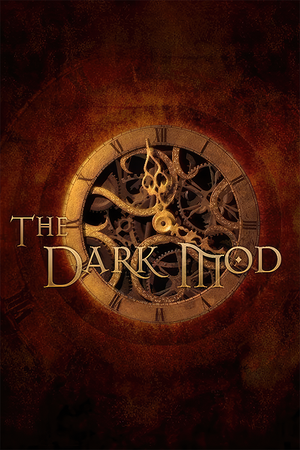 |
|
| Developers | |
|---|---|
| Broken Glass Studios | |
| Engines | |
| id Tech 4 | |
| Release dates | |
| Windows | October 16, 2009 |
| Linux | October 8, 2013 |
| macOS (OS X) | TBA |
| Thief | |
|---|---|
| Thief: The Dark Project | 1998 |
| Thief II: The Metal Age | 2000 |
| Thief: Deadly Shadows | 2004 |
| The Dark Mod (unofficial spin-off) | 2009 |
| Thief | 2014 |
Key points
- Free.
- Originally a Doom 3 total conversion, now a standalone game.
- The Dark Mod is a toolset for use with 'Fan Missions' designed by the community.
General information
Availability
| Source | DRM | Notes | Keys | OS |
|---|---|---|---|---|
| Official website | Use tdm_update.exe to update the mod whenever a new version is available. |
Game data
Configuration file(s) location
Save game data location
- Saves are in a
savegamesfolder inside each mission's folder.
Video settings
Multi-monitor
| Instructions |
|---|
Input settings
Audio settings
Issues fixed
- A comprehensive list of issues, and their fixes, is listed on the Dark Mod Wiki here.
Game refuses to run on 64-bit Ubuntu
If it complains about missing libcurl version 4, try installing libcurl3 package forcing i386 architecture by issuing the following command:
sudo apt-get install libcurl3:i386
No sound in Linux
To get the sound working in Linux (Ubuntu), follow the steps below:
- get the list of available sound devices using
aplay -L(that's capital L) - start the game with using pasuspender and the parameter
+set s_alsa_pcm DEVICEwhere DEVICE is one of the entries from the list you obtained in the previous step, e.g.pasuspender ./thedarkmod.x86 +set s_alsa_pcm sysdefault:CARD=PCH +set NumberOfSpeakers 2
Other Information
Performance tweaks
- Performance tweaks can be found at the Dark Mod Wiki and the Dark Mod FAQ.
- The game is built on the Doom 3 engine, so the TweakGuide should still be applicable.
- Do not tweak the
r_lightScalevariable as it's used to calculate player's visibility (light gem). It's actually possible to disable all lights in the game by assigning it a value of 0.
System requirements
| Windows | ||
|---|---|---|
| Minimum | ||
| Operating system (OS) | 2000, XP, Vista, 7 | |
| Processor (CPU) | 1.5 GHz | |
| System memory (RAM) | 3 GB | |
| Hard disk drive (HDD) | 4 GB | |
| Video card (GPU) | 64 MB of VRAM DirectX 9.0b compatible |
|
| Linux | ||
|---|---|---|
| Minimum | ||
| Operating system (OS) | ||
| Processor (CPU) | 1.5 GHz | |
| System memory (RAM) | 3 GB | |
| Hard disk drive (HDD) | 4 GB | |
| Video card (GPU) | 64 MB (having kernel version as old as 3.11 it's possible to run the game even on integrated Intel HD 4000) of VRAM | |