Difference between revisions of "Superhot: Mind Control Delete"
From PCGamingWiki, the wiki about fixing PC games
| Line 65: | Line 65: | ||
|4k ultra hd notes = Technically yes, but the performance hit on high resolutions murders fps and makes the game unplayable. | |4k ultra hd notes = Technically yes, but the performance hit on high resolutions murders fps and makes the game unplayable. | ||
|fov = false | |fov = false | ||
| − | |fov notes = | + | |fov notes = Feels ~90°. Perhaps, same fov as in original Super hot? Maybe higher fov could be achieved with custom 21x9 ultra widescreen resolutions with CustomResolutionUtility? |
|windowed = false | |windowed = false | ||
|windowed notes = No obvius way to enable, no option to enable it in-game or in the launcher. | |windowed notes = No obvius way to enable, no option to enable it in-game or in the launcher. | ||
Revision as of 20:38, 6 March 2019
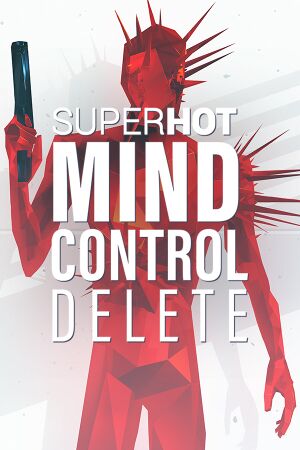 |
|
| Developers | |
|---|---|
| Superhot Team | |
| Release dates | |
| Windows | Early access |
| Superhot | |
|---|---|
| Superhot | 2016 |
| Superhot VR | 2016 |
| Superhot: Mind Control Delete | 2020 |
General information
Availability
| Source | DRM | Notes | Keys | OS |
|---|---|---|---|---|
| Steam |
Game data
Configuration file(s) location
| System | Location |
|---|---|
| Windows | |
| Steam Play (Linux) | <SteamLibrary-folder>/steamapps/compatdata/690040/pfx/[Note 1] |
Save game data location
| System | Location |
|---|---|
| Windows | |
| Steam Play (Linux) | <SteamLibrary-folder>/steamapps/compatdata/690040/pfx/[Note 1] |
Save game cloud syncing
| System | Native | Notes |
|---|---|---|
| Origin | ||
| Steam Cloud | not found in my version, possibly could be added later | |
| Ubisoft Connect | ||
| Xbox Cloud |
Video settings
Input settings
Audio settings
Localizations
| Language | UI | Audio | Sub | Notes |
|---|---|---|---|---|
| English | No spoken words. All communication via onscreen text. |
Other information
API
| Technical specs | Supported | Notes |
|---|
| Executable | 32-bit | 64-bit | Notes |
|---|---|---|---|
| Windows |
System requirements
| Windows | ||
|---|---|---|
| Minimum | Recommended | |
| Operating system (OS) | 10 | |
| Processor (CPU) | Intel Core 2 Duo E8600, 3.3 GHz | Intel Core i5-4440 3, 10.0 GHz |
| System memory (RAM) | 2 GB | |
| Hard disk drive (HDD) | 4 GB | |
| Video card (GPU) | Nvidia GeForce 9600 GT or higher. (GPU bottle-necking, struggles on medium to high resolutions) 512 MB of VRAM | Nvidia GeForce GTX 660 |
Notes
- ↑ 1.0 1.1 Notes regarding Steam Play (Linux) data:
- File/folder structure within this directory reflects the path(s) listed for Windows and/or Steam game data.
- Games with Steam Cloud support may also store data in
~/.steam/steam/userdata/<user-id>/690040/. - Use Wine's registry editor to access any Windows registry paths.
- The app ID (690040) may differ in some cases.
- Treat backslashes as forward slashes.
- See the glossary page for details on Windows data paths.
