Difference between revisions of "X-Men: The Ravages of Apocalypse"
SirYodaJedi (talk | contribs) |
SirYodaJedi (talk | contribs) m (→Input settings) |
||
| Line 87: | Line 87: | ||
==Input settings== | ==Input settings== | ||
{{Input settings | {{Input settings | ||
| − | |key remap = | + | |key remap = true |
|key remap notes = | |key remap notes = | ||
| − | |acceleration option = | + | |acceleration option = hackable |
| − | |acceleration option notes = | + | |acceleration option notes = Forced on by default. See [[Quake#Source ports|Source ports]]. |
| − | |mouse sensitivity = | + | |mouse sensitivity = true |
|mouse sensitivity notes = | |mouse sensitivity notes = | ||
| − | |mouse menu = | + | |mouse menu = hackable |
| − | |mouse menu notes = | + | |mouse menu notes = A source port is required. See [[Quake#Source ports|Source ports]]. |
| − | |invert mouse y-axis = | + | |invert mouse y-axis = true |
|invert mouse y-axis notes = | |invert mouse y-axis notes = | ||
| − | |touchscreen = | + | |touchscreen = hackable |
| − | |touchscreen notes = | + | |touchscreen notes = A source port is required. See [[Quake#Source ports|Source ports]]. |
| − | |controller support = | + | |controller support = true |
| − | |controller support notes = | + | |controller support notes = See <code>{{p|game}}/Docs/JOYSTICK.TXT</code>. |
| − | |full controller = | + | |full controller = false |
|full controller notes = | |full controller notes = | ||
| − | |controller remap = | + | |controller remap = hackable |
|controller remap notes = | |controller remap notes = | ||
| − | |controller sensitivity = | + | |controller sensitivity = hackable |
|controller sensitivity notes= | |controller sensitivity notes= | ||
| − | |invert controller y-axis = | + | |invert controller y-axis = hackable |
|invert controller y-axis notes= | |invert controller y-axis notes= | ||
|xinput controllers = unknown | |xinput controllers = unknown | ||
| Line 131: | Line 131: | ||
|other button prompts = unknown | |other button prompts = unknown | ||
|other button prompts notes= | |other button prompts notes= | ||
| − | |controller hotplug = | + | |button prompts = false |
| + | |button prompts notes = | ||
| + | |controller hotplug = false | ||
|controller hotplug notes = | |controller hotplug notes = | ||
| − | |haptic feedback = | + | |haptic feedback = false |
|haptic feedback notes = | |haptic feedback notes = | ||
|simultaneous input = unknown | |simultaneous input = unknown | ||
| Line 148: | Line 150: | ||
|steam cursor detection notes = | |steam cursor detection notes = | ||
}} | }} | ||
| + | |||
| + | ===Mouselook=== | ||
| + | To set mouselook to always on, add <code>+mlook</code> to {{file|autoexec.cfg}}. | ||
| + | |||
| + | ===[[Controller:Xbox 360 Controller|Xbox 360 Controller]] support=== | ||
| + | Using existing joystick support, it is possible to add support for XInput-based controllers. | ||
| + | |||
| + | A list of configurations for the devices can be found in the [https://community.pcgamingwiki.com/files/file/427-quake-xbox-360-controller-layouts/ Files section]. | ||
| + | |||
| + | It will not add triggers support for XInput-based controllers as Quake treats them as axes and won't allow to map them. As a workaround, an XInput-to-DirectInput wrapper can be used, such as [https://sites.google.com/site/0dd14lab/xinput-plus XInput Plus] (actual tool is in English). | ||
==Audio settings== | ==Audio settings== | ||
Revision as of 18:08, 2 December 2018
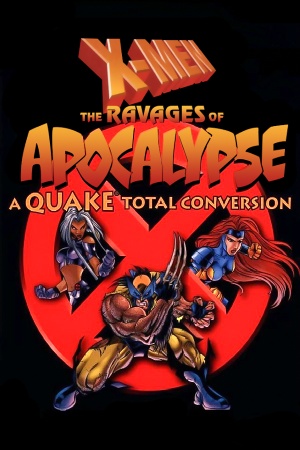 |
|
| Developers | |
|---|---|
| Zero Gravity Entertainment | |
| Publishers | |
| WizardWorks | |
| Engines | |
| Quake engine | |
| Release dates | |
| DOS | November 30, 1997 |
| Windows | November 30, 1997 |
| Mac OS (Classic) | November 30, 1997 |
| ⤏ Go to series page | |
| Subseries of Marvel | |
| X-Men: Madness in Murderworld | 1989 |
| X-Men II: The Fall of the Mutants | 1990 |
| X-Men vs. Street Fighter | 1996 |
| X-Men: Children of the Atom | 1997 |
| X-Men: The Ravages of Apocalypse | 1997 |
| X2: Wolverine's Revenge | 2003 |
| X-Men Legends II: Rise of Apocalypse | 2005 |
| X-Men: The Official Game | 2006 |
| X-Men Origins: Wolverine - Uncaged Edition | 2009 |
| Deadpool | 2013 |
Availability
| Source | DRM | Notes | Keys | OS |
|---|---|---|---|---|
| Retail | Without modifications CD is required for in-game music. | |||
| Developer website |
- Requires a full copy of Quake or a Quake source port to run.
Game data
Configuration file(s) location
| System | Location |
|---|---|
| DOS | |
| Windows | <path-to-game>\xmen[Note 1] |
| Mac OS (Classic) | |
| macOS (OS X) | |
| Linux |
- It's unknown whether this game follows the XDG Base Directory Specification on Linux. Please fill in this information.
Save game data location
| System | Location |
|---|---|
| DOS | |
| Windows | <path-to-game>\xmen[Note 1] |
| Mac OS (Classic) | |
| macOS (OS X) | |
| Linux |
Video settings
Input settings
Mouselook
To set mouselook to always on, add +mlook to autoexec.cfg.
Xbox 360 Controller support
Using existing joystick support, it is possible to add support for XInput-based controllers.
A list of configurations for the devices can be found in the Files section.
It will not add triggers support for XInput-based controllers as Quake treats them as axes and won't allow to map them. As a workaround, an XInput-to-DirectInput wrapper can be used, such as XInput Plus (actual tool is in English).
Audio settings
Localizations
| Language | UI | Audio | Sub | Notes |
|---|---|---|---|---|
| English |
Network
Multiplayer types
| Type | Native | Players | Notes | |
|---|---|---|---|---|
| Local play | 4 | Co-op, Versus Use the FTE Quakeworld source port. |
||
| LAN play | 16 | Co-op, Versus |
||
| Online play | 16 | Co-op, Versus For modern Internet support and other extra multiplayer-centric features, a source port is required. See Source ports. |
||
Connection types
| Type | Native | Notes |
|---|---|---|
| Matchmaking | ||
| Peer-to-peer | ||
| Dedicated | ||
| Self-hosting | ||
| Direct IP | Pull down the console (~) and type connect <server address or ip>. |
Ports
| Protocol | Port(s) and/or port range(s) |
|---|---|
| TCP | 26000 |
| UDP | 26000 |
- Universal Plug and Play (UPnP) support status is unknown.
- This is the default port used. It can be changed in-game by the user.
Other information
API
| Technical specs | Supported | Notes |
|---|---|---|
| OpenGL | 1 | |
| Software renderer | ||
| Vulkan | 1.0 | The vkQuake source port is required. |
| DOS video modes | VGA |
| Executable | PPC | 16-bit | 32-bit | 64-bit | Notes |
|---|---|---|---|---|---|
| Windows | |||||
| Mac OS (Classic) |
System requirements
| Windows | ||
|---|---|---|
| Minimum | Recommended | |
| Operating system (OS) | 4.0 | 6.22 |
| Processor (CPU) | Intel Pentium | |
| System memory (RAM) | 16 MB | |
| Hard disk drive (HDD) | 100 MB | |
| Video card (GPU) | VGA | |
| Mac OS | ||
|---|---|---|
| Minimum | ||
| Operating system (OS) | ||
| Processor (CPU) | ||
| System memory (RAM) | ||
| Hard disk drive (HDD) | ||
Notes
- ↑ 1.0 1.1 When running this game without elevated privileges (Run as administrator option), write operations against a location below
%PROGRAMFILES%,%PROGRAMDATA%, or%WINDIR%might be redirected to%LOCALAPPDATA%\VirtualStoreon Windows Vista and later (more details).
References
- Stubs
- DOS
- Windows
- Mac OS
- Games
- Invalid template usage (Series)
- Invalid template usage (Availability)
- Invalid template usage (Game data)
- Invalid template usage (XDG)
- Invalid section order
- Local multiplayer games
- Self-hosting
- Invalid template usage (API)
- Missing section (Video)
- Missing section (Input)
- Missing section (Audio)
- Mod
