Difference between revisions of "Outlast 2"
From PCGamingWiki, the wiki about fixing PC games
m (updated template usage) |
|||
| Line 14: | Line 14: | ||
|wikipedia = Outlast 2 | |wikipedia = Outlast 2 | ||
|winehq = 18221 | |winehq = 18221 | ||
| + | |license = commercial | ||
}} | }} | ||
{{Series|Outlast}} | {{Series|Outlast}} | ||
| Line 21: | Line 22: | ||
{{mm}} [https://redbarrelsgames.com/forums/forum/outlast-2/ Official Forums] | {{mm}} [https://redbarrelsgames.com/forums/forum/outlast-2/ Official Forums] | ||
{{GOG.com links|1453301453|outlast|for game series}} | {{GOG.com links|1453301453|outlast|for game series}} | ||
| − | {{mm}} [ | + | {{mm}} [https://steamcommunity.com/app/414700/discussions/ Steam Community Discussions] |
==Availability== | ==Availability== | ||
| Line 105: | Line 106: | ||
===[[Glossary:Field of view (FOV)|Field of view (FOV)]]=== | ===[[Glossary:Field of view (FOV)|Field of view (FOV)]]=== | ||
| − | {{Fixbox|description=Change FOV|ref=<ref>{{Refurl|url=http://www.wsgf.org/dr/outlast-2/en|title=Outlast 2 {{!}} WSGF|date=2017-04-27}}</ref><ref name="settings guide">{{Refurl|url= | + | {{Fixbox|description=Change FOV|ref=<ref>{{Refurl|url=http://www.wsgf.org/dr/outlast-2/en|title=Outlast 2 {{!}} WSGF|date=2017-04-27}}</ref><ref name="settings guide">{{Refurl|url=https://steamcommunity.com/app/414700/discussions/0/1318835718946614125/|title=Official Outlast 2 Graphics Settings Guide :: Outlast 2 General Discussions|date=2017-04-27}}</ref>|fix= |
# Go to the [[#Game data|configuration file(s) location]]. | # Go to the [[#Game data|configuration file(s) location]]. | ||
# Open <code>OLGame.ini</code>. | # Open <code>OLGame.ini</code>. | ||
| Line 203: | Line 204: | ||
|steam input api = unknown | |steam input api = unknown | ||
|steam input api notes = | |steam input api notes = | ||
| + | |steam hook input = unknown | ||
| + | |steam hook input notes = | ||
|steam input presets = unknown | |steam input presets = unknown | ||
|steam input presets notes = | |steam input presets notes = | ||
|steam controller prompts = unknown | |steam controller prompts = unknown | ||
|steam controller prompts notes = | |steam controller prompts notes = | ||
| + | |steam cursor detection = unknown | ||
| + | |steam cursor detection notes = | ||
}} | }} | ||
| Line 233: | Line 238: | ||
|notes = | |notes = | ||
|fan = | |fan = | ||
| − | |||
}} | }} | ||
{{L10n/switch | {{L10n/switch | ||
| Line 242: | Line 246: | ||
|notes = | |notes = | ||
|fan = | |fan = | ||
| − | |||
}} | }} | ||
{{L10n/switch | {{L10n/switch | ||
| Line 251: | Line 254: | ||
|notes = | |notes = | ||
|fan = | |fan = | ||
| − | |||
}} | }} | ||
{{L10n/switch | {{L10n/switch | ||
| Line 260: | Line 262: | ||
|notes = | |notes = | ||
|fan = | |fan = | ||
| − | |||
}} | }} | ||
{{L10n/switch | {{L10n/switch | ||
| Line 269: | Line 270: | ||
|notes = | |notes = | ||
|fan = | |fan = | ||
| − | |||
}} | }} | ||
{{L10n/switch | {{L10n/switch | ||
| Line 278: | Line 278: | ||
|notes = | |notes = | ||
|fan = | |fan = | ||
| − | |||
}} | }} | ||
{{L10n/switch | {{L10n/switch | ||
| Line 287: | Line 286: | ||
|notes = | |notes = | ||
|fan = | |fan = | ||
| − | |||
}} | }} | ||
{{L10n/switch | {{L10n/switch | ||
| Line 296: | Line 294: | ||
|notes = | |notes = | ||
|fan = | |fan = | ||
| − | |||
}} | }} | ||
{{L10n/switch | {{L10n/switch | ||
| Line 305: | Line 302: | ||
|notes = | |notes = | ||
|fan = | |fan = | ||
| − | |||
}} | }} | ||
{{L10n/switch | {{L10n/switch | ||
| Line 314: | Line 310: | ||
|notes = | |notes = | ||
|fan = | |fan = | ||
| − | |||
}} | }} | ||
}} | }} | ||
Revision as of 11:43, 20 September 2018
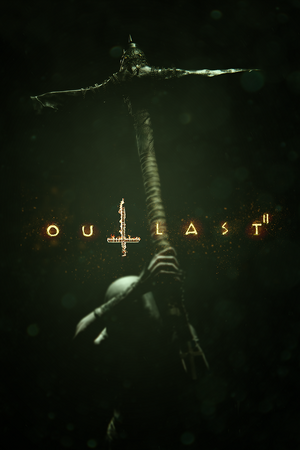 |
|
| Developers | |
|---|---|
| Red Barrels | |
| Engines | |
| Unreal Engine 3 | |
| Release dates | |
| Windows | April 25, 2017 |
| Outlast | |
|---|---|
| Outlast | 2013 |
| Outlast 2 | 2017 |
| The Outlast Trials | 2024 |
General information
- Official Website
- Official Forums
- GOG.com Community Discussions for game series
- GOG.com Support Page
- Steam Community Discussions
Availability
| Source | DRM | Notes | Keys | OS |
|---|---|---|---|---|
| GOG.com | ||||
| Humble Store | ||||
| Steam | ||||
| Twitch |
Essential improvements
Skip intro videos
| Delete/rename IntroLogo.ol2[1] |
|---|
|
Game data
Configuration file(s) location
| System | Location |
|---|---|
| Windows | %USERPROFILE%\Documents\My Games\Outlast2\OLGame\Config\ |
| Steam Play (Linux) | <SteamLibrary-folder>/steamapps/compatdata/414700/pfx/[Note 1] |
Save game data location
| System | Location |
|---|---|
| Windows | %USERPROFILE%\Documents\My Games\Outlast2\OLGame\SaveData\ |
| Steam | <Steam-folder>/userdata/<user-id>/414700/remote/ |
| Steam Play (Linux) | <SteamLibrary-folder>/steamapps/compatdata/414700/pfx/[Note 1] |
Save game cloud syncing
| System | Native | Notes |
|---|---|---|
| GOG Galaxy | ||
| Steam Cloud |
Video settings
Field of view (FOV)
| Change FOV[2][3] |
|---|
|
Borderless fullscreen windowed
Use the -borderless command line argument[3]
|
|---|
| Enable borderless fullscreen[3] |
|---|
|
Frame rate (FPS)
| Unlock FPS cap[3] |
|---|
|
Chromatic aberration
| Disable chromatic aberration[3] |
|---|
|
Depth of field
| Disable depth of field[4] |
|---|
|
Input settings
Audio settings
Localizations
| Language | UI | Audio | Sub | Notes |
|---|---|---|---|---|
| English | ||||
| Simplified Chinese | ||||
| French | ||||
| German | ||||
| Italian | ||||
| Japanese | ||||
| Brazilian Portuguese | ||||
| Polish | ||||
| Russian | ||||
| Spanish |
VR support
| 3D modes | State | Notes | |
|---|---|---|---|
| Native 3D | |||
| Nvidia 3D Vision | See Helix Mod: Outlast 2 (DX11). | ||
Other information
API
| Technical specs | Supported | Notes |
|---|---|---|
| Direct3D | 11 |
| Executable | 32-bit | 64-bit | Notes |
|---|---|---|---|
| Windows |
Middleware
Custom refresh rate
Use the -refreshrate ### command line argument[3]
|
|---|
Remove texture limit
- This will bypass any VRAM amount check and remove any limitations on the texture quality you are allowed to choose.
Use the -notexturelimit command line argument[3]
|
|---|
System requirements
- A 64-bit OS is required.
| Windows | ||
|---|---|---|
| Minimum | Recommended | |
| Operating system (OS) | Vista | 7, 8, 10 |
| Processor (CPU) | Intel Core i3-530 | Intel Core i5 |
| System memory (RAM) | 4 GB | 8 GB |
| Hard disk drive (HDD) | 30 GB | |
| Video card (GPU) | Nvidia GeForce GTX 260 ATI Radeon HD 4870 1 GB of VRAM DirectX 10 compatible | Nvidia GeForce GTX 660 ATI Radeon HD 7850 1.5 GB of VRAM DirectX 11 compatible |
| Sound (audio device) | DirectX compatible | |
Notes
- ↑ 1.0 1.1 Notes regarding Steam Play (Linux) data:
- File/folder structure within this directory reflects the path(s) listed for Windows and/or Steam game data.
- Games with Steam Cloud support may also store data in
~/.steam/steam/userdata/<user-id>/414700/. - Use Wine's registry editor to access any Windows registry paths.
- The app ID (414700) may differ in some cases.
- Treat backslashes as forward slashes.
- See the glossary page for details on Windows data paths.
References
- ↑ Verified by User:Waschbär on 2017-11-01
- ↑ Outlast 2 | WSGF - last accessed on 2017-04-27
- ↑ 3.0 3.1 3.2 3.3 3.4 3.5 3.6 Official Outlast 2 Graphics Settings Guide :: Outlast 2 General Discussions - last accessed on 2017-04-27
- ↑ Verified by User:Keith on 2017-09-05




