Difference between revisions of "Ultima IV: Quest of the Avatar"
From PCGamingWiki, the wiki about fixing PC games
m (→Input settings: updated Mac OS name) |
m |
||
| Line 1: | Line 1: | ||
| − | {{Infobox | + | {{stub}} |
| − | |cover | + | {{Infobox game |
| − | |developer | + | |cover = Ultima IV cover.jpg |
| − | |publisher = | + | |developers = |
| − | | | + | {{Infobox game/row/developer|Origin Systems}} |
| − | | | + | |publishers = |
| + | {{Infobox game/row/publisher|Electronic Arts}} | ||
| + | |engines = | ||
| + | |release dates= | ||
| + | {{Infobox game/row/date|DOS|September 16, 1985}} | ||
| + | |steam appid = | ||
| + | |gogcom page = ultima_4 | ||
| + | |wikipedia = Ultima IV: Quest of the Avatar | ||
}} | }} | ||
{{Series|Ultima}} | {{Series|Ultima}} | ||
| + | |||
'''Key points''' | '''Key points''' | ||
{{ii}} Requires [http://xu4.sourceforge.net xu4] or [[DOSBox]] to play on modern systems. | {{ii}} Requires [http://xu4.sourceforge.net xu4] or [[DOSBox]] to play on modern systems. | ||
{{++}} Released for free | {{++}} Released for free | ||
| + | |||
| + | '''General information''' | ||
| + | {{mm}} [http://www.gog.com/forum/ultima_series GOG.com Community Discussions] | ||
| + | {{mm}} [http://www.gog.com/support/ultima_4 GOG.com Support Page] | ||
==Availability== | ==Availability== | ||
{{Availability Table| | {{Availability Table| | ||
{{Availability Table/row| [http://www.gog.com/gamecard/ultima_4 GOG.com] | {{ID|DRM-free}} | Free download.}} | {{Availability Table/row| [http://www.gog.com/gamecard/ultima_4 GOG.com] | {{ID|DRM-free}} | Free download.}} | ||
| + | }} | ||
| + | |||
| + | ==Game data== | ||
| + | {{Game Location Table| | ||
| + | {{Game Location Table/row|Windows|}} | ||
| + | }} | ||
| + | |||
| + | ===[[Save game cloud syncing]]=== | ||
| + | {{Save Game Cloud Syncing | ||
| + | |steam_cloud = | ||
| + | |steam_cloud_notes = | ||
| + | |origin = | ||
| + | |origin_notes = | ||
| + | |uplay = | ||
| + | |uplay_notes = | ||
| + | |gamesave_manager = false | ||
| + | |gamesave_manager_notes = | ||
| + | |gamestow = | ||
| + | |gamestow_notes = | ||
| + | |synctocloud = | ||
| + | |synctocloud_notes = | ||
| + | |square_enix = | ||
| + | |square_enix_notes = | ||
| + | }} | ||
| + | |||
| + | ==Video settings== | ||
| + | {{Video settings | ||
| + | |wsgf link = | ||
| + | |widescreen wsgf award = | ||
| + | |multimonitor wsgf award = | ||
| + | |ultrawidescreen wsgf award = | ||
| + | |4k ultra hd wsgf award = | ||
| + | |widescreen resolution = unknown | ||
| + | |widescreen resolution notes= | ||
| + | |multimonitor = unknown | ||
| + | |multimonitor notes = | ||
| + | |ultrawidescreen = unknown | ||
| + | |ultrawidescreen notes = | ||
| + | |4k ultra hd = unknown | ||
| + | |4k ultra hd notes = | ||
| + | |fov = unknown | ||
| + | |fov notes = | ||
| + | |windowed = unknown | ||
| + | |windowed notes = | ||
| + | |borderless windowed = unknown | ||
| + | |borderless windowed notes = | ||
| + | |anisotropic = unknown | ||
| + | |anisotropic notes = | ||
| + | |antialiasing = unknown | ||
| + | |antialiasing notes = | ||
| + | |vsync = unknown | ||
| + | |vsync notes = | ||
}} | }} | ||
| Line 24: | Line 88: | ||
|controller_support =false | |controller_support =false | ||
|controller_support_notes =Use the [[DOSBox#Mapper|DOSBox Mapper]] (Ctrl+F1/Command+F1). | |controller_support_notes =Use the [[DOSBox#Mapper|DOSBox Mapper]] (Ctrl+F1/Command+F1). | ||
| + | }} | ||
| + | |||
| + | ==Audio settings== | ||
| + | {{Audio settings | ||
| + | |separate volume = unknown | ||
| + | |separate volume notes = | ||
| + | |surround sound = unknown | ||
| + | |surround sound notes = | ||
| + | |subtitles = unknown | ||
| + | |subtitles notes = | ||
| + | |closed captions = unknown | ||
| + | |closed captions notes = | ||
| + | |mute on focus lost = unknown | ||
| + | |mute on focus lost notes = | ||
| + | |eax support = | ||
| + | |eax support notes = | ||
| + | }} | ||
| + | |||
| + | ==System requirements== | ||
| + | {{System requirements | ||
| + | |OSfamily = Windows | ||
| + | |||
| + | |minOS = Windows XP or Windows Vista | ||
| + | |minproc = 1.8 GHz Processor | ||
| + | |minmem = 512 MB | ||
| + | |minHD = 2 GB | ||
| + | |minGPU = 3D graphics card compatible with DirectX 7 | ||
| + | |||
| + | |recmem = 1 GB | ||
| + | |recGPU = 3D graphics card compatible with DirectX 9 | ||
| + | }} | ||
| + | |||
| + | {{System requirements | ||
| + | |OSfamily = OS X | ||
| + | |||
| + | |minOS = OS X 10.6.8 or later | ||
| + | |minproc = Intel Core Duo 2 GHz+ | ||
| + | |minmem = 1 GB | ||
| + | |minHD = 2 GB | ||
| + | |minGPU = 64 MB of video memory | ||
}} | }} | ||
Revision as of 23:49, 15 September 2013
This page is a stub: it lacks content and/or basic article components. You can help to expand this page
by adding an image or additional information.
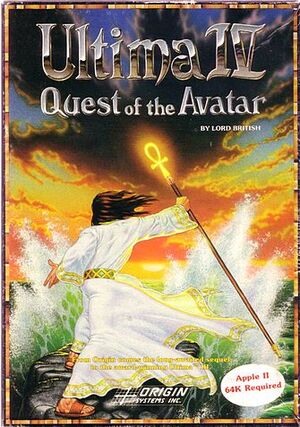 |
|
| Developers | |
|---|---|
| Origin Systems | |
| Publishers | |
| Electronic Arts | |
| Release dates | |
| DOS | September 16, 1985 |
Key points
General information
Availability
Game data
Save game cloud syncing
Template:Save Game Cloud Syncing
Video settings
Input settings
Audio settings
System requirements
| Windows | ||
|---|---|---|
| Minimum | Recommended | |
| Operating system (OS) | Windows XP or Windows Vista | |
| Processor (CPU) | ||
| System memory (RAM) | ||
| Hard disk drive (HDD) | 2 GB | |
| Video card (GPU) | 3D graphics card compatible with DirectX 7 | 3D graphics card compatible with DirectX 9 |
| macOS (OS X) | ||
|---|---|---|
| Minimum | ||
| Operating system (OS) | OS X 10.6.8 or later | |
| Processor (CPU) | ||
| System memory (RAM) | ||
| Hard disk drive (HDD) | 2 GB | |
| Video card (GPU) | 64 MB of video memory | |
