Difference between revisions of "Dark Souls Remastered"
m (→Video settings: "dropping below 45fps starts slowing things down" sweet... so which one is it? In before it actually is entire framerate dependent. Too bad I don't have the copy - got my methods for testing it.) |
(Added Multi Monitor, ref info and moved mouse info to relevant section and removed stub) |
||
| Line 1: | Line 1: | ||
| − | |||
{{Infobox game | {{Infobox game | ||
|title = Dark Souls: Remastered | |title = Dark Souls: Remastered | ||
| Line 22: | Line 21: | ||
'''Key points''' | '''Key points''' | ||
| − | {{--}}Game speed is tied to framerate, anything lower than 60 FPS will cause the game to slow down<ref>https://www.reddit.com/r/darksouls/comments/8lr2g6/remaster_game_speed_is_tied_to_frame_rate_with_60/</ref> | + | {{--}}Game speed is tied to framerate, anything lower than 60 FPS will cause the game to slow down<ref>[https://www.reddit.com/r/darksouls/comments/8lr2g6/remaster_game_speed_is_tied_to_frame_rate_with_60/ Remaster game speed is tied to frame rate with 60 fps as base]</ref> |
'''General information''' | '''General information''' | ||
| Line 57: | Line 56: | ||
|widescreen resolution = true | |widescreen resolution = true | ||
|widescreen resolution notes= | |widescreen resolution notes= | ||
| − | |multimonitor = | + | |multimonitor = true |
|multimonitor notes = | |multimonitor notes = | ||
|ultrawidescreen = true | |ultrawidescreen = true | ||
| Line 69: | Line 68: | ||
|borderless windowed = true | |borderless windowed = true | ||
|borderless windowed notes = | |borderless windowed notes = | ||
| − | |anisotropic = | + | |anisotropic = false |
|anisotropic notes = | |anisotropic notes = | ||
|antialiasing = true | |antialiasing = true | ||
| Line 92: | Line 91: | ||
|acceleration option notes = | |acceleration option notes = | ||
|mouse sensitivity = true | |mouse sensitivity = true | ||
| − | |mouse sensitivity notes = | + | |mouse sensitivity notes = |
|mouse menu = true | |mouse menu = true | ||
|mouse menu notes = | |mouse menu notes = | ||
|invert mouse y-axis = true | |invert mouse y-axis = true | ||
| − | |invert mouse y-axis notes = Also | + | |invert mouse y-axis notes = Also X-axis |
|touchscreen = false | |touchscreen = false | ||
|touchscreen notes = | |touchscreen notes = | ||
| Line 108: | Line 107: | ||
|controller sensitivity notes= | |controller sensitivity notes= | ||
|invert controller y-axis = true | |invert controller y-axis = true | ||
| − | |invert controller y-axis notes= Also | + | |invert controller y-axis notes= Also X-axis |
|xinput controllers = true | |xinput controllers = true | ||
|xinput controllers notes = | |xinput controllers notes = | ||
| Line 136: | Line 135: | ||
|haptic feedback notes = Xinput only | |haptic feedback notes = Xinput only | ||
|simultaneous input = true | |simultaneous input = true | ||
| − | |simultaneous input notes = | + | |simultaneous input notes = Mouse acts like an analogue stick when used simultaneously, limiting turn speed. |
|steam input api = false | |steam input api = false | ||
|steam input api notes = | |steam input api notes = | ||
| Line 146: | Line 145: | ||
|steam controller prompts notes = | |steam controller prompts notes = | ||
|steam cursor detection = true | |steam cursor detection = true | ||
| − | |steam cursor detection notes = | + | |steam cursor detection notes = Mouse acts like an analogue stick when using simultaneous input, limiting turn speed. |
}} | }} | ||
Revision as of 13:40, 27 May 2018
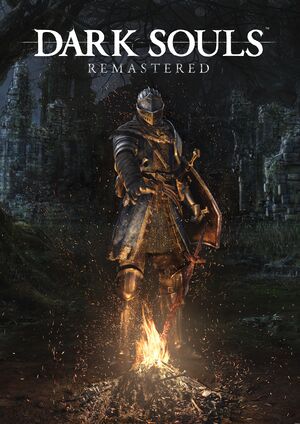 |
|
| Developers | |
|---|---|
| Original game | From Software |
| Remastered | QLOC |
| Publishers | |
| Bandai Namco Entertainment | |
| Engines | |
| PhyreEngine | |
| Release dates | |
| Windows | May 24, 2018 |
| Dark Souls | |
|---|---|
| Dark Souls: Prepare to Die Edition | 2012 |
| Dark Souls II | 2014 |
| Dark Souls II: Scholar of the First Sin | 2015 |
| Dark Souls III | 2016 |
| Dark Souls: Remastered | 2018 |
This page is for remaster of Dark Souls. For the original release of the game, see Dark Souls: Prepare to Die Edition.
Key points
- Game speed is tied to framerate, anything lower than 60 FPS will cause the game to slow down[1]
General information
Availability
| Source | DRM | Notes | Keys | OS |
|---|---|---|---|---|
| Amazon.com | ||||
| GamersGate | ||||
| Humble Store | ||||
| Steam |
Game data
Configuration file(s) location
| System | Location |
|---|---|
| Windows | %LOCALAPPDATA%\FromSoftware\NBGI\DarkSouls\ |
| Steam Play (Linux) | <SteamLibrary-folder>/steamapps/compatdata/570940/pfx/[Note 1] |
Save game data location
| System | Location |
|---|---|
| Windows | %USERPROFILE%\Documents\NBGI\DARK SOULS REMASTERED\ |
| Steam Play (Linux) | <SteamLibrary-folder>/steamapps/compatdata/570940/pfx/[Note 1] |
Video settings
Input settings
Audio settings
Localizations
| Language | UI | Audio | Sub | Notes |
|---|---|---|---|---|
| English | ||||
| Simplified Chinese | ||||
| Traditional Chinese | ||||
| French | ||||
| German | ||||
| Italian | ||||
| Japanese | ||||
| Korean | ||||
| Polish | ||||
| Brazilian Portuguese | ||||
| Russian | ||||
| Spanish |
Network
Multiplayer types
| Type | Native | Players | Notes | |
|---|---|---|---|---|
| Local play | ||||
| LAN play | ||||
| Online play | 6 | |||
Connection types
| Type | Native | Notes |
|---|---|---|
| Matchmaking | ||
| Peer-to-peer | ||
| Dedicated | ||
| Self-hosting | ||
| Direct IP |
VR support
| 3D modes | State | Notes | |
|---|---|---|---|
| Nvidia 3D Vision | See Helix Mod: Dark Souls - REMASTERED - 3D-Vision-Fix - V1.00. | ||
Issues Fixed
Refresh Rate setting stuck at 60hz
| Editing DarkSouls.ini |
|---|
|
Open up the DarkSouls.ini (read Configuration File Location section for address to file) and under [DisplaySettingFullScreen] section change Refresh Rate to preferred supported value. The setting in-game will still read 60hz but checking your monitor's OSD should confirm that your monitor is displaying the game at your chosen refresh rate. Do not change anything in the PC Settings section in-game or the refresh rate will go back to 60hz.
|
Other information
API
| Technical specs | Supported | Notes |
|---|---|---|
| Direct3D | 11 |
| Executable | 32-bit | 64-bit | Notes |
|---|---|---|---|
| Windows |
System requirements
- A 64-bit system is required.
| Windows | ||
|---|---|---|
| Minimum | Recommended | |
| Operating system (OS) | 7 | 8.1, 10 |
| Processor (CPU) | Intel Core i5-2500K AMD FX-8150 AMD Ryzen 3 1300X |
Intel Core i7-4790K AMD Ryzen 5 1500X |
| System memory (RAM) | 4 GB | 8 GB |
| Hard disk drive (HDD) | 8 GB | |
| Video card (GPU) | Nvidia GeForce GTX 760 AMD Radeon HD7870 2 GB of VRAM DirectX 11 compatible | Nvidia GeForce GTX 970 AMD Radeon R9 290x |
Notes
- ↑ 1.0 1.1 Notes regarding Steam Play (Linux) data:
- File/folder structure within this directory reflects the path(s) listed for Windows and/or Steam game data.
- Games with Steam Cloud support may also store data in
~/.steam/steam/userdata/<user-id>/570940/. - Use Wine's registry editor to access any Windows registry paths.
- The app ID (570940) may differ in some cases.
- Treat backslashes as forward slashes.
- See the glossary page for details on Windows data paths.
