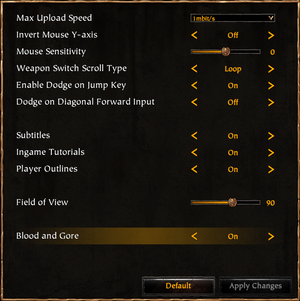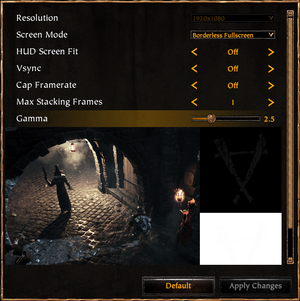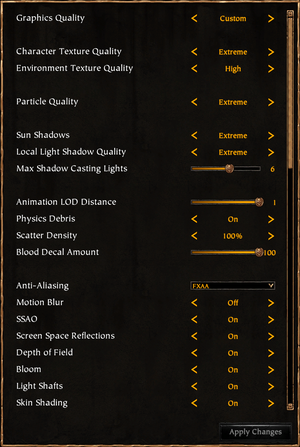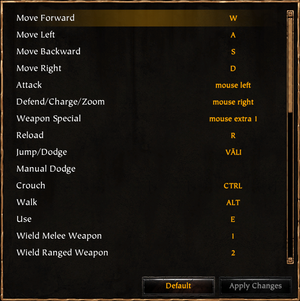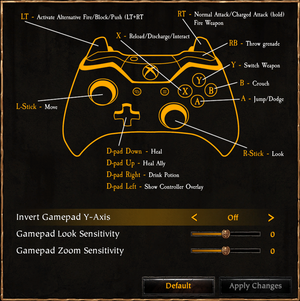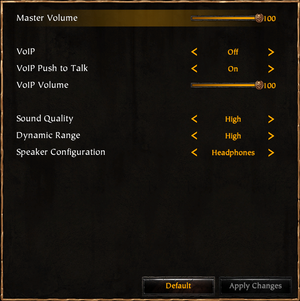Difference between revisions of "Warhammer: End Times - Vermintide"
From PCGamingWiki, the wiki about fixing PC games
Marioysikax (talk | contribs) (DLC) |
|||
| Line 9: | Line 9: | ||
{{Infobox game/row/date|Windows|October 23, 2015}} | {{Infobox game/row/date|Windows|October 23, 2015}} | ||
|steam appid = 235540 | |steam appid = 235540 | ||
| + | |steam appid side = 419070,437070 | ||
|gogcom page = | |gogcom page = | ||
|wikipedia = Warhammer: End Times - Vermintide | |wikipedia = Warhammer: End Times - Vermintide | ||
| Line 31: | Line 32: | ||
}} | }} | ||
{{ii}} All versions require [[Steam]] and a constant internet connection. | {{ii}} All versions require [[Steam]] and a constant internet connection. | ||
| + | |||
| + | {{DLC| | ||
| + | {{DLC/row| Sigmar's Blessing | Free DLC. | Windows}} | ||
| + | {{DLC/row| Schluesselschloss | | Windows}} | ||
| + | }} | ||
==Game data== | ==Game data== | ||
Revision as of 22:32, 7 March 2016
| Cover image missing, please upload it | |
| Developers | |
|---|---|
| Fatshark | |
| Engines | |
| Autodesk Stingray Engine | |
| Release dates | |
| Windows | October 23, 2015 |
Warnings
- This game requires a constant internet connection for all game modes.
| ⤏ Go to series page | |
| Blood Bowl (series) | |
| Warhammer: Shadow of the Horned Rat | 1995 |
| Warhammer: Dark Omen | 1998 |
| Warhammer: Mark of Chaos | 2006 |
| Warhammer Online: Age of Reckoning | 2008 |
| Warhammer Quest (series) | |
| Warhammer: Vermintide (series) | |
| Mordheim: City of the Damned | 2015 |
| Warhammer: Arcane Magic | 2016 |
| Total War: Warhammer (series) | |
| Man O' War: Corsair | 2017 |
| Warhammer Age of Sigmar (series) | |
| Warhammer: Chaosbane | 2019 |
| Warhammer: Chaos and Conquest | 2019 |
| Warhammer Underworlds: Online | 2020 |
General information
Availability
| Source | DRM | Notes | Keys | OS |
|---|---|---|---|---|
| Official website | ||||
| GamersGate | Collector's Edition | |||
| Green Man Gaming | Standard or Collector's Edition. | |||
| Humble Store | Standard or Collector's Edition. | |||
| Steam |
- All versions require Steam and a constant internet connection.
DLC and expansion packs
| Name | Notes | |
|---|---|---|
| Sigmar's Blessing | Free DLC. | |
| Schluesselschloss |
Game data
Configuration files location
Template:Game data/row
| System | Location |
|---|---|
| Steam Play (Linux) | <SteamLibrary-folder>/steamapps/compatdata/235540/pfx/[Note 1] |
Save game data location
Template:Game data/row
| System | Location |
|---|---|
| Steam Play (Linux) | <SteamLibrary-folder>/steamapps/compatdata/235540/pfx/[Note 1] |
Save game cloud syncing
| System | Native | Notes |
|---|---|---|
| Steam Cloud | Steam cloud is enabled, but not used by the game.[1] Character data is stored on developers servers.[2] |
Video settings
In-game graphics settings. Every option has an tooltip describing what it does and what it requires from the system.
Input settings
Audio settings
Localizations
| Language | UI | Audio | Sub | Notes |
|---|---|---|---|---|
| English | ||||
| French | ||||
| German | ||||
| Spanish | ||||
| Russian |
Network
Multiplayer types
| Type | Native | Players | Notes | |
|---|---|---|---|---|
| LAN play | ||||
| Online play | 4 | Co-op | ||
Connection types
| Type | Native | Notes |
|---|---|---|
| Matchmaking | ||
| Peer-to-peer | ||
| Dedicated | ||
| Self-hosting | ||
| Direct IP |
Other information
API
| Technical specs | Supported | Notes |
|---|---|---|
| Direct3D | 9, 11 |
| Executable | 32-bit | 64-bit | Notes |
|---|---|---|---|
| Windows |
Middleware
| Middleware | Notes | |
|---|---|---|
| Audio | Wwise |
System requirements
- 64-bit OS required.
| Windows | ||
|---|---|---|
| Minimum | Recommended | |
| Operating system (OS) | 7, 8, 8.1, 10 | |
| Processor (CPU) | Intel Core2 Quad Q9500 @ 2.83GHz AMD Phenom II X4 940 |
Intel Core i7-4790K @ 4.00 GHz AMD FX-9590 @ 4.7 GHz |
| System memory (RAM) | 6 GB | 8 GB |
| Hard disk drive (HDD) | 30 GB | |
| Video card (GPU) | NVIDIA GeForce GTX 460 AMD Radeon HD 5770 1 GB of VRAM DirectX 11 compatible | NVIDIA GeForce GTX 780 AMD GPU Radeon R9 290 4 GB of VRAM DirectX 11 compatible |
| Other | Broadband Internet connection | |
Notes
- ↑ 1.0 1.1 Notes regarding Steam Play (Linux) data:
- File/folder structure within this directory reflects the path(s) listed for Windows and/or Steam game data.
- Use Wine's registry editor to access any Windows registry paths.
- The app ID (235540) may differ in some cases.
- Treat backslashes as forward slashes.
- See the glossary page for details on Windows data paths.