Difference between revisions of "Grim Fandango"
m (→Sound crashing and freezing: removed admin mention (Windows 98 compatibility includes this)) |
(now a bit better.. still I don't own the game so I can't do anything more) |
||
| Line 15: | Line 15: | ||
|winehq = 376 | |winehq = 376 | ||
}} | }} | ||
| + | |||
| + | '''Key points''' | ||
| + | {{++}} Although not completely glitch-free, [[#ResidualVM|ResidualVM]] fixes lots of other bugs<ref>[http://wiki.residualvm.org/index.php/Grim_Fandango_Original_Bugs Grim Fandango Original Bugs - ResidualVM :: Wiki]</ref> | ||
'''General information''' | '''General information''' | ||
| Line 26: | Line 29: | ||
==Essential improvements== | ==Essential improvements== | ||
| − | === | + | ===[http://community.pcgamingwiki.com/files/file/474-grim-fandango-patch/ Patch 1.01]=== |
| − | {{ | + | {{++}} Fix several crashing bugs, as well as a possible issue where a certain puzzle would be unsolvable on faster machines. Add subtitles to cutscenes |
| + | {{--}} Cannot be installed on 64-bit machines. Bgbennyboy's unofficial launcher should automatically circumvent the problem | ||
| + | {{mm}} [http://wiki.residualvm.org/index.php/Grim_Fandango_Patch Grim Fandango Patch - ResidualVM instructions] | ||
| − | + | ===Installing the game=== | |
| + | ====Using bgbennyboy's unofficial launcher==== | ||
| + | [http://quickandeasysoftware.net/software/grim-fandango-launcher This unofficial launcher] is designed to be used in lieu of the game's built-in launcher (GRIM.EXE). Though it is not necessarily required (unless you are on a 64-bit machine), it does provide easy access to many hidden or undocumented features of the game, including the ability to run the game from the hard drive without inserting the discs, the ability to run the game in a window, the option to automatically load the last saved game, and several debug keys. | ||
| − | If you | + | If you used bgbennyboy's unofficial installer, the launcher should be installed automatically. Otherwise, download it, and extract it to your Grim Fandango install folder. Then, launch the game using "Grim Fandango Launcher.EXE". |
| − | + | ====Manually copying files==== | |
| + | Alternatively, you can copy the entire contents of both discs to a folder on your hard drive. (Skip any duplicate files.) Then, enable developer mode (see the section below) and launch the game using GrimFandango.EXE. Note that if you do this, bgbennyboy's unofficial launcher may not function; running GrimFandango.EXE at least once may or may not resolve this. Also note that the aforementioned launcher is currently the only way to install the official 1.01 patch on 64-bit systems. | ||
| + | |||
| + | ====ResidualVM==== | ||
| + | Yet another alternative is [http://www.residualvm.org ResidualVM], a spin-off of the ScummVM project. Like ScummVM, it allows you to copy the game's contents into a folder and run the game via the program's launcher. To note, the team is still working out some kinks, since this is a custom and unofficial interpreter of the game's engine, so consider it a work-in-progress. With version 0.1.1, however, they have also managed to fix 14 bugs that were in the released version of the game back in 1998. Install simply requires the ResidualVM install and the necessary files from the game (detailed [http://wiki.residualvm.org/index.php?title=Datafiles#Grim_Fandango here]) copied to any folder. Note that you do not run the installer of the patch, but rather place the patch executable into the folder. | ||
==Game data== | ==Game data== | ||
| Line 110: | Line 121: | ||
|surround sound = unknown | |surround sound = unknown | ||
|surround sound notes = | |surround sound notes = | ||
| − | |subtitles = | + | |subtitles = true |
| − | |subtitles notes = | + | |subtitles notes = Can be toggled with {{key|Ctrl|T}} |
|closed captions = unknown | |closed captions = unknown | ||
|closed captions notes = | |closed captions notes = | ||
| Line 120: | Line 131: | ||
}} | }} | ||
| − | + | {{L10n|content= | |
| − | + | {{L10n/switch | |
| − | + | |language = English | |
| − | + | |interface = true | |
| − | + | |audio = true | |
| − | + | |subtitles = true | |
| − | = | + | |notes = |
| − | + | }} | |
| − | + | {{L10n/switch | |
| − | === | + | |language = Italian |
| − | + | |interface = true | |
| + | |audio = true | ||
| + | |subtitles = true | ||
| + | |notes = Check [http://www.lucasdelirium.it/grimts.php XP compatibility patch] if there is any issue | ||
| + | |fan = | ||
| + | |fan notes = | ||
| + | }} | ||
| + | }} | ||
==Issues fixed== | ==Issues fixed== | ||
==="Grim Fandango is already up to date" error=== | ==="Grim Fandango is already up to date" error=== | ||
| − | + | {{Fixbox|1= | |
| − | + | {{Fixbox/fix|Check unofficial launcher version}} | |
| − | + | }} | |
| − | + | {{Fixbox|1= | |
| − | + | {{Fixbox/fix|Delete registry key}} | |
| + | # Open [[regedit]] | ||
| + | # Go to <code>{{p|hklm}}\Software\LucasArts Entertainment Company LLC\Grim Fandango\v1.0</code> | ||
| + | # Delete value named "MAGIC" | ||
| + | }} | ||
===Sound crashing and freezing=== | ===Sound crashing and freezing=== | ||
| − | + | {{Fixbox|1= | |
| − | + | {{Fixbox/fix|Force single core [[Microsoft Windows#Force CPU affinity|affinity]] for {{p|game}}\GRIMFANDANGO.EXE}} | |
| − | + | }} | |
| − | + | {{Fixbox|1= | |
| − | + | {{Fixbox/fix|Enable [[Windows Compatibility Mode|Windows 98 compatibility mode]]}} | |
| − | + | }} | |
| − | |||
| − | |||
| − | |||
==Other information== | ==Other information== | ||
===Enabling developer mode=== | ===Enabling developer mode=== | ||
| − | + | {{ii}} Allows several hidden features, such as the ability to run the game from the hard drive and/or in windowed mode. | |
| − | + | {{Fixbox|1= | |
| − | + | {{Fixbox/fix|Create registry key}} | |
| − | + | # Open [[regedit]] | |
| − | + | # Go to <code>{{p|hklm}}\Software\LucasArts Entertainment Company LLC\Grim Fandango\v1.0</code> | |
| − | |||
| − | |||
| − | # Go to <code>{{p|hklm}}\Software | ||
# Add a new string value, with name ''good_times'' and value ''trUE''. | # Add a new string value, with name ''good_times'' and value ''trUE''. | ||
| + | '''Notes''' | ||
| + | {{ii}} bgbennyboy's unofficial launcher should automatically enable developer mode | ||
| + | }} | ||
===Loading and saving=== | ===Loading and saving=== | ||
| Line 196: | Line 215: | ||
|recDX = 6 | |recDX = 6 | ||
}} | }} | ||
| + | |||
| + | {{References}} | ||
Revision as of 21:21, 30 December 2014
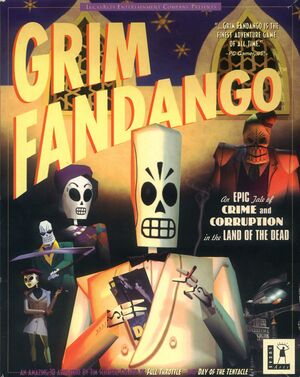 |
|
| Developers | |
|---|---|
| LucasArts | |
| Engines | |
| GrimE | |
| Release dates | |
| Windows | October 30, 1998 |
Key points
- Although not completely glitch-free, ResidualVM fixes lots of other bugs[1]
General information
Availability
| Source | DRM | Notes | Keys | OS |
|---|---|---|---|---|
| Retail |
Essential improvements
Patch 1.01
- Fix several crashing bugs, as well as a possible issue where a certain puzzle would be unsolvable on faster machines. Add subtitles to cutscenes
- Cannot be installed on 64-bit machines. Bgbennyboy's unofficial launcher should automatically circumvent the problem
- Grim Fandango Patch - ResidualVM instructions
Installing the game
Using bgbennyboy's unofficial launcher
This unofficial launcher is designed to be used in lieu of the game's built-in launcher (GRIM.EXE). Though it is not necessarily required (unless you are on a 64-bit machine), it does provide easy access to many hidden or undocumented features of the game, including the ability to run the game from the hard drive without inserting the discs, the ability to run the game in a window, the option to automatically load the last saved game, and several debug keys.
If you used bgbennyboy's unofficial installer, the launcher should be installed automatically. Otherwise, download it, and extract it to your Grim Fandango install folder. Then, launch the game using "Grim Fandango Launcher.EXE".
Manually copying files
Alternatively, you can copy the entire contents of both discs to a folder on your hard drive. (Skip any duplicate files.) Then, enable developer mode (see the section below) and launch the game using GrimFandango.EXE. Note that if you do this, bgbennyboy's unofficial launcher may not function; running GrimFandango.EXE at least once may or may not resolve this. Also note that the aforementioned launcher is currently the only way to install the official 1.01 patch on 64-bit systems.
ResidualVM
Yet another alternative is ResidualVM, a spin-off of the ScummVM project. Like ScummVM, it allows you to copy the game's contents into a folder and run the game via the program's launcher. To note, the team is still working out some kinks, since this is a custom and unofficial interpreter of the game's engine, so consider it a work-in-progress. With version 0.1.1, however, they have also managed to fix 14 bugs that were in the released version of the game back in 1998. Install simply requires the ResidualVM install and the necessary files from the game (detailed here) copied to any folder. Note that you do not run the installer of the patch, but rather place the patch executable into the folder.
Game data
Configuration file(s) location
| System | Location |
|---|
Save game data location
| System | Location |
|---|
Video settings
Windowed
If you have developer mode enabled, you can run the game in windowed mode. bgbennyboy's unofficial launcher includes a button to launch the game in windowed mode. Alternatively, there are two ways to manually run the game in windowed mode: either run GrimFandango.EXE with the -w command-line parameter, or open the in-game options menu with F1 and select "DIBSection Windowed Display" under "3D Hardware Options".
Input settings
Audio settings
Localizations
| Language | UI | Audio | Sub | Notes |
|---|---|---|---|---|
| English | ||||
| Italian | Check XP compatibility patch if there is any issue |
Issues fixed
"Grim Fandango is already up to date" error
| Instructions |
|---|
| Instructions |
|---|
Sound crashing and freezing
| Instructions |
|---|
| Instructions |
|---|
Other information
Enabling developer mode
- Allows several hidden features, such as the ability to run the game from the hard drive and/or in windowed mode.
| Instructions |
|---|
Loading and saving
Grim Fandango has no main menu; it starts at the beginning of the game by default. You can load or save your game by pressing F1 to access the menu.
Running GrimFandango.EXE with the -s command-line parameter will automatically load the most recent saved game. bgbennyboy's unofficial launcher includes this as a toggleable option.
Saved games are stored in the game's install folder and have a .gsv extension.
Running the game without the discs
Enabling developer mode allows the game to be run without the discs inserted.
If you used bgbennyboy's unofficial installer, or installed the game by copying the contents of both discs to a folder on your hard drive, this is already set up. You can either launch the game using bgbennyboy's unofficial launcher, or manually enable developer mode and launch the game using GrimFandango.EXE.
If you installed the game using the official installer, and are using bgbennyboy's unofficial launcher, then open the launcher and click "Options" - "Run Grim from Hard Drive". This will copy the files for you. From there, you can launch the game either using the unofficial launcher or GrimFandango.EXE.
If you installed the game using the official installer, but are not using bgbennyboy's unofficial launcher, you will need to copy the entire contents of both discs to your Grim Fandango install folder (skip any duplicate files). Then, enable developer mode and launch the game using GrimFandango.EXE.
System requirements
| Windows | ||
|---|---|---|
| Minimum | Recommended | |
| Operating system (OS) | 95, 98 | |
| Processor (CPU) | Pentium 133 MHz | |
| System memory (RAM) | 32 MB | |
| Hard disk drive (HDD) | 30 MB | 1.2 GB (for running without discs) |
| Video card (GPU) | PCI or AGP graphics card 2 MB of VRAM DirectX 6 compatible | PCI or AGP 3D accelerator 4 MB of VRAM DirectX 6 compatible |
