Difference between revisions of "Tom Clancy's H.A.W.X. 2"
From PCGamingWiki, the wiki about fixing PC games
(added Network section (most details unknown)) |
(changed connection key point from positive to neutral) |
||
| Line 15: | Line 15: | ||
'''Key points''' | '''Key points''' | ||
| − | {{ | + | {{ii}} No longer requires a constant internet connection. Playable offline.<ref name="offline">[http://uplay.ubi.com/en-GB/news/settlers-7-and-hawx-2-now-playable-in-offline-mode Settlers 7 and Hawx 2 now playable in offline mode]</ref> |
{{--}} Common errors and crashes remain unpatched. | {{--}} Common errors and crashes remain unpatched. | ||
Revision as of 12:12, 6 August 2014
This page is a stub: it lacks content and/or basic article components. You can help to expand this page
by adding an image or additional information.
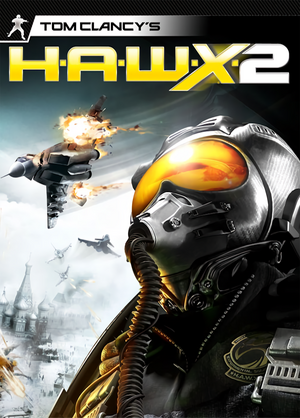 |
|
| Developers | |
|---|---|
| Ubisoft Romania | |
| Publishers | |
| Ubisoft | |
| Release dates | |
| Windows | November 12, 2010 |
| Tom Clancy's H.A.W.X | |
|---|---|
| Subseries of Tom Clancy | |
| Tom Clancy's H.A.W.X | 2009 |
| Tom Clancy's H.A.W.X. 2 | 2010 |
Key points
- No longer requires a constant internet connection. Playable offline.[1]
- Common errors and crashes remain unpatched.
General information
- Official series forums
- Steam Community Discussions
- Steam Users' Forums for game series
Availability
- All versions require Uplay. Playable offline after activation; no longer requires a constant internet connection.[1]
Game data
Configuration file(s) location
Template:Game data/row
| System | Location |
|---|---|
| Steam Play (Linux) | <SteamLibrary-folder>/steamapps/compatdata/48180/pfx/[Note 1] |
Save game data location
Template:Game data/row
| System | Location |
|---|---|
| Steam Play (Linux) | <SteamLibrary-folder>/steamapps/compatdata/48180/pfx/[Note 1] |
Save game cloud syncing
| System | Native | Notes |
|---|---|---|
| Steam Cloud | ||
| Ubisoft Connect |
Video settings
Input settings
Audio settings
Network
Multiplayer types
| Type | Native | Notes | |
|---|---|---|---|
| LAN play | |||
| Online play | |||
Connection types
| Type | Native | Notes |
|---|---|---|
| Matchmaking | ||
| Peer-to-peer | ||
| Dedicated | ||
| Self-hosting | ||
| Direct IP |
Notes
- ↑ 1.0 1.1 Notes regarding Steam Play (Linux) data:
- File/folder structure within this directory reflects the path(s) listed for Windows and/or Steam game data.
- Games with Steam Cloud support may also store data in
~/.steam/steam/userdata/<user-id>/48180/. - Use Wine's registry editor to access any Windows registry paths.
- The app ID (48180) may differ in some cases.
- Treat backslashes as forward slashes.
- See the glossary page for details on Windows data paths.
