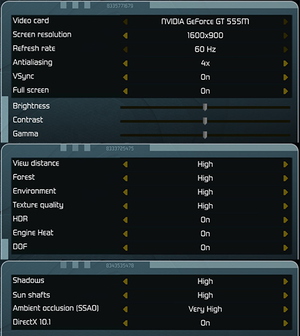Tom Clancy's H.A.W.X
From PCGamingWiki, the wiki about fixing PC games
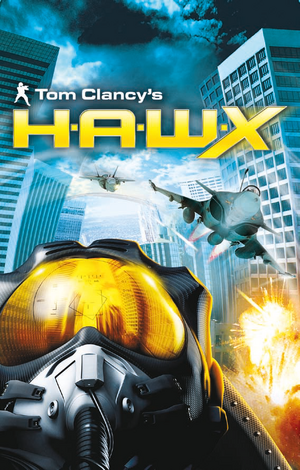 |
|
| Developers | |
|---|---|
| Ubisoft Romania | |
| Windows | Ubisoft Ukraine |
| Publishers | |
| Ubisoft | |
| Release dates | |
| Windows | March 17, 2009 |
| Reception | |
| Metacritic | 70 |
| IGDB | 74 |
| Taxonomy | |
| Monetization | One-time game purchase |
| Microtransactions | None |
| Modes | Singleplayer, Multiplayer |
| Pacing | Real-time |
| Perspectives | First-person, Third-person |
| Controls | Direct control |
| Genres | Vehicle combat |
| Vehicles | Flight |
| Series | Tom Clancy's H.A.W.X |
| Tom Clancy's H.A.W.X | |
|---|---|
| Subseries of Tom Clancy | |
| Tom Clancy's H.A.W.X | 2009 |
| Tom Clancy's H.A.W.X. 2 | 2010 |
Tom Clancy's H.A.W.X is a singleplayer and multiplayer first-person and third-person vehicle combat game in the Tom Clancy's H.A.W.X series.
Access to DirectX 10 features requires running a separate executable.[1]
General information
Availability
| Source | DRM | Notes | Keys | OS |
|---|---|---|---|---|
| Retail | No third-party DRM, CD-key for online play.[2] | |||
| Ubisoft Store (unavailable) | ||||
| Steam (unavailable) |
- None of the multiple DLC packs released on console are available for PC.
- A faithful, higher quality icon can be found on SteamGridDB.
Essential improvements
Patches
- Patch 1.02 for retail and digital versions can be found on Patches-Scrolls.[3]
Skip intro videos
| Delete or rename video files[4] |
|---|
|
Game data
Configuration file(s) location
| System | Location |
|---|---|
| Windows | %USERPROFILE%\Saved Games\Tom Clancy's H.A.W.X\Profiles |
| Steam Play (Linux) | <SteamLibrary-folder>/steamapps/compatdata/21900/pfx/[Note 1] |
Save game data location
| System | Location |
|---|---|
| Windows | %USERPROFILE%\Saved Games\Tom Clancy's H.A.W.X\Profiles |
| Steam Play (Linux) | <SteamLibrary-folder>/steamapps/compatdata/21900/pfx/[Note 1] |
Save game cloud syncing
| System | Native | Notes |
|---|---|---|
| Steam Cloud | ||
| Ubisoft Connect |
Video
| Graphics feature | State | WSGF | Notes |
|---|---|---|---|
| Widescreen resolution | |||
| Multi-monitor | Centered HUD. | ||
| Ultra-widescreen | [5] | ||
| 4K Ultra HD | |||
| Field of view (FOV) | |||
| Windowed | |||
| Borderless fullscreen windowed | See the glossary page for potential workarounds. | ||
| Anisotropic filtering (AF) | See the glossary page for potential workarounds. | ||
| Anti-aliasing (AA) | Off/2x/4x/8x options available. | ||
| Vertical sync (Vsync) | |||
| 60 FPS and 120+ FPS | |||
| High dynamic range display (HDR) | See the glossary page for potential alternatives. | ||
Input
| Keyboard and mouse | State | Notes |
|---|---|---|
| Remapping | Rebinding available for both keyboard/mouse and controller setups. | |
| Mouse acceleration | ||
| Mouse sensitivity | ||
| Mouse input in menus | ||
| Mouse Y-axis inversion | ||
| Controller | ||
| Controller support | ||
| Full controller support | ||
| Controller remapping | ||
| Controller sensitivity | ||
| Controller Y-axis inversion |
| Controller types |
|---|
| XInput-compatible controllers |
|---|
| PlayStation controllers |
|---|
| Generic/other controllers |
|---|
| Additional information | ||
|---|---|---|
| Button prompts | ||
| Controller hotplugging | ||
| Haptic feedback | ||
| Digital movement supported | ||
| Simultaneous controller+KB/M |
Audio
| Audio feature | State | Notes |
|---|---|---|
| Separate volume controls | Sound effects, music and voiceovers are fully adjustable and mutable. | |
| Surround sound | ||
| Subtitles | Cutscene dialogue is automatically subtitled, but in-game voiceovers cannot be subtitled. | |
| Closed captions | ||
| Mute on focus lost | Audio muted when player uses Alt+Tab ↹. | |
| Royalty free audio |
Localizations
| Language | UI | Audio | Sub | Notes |
|---|---|---|---|---|
| English | ||||
| French | ||||
| German | ||||
| Hungarian | Retail only. | |||
| Italian | ||||
| Spanish |
Network
Multiplayer types
| Type | Native | Players | Notes | |
|---|---|---|---|---|
| LAN play | 4 | Versus, Co-op |
||
| Online play | 4 | Versus, Co-op Online functionalities have been discontinued on October 6, 2015.[6] |
||
Connection types
| Type | Native | Notes |
|---|---|---|
| Matchmaking | ||
| Peer-to-peer | ||
| Dedicated | ||
| Self-hosting | ||
| Direct IP |
VR support
| 3D modes | State | Notes | |
|---|---|---|---|
| vorpX | 2D Game is currently 2D only with vorpx. Playing 2D does not require any game profile. |
||
| Devices | |||
|---|---|---|---|
| TrackIR | Supports: Yaw, Pitch, X, Y, Z | ||
Issues fixed
Crash on launch (Steam)
- Some Steam users have reported issues with the game (especially the DirectX 10 executable)[7] such as black screening on launch, forcing them to end the process using Task Manager.[8]
| Disable Steam Community in-game[8] |
|---|
|
| Force Windowed mode[citation needed] |
|---|
|
Consistent freezing
- Game freezes every minute or so for upwards of 20 seconds.
| Disconnect from the Internet[9] |
|---|
|
Other information
API
| Technical specs | Supported | Notes |
|---|---|---|
| Direct3D | 9.0c, 10 |
| Executable | 32-bit | 64-bit | Notes |
|---|---|---|---|
| Windows |
System requirements
| Windows | ||
|---|---|---|
| Minimum | Recommended | |
| Operating system (OS) | XP SP3, Vista SP1 | |
| Processor (CPU) | Intel Pentium 4 2.0 GHz AMD Athlon XP 2000+ |
Intel Core 2 Duo E6320 AMD Athlon X2 4000+ |
| System memory (RAM) | 1 GB (XP) 2 GB (Vista) |
2 GB |
| Hard disk drive (HDD) | 7 GB | |
| Video card (GPU) | Nvidia GeForce FX 5900 ATI Radeon 9800 128 MB of VRAM DirectX 9.0c compatible | Nvidia GeForce 6000 series ATI Radeon X1300 XT 256 MB of VRAM DirectX 10.1 compatible |
Notes
- ↑ 1.0 1.1 Notes regarding Steam Play (Linux) data:
- File/folder structure within this directory reflects the path(s) listed for Windows and/or Steam game data.
- Use Wine's registry editor to access any Windows registry paths.
- The app ID (21900) may differ in some cases.
- Treat backslashes as forward slashes.
- See the glossary page for details on Windows data paths.
References
- ↑ Running the DirectX 10 version of HAWX 1 - Steam Users' Forums (retrieved)
- ↑ gamefaqs.gamespot.com - last accessed on May 2023
- ↑ Verified by User:HEADBANGA666 on 2022-04-06
- Link updated as original link is dead.
- ↑ Verified by User:HEADBANGA666 on 2022-04-06
- ↑ Steam Community :: Group :: /r/ultrawidemasterrace Group - last accessed on May 2023
- ↑ Online Services Update Masterlist - Ubisoft Forums - last accessed on 2018-06-26
- ↑ H.a.w.x won't launch. More details inside. - Page 2 - Steam Users' Forums (retrieved)
- ↑ 8.0 8.1 H.a.w.x won't launch. More details inside. - Steam Users' Forums (retrieved)
- ↑ H.A.W.X 1 Game freezes every minute for 20 seconds ! - Steam Users' Forums (retrieved)