Difference between revisions of "Ys VIII: Lacrimosa of DANA"
From PCGamingWiki, the wiki about fixing PC games
Baronsmoki (talk | contribs) m (→Video settings: {{term|letterboxed}}) |
m (→Video settings: removed outdated sections) |
||
| Line 107: | Line 107: | ||
|color blind = false | |color blind = false | ||
|color blind notes = | |color blind notes = | ||
| − | |||
| − | |||
| − | |||
| − | |||
| − | |||
| − | |||
| − | |||
| − | |||
| − | |||
| − | |||
| − | |||
| − | |||
| − | |||
| − | |||
| − | |||
| − | |||
| − | |||
| − | |||
| − | |||
| − | |||
| − | |||
| − | |||
| − | |||
| − | |||
| − | |||
| − | |||
| − | |||
| − | |||
| − | |||
| − | |||
| − | |||
| − | |||
| − | |||
| − | |||
| − | |||
| − | |||
| − | |||
| − | |||
| − | |||
| − | |||
| − | |||
| − | |||
| − | |||
| − | |||
| − | |||
| − | |||
| − | |||
| − | |||
| − | |||
| − | |||
| − | |||
| − | |||
| − | |||
| − | |||
| − | |||
| − | |||
| − | |||
| − | |||
| − | |||
| − | |||
| − | |||
| − | |||
| − | |||
| − | |||
| − | |||
| − | |||
| − | |||
| − | |||
| − | |||
| − | |||
}} | }} | ||
Revision as of 23:17, 17 January 2020
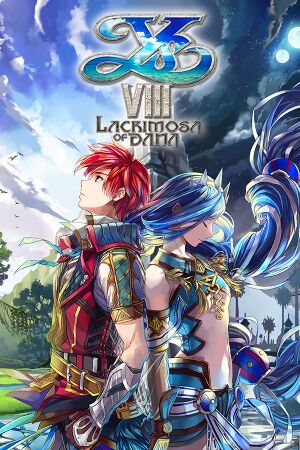 |
|
| Developers | |
|---|---|
| Nihon Falcom | |
| Windows | Entertainment Support, Inc.[1] |
| Windows | Laurel Code[2] |
| Optimization | Tin Giant[3] |
| Publishers | |
| NIS America | |
| Release dates | |
| Windows | April 16, 2018[4] |
| ⤏ Go to series page | |
| Ancient Land of Ys | 1989 |
| Ys II Special | 1994 |
| Ys Eternal | 1998 |
| Ys II Eternal | 2000 |
| Ys I II Complete | 2001 |
| Ys V: Lost Kefin, Kingdom of Sand | 2003 |
| Ys VI: The Ark of Napishtim | 2003 |
| Ys: The Oath in Felghana | 2005 |
| Ys Origin | 2006 |
| Ys Online: The Call of Solum | 2009 |
| Ys I & II Chronicles+ | 2009 |
| Ys Seven | 2012 |
| Ys VIII: Lacrimosa of DANA | 2018 |
| Ys: Memories of Celceta | 2018 |
| Ys IX: Monstrum Nox | 2021 |
| Ys X: Nordics | 2024 |
Key points
- Includes the new English localization.[5]
- A major update was released for the game in early 2020 bringing with it many improvements to the PC version, including an experimental 2-player co-op mode.
General information
Availability
| Source | DRM | Notes | Keys | OS |
|---|---|---|---|---|
| GOG.com | ||||
| Humble Store | ||||
| Steam |
Game data
In-game general options.
In-game HUD options.
Configuration file(s) location
| System | Location |
|---|---|
| Windows | <path-to-game>\adjust.bin, config.bin, settings.ini[Note 1] |
| Steam Play (Linux) | <SteamLibrary-folder>/steamapps/compatdata/579180/pfx/[Note 2] |
Save game data location
| System | Location |
|---|---|
| Windows | <path-to-game>\savedata\[Note 1] |
| Steam Play (Linux) | <SteamLibrary-folder>/steamapps/compatdata/579180/pfx/[Note 2] |
Save game cloud syncing
| System | Native | Notes |
|---|---|---|
| GOG Galaxy | ||
| Steam Cloud |
Video settings
In-game graphics options.
Input settings
In-game battle options.
In-game camera options.
Audio settings
In-game sound options.
In-game localization options.
Localizations
| Language | UI | Audio | Sub | Notes |
|---|---|---|---|---|
| English | ||||
| French | ||||
| Japanese |
Network
Multiplayer types
| Type | Native | Players | Notes | |
|---|---|---|---|---|
| Local play | 2 | Co-op Not officially supported. Use the --coop command line argument and press ⊞ Win on the second controller in-game to enable.[6] |
||
| LAN play | ||||
| Online play | ||||
VR support
| 3D modes | State | Notes | |
|---|---|---|---|
| Nvidia 3D Vision | See Ys VIII: Lacrimosa of Dana. | ||
Issues fixed
Frequent crashes
| Download the community made fan patch: https://www.mediafire.com/file/ro304u4vnf2h7gz/YsVIIIModWIP.7z/file |
|---|
Shimmering/aliasing textures
| See Mipmaps. |
|---|
Blurry image
| See Anti-aliasing (AA). |
|---|
Other information
API
| Technical specs | Supported | Notes |
|---|---|---|
| Direct3D | 11.1 | [3] |
| Executable | 32-bit | 64-bit | Notes |
|---|---|---|---|
| Windows |
System requirements
| Windows | ||
|---|---|---|
| Minimum | Recommended | |
| Operating system (OS) | 7 | 8.1, 10 |
| Processor (CPU) | Intel Core i3-2100 3.10 GHz | AMD FX-8320 8-Core |
| System memory (RAM) | 4 GB | 8 GB |
| Hard disk drive (HDD) | 30 GB | |
| Video card (GPU) | Nvidia GeForce GTX 650 Ti DirectX 11 compatible | AMD Radeon R7 370 |
- A 64-bit operating system is required.
Notes
- ↑ 1.0 1.1 When running this game without elevated privileges (Run as administrator option), write operations against a location below
%PROGRAMFILES%,%PROGRAMDATA%, or%WINDIR%might be redirected to%LOCALAPPDATA%\VirtualStoreon Windows Vista and later (more details). - ↑ 2.0 2.1 Notes regarding Steam Play (Linux) data:
- File/folder structure within this directory reflects the path(s) listed for Windows and/or Steam game data.
- Games with Steam Cloud support may also store data in
~/.steam/steam/userdata/<user-id>/579180/. - Use Wine's registry editor to access any Windows registry paths.
- The app ID (579180) may differ in some cases.
- Treat backslashes as forward slashes.
- See the glossary page for details on Windows data paths.
References
- ↑ https://ent-support.com/achievement.html
- ↑ Developer string referencing Laurel Code in data, c. September beta - last accessed on 2018-04-21
- ↑ 3.0 3.1 Ys VIII: Lacrimosa of Dana for Steam Progress update - last accessed on 2018-04-14
- ↑ Steam Community - Ys VIII: Lacrimosa of DANA coming April 16, 2018 - last accessed on 2018-04-14
- ↑ Steam Community - Ys VIII: Lacrimosa of DANA Localization Update - last accessed on 2018-04-17
- ↑ Steam :: Ys VIII: Lacrimosa of Dana :: New Major Update and 50% Off Sale - last accessed on 2020-01-17





